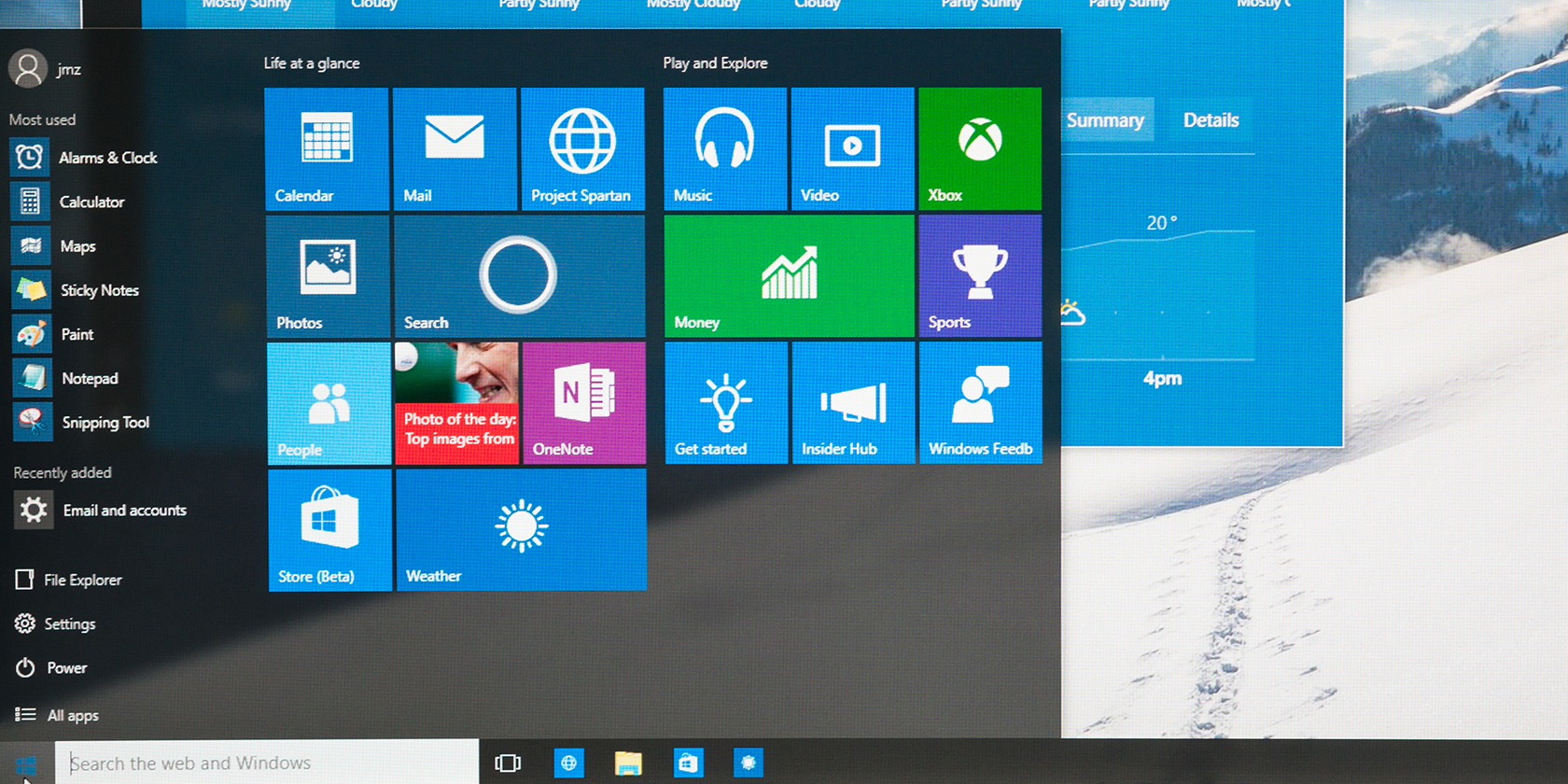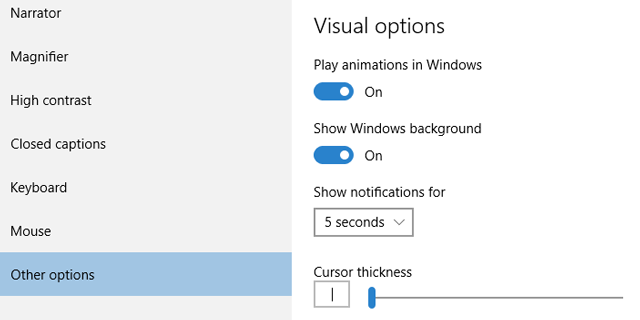The visual effects in Windows 10 give everything a modern touch, but what you might not realize is that these animation effects can impact system performance.
If Windows 10 seems sluggish, the animations in the Start Menu are the first place you should look. Here's how to turn those animations off:
Settings > Ease of Access > Other Options > Play animations in Windows
Turning this off speeds up the Start Menu significantly. The bad part is, you can't turn them off for just the Start Menu, so you're actually turning them off system-wide. That probably isn't an issue if you're all about function over form, but for everyone else, it's worth mentioning.
Of course, you could just upgrade your machine's RAM and/or graphics card, but if you're looking for a quick fix, this is it.
Is your Start Menu sluggish in Windows 10? Are there any other features you've had to turn off? Let us know in the comments below.
Image Credit: omihay via Shutterstock.com