latest

How to Use Undo in Vim
Changed your mind about that last set of edits? Accidentally deleted half your file? Master undo and panic no more.

The 10 Best Word Processing Apps for Your iPad
You can use your iPad to edit documents, compile notes, or even crack out a novel. Here are the best iPad word processors for the job.
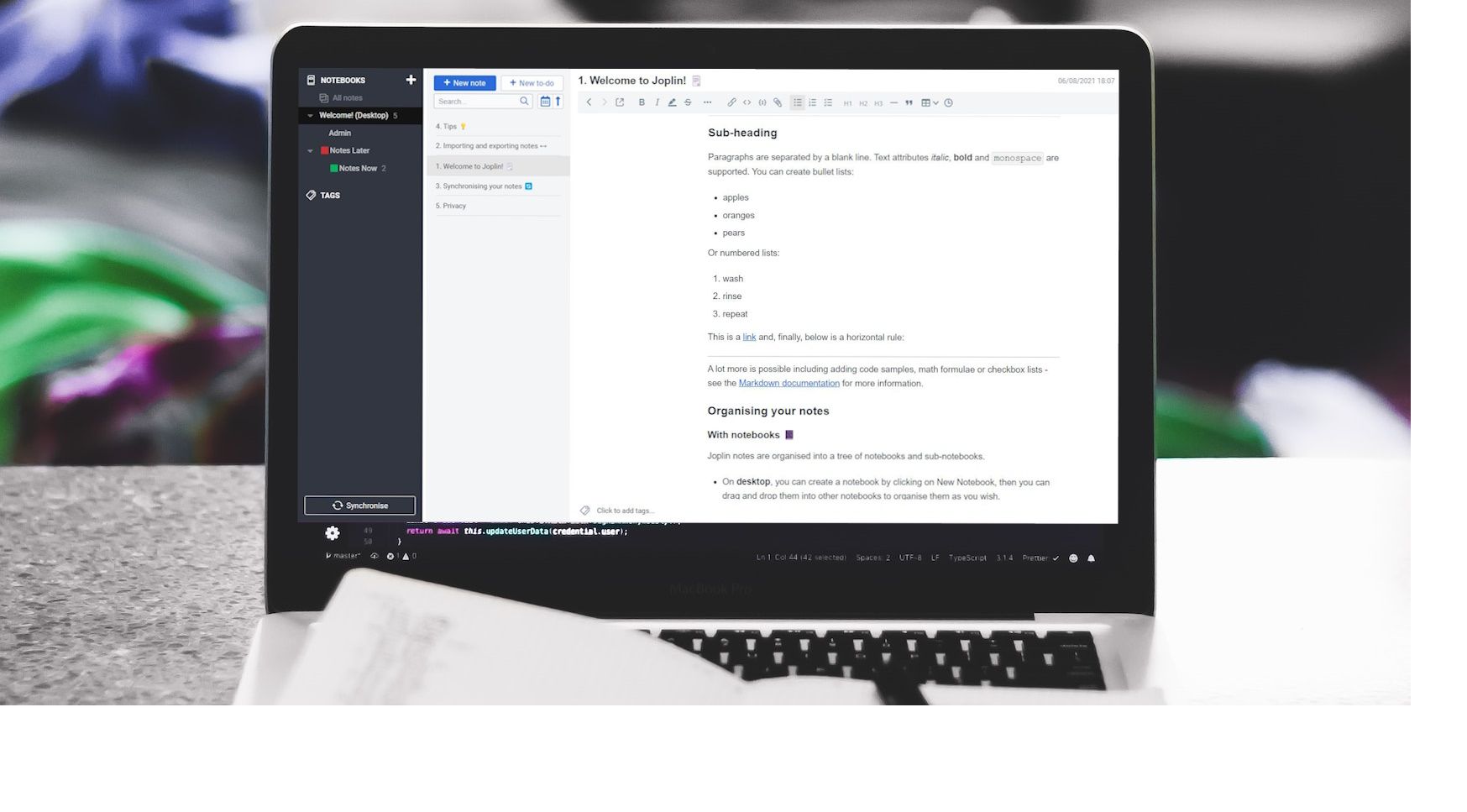
The 7 Best Distraction-Free Note-Taking Apps for Windows
Tired of note-taking apps cluttered with distracting features? Here's a handpicked selection of minimalist note-taking apps.

10 Essential Productivity Tips for Visual Studio Code
Visual Studio Code blows other programming text editors out of the water. It's free, open source, lightning fast, and packed with productivity features.

How Electronic Handwriting Recognition Works and 5 Reasons It Hasn't Caught On
Handwriting recognition is better than ever, so why don't more people use it?

How to Make Notepad++ Compare Two Files With a Plugin
Learn how to use Notepad++ to compare two files side-by-side and find the differences between them.
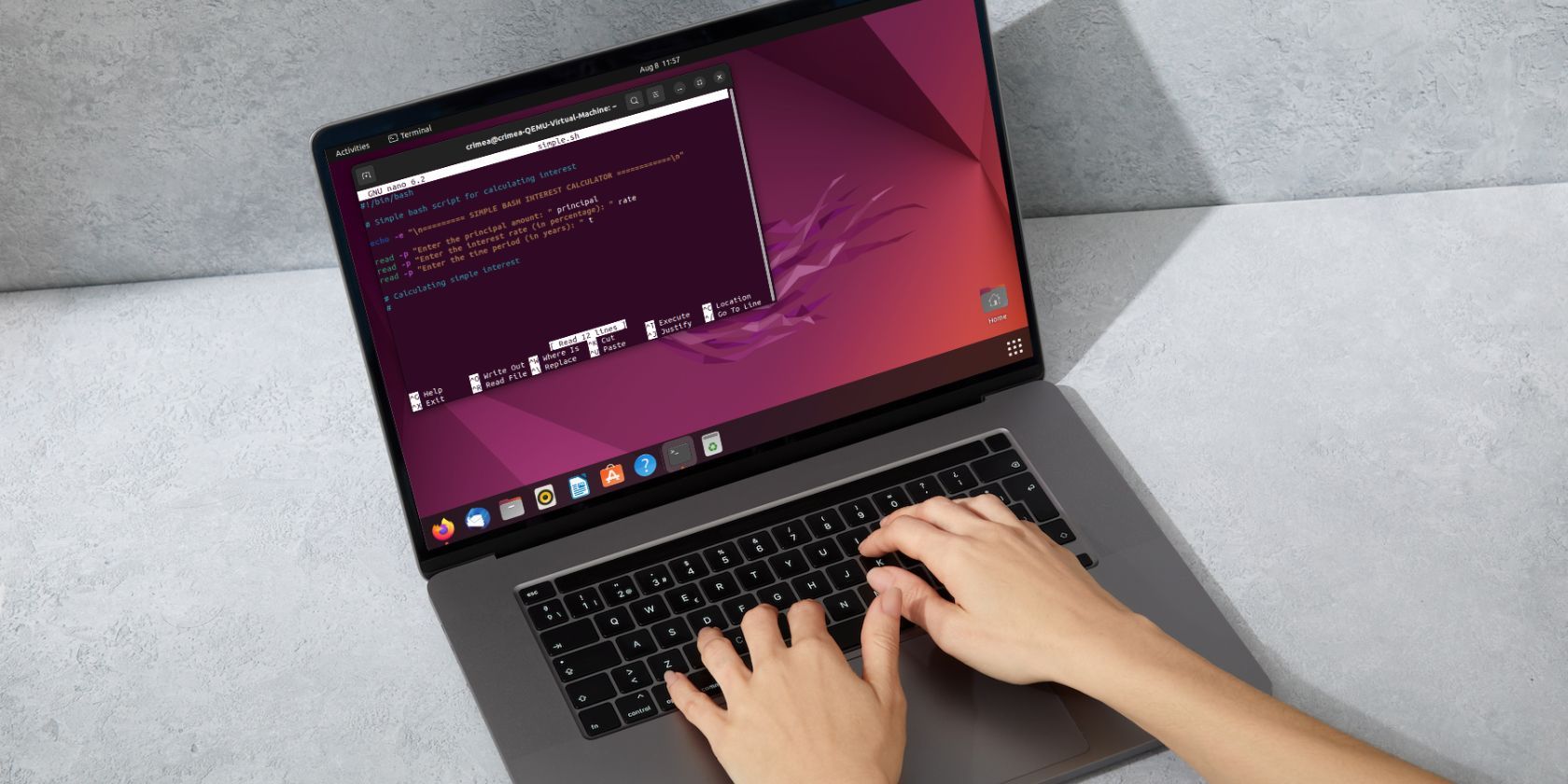
How to Install and Use GNU nano to Edit Files on Linux
GNU nano is a command-line editor that lets you create, edit, and save files using the Linux terminal.

How to Change gedit Color Schemes on Linux
Want to change gedit's default color scheme on your Linux PC? There are plenty of ways to do so, including creating your own color scheme.

How to Install Themes in Obsidian
Want to change the look and feel of your Obsidian notes? Here's how to install themes in minutes.

The 10 Best Obsidian Themes to Personalize Your Note-Taking Experience
Looking for the perfect Obsidian theme to boost your productivity? Here are some of the best ones to try.

How to Extract Text From Images and PDFs With Google Drive
Tired of manually copying text from images and PDFs? Google Drive can help you extract it automatically.

How to Become a Book Editor
Do you have a passion for language and literature? Want to help authors bring their stories to life? Learn how to become a book editor today.

How to Write Mathematical Notations in Obsidian
Do you need to write math in Obsidian? Here's how to do it easily and efficiently.
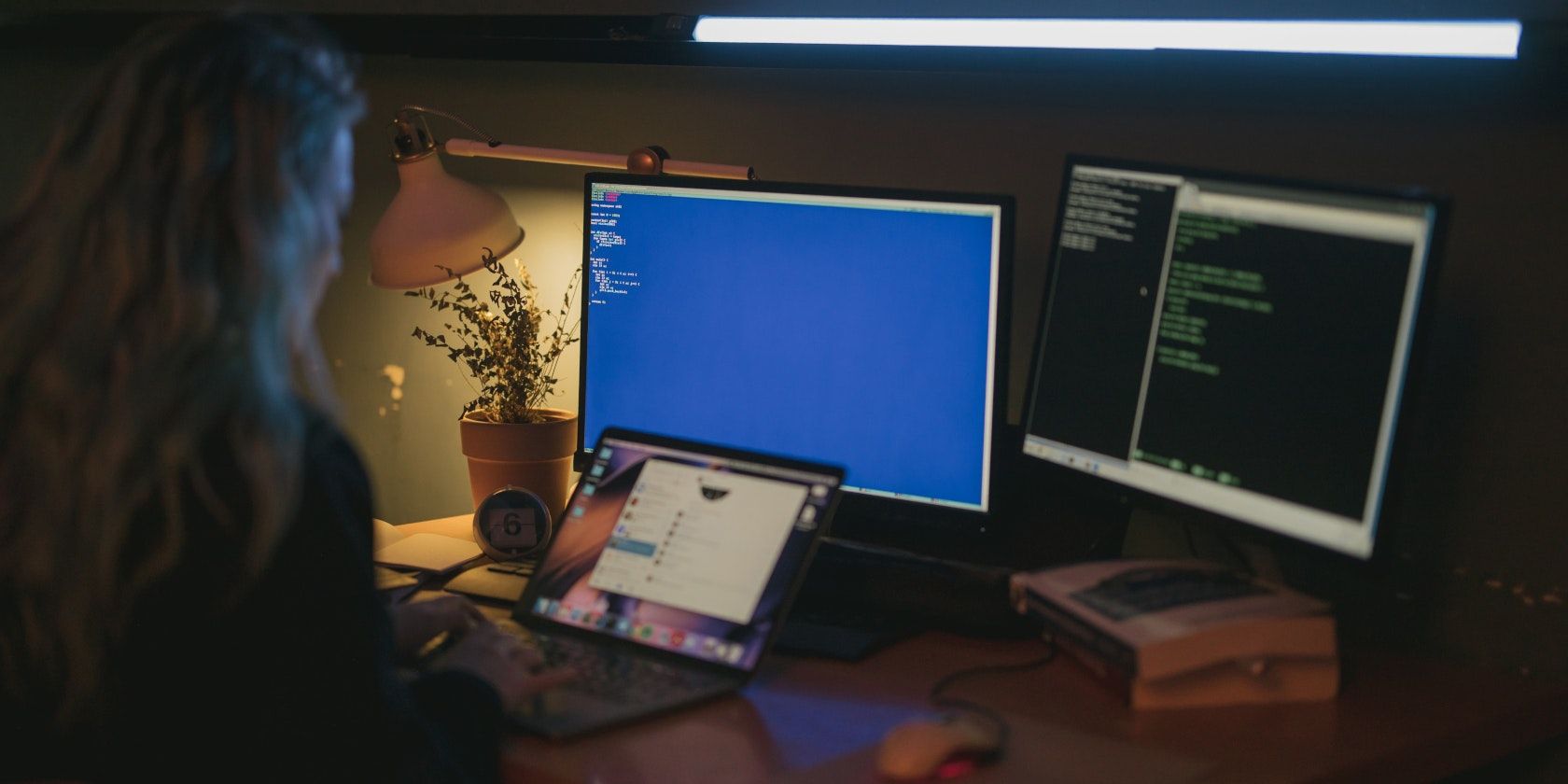
How to Access and Use Command History in Vim
You don't need to retype previously run commands in Vim. Use Vim's command history feature instead.

How to Improve Your Mental Health With Text-Editing Applications
Learn how to use the features of text editors on your computer and smartphone that can help you build a mindful journaling practice.

How to Use the TEXTSPLIT Function in Microsoft Excel
Struggling to split text in Excel? With the TEXTSPLIT function, you can effortlessly separate text into multiple columns.

How to Convert Images to Editable Text in Microsoft Word
Want to extract text from an image in Microsoft Word? Here's how to convert images into editable text within Word.

How to Add a Text Editing Menu to Obsidian With cMenu
Tired of using the default text editing tools in Obsidian? Learn how to add a text editing menu with cMenu in just a few steps.

How to Create a Markdown Table
Markdown makes it simple to format text online, such as bold text, and links. You can even make tables with Markdown. Here's how!
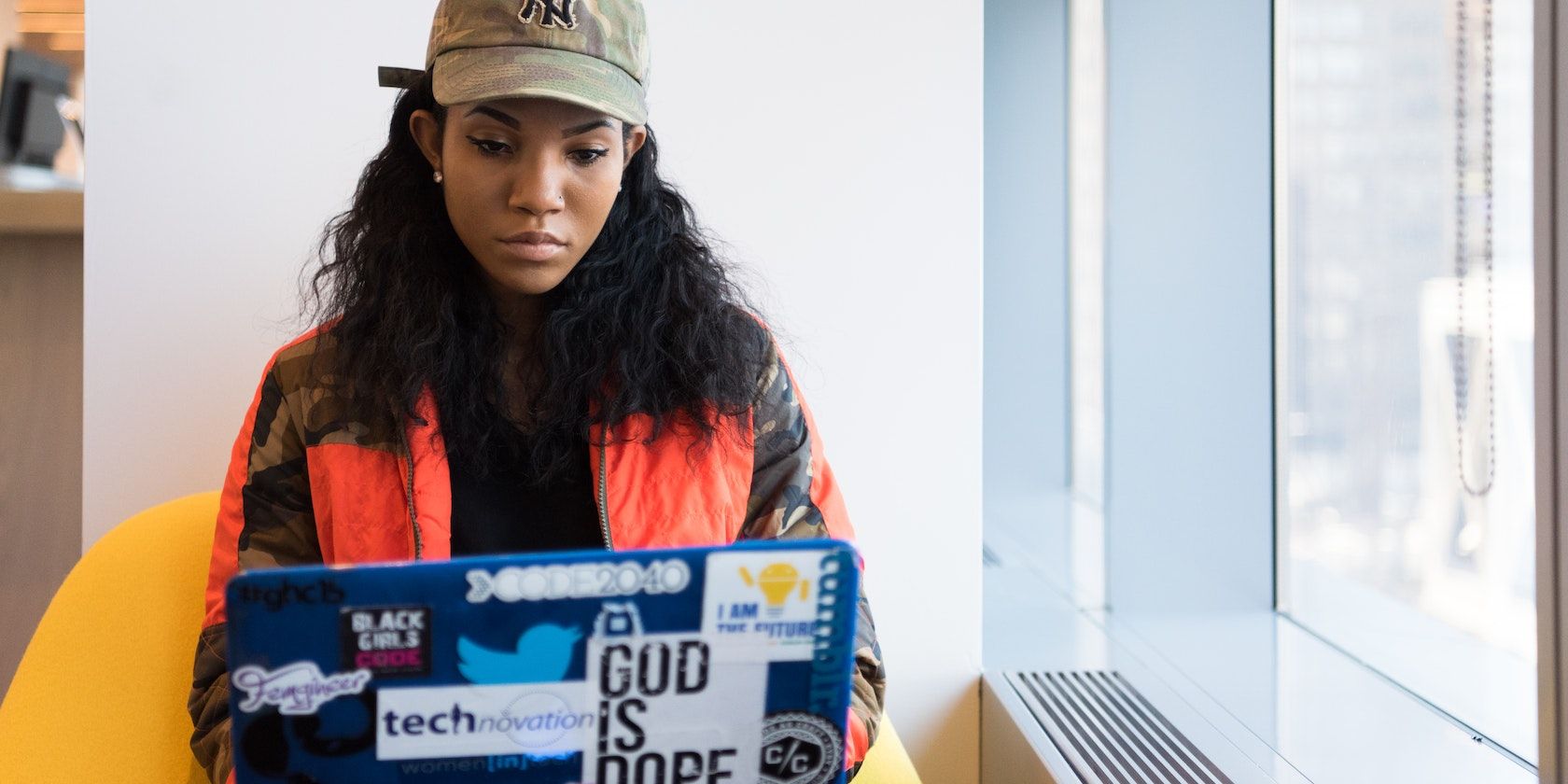
The 5 Best Vim-Inspired Text Editors for Linux
Vim is a powerful Linux text editor, but it has a steep learning curve. Consider installing one of these five Vim-inspired text editors instead.
