Driving is an adventure but simultaneously a pretty painstaking task. Being on the road exposes you to many risks, especially if you do not focus. And using your smartphone while driving is one of those things that can divert your attention and get you into trouble.
So, here we've created a list of apps that make your Android phone driving-friendly. With these apps, you can stay connected to the online world and perform essential tasks while in your car without having to take your eyes off the road.
1. Google Assistant: Driving Mode
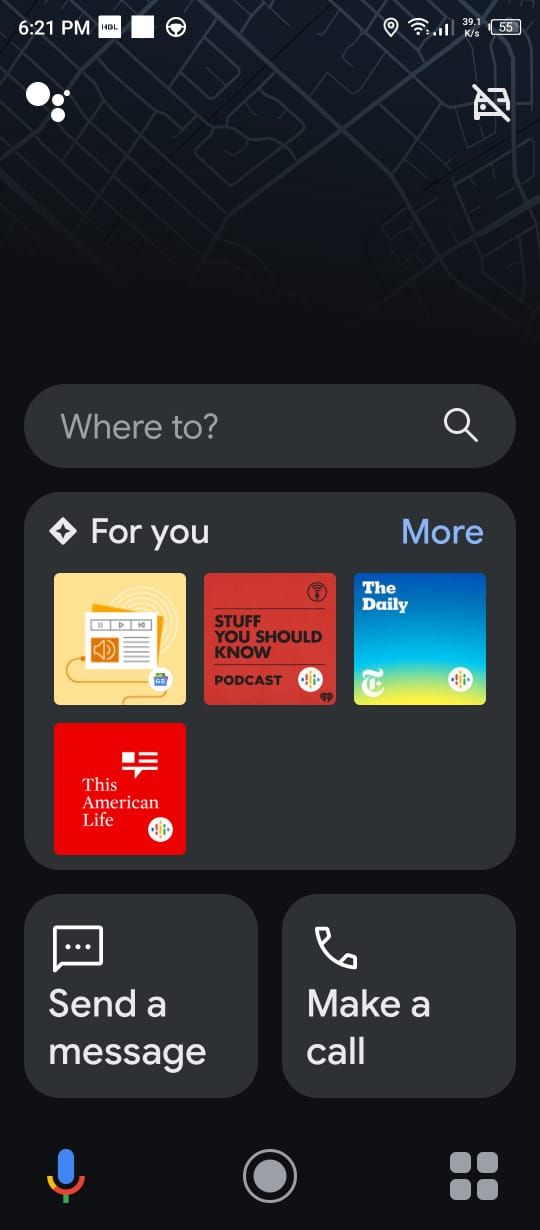
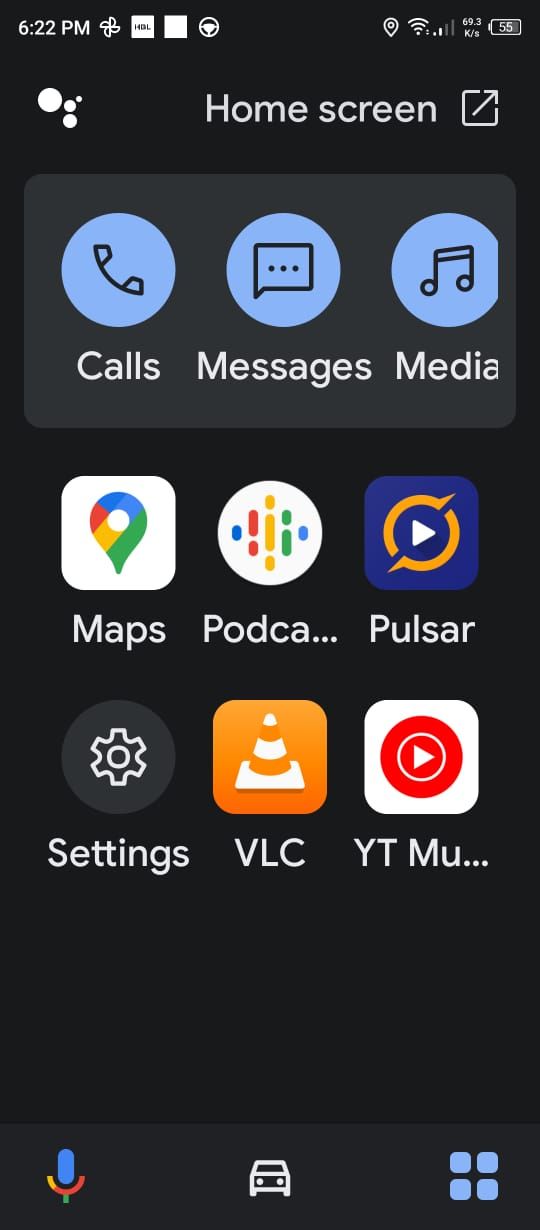
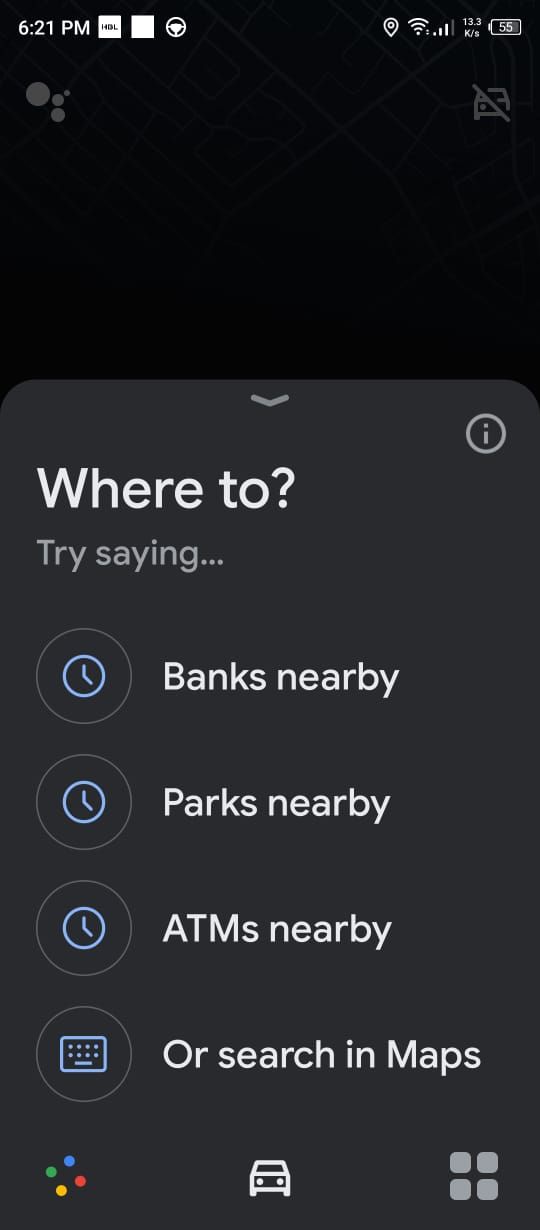
The first app that comes to mind while driving is probably Android Auto. However, that app doesn't have an interface on your phone anymore; you have to connect it to your car's display to make it work.
If you liked the earlier phone version of Android Auto, you'd love Google Assistant's driving mode. Just activate Google Assistant and say, "Driving mode" to make your Android phone driving-friendly.
This mode lets you make calls, send messages, and use various apps using Google Assistant's voice command feature. You can also use Google Maps for navigation and to access device settings. Basically, you can ask your Google Assistant to do anything from within this driving mode.
Download: Google Assistant (Free)
2. Drivemode
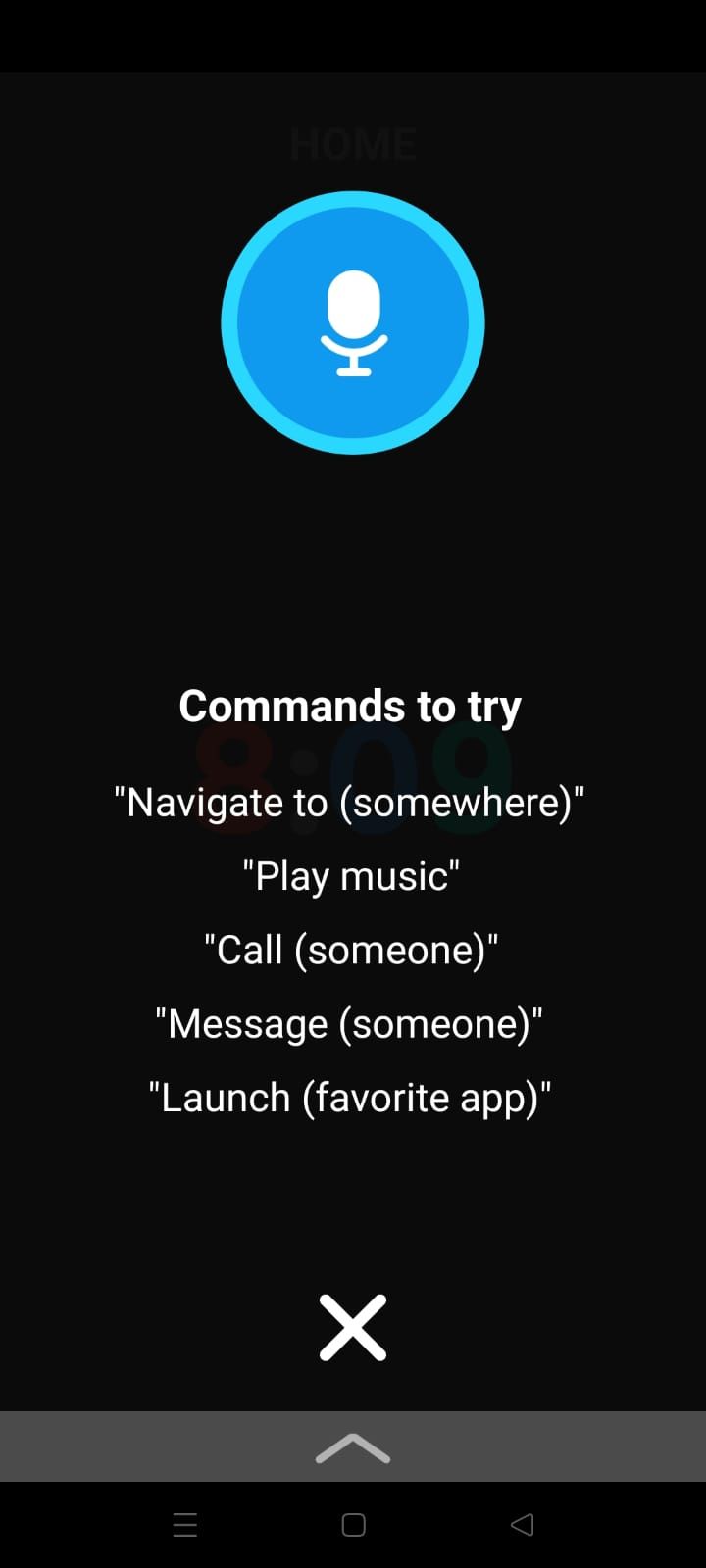
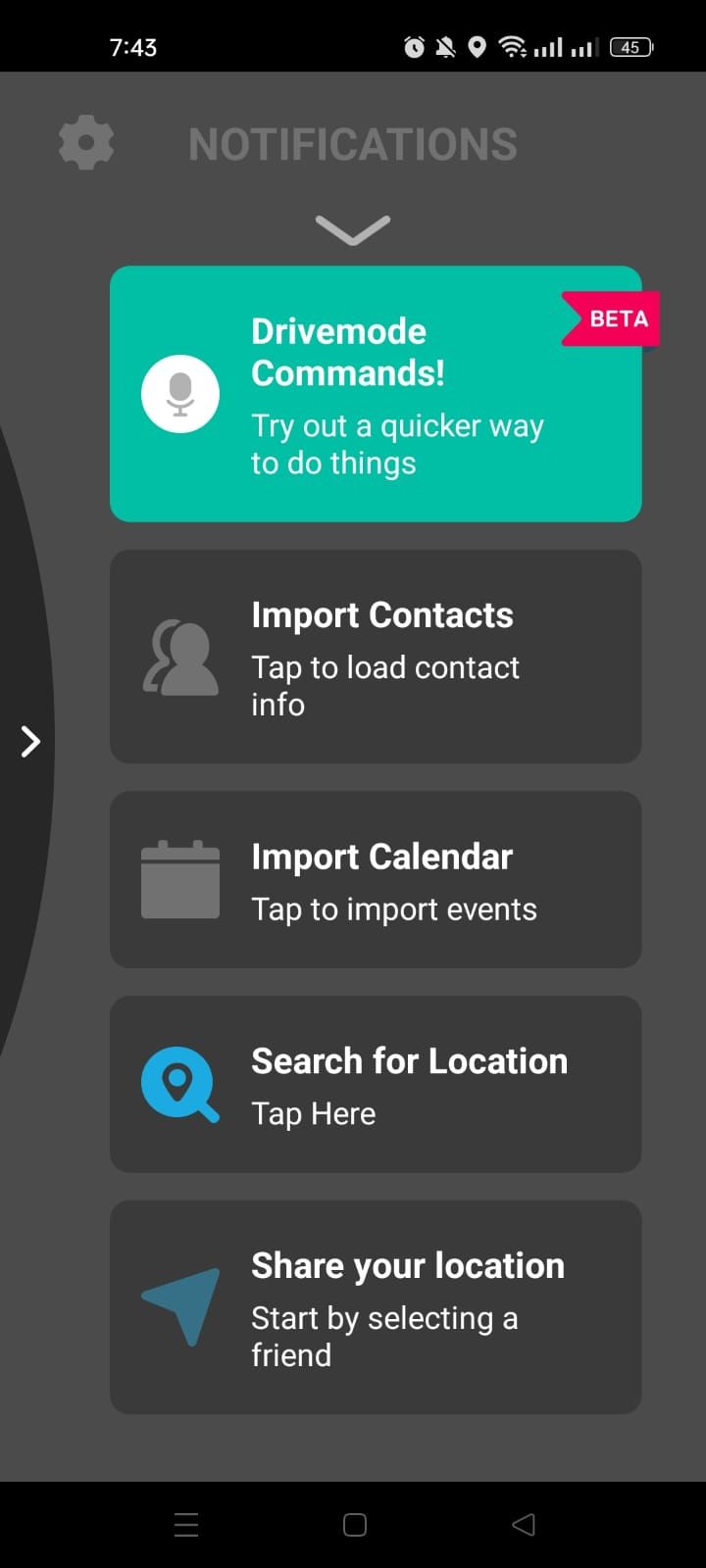
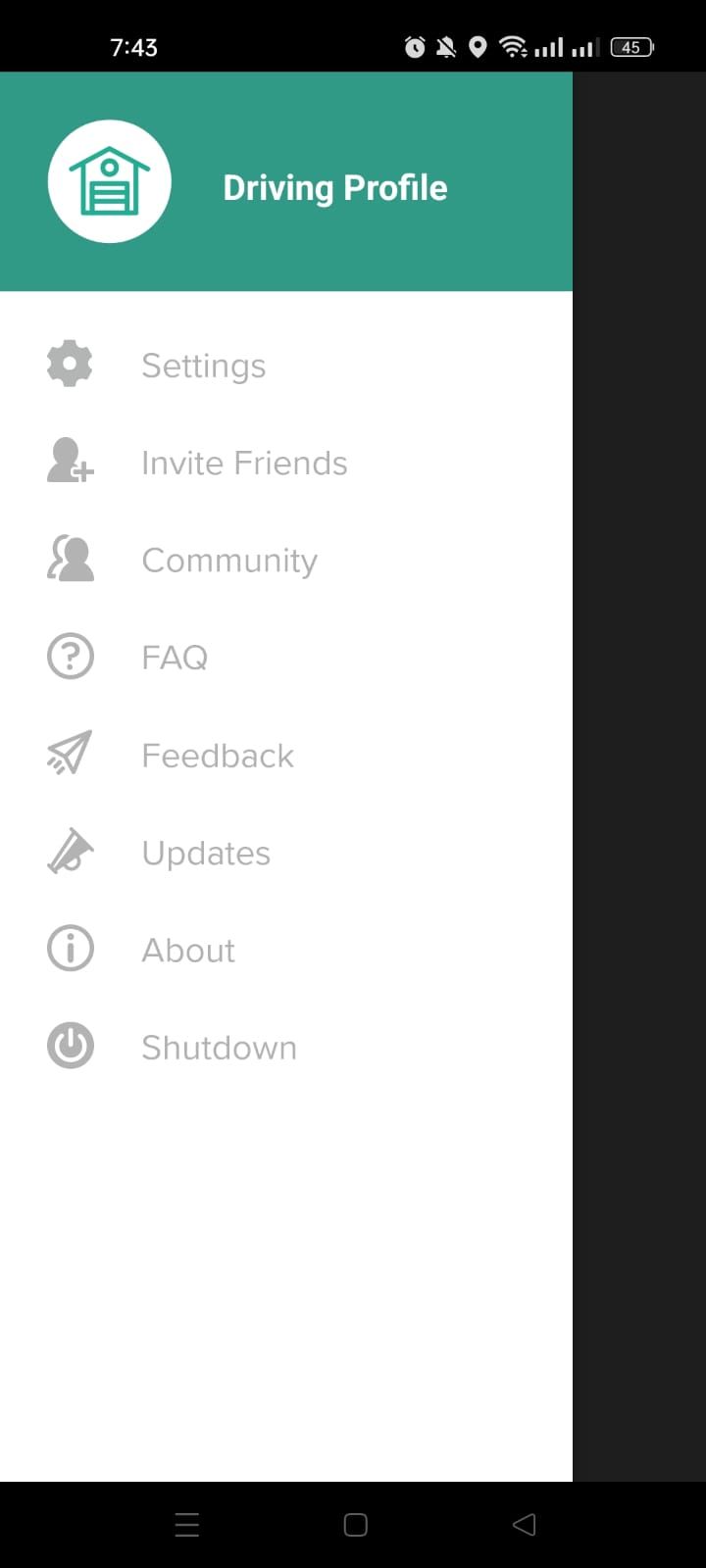
With Drivemode, you can easily use your phone while driving, as it overrides the device's launcher and operates via your home screen. It has a command option that allows you to use your voice to activate navigation, play music, write a text, make a call, or launch the app of your choice.
The app lets you go hands-free by asking you to tell it what to do. For example, with an incoming text message, you can ask it to read the text, type the reply, and send it on your command. Similarly, it indicates who is calling you by telling you the contact name saved on your phone.
Many more cool settings in Drivemode help you keep your eyes on the road by operating your Android phone with your voice only. It also has a premium version with added features like sending texts without adding the app's signature and upgrading the speedometer with real car data.
Download: Drivemode (Free, premium version available)
3. TextDrive
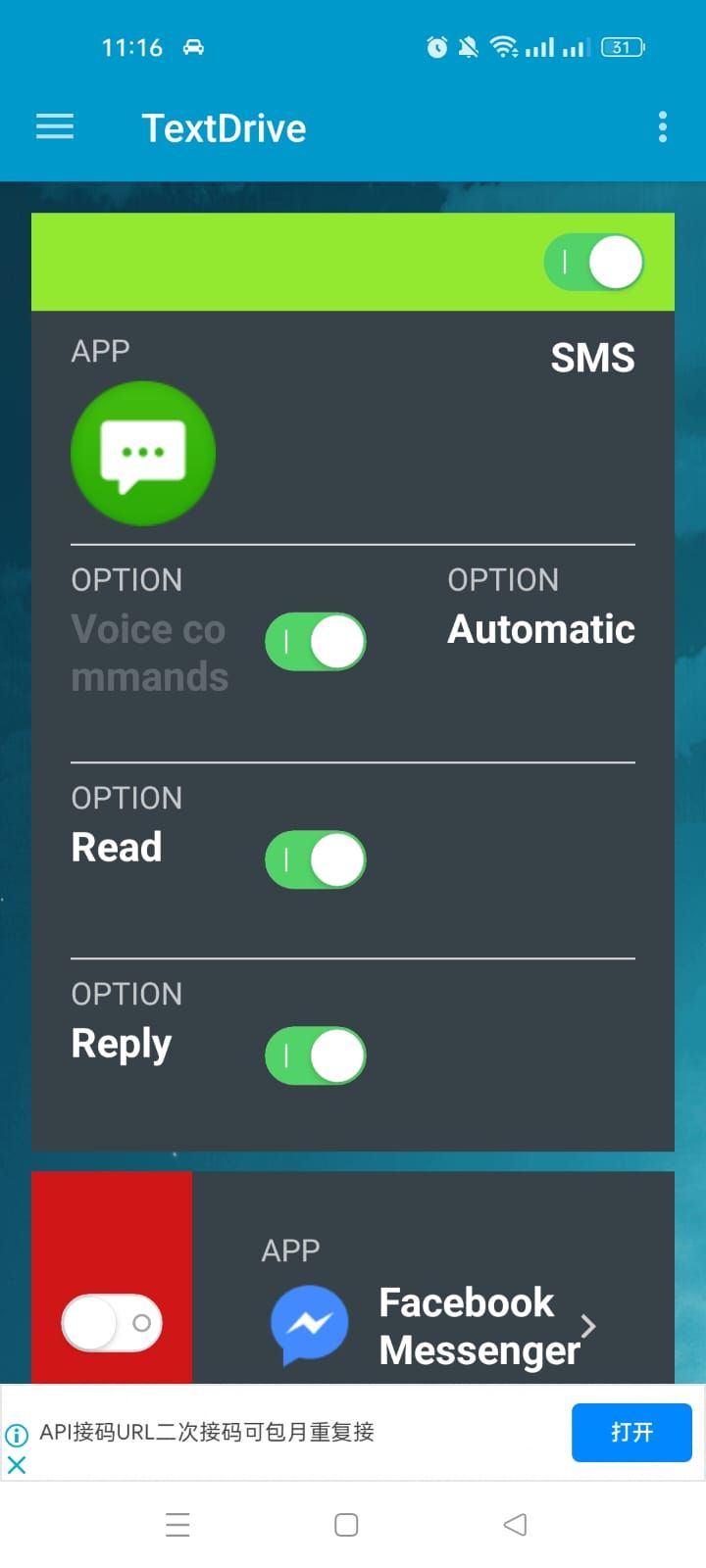
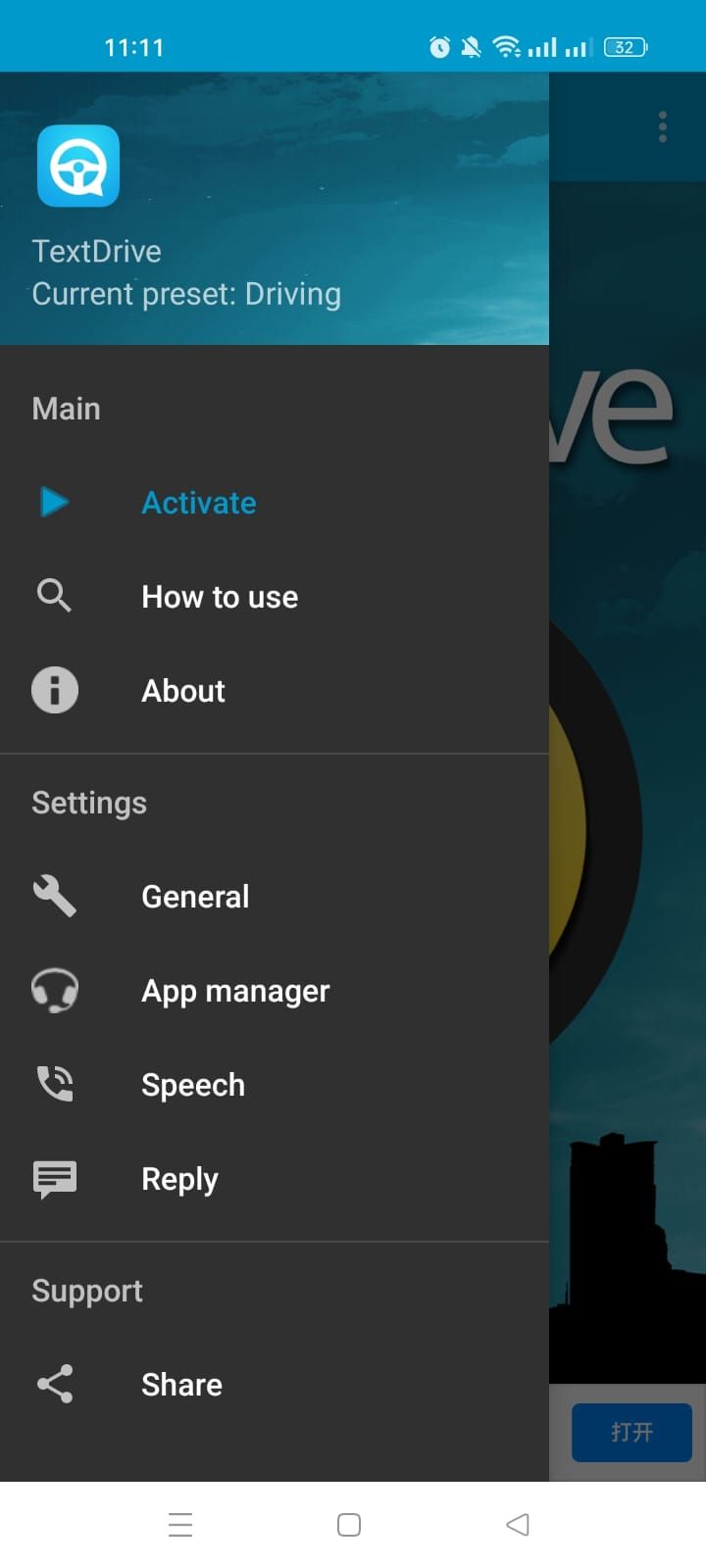
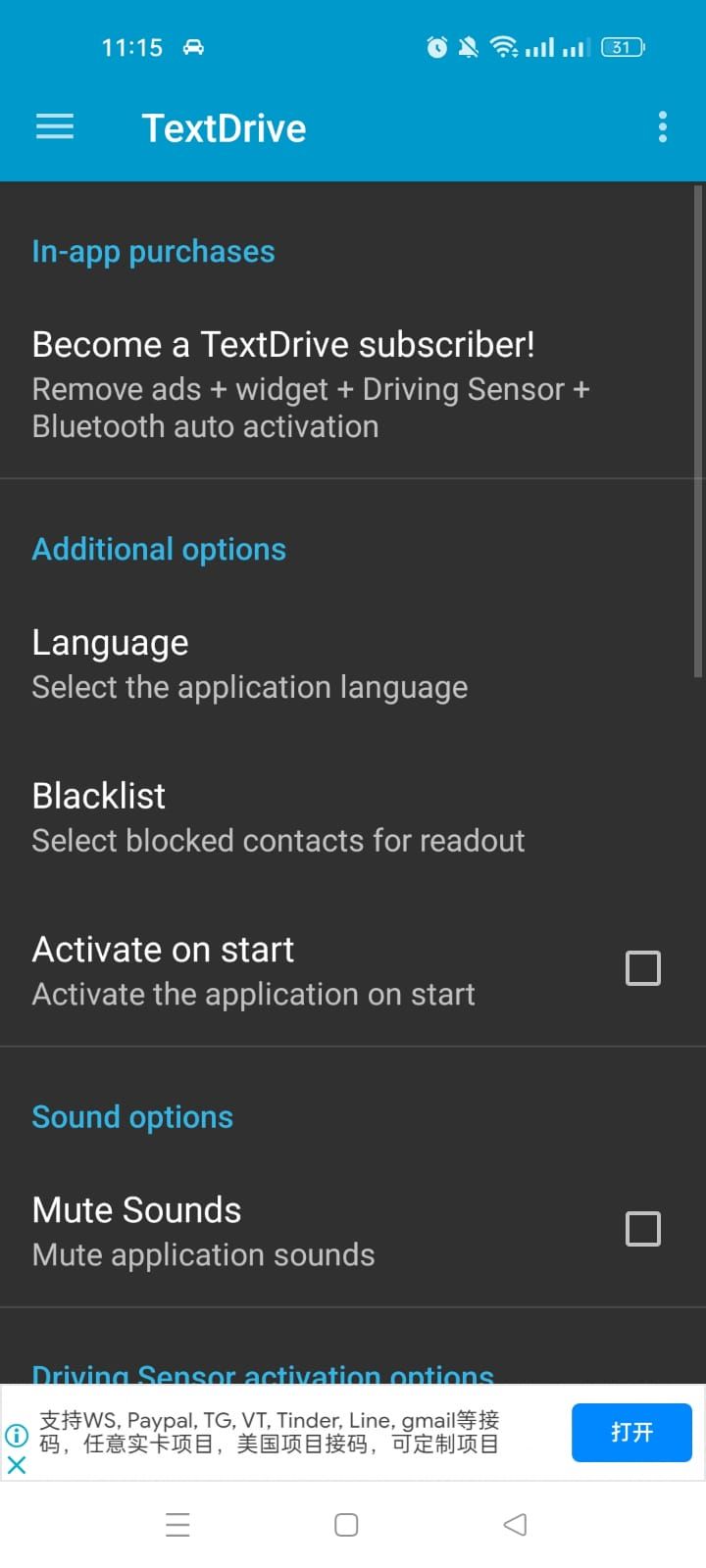
TextDrive, as the name suggests, lets you send text messages while driving safely. After installing the app, you must set it up according to your preferences. It allows you to select the communication app of your choice and use voice commands to read and reply to messages.
TextDrive supports SMS as well as Facebook Messenger, WhatsApp, Gmail, Skype, Slack, Twitter, and a few other apps. Once you activate the app, you can choose its driving mode so that it operates and takes commands accordingly.
The app constantly runs in the background, and you can activate it anytime to perform messaging tasks through voice commands. The in-app purchases allow you to remove ads, use driving sensors, and auto-activate Bluetooth.
Download: TextDrive (Free, in-app purchases available)
4. AutoMate
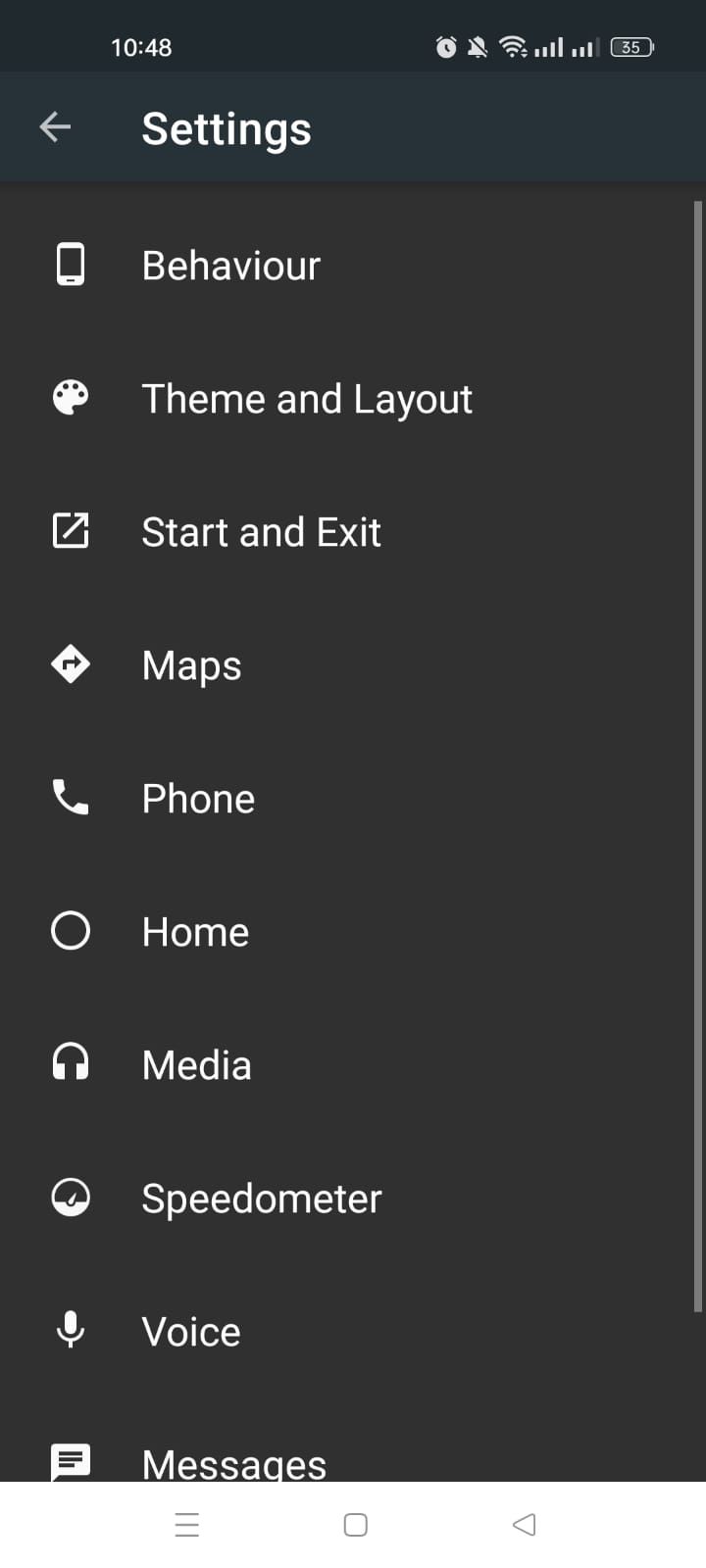

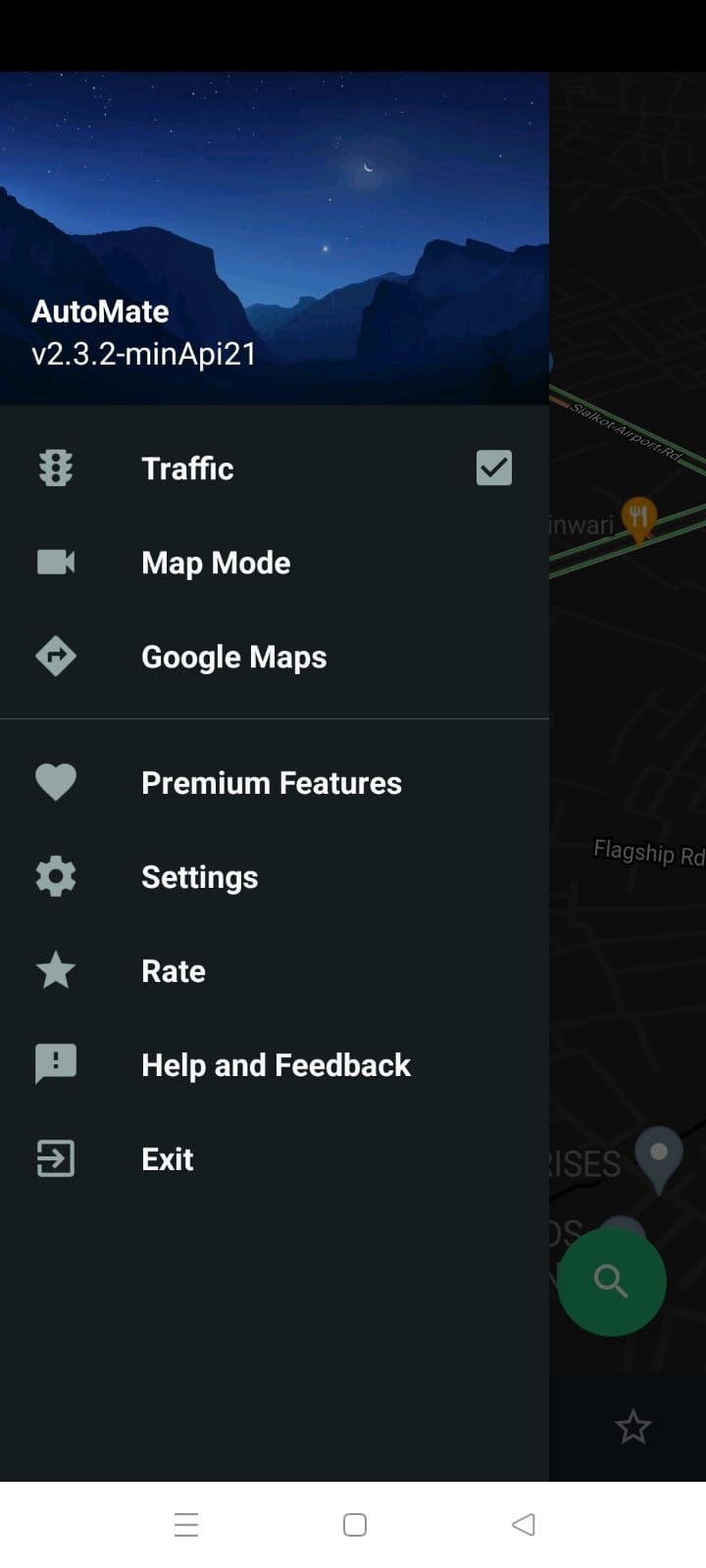
AutoMate provides a driving-friendly interface from where you can use most of the app's services. One such feature is route navigation which lets you explore nearby destinations and search for routes.
The app makes communication more accessible while on the road, as you can call and reply to text messages using its hands-free communication mode. It also supports apps like WhatsApp, so you can use your social media apps in your car.
Like other apps on this list, AutoMate also helps you by taking commands through voice. You can command it to call someone, find the nearest restaurant, or play the next track. It also has premium features, including using it as a launcher, gesture controls, and many more customizations.
Download: AutoMate (Free, in-app purchases available)
5. Voice Access
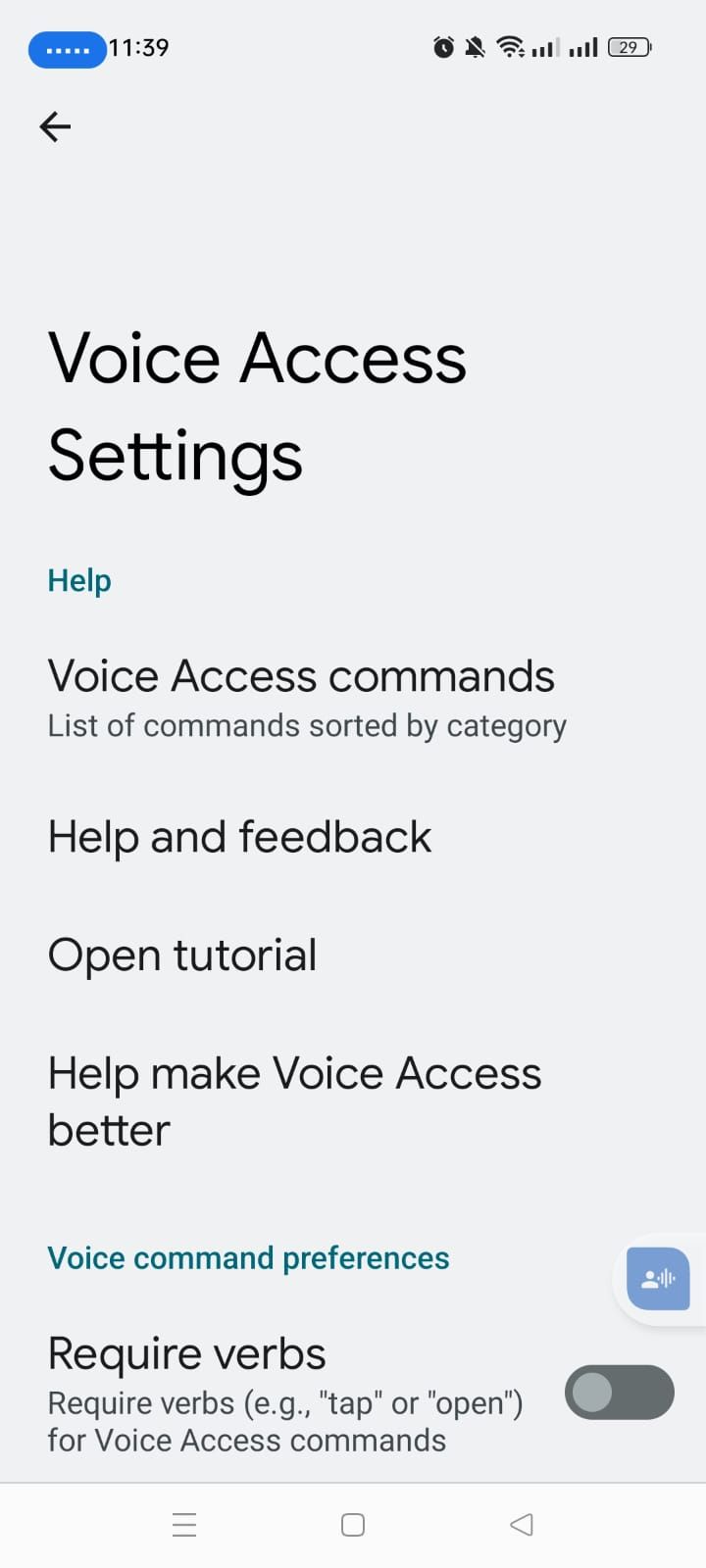
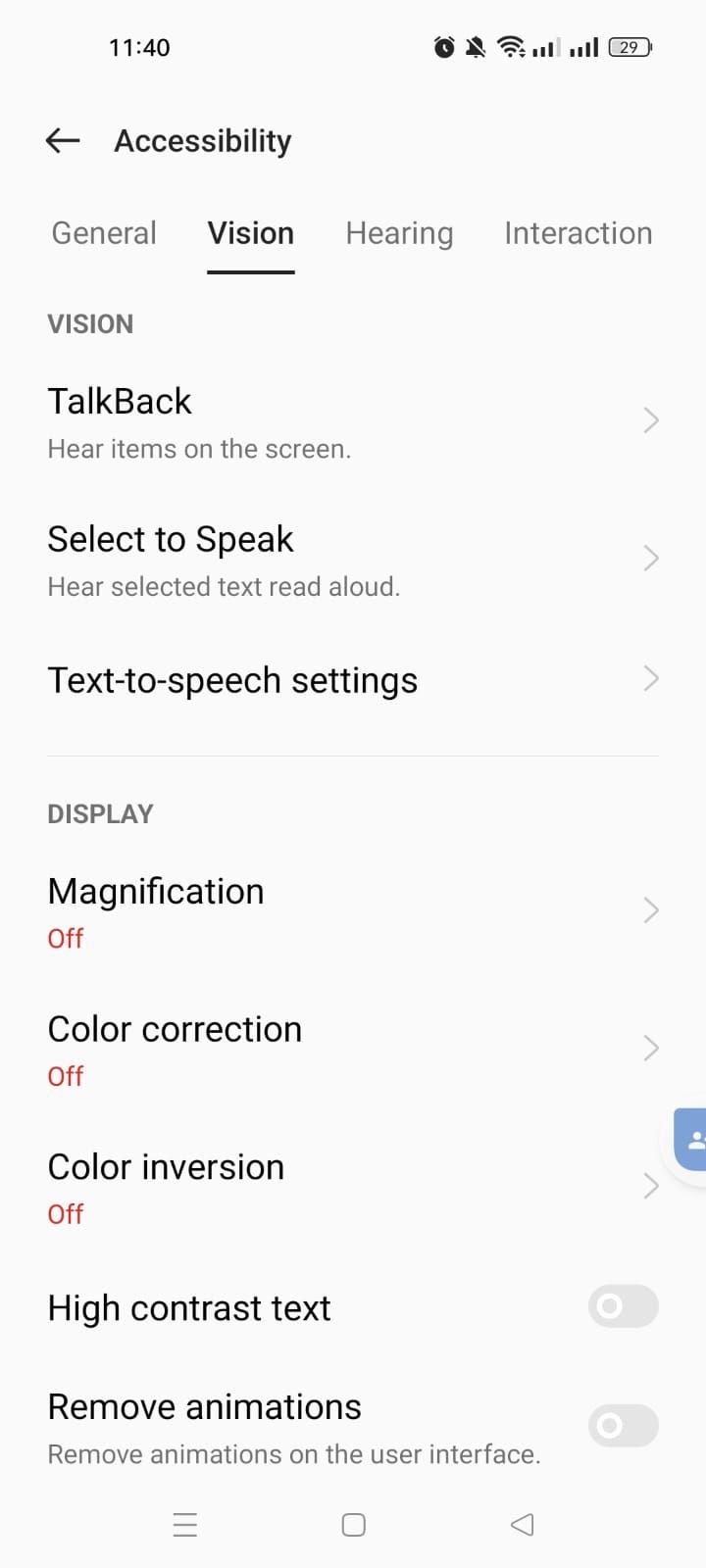

Voice Access, as the name implies, helps you use your Android device using your voice. Once you install it and enable Voice Access in the Accessibility settings on your phone, it starts operating in the background. You can also create a shortcut for the app to open it conveniently while driving.
The app follows any voice command you give, like opening messages, reading texts, calling someone, opening Facebook or any other app, and even scrolling down within the apps.
It also has various advanced vision and hearing options to make it easier to use while on the road. The text-to-speech option allows you to select speech rate and pitch, improving sound detection even when the phone is placed at a distance while driving.
Voice Access reads aloud the pieces of text selected and makes the phone ignore repeated taps within a given duration. This feature proves very useful while driving and saves you the frustration of mistaken taps if you do need to touch your phone.
Download: Voice Access (Free)
6. AutoZen Car Launcher
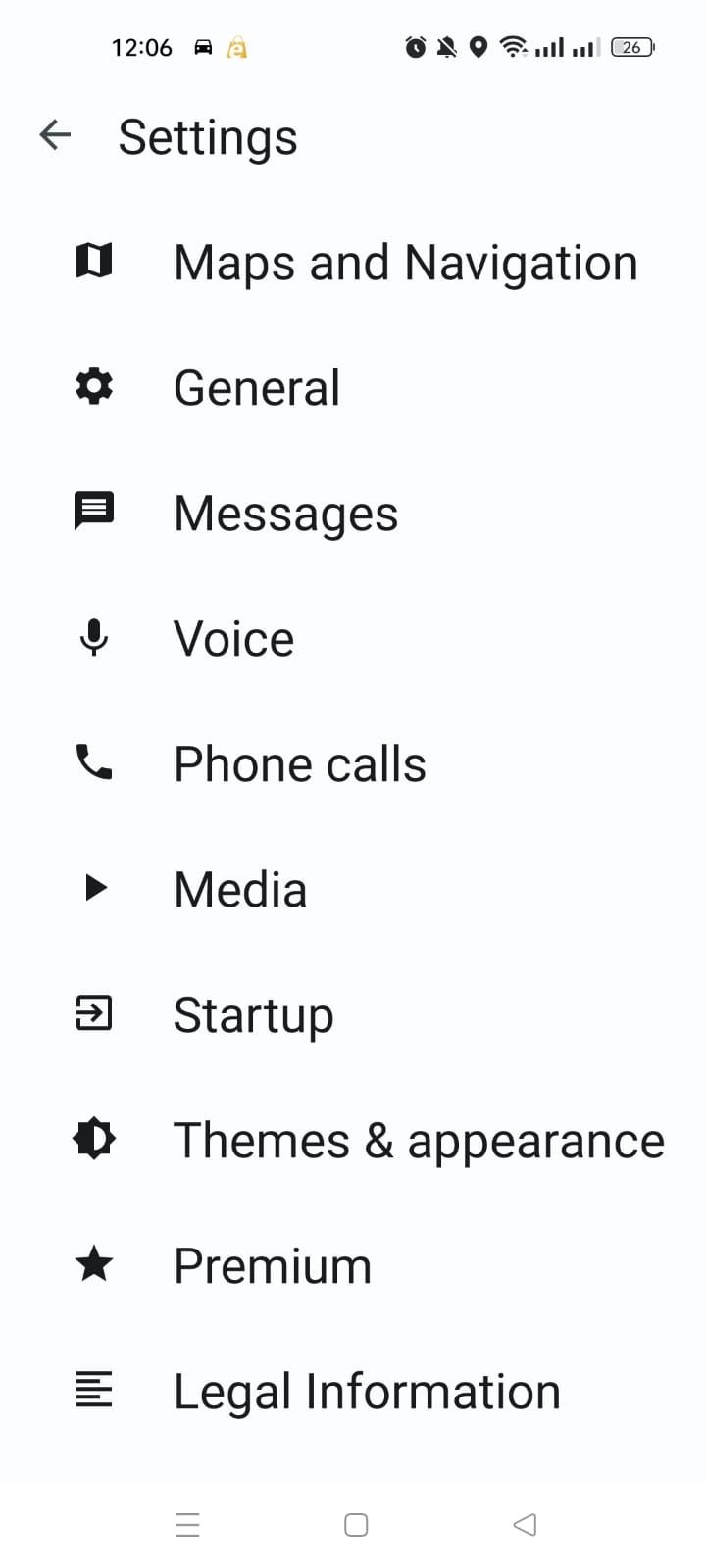
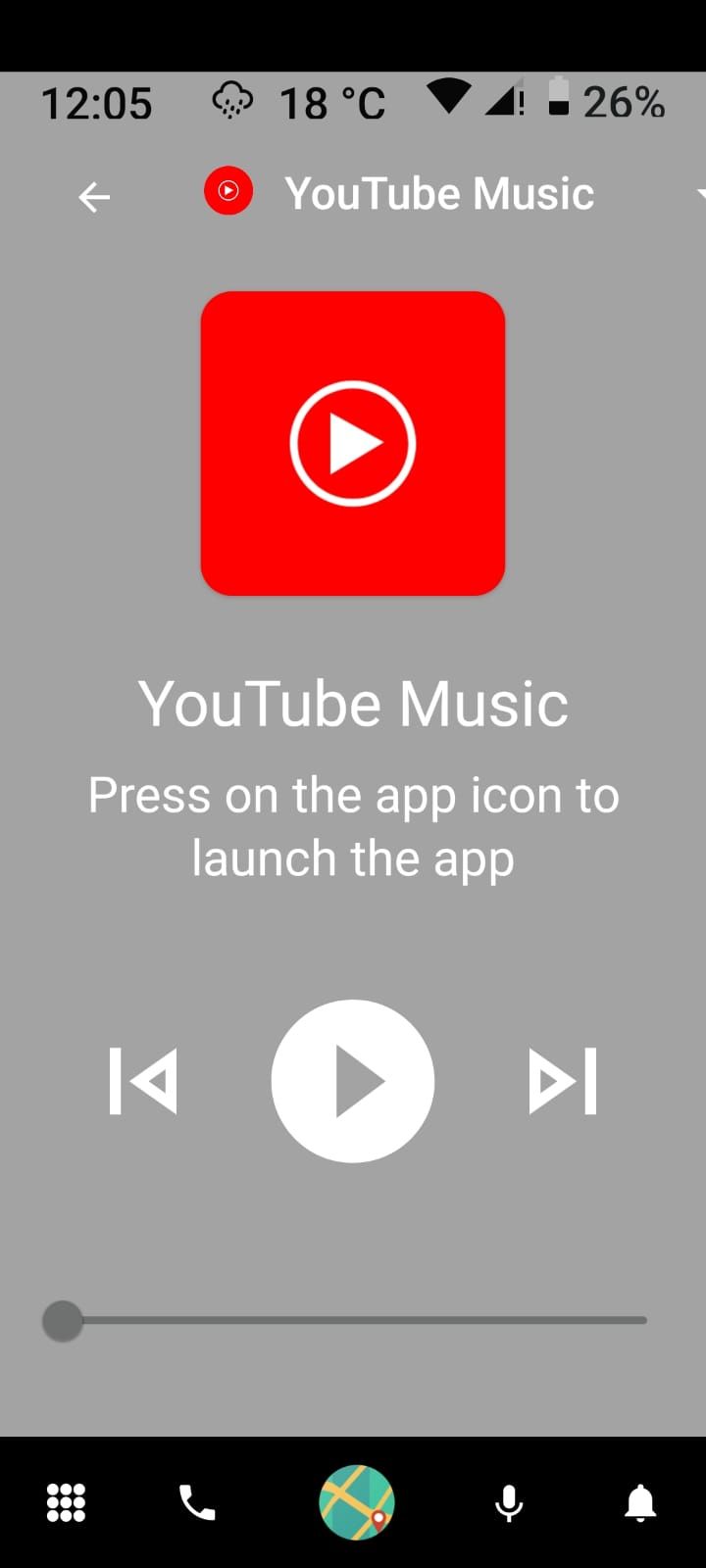
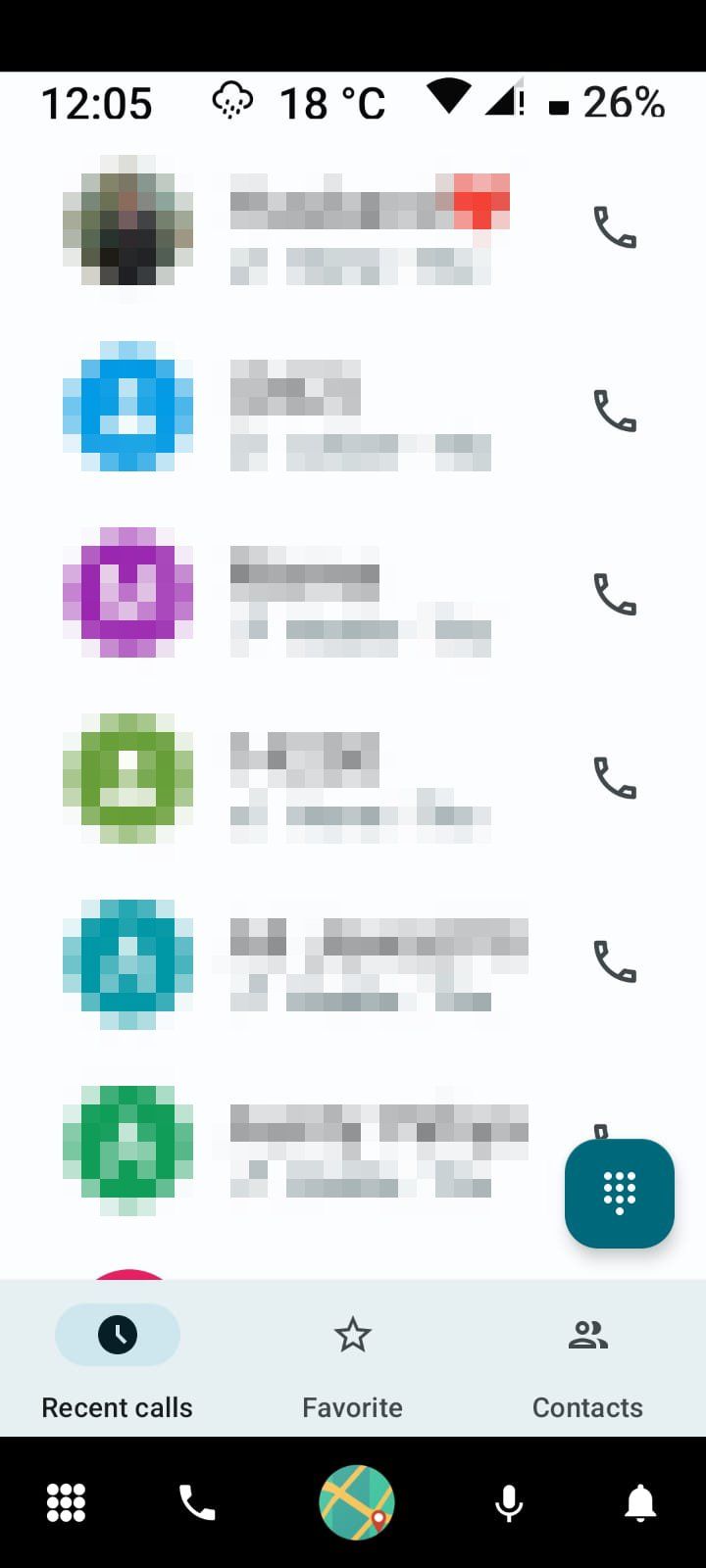
AutoZen is a car launcher and navigation app that makes it pretty convenient to safely operate your Android phone while driving. Once launched, it helps you navigate through the map and guides you along your route. It can keep the screen on, so you don't have to turn it on each time you want to use your phone.
AutoZen has a voice command option that engages Google Assistant for using your phone without manually operating it. Another helpful feature is that you can operate certain other apps using AutoZen, so your focus remains on the road.
The app even allows you to make calls. In addition, there's a premium version available that turns AutoZen into a launcher, enables gestures, and returns you to the previously opened app after ending a call.
Download: AutoZen Car Launcher (Free, in-app purchases available)
7. AGAMA Car Launcher
AGAMA is a paid app that gives you the feel of getting into driving mode by opening up an interface like a car dashboard on which you can choose different options.
It shows the time and temperature on the main screen, and there are various options available on the main menu where you can navigate easily to your mobile apps, music, internet, radio, and settings. You can also use the voice command option within your apps to select an option.
AGAMA allows you to choose the model of your car, choose the color of the main interface, and change its background. It gives you a free trial version for 30 days, after which you have to purchase the app to keep using it.
Download: AGAMA Car Launcher (Free trial, in-app purchases available)
Stay Focused and Stay Safe While Driving
While driving, a single distraction or lack of focus can prove lethal. Being surrounded by smartphones and constant communication makes it difficult to keep your eyes on the road. The apps we've listed can be beneficial if you have to use a map, answer a call, or be available for communication while on the road.
Most of these apps have voice command features, so if you don't want your travel companions to listen to your messages and calls, it's best to use some Bluetooth earbuds while traveling.


