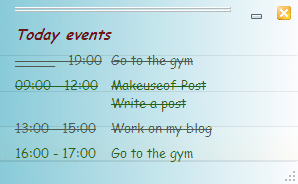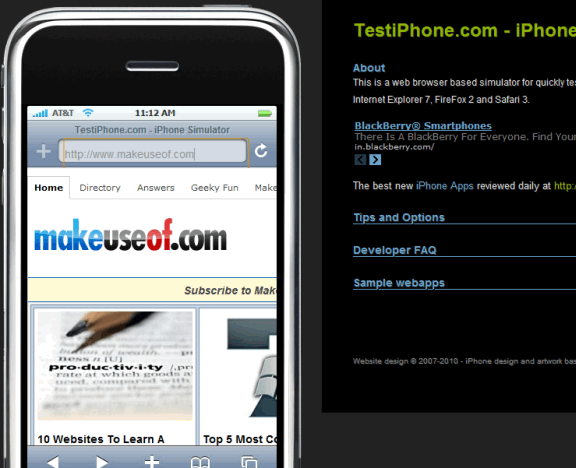Considering the huge popularity of the iPhone around the world, and its amazing web browsing capabilities, it becomes important for webmasters to make sure that their site displays correctly on the iPhone's interface. TestiPhone.com is a nice web based tool that acts as an iPhone simulator, showing how a site looks on an iPhone.
You can check it in vertical mode, or switch to horizontal mode by hitting the button on the extreme right at the bottom of the simulator (or by pressing the spacebar on your keyboard).
Apart from the ability to flip the simulator, it also offers certain other techniques to change the way the tool behaves. You can find them under "Tips and Options" on that page. The site is free to use and doesn't require registration.
Features
- Preview website on iPhone's interface.
- Flip between vertical and horizontal modes.
- No sign up needed.
- Other tips available to change the way the simulator works.
- Similar app: iphone4simulator.
Check out TestiPhone.com @ www.testiphone.com