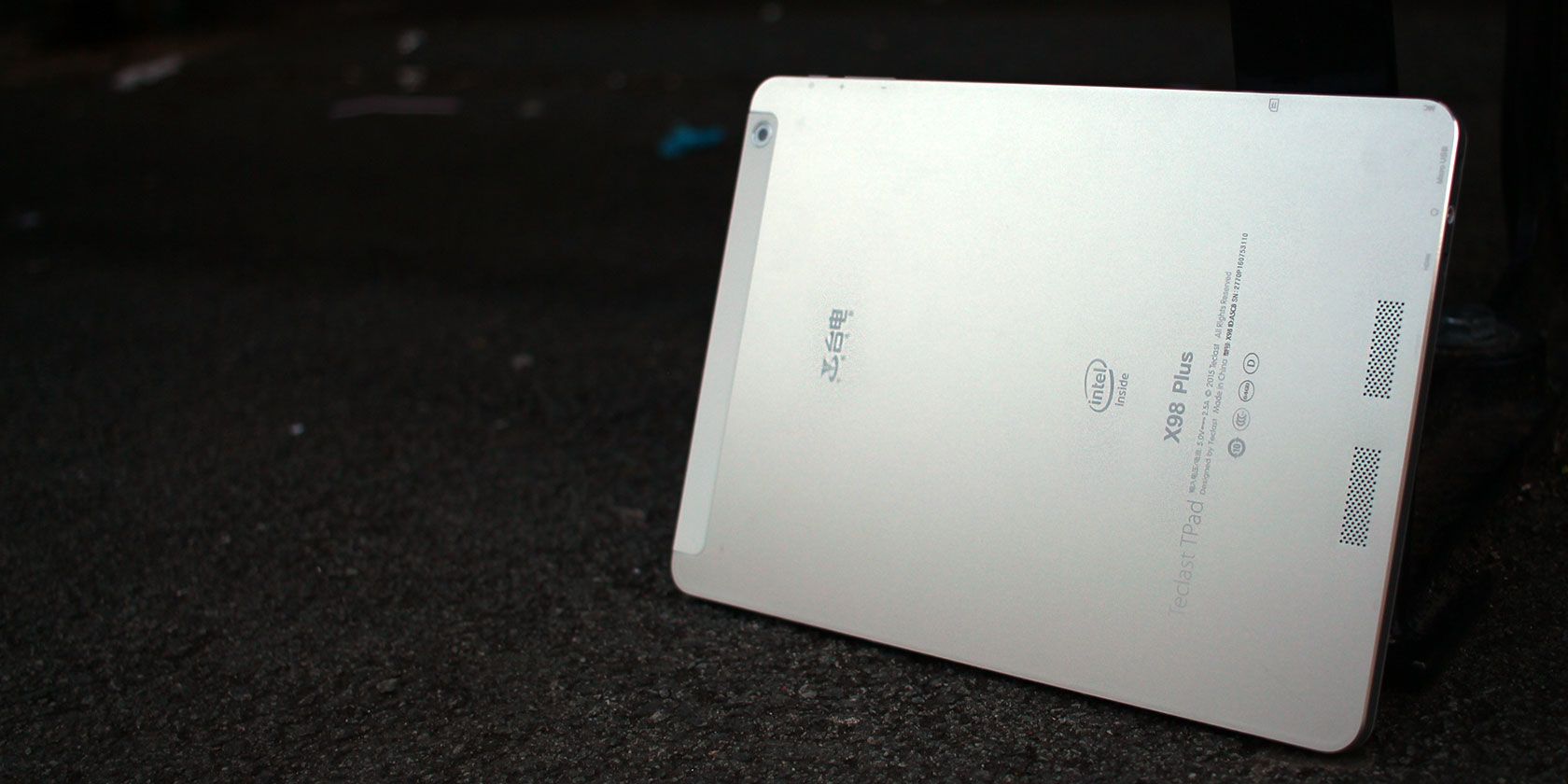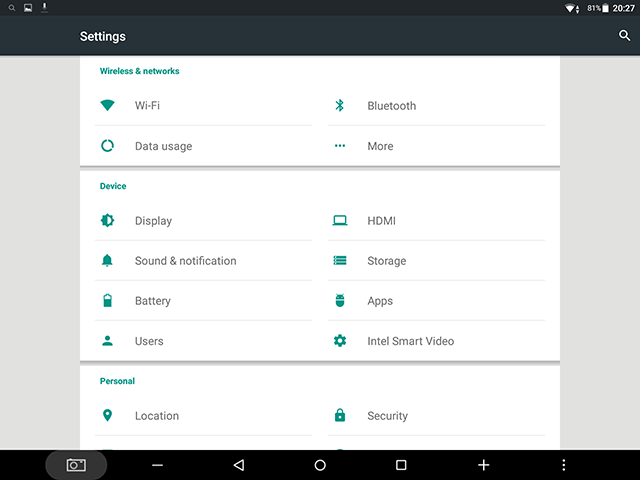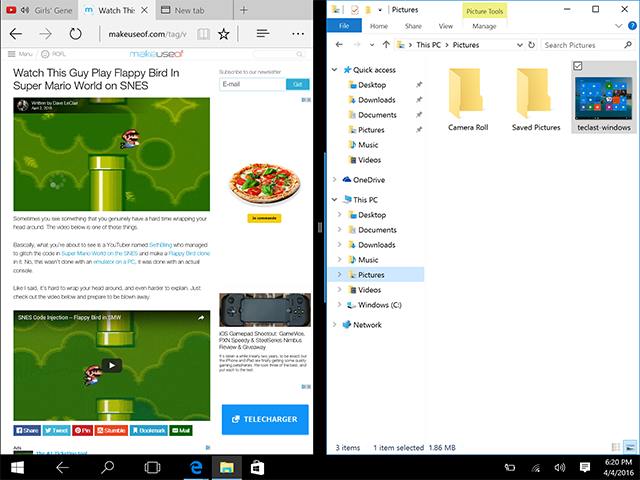Teclast X98 Plus
Android is a fun touchscreen-based operating system, but it isn't exactly built for getting work done. Meanwhile, Windows 10 feels like the opposite -- an operating system to get work done on rather than to play with.
But what if you could have the best of both worlds? That's what Teclast is proposing with its Teclast X98 Plus tablet that can run both Android 5.1 Lollipop and Windows 10 – and it only costs $200. So is this little-known Chinese tablet worth it? Let's find out.
Specifications
- Price: $200 from Aliexpress
- Dimensions: 240mm x 169mm x 7.8mm (9.45in x 6.65in x 0.31in)
- Weight: 521g (1.15lb)
- Screen: 9.7" IPS (2048px x 1536px) display
- Processor: 64-bit Quad-core 1.44Ghz Intel Cherry Trail X5 Z8300
- RAM: 4GB
- Memory: 64GB
- Battery: 8,000mAh
- Camera: 5MP rear-facing and 2MP front-facing
- Operating Systems: Android 5.1 Lollipop and Microsoft Windows 10
- Extras: MicroSD card slot, micro-HDMI port
Hardware
Despite the aluminum-backing, the X98 Plus looks and feels more like a budget device than it might seem at first glance. The buttons and front panel pool like a cheap, white plastic that doesn't mesh well with the otherwise premium-looking back.
That being said, for it's price range, it is solidly constructed. There's no creaky plastic here, just cool aluminum. It has a very boxy design, which makes it feels larger than a similarly-sized tablet with sloped edges.
Held vertically, the front-facing camera is in the top-left and the power and volume buttons are along the left side. Towards the bottom of the left side is a TF card slot, which should work for microSD card expansion. At the very bottom, you'll find the micro-USB port, micro-HDMI port, and headphone jack.
Screen
The 9.7" screen has an impressively high resolution for this price range, reaching above 1080p to get 2048px by 1536px. That's particularly useful for this size of tablet, allowing images to feel sharp and crisp.
The display is IPS, which means wonderful viewing angles, but it's biggest downfall is the lack of brightness. Indoors this isn't a problem, but stepping outside makes it extremely difficult to use in sunlight. That's a problem inherent with all screens, but it seemed particularly bad on the X98 Plus.
Camera
The 5MP rear-facing camera will not motivate you to take photos with your tablet. You'll look silly, and the quality won't be that great anyway.
The 2MP front-facing camera is the same story, but it's good enough to do some basic Skyping or video chatting with other apps.
Speakers
With two rear-facing speakers on the lower back of the device, you might expect decent sound -- but you'd be wrong. I'm generally pleased with any speakers that get slapped on a tablet, but these are particularly awful. The lack of volume is one thing, but mainly, they just produce a tinny, weak kind of sound that isn't pleasing to the ears.
I'd recommend getting a nice pair of headphones to plug into the X98 Plus if you value audio quality.
Android
The biggest selling point of this device is that it dual-boots both Android and Windows 10 -- so first, let's take a look at the Android side of things.
On the X98 Plus, you'll find a very stock-like version of Android 5.1 Lollipop, which isn't quite the newest (that'd be 6.0 Marshmallow), but it's not outdated yet. The biggest customization is the navigation bar, which includes a screenshot button, volume buttons, and an option button -- in addition to the usual Back, Home, and Recents.
There's also quite a number of built-in Chinese apps, though this bloatware is somewhat removable. Thankfully, it does come pre-loaded with the standard Play Store, so you're free to download Chrome, Gmail, YouTube, and all the great apps you're used to (though you could just as easily install another third-party app store).
I did run into quite a few games that force closed as soon as I tried to open them, including FIFA 15 and World of Tanks. Other games like Stacks or Zombie Highway did work, though. I'm guessing it's some incompatibility with the Intel Atom processor, given that Intel is relatively new to the mobile processor scene.
I also had YouTube force close once, but for the most part, the apps I used on the daily functioned without an issue.
My main complaint here is just that the whole experience feels laggy. It doesn't have the buttery smooth crispness to animations and scrolling that we've come to expect from our smart devices. It has 4GB of RAM, so I don't think that's the problem -- but everything just feels a little jerky.
Still, it gets the job done. You can use Android to your heart's content. But what about the other operating system here?
Windows 10
To boot into Windows, you can either select the "Boot to Windows" app on the Android side, or you can simply restart the tablet. Everytime it boots up, it presents a screen where you can choose between Android or Windows.
Windows 10 boots up surprisingly fast, and then you have access to a full-blown desktop-level operating system. It's tweaked for a relatively small touchscreen device, always opening apps in fullscreen mode, though allowing you to have two side-by-side.
I actually found the Windows side to be quicker and more responsive than the Android side. Multitasking and switching between apps happened fast. I could have several tabs open and still be scrolling just fine through websites on Microsoft's new Edge browser.
That's not to say that the software experience was without flaws. Some websites behaved oddly; for instance, there was a multi-second delay from what I tapped on a YouTube video to pause it, toggle the Closed Captions, or skip an ad, to when it actually registered the touch.
But, just as with the Android side, it certainly works. Whip out a wireless keyboard and wireless mouse (because you won't be plugging much into the micro-USB and micro-HDMI ports), and you could legitimately use this as a computer.
Battery Life
This was really hard to gauge on this device. Most Android devices give you a breakdown of what apps consumed your battery, but in the Battery Usage menu, the X98 Plus just says that this data is not available -- though it did show a graph of the overall battery percentage as well as when the device was awake. But switching between operating systems meant that this data often had chunks missing from it (from the time I would spend on the Windows side).
Regardless, one thing was very clear: this device drains itself pretty quickly when not in use. It shows a lot of "awake" time even with the screen off, and it could lose around 20% overnight. Under heavy usage, it definitely didn't make it through the day for me.
Under lighter to more moderate usage, which I think is how most people use tablets, it could last a day, but it's certainly no battery life champion. Plus, it takes an extremely long time to charge -- usually over 5 hours.
Should You Buy It?
The Teclast X98 Plus isn't a perfect device... but for $200, it doesn't have to be. It doesn't particularly excel in any one area, but it's good enough in several. If you need a cheap device that can run Android and Windows, this will do exactly that.
However, if you're looking for something that feels a bit more premium, has nicer speakers, or might actually see an Android update at some point, you're best off looking elsewhere.
[recommend]If you're on a budget and need something for work and play, get the Teclast X98 Plus; but if you're looking for just a solid Android tablet, there are much better options out there. [/recommend]
Send your products to be reviewed. Contact James Bruce for further details.