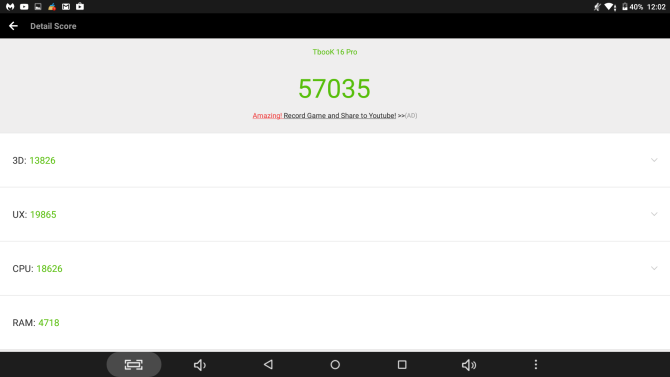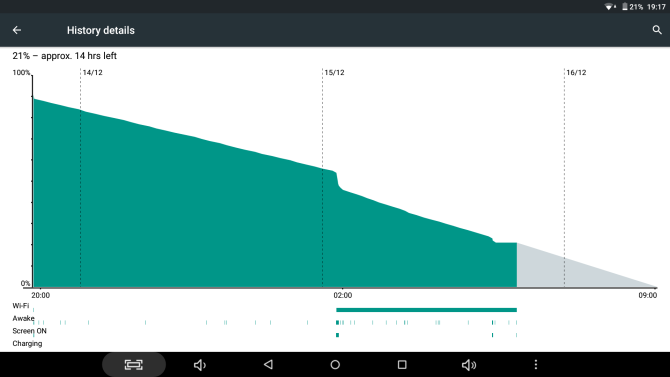Teclast TBook 16 Pro
The Teclast TBook 16 Pro is a hybrid tablet with detachable keyboard that dual boots both Windows 10 and Android 5.1. The tablet is available for around $200, while the keyboard is an additional $50 accessory.
Specifications and Design
- Intel Atom X5 Z8300 CPU
- 4Gb RAM
- 11.6" IPS display
- 64Gb eMMC storage
- 2MP front facing camera
- 7200mAh Li-Po battery
- Windows 10 (full) and Android 5.1 dual-boot
- USB OTG adaptor, Micro-USB and DC cable included
The tablet alone weighs 774g, measuring 290mm x 181mm and 5mm thickness at the edges, tapering to 7mm at the thickest part. It's solidly built, with metal side and rear, though I did find the screen was quite prone to light scratches.
Connectivity
- Bluetooth 4.0
- Wireless up to 802.11N
- HDMI out
- USB OTG (adaptor included)
- 3.5mm headphone socket
There's also a DC power jack for fast charging. This must be paired with the supplied 2.5A adaptor (or a similarly rated USB wall adaptor) for fast charging capabilities though.
Screen quality
The 11.6" 1920x1080p IPS display at 16:9 aspect ratio is great for movies and text reflowable books, but can feel awkward for general browsing. You either get a limited vertical screen space resulting in lots of scrolling, or limited horizontal space with webpages rendering a little off-screen.
At around 190 pixels-per-inch, the screen falls short of 300 required to be classed as "retina" quality at 10 inches from your eye, but it indistinguishable from one at a viewing distance of 18".
Subjectively, it looks great to me. It's bright, clear, not pixelated, and perfect for media consumption. It takes a little getting used to web browsing with the wide aspect ratio, but it shouldn't be a huge problem.
Sound
Loud sound is produced from the stereo speakers, located on the lower left and right of the tablet when viewed landscape. Considering the size of the device, they deliver a good dynamic range. These are more than loud enough for kids in the back of the car or multiple people to view.
Keyboard
The keyboard looks to be the strongest part of the package, but my test model appeared to have an overactive space key, making long term testing of it difficult.
The Surface-like clamshell design with magnetic attachment points is great, but I wasn't particularly keen on the feel of the actual keys. If you're used to cheap-feeling keyboards for tablets I'm sure you'll get along fine with it, but my general point of comparison is a Mac keyboard, and it just doesn't compare.
The trackpad is the worst part of this otherwise lovely looking attachment, with inconsistent click densities across the pad. In the middle, it actually appeared to click twice the harder you pushed. Combined with generally unresponsive Windows, it was difficult to tell if you'd clicked or not (so you keep clicking, and then 15 windows would pop open at once).
The keyboard also adds a useful USB port on either side, so you could plug in an external mouse in if you wanted, or USB sticks for storage.
Windows Performance
On paper, it's quite a workhorse, but sadly that doesn't transfer to real world Windows usage. Windows was just never designed for such low power devices, and the performance is abysmal – as expected. This isn't a failing of this tablet in particular compared to others though – I have yet to see a budget device that does run Windows to any satisfactory standard. A generally laggy interface combined with the periods of complete unresponsiveness make windows 10 a frustrating experience on mobile, even for something as simple as browsing a webpage. It'll do in an emergency, but I wouldn't recommend this (or any budget tablet device) if Windows is going to be your primary method of interaction.
Android Performance
Android fares better, scoring a respectable Antutu score of 57,000 – it's a solid mid-range device. The stock Android 5.1 interface is snappy, and basic 3D games run well. I had no issues streaming HD shows. As long as you're happy with an older version of Android, you shouldn't have too many complaints on this front.
There's very little bloatware installed out of the box, just some basic Chinese apps, and it's a stock experience otherwise with no dramatic re-skins. MalwareBytes showed the system as clean.
Battery Life
Despite a large 7200mAh Lithium Polymer, battery life isn't amazing, but it's reasonable enough. I got about 5-6 hours of general usage. Under intensive use, streaming a movie on full volume and full brightness, it managed a respectable 2.5 hours.
Unfortunately, there's appears to be a bug that means the device won't actually enter sleep mode (or has an abnormally high self-discharge), so the standby time is about a day. In my experience, approximately 20-50% of battery was lost overnight, every night. More often than not, you'll find when you pick up your device again in the morning, the battery is completely or almost entirely depleted. Hopefully this is a simple firmware bug they can fix with an update.
Fast charging is done using the supplied DC cable, inserted into a 5v 2.5A USB charger. You can still charge using the micro-USB port though, if you don't mind waiting a little longer.
Update Woes
After attempting to update the device using the built-in over-the-air Android update utility, the Android part of the system was stuck in a boot loop. After a few tries, it went in recovery mode. Unfortunately, the firmware for just the Android portion isn't available to download and restore using ADB. Instead you need to grab an 8GB disk image and restore the entire system from that. Adding further to my frustrations, Teclast decided to host the English firmware on Microsoft OneDrive, which promptly broke in the middle of the download and complained that the user had exceeded their bandwidth limits. I even tried to enlist the help of my Chinese wife to grab the native version of the firmware using some obscure Baidu download manager, but sadly, Baidu requires you to verify your account with a Chinese phone number before downloading. Eventually, I had to contact support and get them to re-upload the full disk image again.
Their instructions were worthless, but here's a simple step by step guide for you in case you face the same. You'll need two USB drives to restore:
1. Burn the included WinPE ISO onto a FAT32 formatted drive.
2. On a separate, 16GB+ USB drive, formatted as NTFS, copy the Images and Scripts directory.
3. Boot up the TBook 16 Pro, and press some random combination of ESC, DEL and BACKSPACE in frenzied fashion until the BIOS screen comes up.
4. Find the option called "Boot from file", and choose your WINPE USB drive, then bootmanager.efi (or something like that).
5. When you get to a command prompt, navigate to the D: drive, and run main.cmd.
6. Let it do its thing. The process takes a good hour or so.
All your data will be completely wiped in this process, back to the state it was when leaving the factory. This includes needing to change the language back from Chinese.
Should You Buy an Teclast TBook 16 Pro?
There's a lot to like about the TBook 16 Pro, but I'm struggling to recommend it. The snap-on keyboard which closes to a neat clamshell is great, though the built-in trackpad is horrible. Dual-boot can be a big benefit to those who actually need to run one specific Windows app but still spend most of their time in Android, but I can't help feeling that by catering for both operating systems, it excels at neither.
Like most of these hybrid devices, Windows performance is painfully slow at best, and at times completely unresponsive. The Android side of things is reasonably snappy – albeit running an old version of Android now that's unlikely to get updated.
The standout feature of this tablet for me was the gorgeous screen: it's bright, with beautiful high resolution and really clear text. The wide screen ratio makes it perfect for movies, though can take some getting used to for everyday usage. However, I just can't see myself getting any actual work done on the Windows side of things, which is a shame given the otherwise great design of the snap-on keyboard.
[recommend]A powerful portable media player. The clamshell snap-on keyboard is well designed, but disappointing Windows performance means you'll likely get little use of it. [/recommend]