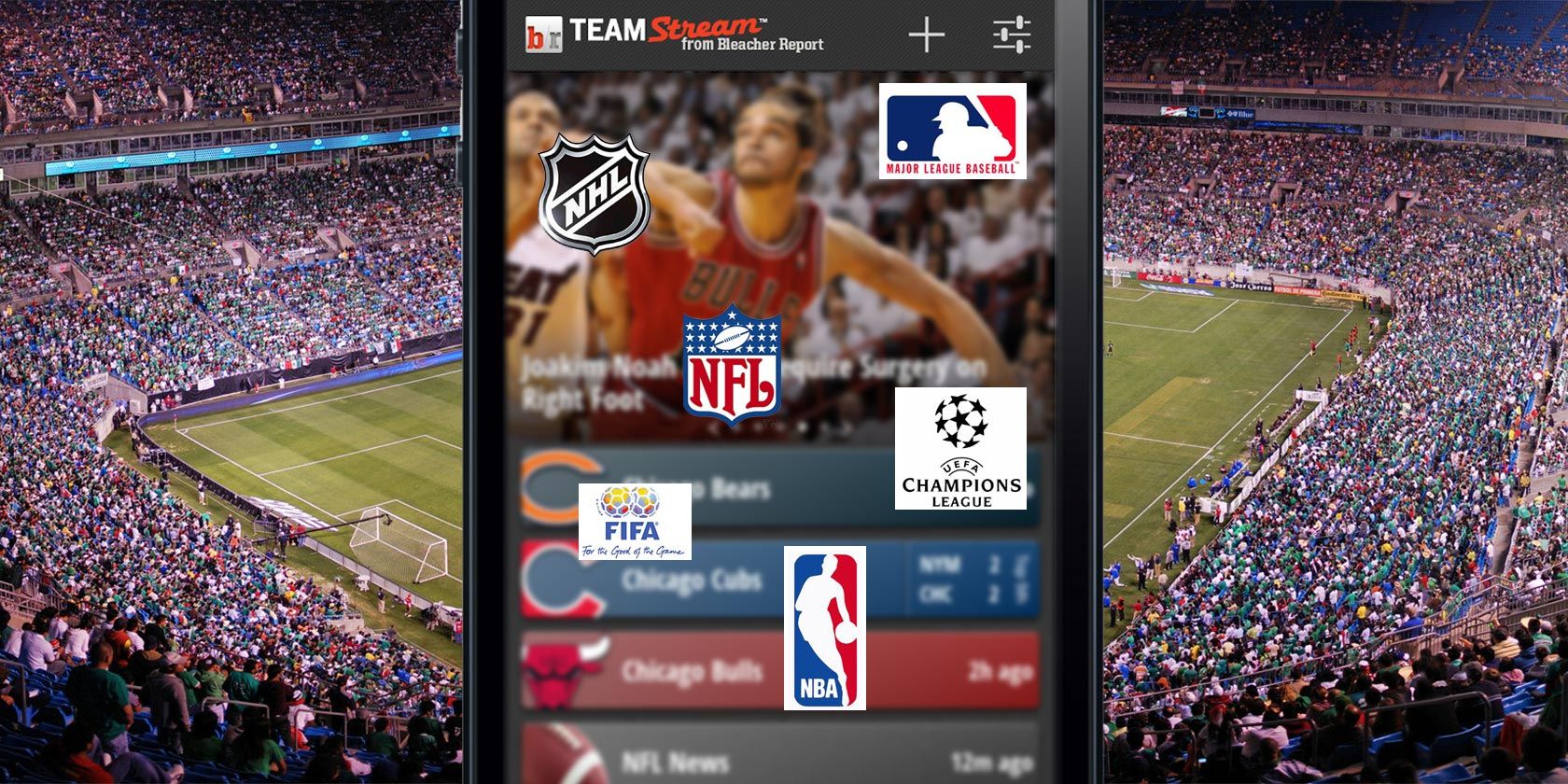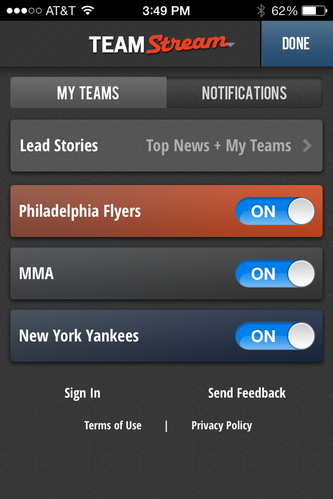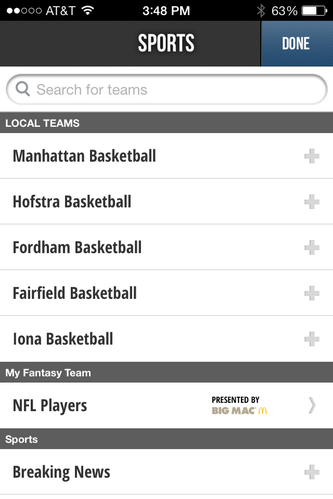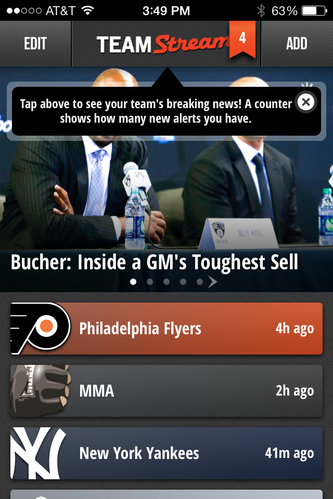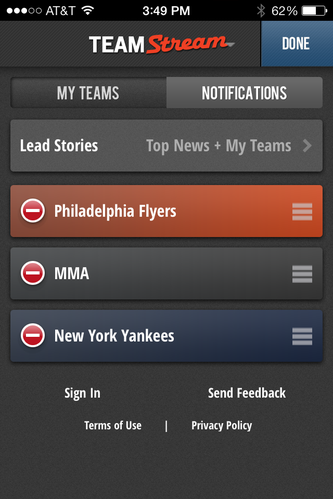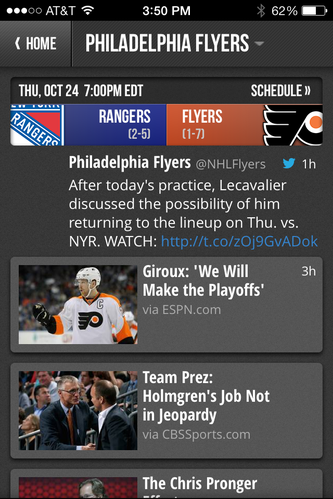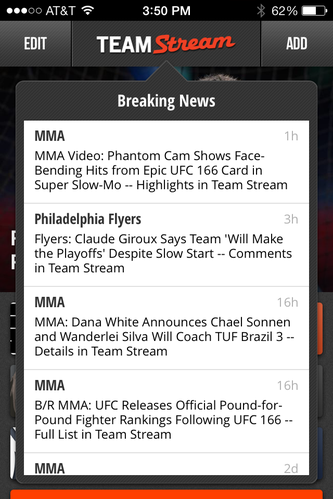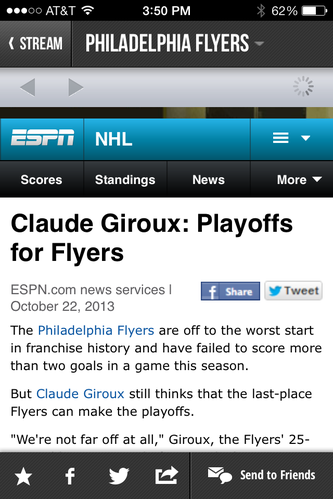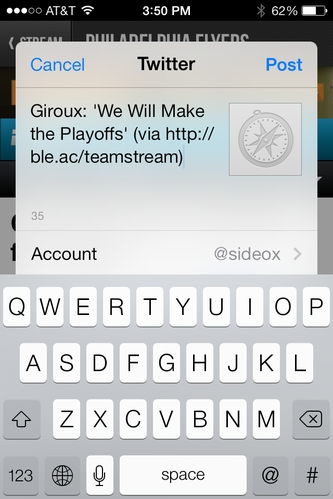Are you the kind of sports fan who needs to know every single piece of news that happens as it happens? Thanks to the magic of smartphones, it's actually quite easy to keep track of everything. If visiting your favorite sports websites is not sufficient, don't worry, Team Stream gets you even closer to the action by allowing you follow your favorite teams and leagues.
The app even alerts you the moment news breaks. All the information is powered by popular sports site Bleacher Report, which is known for being one of the first to report news thanks to its massive crew of writers.
Note: This review is for the iOS version but the app is available on Android as well, and it's basically identical.
Set Up
To get everything up and running you will need to jump on the App Store and download the free application first. From there, the app will open up and let you choose what you want to love.
You can choose to follow entire leagues, or you can narrow in on specific teams that you follow. Both pro and college leagues are supported in the application, so you'll be hard-pressed to find something you cannot add. Of course, larger organizations will have more stories reported, but when something significant happens, even with the smaller teams, the app will have it covered for you.
If you allow the app access to your location data, it will suggest teams to follow that are close to you. This can save you some time if you tend to be a fan of local teams.
For sports like MMA, boxing, and a few others, you can only choose to follow the sport as a whole. That's because there aren't teams, but it would be nice to only follow certain fighters.
Once that is all done, save everything and whenever you go into the app, it will show you the latest news for the teams and leagues you have selected. You can also choose whether or not the app is able to give you notifications for your selected leagues. For hardcore junkies, knowing the moment something happens will be favorable, for less obsessed fans, simply launching the app a couple of times a day will provide a fix.
Using The App
When you launch the app you will see the headlines at the top and each of the things you've chosen to follow below that. The Lead Stories defaults to showing all of the big news from around Bleacher Report, but if you prefer, you can change that via the Edit button on the top of the screen.
The Edit screen is also where you will come to remove sections and add new ones if you forgot a team, league, or sport during the initial setup process. You can also remove the sponsored Coors Light section from here, which I would recommend doing unless you want to keep up with the specific stories it features. Adding sections can also be done from the home screen via the Add button.
You can click on any of the teams you follow to see all of the recent stores about it. So, if I wanted to know what the Philadelphia Flyers (my favorite NHL team) was up to, I would click that. Shockingly, I would probably find out that they are continuing to lose games, but that's neither here nor there.
At the very top of the screen is the Team Stream logo. If you click this, you will find all of the most recent stories from the things you follow blended together in a single section. This is a great place to come when you have a minute or two, and you just want to see all of the latest headlines.
Another really nifty feature for fans of Fantasy Sports is the ability to add your NFL fantasy team to the app. You can do it automatically if you use Yahoo, and if you use another service, you can add your roster manually. This will take a little effort, but it will definitely be worth it to have up to the minute reports on everything that is happening with your players.
When you click on any story in the app, not only can you read it yourself, but you can also click the sharing options on the bottom of the screen to post it to Twitter, Facebook, and other social networks you enjoy.
Conclusion
If you are a hardcore sports junkie, there is no reason not to have this free application installed on your phone. Next time you are talking sports with your friends, won't it be nice to know all the big occurrences before they do? You can be a sort-of unofficial news guru, which is always fun. Check it out, and you just might find it becomes your only source for sports news.
Download: Team Stream (free)
Have you tried Team Stream? Do you have another app you prefer for up to the minute sports news? Hit the comments section below and let us know!
Image credit: Mexico vs. Iceland Panorama (James Willamor)