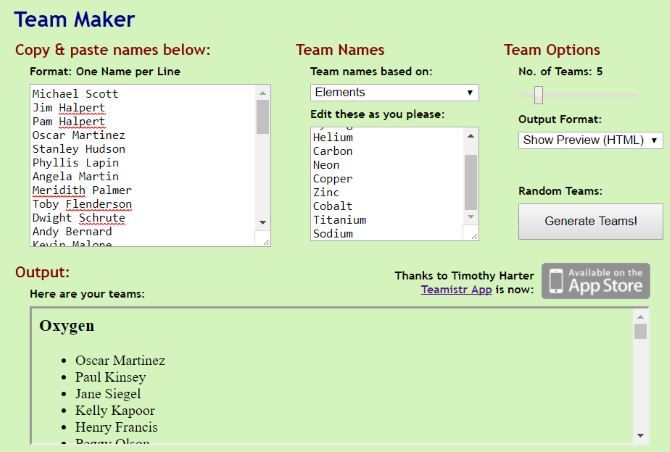Next time you're holding an event and need to break your participants into teams, look no further than the free Team Maker tool. It's a simple tool, but will prove handy when you don't feel like breaking everyone off on your own.
It only takes a moment to set everything up. First, type or paste your participants' names into the upper-left box, one per line. The site provides sample names from the shows The Office and Mad Men as an example.
Next, choose a Team Names category. You can stick to the boring Numbers, but try Elements or Birds of Prey for something more exciting. Once you make a selection, you can remove, add, or edit team names if you like.
Finally, check the Team Options column to set the number of teams. You can also pick whether you want to show the list on the page, or download it as an Excel spreadsheet for printing. Click the Generate Teams! button when you're all ready and you'll have your teams!
Whether you're a teacher organizing teams for recess, an office manager setting up a team-building exercise, or just can't decide who to team up with when playing a game of cards, this site is handy to keep around. It's a lot better than wasting time debating about teams, and won't leave anyone feeling left out for being the last one picked!
What's your preferred method of picking teams? Let us know if this site helped you set up an event (and what it was) down in the comments!
Image Credit: Minerva Studio via Shutterstock