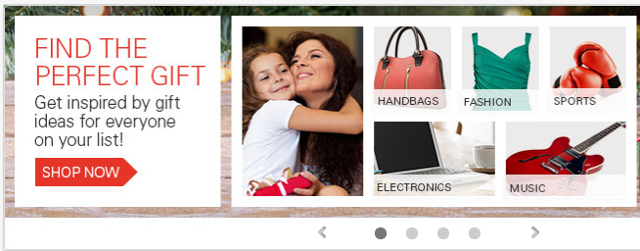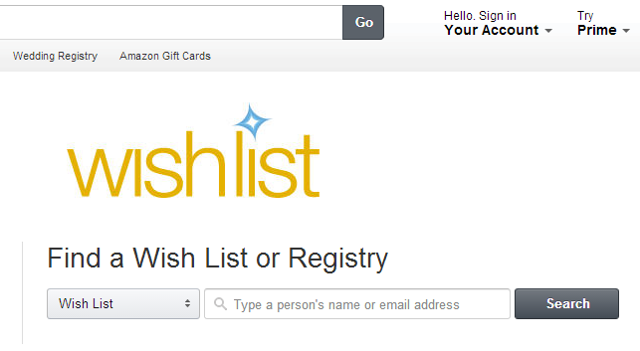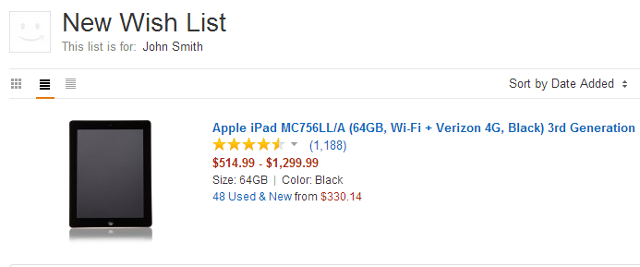The holiday season is upon us and just like every year you need to get gifts for family and friends. While the holidays are usually fun and relaxing, the days leading up to them are usually quite hectic. To be honest, remembering what your nephew wanted for Christmas and dealing with the hectic pre-season activities is a tough task. This is exactly why you need some tools to help you select the best gifts for everyone.
In this article, I will show you some great tools you can use to come up with gift ideas, refine them, and materialize them in the form of awesome gifts.
Use Evernote to Capture Ideas
Evernote is an amazing application with mobile apps available on the Google Play Store and App Store. The mobile apps helps you save ideas as soon as you get them. Imagine overhearing your dad talking about that lawnmower he would really love to buy and forgetting about it when it’s time to select a gift for him. With Evernote you simply open the app on your smartphone, create a new note, label it "gift idea for dad" and set a simple time reminder. That's it! You won’t need to worry about dad’s gift this holiday season.
To give better gifts you will need to keep an eye out for clues, so take note when your best friend drools over the latest video game console. Take a snapshot of the game and save it with a little reminder in Evernote. After a while you will find yourself getting into the habit of picking up clues and saving them on Evernote not just for the coming holiday season but for special occasions such as birthdays. When you get into the habit of giving people gifts they actually want, you leave a lasting impression on people. You also derive great personal satisfaction.
You can read more about Evernote's features in our free MUO Evernote guide.
Use a Gift App for Inspiration
What if you don’t have a clue on what to gift someone? Well, there are apps for that too. Try out, Christmas Gift Ideas, a simple fun game that fills the screen with potential Christmas presents or Christmas Gift Ideas Homemade for homemade gift ideas. Both of them are available for free on the Google Play Store and will help you choose a great gift. To be honest, you should only use these apps if you are all out of ideas. These apps help broaden your choice and are a great way to shake up your stagnated imagination and infuse some creativity into your gift choices.
Don't forget Pinterest (and its apps) which lets you window shop with image boards for creative gift ideas.
Use The eBay Gift Guide
eBay is a great place to look for bargains. Just about everything is available on eBay, from comic books to rare baseball cards. To help you match gifts to people in delightful and surprising ways, eBay's Gift Guide [Broken URL Removed] is a gift-purchasing assistant that helps you shop for gifts based on; persona, age, price range and category. It lists the hottest season items that would match most people's gift preferences.
Wish Lists
Wish lists have been around for decades. A wish list is a simple itemized compilation of personal gift preferences. Typically, they are created and shared with friends and family just before the start of the holiday season or prior to a special occasion. Online wish lists are now very popular and can give you that much-needed insight into someone's gift preferences. Amazon and eBay are great places to look at people's wish lists and buy them a gift to match.
Amazon Wish List
Access someone's wish list on Amazon by visiting the wish list page. In the search bar, type the person's name or email address and click 'Search'. It helps if you already know that the person is a regular Amazon shopper. You can refine your search using the person's first and last name.
If you find that your recipient does indeed have a wish list, then you can make their holiday an unforgettable experience. You can also download the Amazon app for Android on Google Play or the Amazon App on the Apple App Store and search for wish lists directly from your mobile device.
eBay Wish List
The eBay Wish List is similar to the Amazon wish list feature. The only slight difference is that you can search for a wish list using the eBay user ID in addition to the name and email. To find an eBay wish list from the homepage, scroll to the bottom of the home page and look for "eBay Wish List" below the "Gift Center" title. In the search bar titled 'Find a Wish List', enter the name, email address or user ID of the wish list owner. Click to search.
Other Wish Lists
There are many other online shopping websites that allow users to create wish lists similar to Amazon and eBay. A few good examples include WalMart, Overstock, and ToysRus.
Let's end with a quick suggestion for the guys at Google and Apple. Wouldn't it be fantastic if they could make App wish lists public? It would be a great if we could read the app wish lists of our friends and family, and send them an app as a gift. However, even though you can't see app wish lists on the App Store, you can send an app to someone as a gift. Chris recently wrote an article on how to send your friends apps as gifts which I recommend you check out since apps make for great gifts.
Start Wrapping...
I also recommend you read our Online Shopping Guide by Tina before you start shopping for gifts this holiday season. It is filled with incredible tips and an array of cool, useful sites.
We hope that these tools will help you select, buy, and give amazing gifts that people will truly appreciate. We all hate getting the same gift from more than one person or getting something which is of absolutely no use to us. Don’t be the person who does that; instead be the thoughtful and caring person who puts some effort into it. After all, the spirit of the holiday season is about being a cheerful giver. Have a great holiday folks!
Please share your holiday gift shopping experiences with us in the comments below. How did you go about finding the perfect gift for a friend or loved one?