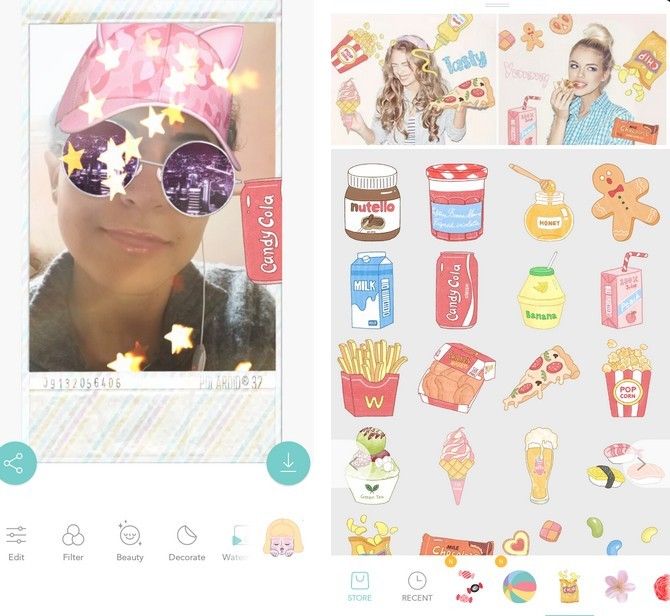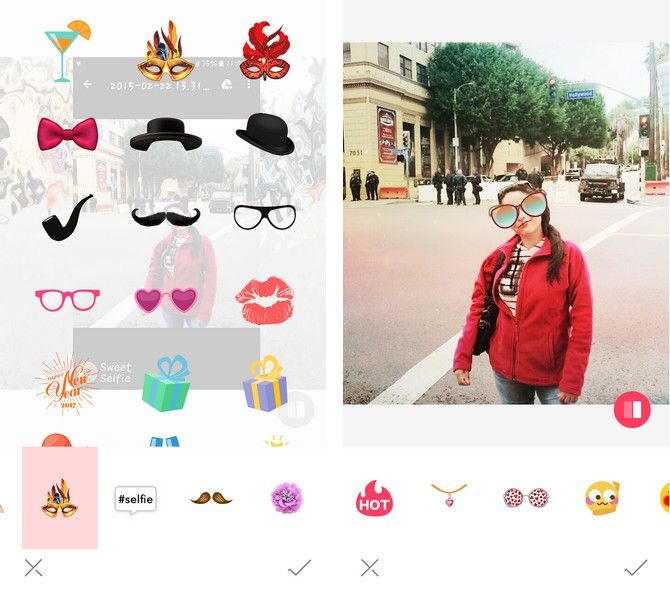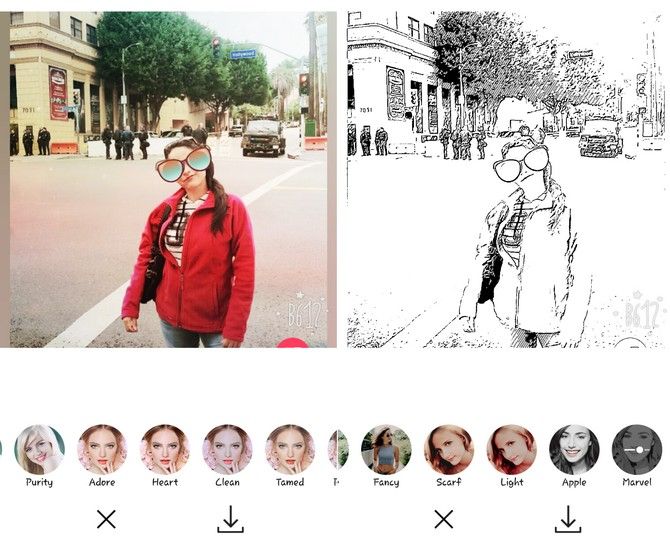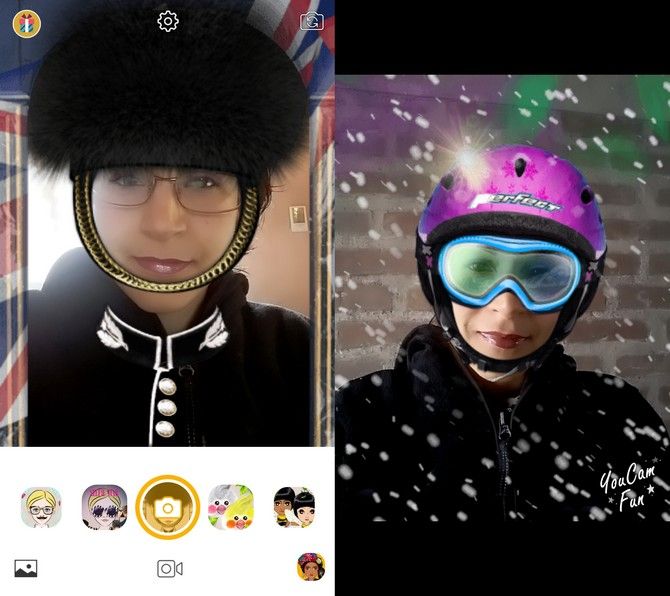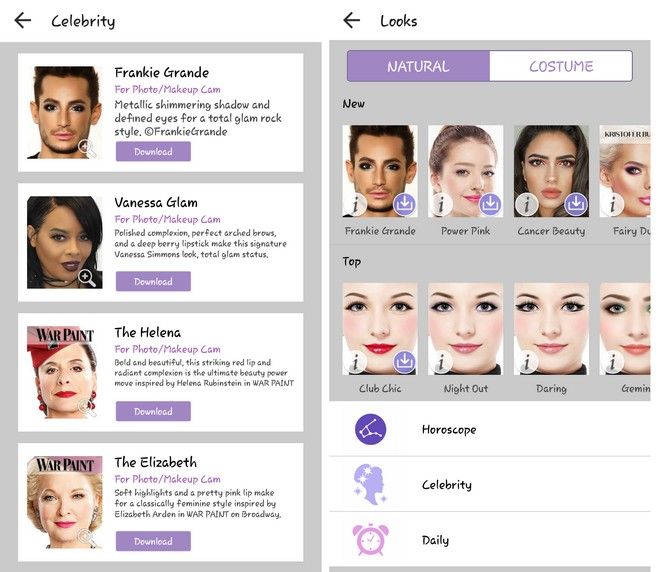Whether you love them or hate them, chances are you have taken a selfie at some point in your life. Selfies are insanely popular, and it's no surprise that developers are continuously creating apps to take that perfect selfie. With so many apps to choose from, how can you know which ones are worth installing?
The following selfie apps are some of the most popular options on the Play Store and have some great features. Whether you're looking for filters or real-time effects, these apps can help you out.
1. Candy Camera
Candy Camera is the must-have selfie app on any Android device. It has so many awesome features you won't know where to start. For one, you have a large variety of filters to choose from in three different sections: Classic, Selfie, and Unique.
Who doesn't want to look good in a selfie, right? In that case, don't forget to use the app's beauty features. You can choose from options such as concealer, lipstick, teeth whitening, eyeliner, mascara, and more! Take multiple shots and create a selfie collage to share with your friends as well.
Give your selfie a little more style with stickers. You can choose from flowers, food, trips, hearts, and the list goes on and on. Candy Camera also lets you record video selfies with stickers, filters, and anything else you want to add. You'll need to add these options before you start recording if you want them to appear on your selfie.
You can also use Candy Camera simply as a photo editor to work on selfies you already have in your phone's gallery. You can add light effects, frames, and stickers. There are also filters, basic editing tools, and beauty enhancing tools.
The only questionable feature is the option to alter your appearance. For example, you can give yourself a facelift, or make yourself look thinner or taller. If you're looking for a selfie app with a lot of features, this app is worth trying.
Download: Candy Camera (Free)
2. Sweet Selfie
Have you ever wanted to add some real-time effects to your selfies? You can do that with Sweet Selfie. You can either go with stars, falling snow, floating musical notes, or floating rose petals. You'll also find other basic background designs such as Eden, graffiti, and dew.
Sweet Selfie also allows you to create collages. Unlike Candy Camera that only leaves a two-second time limit between selfies, Sweet Selfie lets you take the next picture whenever you're ready.
There's also an option to either use the front or rear-facing camera -- that way you can use the effects when taking pictures of your friends. To beauty up your selfie, you can only use a scale from one to four. But, after the selfie is taken (in edit mode), you can remove dark circles around the eyes, remove freckles, etc.
Sweet Selfie doesn't have as many features as Candy Camera, but it is easier to use. The app has its drawbacks, but the features it does offer are fantastic.
Download: Sweet Selfie (Free) [No Longer Available]
3. B612
With B612, you'll enjoy real-time effects with your different types of selfies. For example, you can choose to have those real-time effects move around you, or you can have them on you. There are various effects to choose from such as balloons, butterflies, musical notes, candles, and more!
The real-time effects that go on you are things such as cat face, glowing roses, glasses, bunny ears, whiskers, jewelry, etc. You can even have these two types of effects in your selfie simultaneously.
If you want to keep your selfies simple and only use a filter, B612 has quite a few you can choose from. You can choose from purity, youth, adore, clean, tamed, perfume, and so on.
Take advantage of auto-save so that you never lose a selfie, and if you want to silence the camera shutter sound, you can do that too.
Your selfies can even be in different ratios like 1:1, 9:16, or 3.4. The app also offers various collage styles for you to choose from, and you can upload a picture from your phone's gallery to add a filter to it.
Real-time effects make this app stand out from the rest and make your selfies unique. It lacks the ability to remove blemishes and other types of small imperfections, but its other features make up for that.
Download: B612 (Free)
4. YouCam Fun
Do you want to have some real fun with your selfies? With YouCam Fun, you can also add some real-time effects to your pictures and video selfies. When you first open the app, you already have some options to try out.
You can choose between being a skier, fashion model, a funny chef, a raccoon, Sherlock Holmes, Wonder Woman, The Scream by Edvard Munch, and more. Use the rear-facing camera and try these effects on your family and friends as well.
Tap on the picture icon and upload a photo from your phone's gallery and add an animal face, a scene, a frame, text, a light streak, scratch effects, and grunge to it. The video selfie option lets you record about 15 seconds of content. Afterward, you'll see options to either retake, save, or share your video.
YouCam Fun has some fun and entertaining real-time effects you can use, but it lacks other traditional selfie editing tools.
Download: YouCam Fun (Free)
5. YouCam Makeup: Selfie Camera
In YouCam Makeup, not only can you choose from a large variety of filters, but you can also look your best without having any makeup on. This app calls filters effects, and you can add options such as noir, ochre, modern, nostalgia, hippie, coffee, bloom, crescent, etc.
You can either add makeup in real-time and take the selfie there or you can add makeup to a picture from your phone's gallery. You can change your foundation, blush, lip color, eye color, eyeliner, eyelashes, eye shadow, and eye color. You can also use the rear-facing camera to put makeup on someone else.
Once you've found your perfect look, you have the option of creating a video selfie. The app will automatically play back the video and give you the option to save it. After it's been saved, you can share it with family and friends.
The selfie app gives you an extensive amount of makeup looks to choose from but some looks could have a more natural look. Other than that it's a great app to try out.
Download: YouCam Makeup: Selfie Camera (Free)
How Do You Take Your Selfies?
When taking a selfie, there are certain things you should avoid. But when you think you're ready for it, one of the apps listed will definitely give you a selfie you'll be happy with.
How do you prepare for the perfect selfie? Do you always add filters? Leave a comment and let us know.