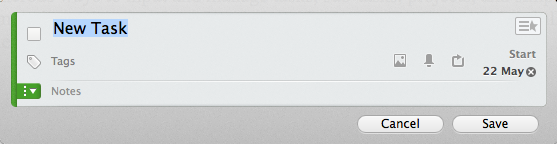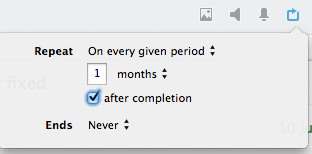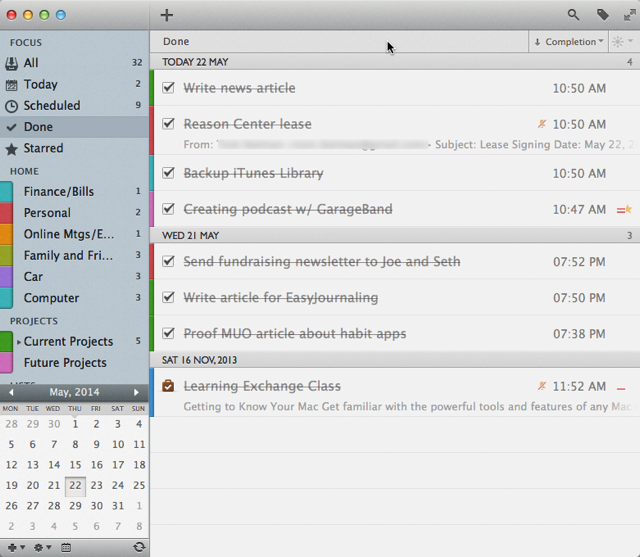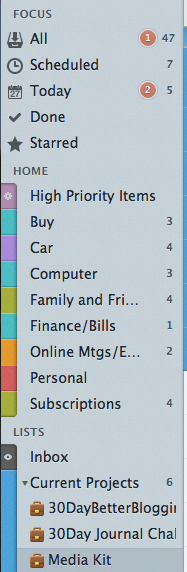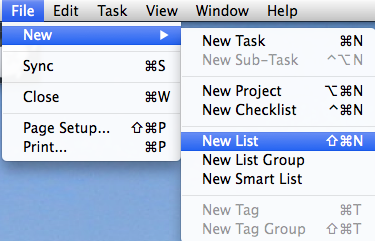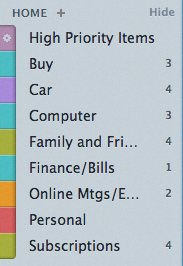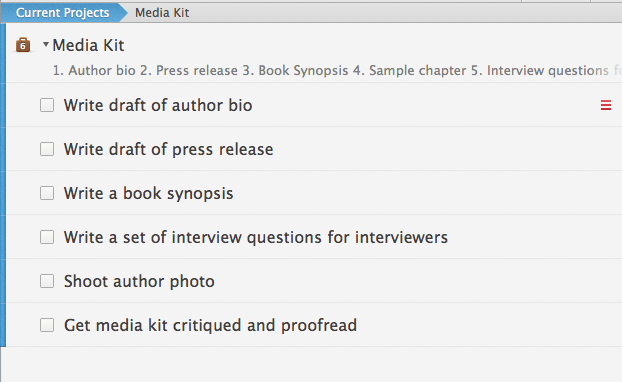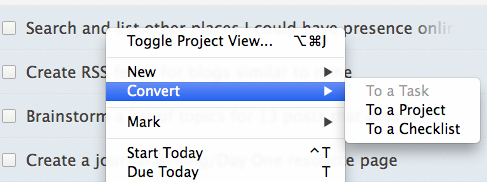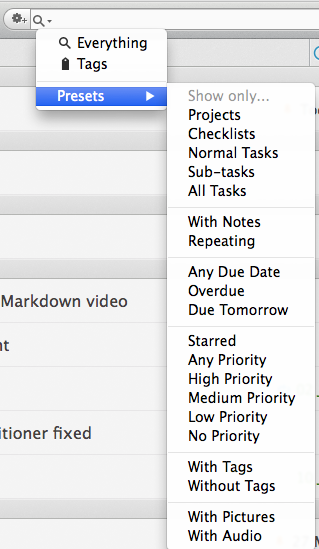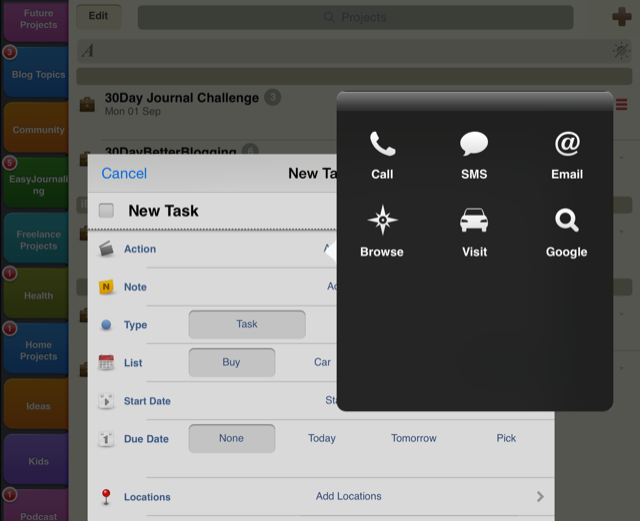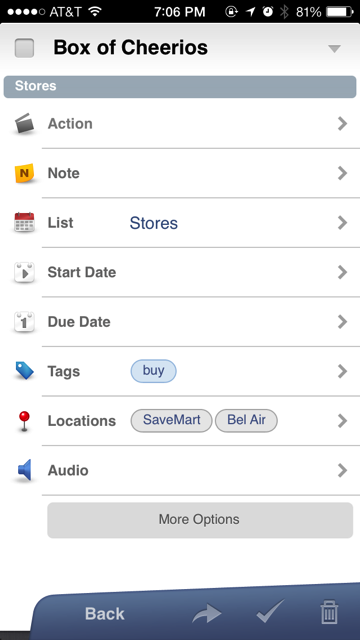A powerful take management application is the best way to stay on top of your to-dos and projects, and 2Do is one of the most robust cross-platform organisers for Mac ($39.99), iOS ($9.99) and Android ($6.99).
2Do includes numerous ways to input and manage tasks, sub-tasks, projects and checklists which it syncs between platforms using either Dropbox, Toodledo or CalDAV. If $40 seems a bit steep for the desktop version, you can download 14-day trial to try before you buy.
Populating & Organizing 2Do
2Do packs in lots of features that, depending on your previous experience with task management applications, will require some learning and organization in order to fit your needs and workflow. You'll definitely want to download the PDF manual that's available for the Mac version.
Guided Ways designed 2Do to be a clean attractive application, while also providing multiple ways to manage tasks. In a general sense, the app is useful for managing your daily to-dos, long-range projects and routine tasks. In addition to adding tasks (by clicking the plus "+" button) within the application, you can enable the Quick Entry feature for adding tasks using a hotkey from within any application, even when 2Do is the background or is closed. You can also assign new entry to a list or project, which is discussed in the next section.
This is great for adding quick reminders, and ideas and tasks for current projects. There's also a similar AppleScript hack for clipping a selected email in Mail and adding it as a task.
In addition to adding a start and due date for a task, alarms, notes, tags, image and text files can be added to task items. I particularly like the recurring tasks feature that includes an "after completion" setting, which is great for tasks that don't need a specific date, such as a reminder to get tires rotated. After you mark the task as done, it automatically sets a new date based on the frequency you assign.
2Do includes many ways to filter tasks and projects, but you're most likely to be staring at all your current, scheduled and completed topics.
You can select how long completed tasks should remain visible in 2Do. I chose 1 week, because it helps me remember that a task was indeed completed, and serves as a motivator for getting things done. It would be great if specific after-completion times could be set for individual projects instead the same setting applying to all tasks.
The pop-up calendar in 2Do is also useful for clicking on specific dates and viewing tasks, and you can drag and drop tasks onto a date in the calendar to set the due date.
Managing List and Projects
The sidebar of 2Do consists of top level folders for selecting and viewing all your to-dos, scheduled, starred, and completed items, and it is where you can add lists, groups, and smart lists — each of which are essentially folders to manage projects, sub-tasks, and checklists.
Color coded list folders are best used to add tasks, sub-tasks, and checklists in a hierarchy where items can be re-ordered and updated. I created lists for single subjects to-dos, e.g. things to buy, car repairs, bills that need to be paid and online and magazine subscriptions.
You can also group all of your current projects into one group list folder. So you might create one group list for home and personal related lists, and another group for work related lists.
Project folders, which are distinguished by a brown briefcase icon can include sub-task items that can be prioritized and include due dates, notes, tags, and alarms.
Wisely, Guided Ways also built in a feature for converting one or more tasks (by right-clicking on them) into list items, checklists, individual projects, and vice-versa. However, if you convert sub-tasks into a checklist, and they exist in a group or project folder, those checklist items will also be added to the sidebar. If you don't want checklist items to be placed in the sidebar, be sure they are added to a list folder instead of a group or project folder.
For managing projects and tasks, 2Do also includes smart folders based on dynamic searches. This is useful for filtering, for example, items according date range (e.g. next three days), attached notes, a priority level, or checklists.
The Mac version of 2Do also includes notifications support, quick look of tasks, password protection of individual tasks or the entire app, and the ability to print lists.
Feel free to experiment with how to organize groups and lists, for 2Do allows you to undo changes, and you can even restore from a backup file if you need be.
iOS Version
Guided Ways is still working on the iOS 7 redesign of it iOS apps, but the universal mobile app is worth the extra price if you need it. The iOS 7 redesign will be rolled out as a free update once ready.
I was particularly surprised how powerful and feature rich the item input process is in the iOS app. While you can add quick entries without details, there are settings for quickly selecting the task type, list, start and due dates, and attaching one or more actions (e.g. call, visit, search) to an item. Unfortunately these actions don't sync with the Mac OS X version.
The user interface in the iOS version is fairly easy to use, but you will need to spend some time in the preferences area in order to personalise it to your tastes, such as how you want to receive notifications.
The location alarm offers a few more options than those found in Apple's location-based alarms. In 2Do you can add more than one location alarm to a task, and in the settings area you can select the maximum distance for how far away from designated locations you want to be notified.
I personally found it easier to add locations from my contacts list, instead of using the in-app map search. Unfortunately there's no PDF manual for iOS 2Do. Instead, you'll have to use the support page to learn more about the features in the app.
Worth the Investment
Is 2Do the best task management application for Mac and iOS? Well, it's certainly up against stiff competition with other task management apps, like the recently released OmniFocus 2, and the popular Things app, the latter of which 2Do resembles closely.
For the price and wide variety of features and settings (more than Things provides), 2Do is well worth downloading the trial version and spending some time learning more about what it has to offer. Let us know what you think of 2Do and what features you would like to see added or changed.
Download: 2Do for Mac ($39.99) / iOS ($9.99) / Android ($6.99)