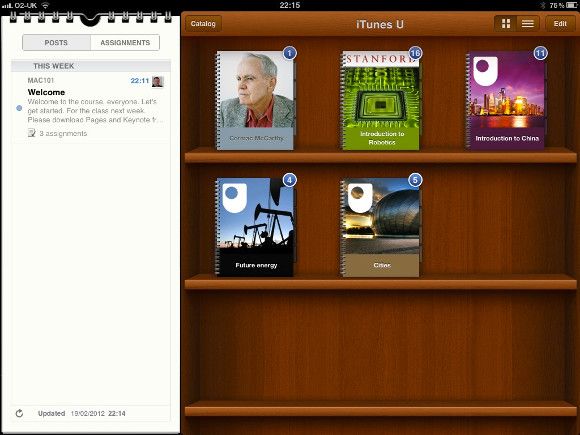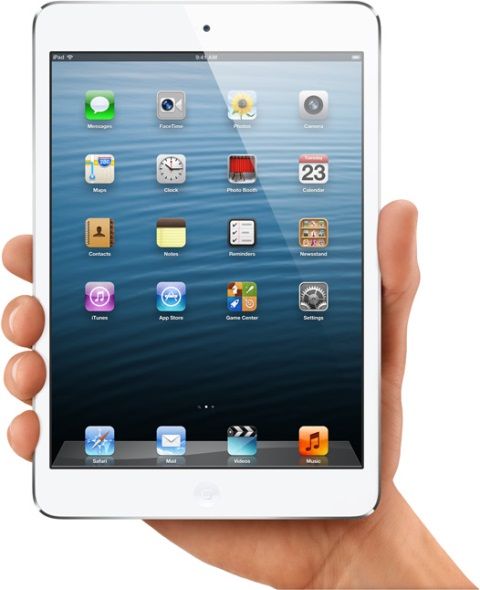When the computer arrived in homes many parents wondered; is this just a toy, or a tool for education? My mother decided that it was the latter, and while she was wrong (it’s both!), the PC did become a portal for learning. Having one at home gave me an advantage over my peers, and is no doubt the reason why I’m a writer today.
Today’s parents face the same question, but with tablets rather than PCs. These new devices are less expensive and more portable, yet some critics contend they’re not useful and are best for entertainment, not learning or work. Is this true? Or does putting a tablet in a child’s hands give them an edge?
Tablets For Education
Parents will want to know if a tablet can deliver educational content. The answer is yes, and such content is delivered in two different ways.
First is the app, a bite-sized program tablets rely on for much of their functionality. Apple made the iPhone and iPad famous with its "There’s an app for that" campaign, and education is no exception. One of the premier apps for the iPad is iTunes U, a learning experience that packs course information, notes and assignments into one easy-to-use interface. Students can even access publicly available lectures from major universities like Stanford and Yale.
And that’s just the beginning. Both the iPad and Android tablets offer a wide variety of educational apps that cover everything from spelling to geography and math. Many of these take the form of simple games that can be useful to children as young as two years old.
Second, all tablets offer a powerful educational tool: the Internet. By putting the web in a child’s hands, online information is made more intuitive and accessible than ever before. Children can also read eBooks and even annotate them using reader apps, a boon for older children writing their first paper or studying for a test.
Starting At The Ground Floor
Another important plus is that tablets are likely the future of technology. While PCs will still be around, touchscreen interfaces and lighter, simpler apps look set to be the new norm.
By placing a tablet in a child’s hands you give them a chance to become familiar with technology and how it works. Just as computer skills have become important to those in office jobs, knowledge of tablets and touchscreens will probably become even more important for the jobs of tomorrow. And who knows, giving a child a tablet might even spur an interest in programming for them, writing about them, or fixing them.
Getting The Tablet Under Control
So far, buying a tablet for education seems great. But there are some problems, and one of the most obvious is parental controls – or, rather, the lack of them.
Current iOS devices provide some control via restrictions, which are accessed through the general Settings menu. Using restrictions, it’s possible to prevent access to third-party apps and media based on their ratings, as well as bar access to baked-in apps (like the Safari Web browser) altogether.
There’s no way to bar access to certain websites, however, nor is there an access scheduling feature that unlocks the tablet only at certain times of day. And, because iOS doesn’t offer multiple accounts, you’ll have to constantly activate and de-activate settings if you share a tablet with your child. You can’t add any additional parental controls with apps, either, because Apple doesn’t let developers muck about with these settings.
Android used to be in a similar bind, but with the new 4.3 update, things are better. Users can now create multiple accounts on the same tablet, and the apps and features available to each account can be restricted. There’s still no access scheduling features, nor any in-browser restrictions, but at least you can selectively restrict third-party apps. And, because Android is a bit more open, there are some third-party parental controls apps like Kid’s Place.
Does Your Child’s School Allow Tablets?
While many schools have embraced tablets, policy tends to vary from one institution to another. There are schools that allow them in the classroom, and also schools that frown upon even seeing them used in a hallway or during recess. Since they are both expensive and attract attention, schools often ban them over concerns about theft, bullying and general distraction.
A tablet can still be useful if it’s not allowed in school, but you should check policy beforehand and make sure your child understands it, too. Children have been known to sneak things off to school, and a shiny new tablet would be tempting to show off to friends.
Okay, You’re Convinced. What Tablet Should You Buy?
If you’ve decided the pros of a tablet outweigh the cons, your next question will be "What tablet do I buy?" There’s many out on the market, but some are clearly superior to others, particularly for students.
My top recommendation is Google’s Nexus 7. Priced at $239, this 7-inch tablet is small and light, which makes it a better fit for a child’s hands. The tablet also ships with Android 4.3, so you’ll have access to the multiple-account feature, which makes restrictions easier to manage.
Apple’s $329 iPad Mini is another top choice. Like the Nexus 7, the Mini is a small and light tablet, so it fits a child well. But unlike the Nexus, Apple’s small tablet has a 4:3 format display, which is better suited use as an ebook reader. You’ll also provide your child access to iTunes U, and app availability is still better with iOS.
There are also some children-specific tablets on the market like the XO Kid's Tablet. While generally affordable and durable, these tablets tend to be slow and often have a lackluster and/or limited selection of apps. I think you're better off paying more for a "real" tablet.
Finally, don't forget about protection. While both the Nexus 7 and iPad Mini have some inexpensive cases available, you may want to go for something tougher, like the Otterbox Defender or Griffin Survivor. Whatever you decide to buy, make sure you grab a screen protector (either with the case or separately), and buyers with young children should look for a case that adds a handle.
Conclusion
Personally, I think buying a tablet for a child is a good decision. The only caveat is that it must be controlled, for the same reasons access to a PC or the Internet should be controlled. There’s plenty of adult-only online content that curious children shouldn't be allowed to wander through, but as this article demonstrates that's no reason to deny them access to a valid learning tool using proper precautions.