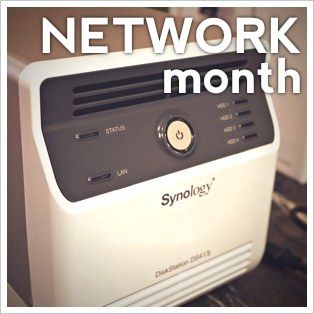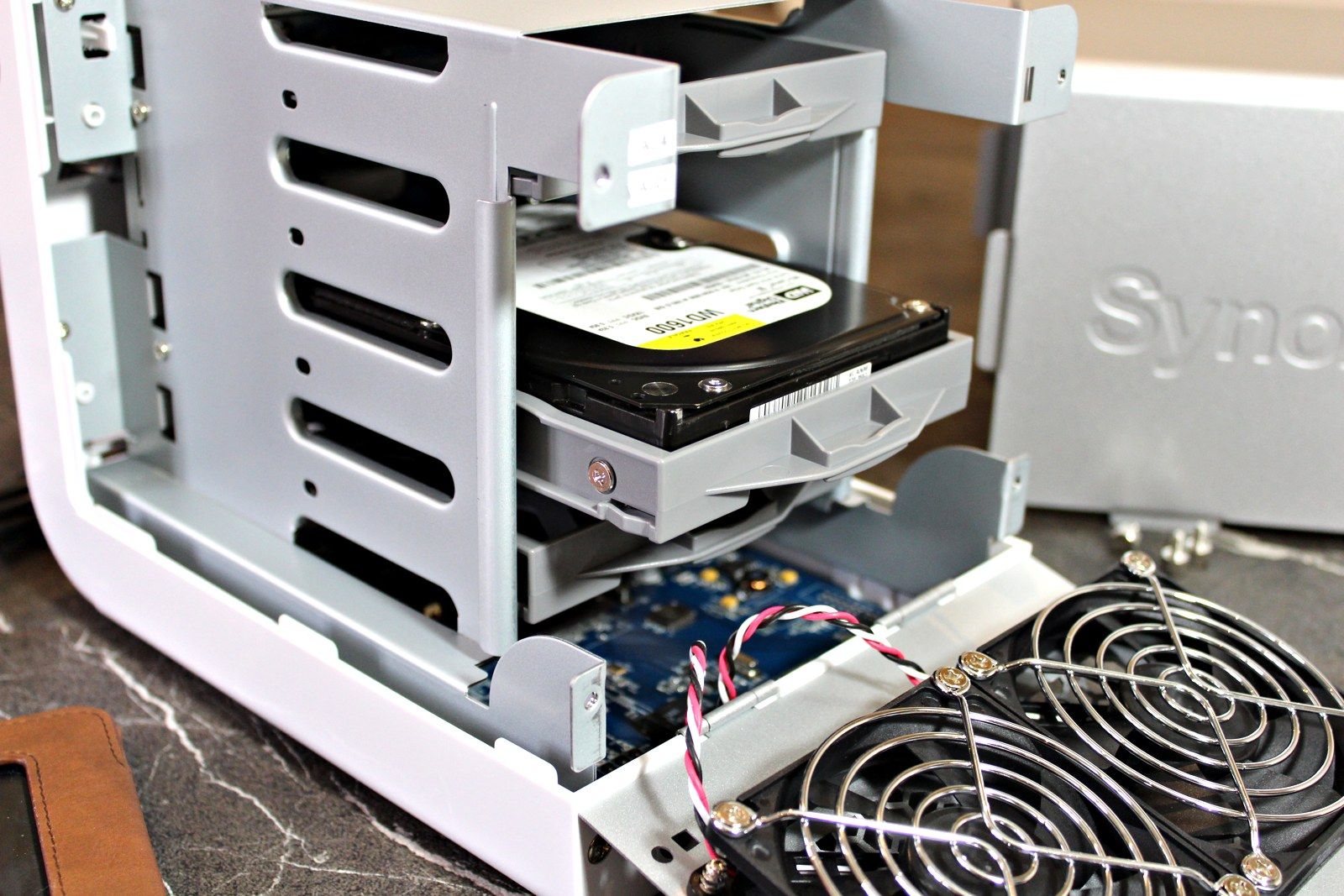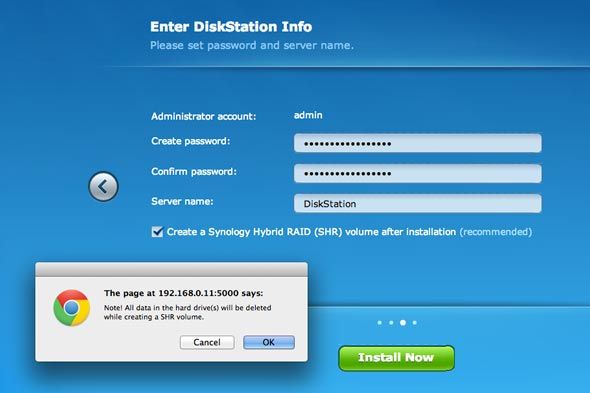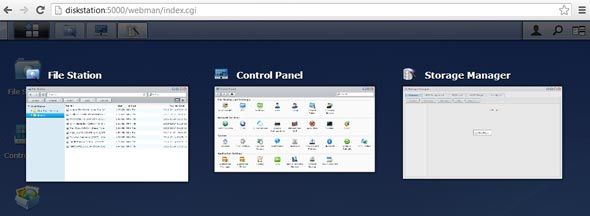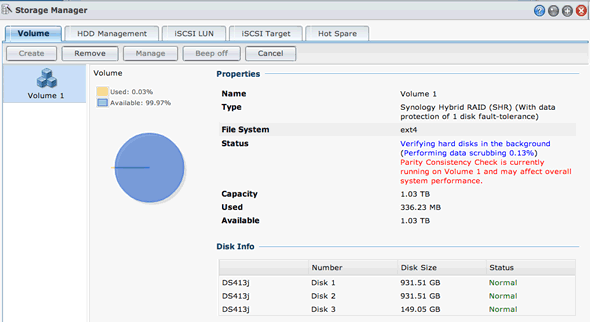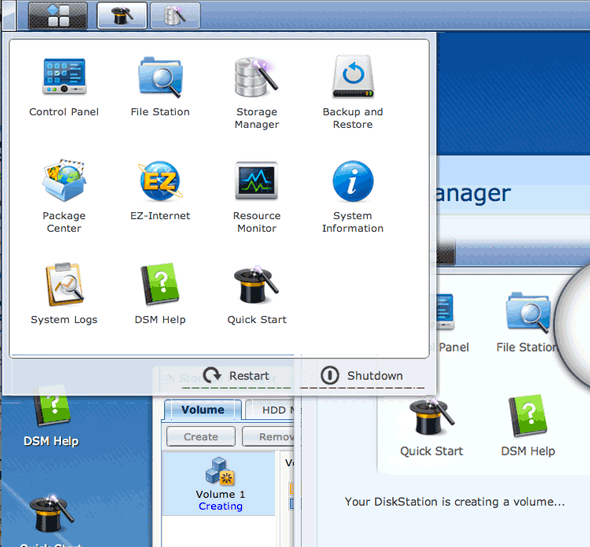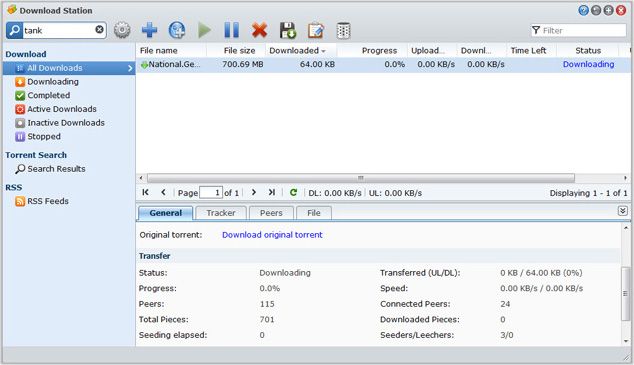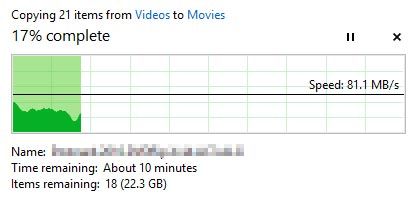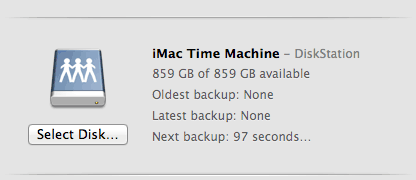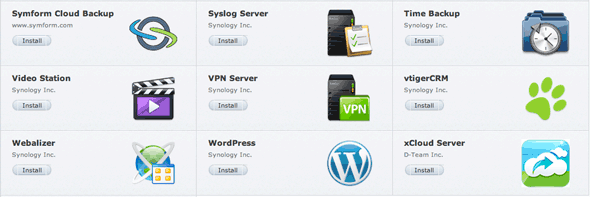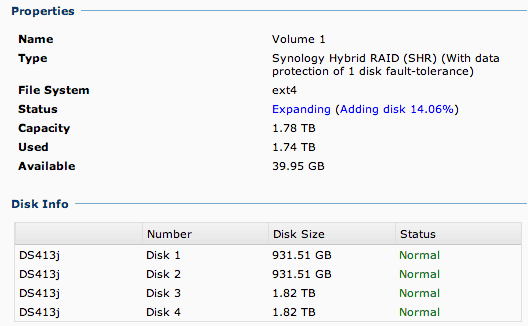Synology DiskStation DS413j
To call the Synology DiskStation DS413j a Network Attached Storage (NAS) device is a degrading understatement - but yes, it serves files over the network. To say it has RAID functionality is also somewhat unfair - the Synology hybrid-RAID is superior technology. To say it comes with a few additional features is just plain wrong - this thing is packed full of features and even has an app store. Not only will it serve up your movie files either raw or through Plex, but you can make them available on your own cloud server. It'll download your torrents, and handle security recordings from your networked video cameras. This thing is immense, and incredible value for money.
To put it simply, a Network Attached Storage (NAS) is basically a device consisting of one or more hard drives which is connected to a network. NAS devices are useful when there's a constant need to share files within a network, and it doesn't require a dedicated computer to be connected to it. We've covered some NAS devices in the past, like the Data Robotics Drobo FS, Netgear ReadyNAS Ultra 4, and even the Synology DS411j. We've even shown you how to take the DIY route and make your own NAS device.
Today, we'll be taking a look at Synology's DiskStation DS413j and tell you what it's all about. Then we'll give one away (diskless).
Introduction
The DiskStation DS413j is a 4-bay Network Attached Storage device that sits at the upper-end of the consumer offerings from Synology and retails for around $380 with no included drives. So be sure to factor in the cost of the drives when making your decision. Even though it supports up to 4 drives, you may start with just one and slowly build up to four hard disks if you use Synology's Hybrid RAID option.
On the hardware side, it has:
- 1.6GHz CPU with Hardware Encryption Engine
- 512MB DDR3 RAM
- 4 bays for 3.5" or 2.5" SATA2 drives (16 TB (4 x 4 TB) maximum capacity)
- 2 USB 2.0 ports for external drives, though these cannot be included in RAID volumes
- Gigabit LAN port
For roughly the same price, QNAP has a similarly specced model - the TS-412 - though it's not as user friendly or feature-packed. At around $50 cheaper, Buffalo also offers the 2-bay LinkStation Pro Duo (LS-WV4.0TL/R1) which comes complete with 4TB of storage. So even though it's affordable, the DS413j is by no means a "budget" option.
Initial Impressions
Make no mistake, this thing is bulky. The box itself is so big, I could barely fit it in one photo.
Inside, everything is nicely packaged - not a chance of it being damaged in delivery. The Synology DS413j is supplied with a power brick, CAT 5e network cable, drive screws, installation disc and quick start guide. Again, you'll need to buy your own hard drives, and this isn't going to run on Wi-Fi.
The design is so close to being an object of beauty, with solid metal casing on the top and side; yet the front is ruined by a lump of white plastic. Then again, this isn't an Apple product, and it isn't designed to be anything other than functional. As long as my data is kept secure, I really don't care how it looks.
The front of the case is unassuming, with indicator lights for drives, status and LAN activity; plus a simple power button. On the back:
- 4 thumbscrews to easily open the case
- 2 USB 2.0 ports, for printers and external drives
- Gigabit LAN port
- Power port
Setting up the Synology DS413j NAS
Adding disks to the DS413j is fairly simple - after unscrewing and pulling down the back panel which holds the two ventilation fans, just screw the disk into a caddy and slide in.
You do however also need to pull the main casing off in order to then secure the caddy to the rails it slots into.
Suffice to say the process is laborious, but uncomplicated.
After fitting two 1TB and one 160GB drives, I placed the DS413j into my standing desk, connected it to the network switch and powered on.
After a few minutes of watching the flashing power light and ensuring the corresponding drive lights were turned on, I used Synology's web-based assistant find.synology.com through a browser to locate the new DiskStation on my network. Seconds later, it had found the DS413j correctly, with the right IP address. The next step to setting up is initiating the Synology Hybrid Raid (SHR) volume, and in order to proceed, the drives will have to be re-formatted.
If the Web Assistant isn't able to find your new Synology DiskStation, you should be able gain access through the IP address directly - check your router's web panel to find out the corresponding IP for the NAS device, then append :5000
All Synology products feature an amazing user-interface based on Linux called DSM (short for DiskStation Manager), which needs to be downloaded and installed on new DiskStations. The process took about 10 minutes; I was then greeted with a login panel. After logging in, you can immediately view the status of the hybrid RAID (if you chose that setup option), and there's a welcome tutorial to get you started. I must say, I expected a sluggish cloud OS from past experiences, but Synology's DSM is runs locally and responded quickly; clicking and dragging is instant, and I was pretty much blown away. In fact, it even has an OS X style window overview!
Hardware
There's an ARM 1.6 GHz processor powering the Synology DS413j, with 512 MB of RAM. Although it doesn't sound like much, it'll serve you just fine. The device isn't supplied with any storage media, so you'll need to add up to four drives (3.5" or 2.5") yourself. The beauty of the hybrid RAID technology means you can mix and match drives of any size, not in the traditional paired configuration that most RAIDs require. The only consideration is that when adding or upgrading drives, they will need to be at least as large as the largest current drive - if you already have a 1 TB disk in there, the next drive you add must be at least 1 TB.
The drives are not "hot swappable" - in other words, you can't simply pull down the front cover and add or swap old drives for larger ones. Just like a computer, you must power down and open the case to swap drives; then power on, and let it rebuild the system. This is the price you pay for having such incredible server power, and not a simple hard disk case.
Synology recommends their custom hybrid-RAID system, though power users can opt for traditional RAID 0/1/5/6/10 formats. With the hybrid system - SHR as it's known - drives can be of any mixed sizes, and the DSM will automatically work out the best way to secure them with very little wastage. If you'd like to work out how SHR calculates available space compared to traditional RAID arrays, have a look Synology's RAID calculator web tool. From the two 1 TB drives I added (actually 930 GB), and a little 160 GB I had lying around, the DSM allocated 1.03 TB with one drive redundancy (ie. the data is safe if a single drive fails).
Disk Station Manager and Supplied Software
The hardware is solid, for certain - but Synology products really shine because of their world-class DSM (DiskStation Manager) software, though it would be more accurate to describe it as a complete operating system. On the user side, DSM has a full desktop GUI which can be accessed over the network - from there, you can access individual modules of functionality.
It supports up to 1024 users and 256 user groups. Adding individual users is simple enough - an easy wizard walks you through with defaults for most settings, so setting up public drives open to anyone and drives only for individual users is trivial.
For the home user, a variety of media-centric functionalities are provided, though you are of course completely free to not use them, and simply store your data just as you always have. However, these modules assist in delivering media to DLNA-supported devices.
- Video Station
- Audio Station
- Download Station
- Photo Station
- Media Server
- iTunes Server
Video Station allows you to stream videos from the DS413j through the network to any high-definition TV which supports DLNA. There's no need for a media player of any kind (like the Roku 3 )- Video Station provides the user interface, and even transcodes media files if necessary.
Download Station is particularly interesting - the DiskStation DS413j can be used as a complete torrent manager. I had foolishly assumed this wouldn't be able to connect over a VPN, but it turns out it can [Broken URL Removed] - so leaving my computer on overnight just became a thing of the past. The low-power DiskStation can handle downloading torrents on its own.
File Station is the default method for browsing files - but this is a separate cross-platform app that you need to install. You can however, enable standard NFS, Samba and Mac access networked folders should you wish to use your operating system's file explorer, at which point the shared folders just work anywhere. Performance is going to vary greatly according to individual network conditions, and other operations running on the device at the time - but as a quick speed test, I managed about 80MB/sec over a wired connection - certainly nothing to laugh at. Alternatively, you could use the browser-based DSM's native File Station.
Time Machine
Thankfully, no hacks are needed to use the Synology DS413j as a compatible Time Machine backup drive. Simply create a shared folder, then enable that folder as a Time Machine service from the Mac tab of the Control Panel. Simple! And sure enough:
However, I quickly realised that left unrestricted, my iMac was just going to fill the DiskStation up completely. The solution is to create a specific user for Time Machine only, and add a user quota.
Nope, Not Done Yet
Is that enough functionality and features for you? Nope? Fine - there's an app store too. Package Center allows you to browse and install additional modules, of which there are hundreds. Want to quickly set up and host a Wordpress site? Yep, there's an app for that. And just as Linux allows you to add other repositories, you can expand the available apps through one of the many third party app repositories.
To my surprise, there's even a Plex server app, which while a little sluggish, functions perfectly. Unfortunately, the version supplied in the Synology Package Manager was too old to support my Windows 8 client, so I manually downloaded the latest package for ARM Synology devices directly from Plex. It wasn't a difficult task by any means though - you can manually install apps without going through the official store.
Upgrading and Adding More Disks
This is the only area where Synology lets me down - it takes a long, long time to rebuild drive arrays. Although the initial setup is quick and easy, this review wouldn't be complete without trying to upgrade the storage, which quickly filled up. If you've already added the full quota of four drives, replacing the smallest ones must be done one by one, and the size of the drives must be at least as large as the largest drive currently in there. To replace the small 160GB drive with a fresh 2 TB one took a whopping 36 hours; adding a 4th drive and then expanding the RAID array took almost twice as long again.
Of course, upgrading and swapping out drives is a task you seldom need to do, so I can forgive this given how feature-packed it is otherwise.
Remote access
Since the DS413j operates on DSM, which is browser-based; this means that you can connect to your Synology NAS device from anywhere in the world with any browser. The EZInternet wizard will get you set up with a dynamic domain name, and help configure port forwarding rules for you. My router was correctly detected, and after filling in a few fields, the wizard was able to set itself up with a static IP address, make any DNS configuration changes, and sort everything out.
Should you buy the Synology DiskStation DS413j?
I can't tell you how good it feels to finally have a reliable, central storage device. I now have complete peace of mind when it comes to the safety of my precious data and backups, confident in the knowledge that if my computer broke tomorrow, I'd be back up and running sooner than you can say "AppleCare". In a mixed OS environment, where I frequently encounter problems like my Mac not seeing my media center PC or vice-versa, a reliable shared network device is also a godsend. I may not be making of use of all the features the DiskStation offers, but that's the point - you can make this thing into anything you want it to be.
[recommend]Buy one. Feature packed expandability and solid performance will put your data worries to rest.[/recommend]