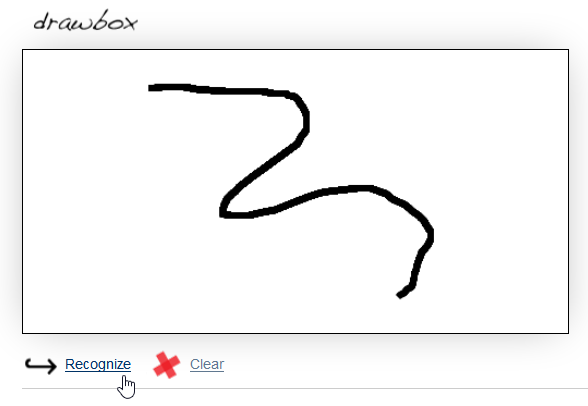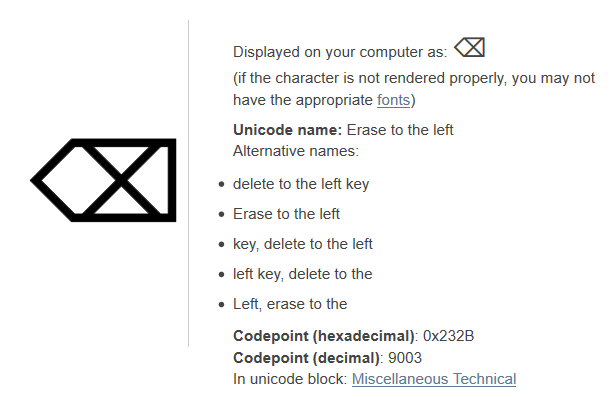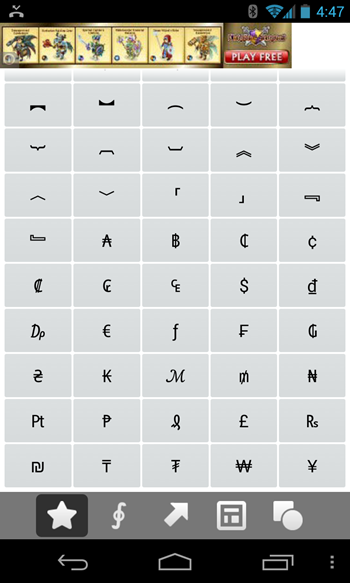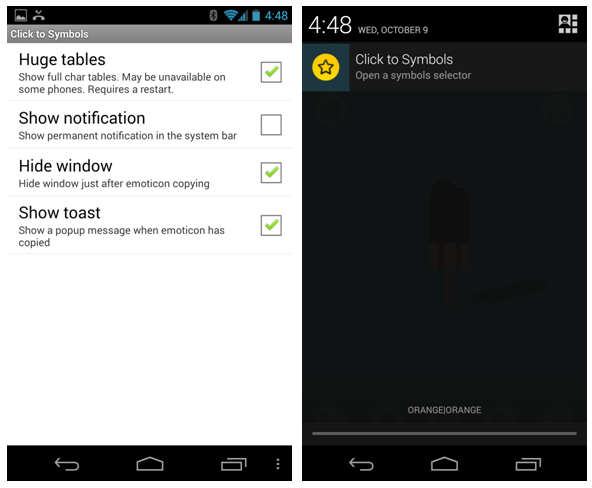No one knows why, but symbols are fun. They're like emoticons on steroids. While we mostly see the same three or four characters used over and over again, there are actually hundreds of characters and symbols out there. Using them will not only make you the coolest person ever while communicating with friends, it could even become an educational experience if you are interested in symbols.
The website and the Android app below will help you discover and use more symbols than you've ever dreamed possible, on your computer as well as a smartphone. You really should try them out.
ShapeCatcher
Never heard of ShapeCatcher? It's about time. This nifty website is a great way to discover characters, symbols, and letters you've never seen before, and to then use them wherever your heart desires.
And how do you discover these cool characters? You draw them yourself, of course. Just draw anything in the provided box, click on "Recognize" and watch as ShapeCatcher does its magic.
You can draw literally anything, no matter how crazy. ShapeCatcher will analyze it and find the characters that look like it the most.
For every character you find, there are several useful links. The first is to the character's unicode block, where you can find related unicode characters; the next two links are used to rate the suggestions based on your drawing; and the final link takes you to a page with more info about this specific character. This includes keyboard shortcuts that can be used to generate this character on different operating systems.
And the best part, all symbols are displayed as actual unicode characters, so you can copy and paste them as you wish, anywhere. I'm telling you, you haven't had this much fun all week.
Symbols [Android]
There's no place where cool characters can work to your advantage like mobile messaging. Everyone knows those boring WhatsApp icons or Facebook emoji, so some unique symbols can really help you stand out from the crowd.
Unfortunately, good symbol apps are not that easy to find. I couldn't find anything acceptable and free on iOS, and on Android I found a pile of ugly and spammy apps I didn't even want to try. That's until I found Symbols, which actually does a good job of providing new characters for you to use.
As you can see, the app is ad-supported, but the ads are not intrusive. The symbols are organized into five different categories, and you can easily copy one to your clipboard by tapping it. Symbols makes the process easier.
Through the settings, you can enable a notification that will always sit in your notifications area. You can also choose to automatically hide the app's symbol window after copying. Now, when you write a message or an email, you can easily switch to Symbols through the notification, tap on a character to copy it, and then automatically return to what you were doing to paste it.
You can, of course, skip the notification if you find it annoying, and simply use Android's app switcher.
Symbols is a simple and easy-to-use app, and it's a great way to have loads of fun with new symbols and characters.
More Symbols!
No, I don't actually have any more. But you probably do. Symbols as special characters are a surprisingly spammy subject, and it's hard to find quality websites and apps that deal with them. They're out there, though, so hit the comments and tell us about the best places you know of to find them!
Image Credit: Alfonso