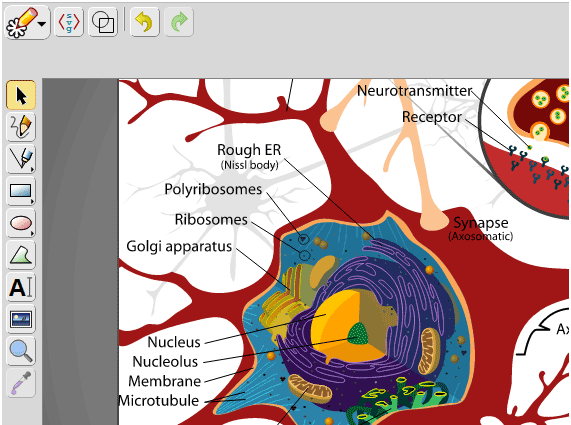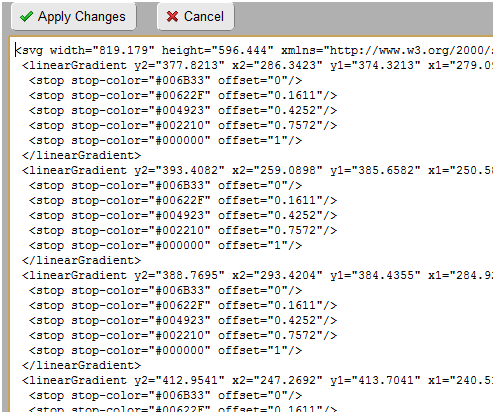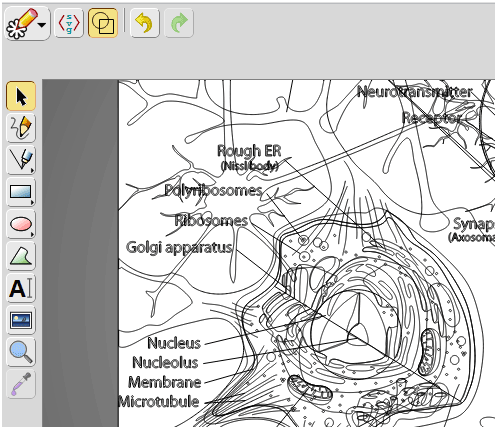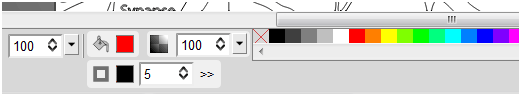Are you a designer looking for a competent tool to create and edit SVG images? If yes then you might be considering a number of paid applications that deal with SVG files. But before you go for paid software, remember to pay a visit to "SVG Edit".
SVG Edit is a free to use online web tool. It lets you create and edit SVG images. The tool works like any other drawing tool but with more features. In the top left you will find the main menu where you can create new SVG files, open existing ones, and save your edits as an SVG or PNG file. The top buttons also include the "Edit Source" option that lets you directly edit the SVG's code:
You can also outline the image's frame using the "Wireframe" button located at the top:
The editing tools are placed in the left pane. These include the pencil and line tools, rectangle and ellipses tools, the path tool, the text tool, the image tool, the zoom tool, and the eye dropper tool. Color selectors and changers can be found at the bottom.
Overall you will find SVG Edit to be a remarkably easy and helpful tool to use. Check it out before you go for a paid application. It could save you a considerable amount of money.
Features:
- Free SVG image editor online.
- Lets you save the images as SVG and PNG files.
- Lets you edit the SVG code directly.
- Provides a number of editing tools.
- Works in all current web browsers (versions of Internet Explorer older than 9 will need the Chrome Frame plugin)
- Similar tools: Increase Image Resolutio and Textorizer.