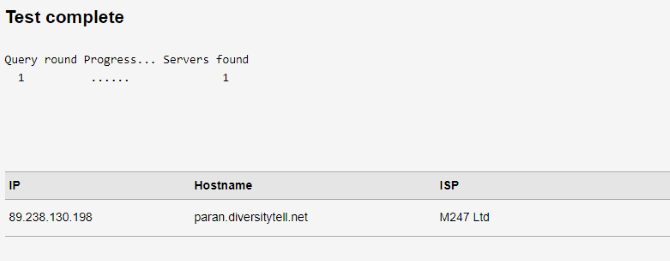With so many VPN services available, it can be difficult to choose a provider with confidence. After all, VPNs all seem to offer more or less the same service. With factors like encryption and logging to consider---not to mention torrenting and Netflix---your decisions quickly becomes confusing.
This is where Surfshark VPN comes in. This service offers a bit more than the usual VPN provider, but is it enough to stand out from the crowd?
Why You Need a VPN
It's vital that everyone using the internet connects via a virtual private network, or VPN. Doing so ensures that your connection is secure and private, thanks to encryption that provides data being intercepted and read.
This encryption doesn't just enable privacy, however. With a VPN, you can also circumvent region blocking restrictions on streaming, get the best online shopping and travel deals, and even speed up online gaming. See our list of reasons to use a VPN for more.
Once it's clear you need a VPN, you have many choices available. But what should you look for?
Well, Surfshark VPN is a good start, offering the following:
"A fully fledged online privacy and security suite which protects not only the user's IP address, but also physical location, online identity, passwords, credit cards, and other important aspects of one's digital life."
Surfshark: Amazing Value, Affordable VPN
One reason why you should certainly consider Surfshark VPN is the cost. Many VPN services offer a discount if you pay up front, but Surfshark's offer is particularly enticing.
It offers three options:
- $11.95 per month when you pay monthly
- $5.99 per month if you pay for 12 months up front ($71.98, a 50 percent discount)
- $1.99 per month if you pay for 24 months up front ($47.76, an 83 percent discount)
Each of these options also has a 30-day money back guarantee, so if you're dissatisfied you can chalk it down to experience without wasting money.
Payment methods for Surfshark VPN cover all usual options, such as credit/debit card, PayPal, Google Pay, and AliPay. There's even the choice of using Bitcoin and Ethereum cryptocoins to pay for your VPN subscription.
Why Choose Surfshark VPN?
It isn't just the low-cost subscription that makes Surfshark VPN an enticing choice. It's also a feature-packed experience.
Surfshark's key features are unlimited devices (most VPNs limit you to three or five simultaneous connections), fast and unlimited content delivery, a no logging policy, enterprise-grade infrastructure, 24/7 support, and IKEv2 protocol support, which offers 256-bit encryption.
With over 800 servers across more than 50 countries, the options for circumventing region blocking and local censorship laws are considerable with Surfshark VPN. Netflix fans can expect access to seven content libraries from the U.S.A., U.K., Australia, Japan, India, France, the Netherlands, and Italy.
P2P/torrent support is also available, with support for streaming players including Ace Player, VLC, and PopcornTime. The service also supports torrent apps.
You can access other Surfshark VPN features via the app. These include adblocker support, a whitelister, and functionality for users based in China. There is also an internet kill switch, vital for maintaining privacy in the event of the VPN service going down.
Cross-Platform VPN Support
Another key attraction of Surfshark VPN is the number of platforms it supports. It provides apps for Windows, macOS, Android, and iOS (for iPhone and iPad).
You can also choose to install extensions for Chrome and Firefox. Historically, VPN extensions have been prone to privacy issues, but Surfshark is confident its offering is more robust.
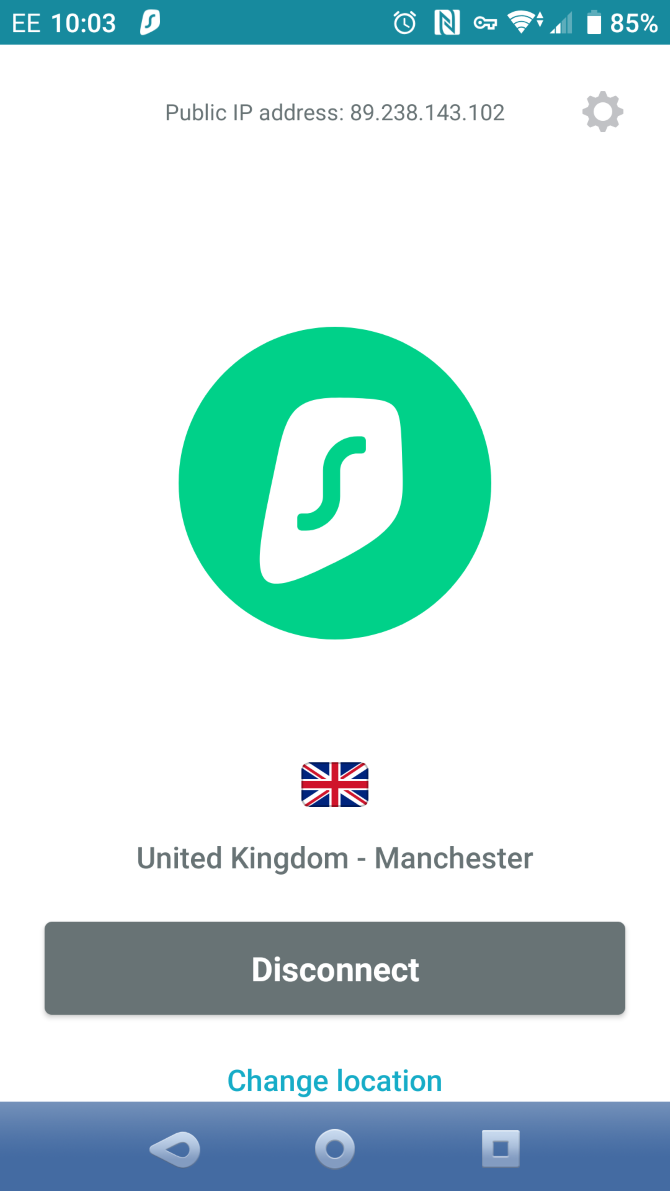
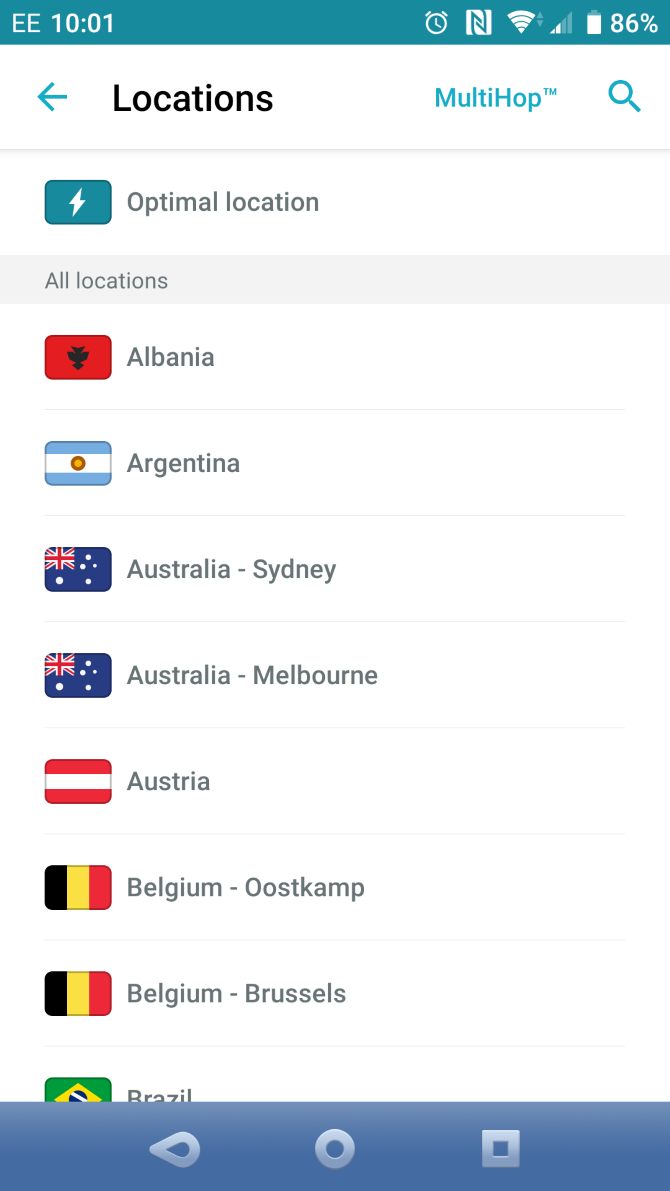
To prove this, the company brought in independent web security tester Cure53 to examine the browser extensions. Cure53 declared it was "highly satisfied to see such a strong security posture . . . given the common vulnerability of similar products to privacy issues."
Note that when using a browser extension, the VPN will only protect your browsing experience. Any internet activity outside the browser---such as torrenting---will not be protected.
Router setup is also available for VPN-friendly routers, while OpenVPN support enables a Surfshark VPN connection in Linux.
It doesn't stop there. Android support includes Android TV and Amazon Fire, which means you can encrypt your video streaming experience on those devices too. If you're looking to get around region blocking in Netflix, you'll find this useful.
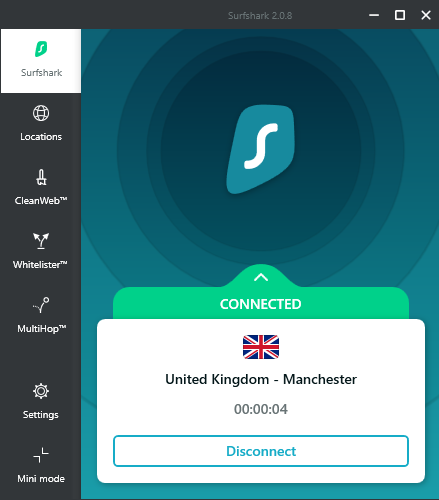
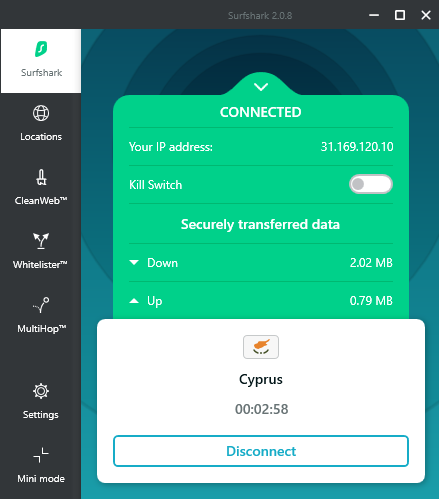
Surfshark VPN also offers a Smart DNS service for consoles and other devices that don't support VPN apps. For PlayStation and Xbox consoles, as well as Apple TV, Samsung TVs, and others, Smart DNS basically lets the device appear as if it's in a different location. While encryption isn't an option, it can nevertheless aid in circumventing region blocking on Netflix and other services.
Finally, there is also a feature called Multihop, enabling you to connect via multiple countries at once. This increases obfuscation of your origins, or as Surfshark VPN describes it: "take ID protection and footprint masking to the next level."
See our comparison of VPN and DNS to see how this helps, but how it can also reduce security and privacy.
Setting Up Surfshark
Whatever platform you use, Surfshark VPN is easy to set up. We tried out the Windows and Android apps to get an idea of what you can expect using Surfshark.
After installation, you can get started by inputting the credentials you used when creating your Surfshark VPN account.
Initially, you'll have the option of connecting to the nearest VPN service using the Quick Connect button. To choose a different server, open the Locations menu. This will display locations around the world that you can connect to. Note that the Locations menu also offers an Optimal location button to connect to the server best-suited to your location and activity.
You'll find recently connected locations in the Quick Connect menu.
From the app, you can easily access features such as CleanWeb (to block trackers and malware), the Whitelister (to enable specific user-determined apps and websites to bypass VPN), and Multihop.
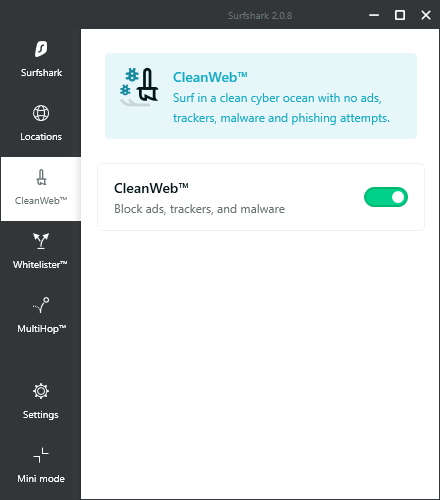
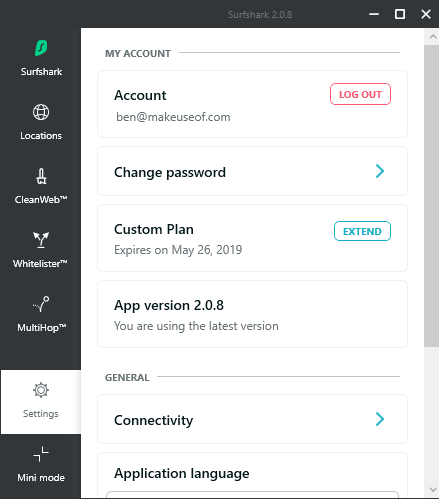
You'll also find various Settings you can adjust, such as managing auto-connect, enabling the internet kill switch, and setting default actions for each Wi-Fi network you connect to.
Best of all, Surfshark VPN runs in the background, with only the occasional notification to remind you it's even running.
Encryption, Leaking, and Anonymous Logging
For all the bells and whistles, most subscribers will use a VPN based on two key issues: encryption and anonymous logging. Whether the service suffers with DNS leakage is also a potential deal-breaker.
Surfshark VPN uses the IKEv2 protocol, which offers 256-bit encryption. This is virtually impossible to crack, ensuring that your activity online is totally private between your device and the VPN service.
Does it leak? Well, we checked Surfshark VPN with dnsleaktest.com, and found that it adequately hid IP address of the computer running our evaluation account. Another win for Surfshark.
Anonymous logging, meanwhile, is made possible thanks to Surfshark VPN's registration in the British Virgin Islands. This means that it is not obliged to maintain server logs of your access and activity.
Whatever your decision in signing up for a VPN, we recommend that you take the time to research the service's data logging policy. This will give you the information you need to sign up with confidence.
Surfshark VPN: An Affordable VPN
With 256-bit encryption, access to Netflix libraries around the world, support for torrenting, fast data speeds, and an app for every platform with unlimited connections, it seems as though there is little reason not to use Surfshark VPN. Don't forget about the endorsement from security specialist Cure53.
It's an impressive package of online privacy tools and features.
Simple, easy to use, and ridiculously affordable if you take the 24-month option, Surfshark VPN is a great choice if you're new to VPNs. But it should also be at the top of your list of services to switch to if you're considering moving from your current VPN.