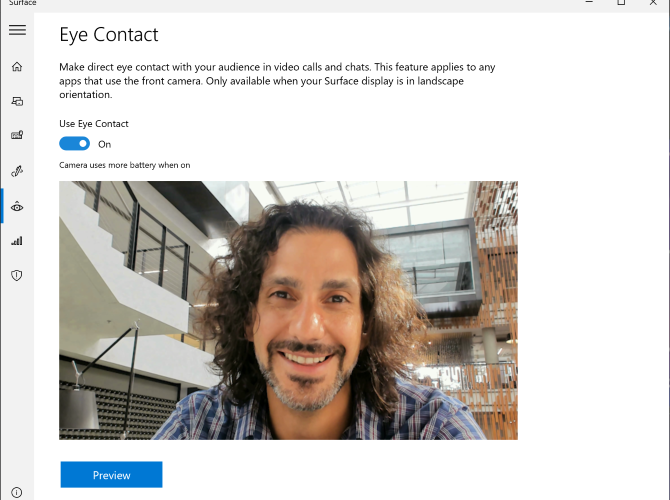With companies around the world increasingly adopting a work-from-home model, webcam etiquette has never been more important. If you never know where to look during a video conference, Microsoft is aiming to fix this with its new Eye Contact feature for the Surface Pro X.
What Is the Eye Contact Feature?
The Eye Contact feature solves a minor dilemma with webcam etiquette. Ideally, you should look directly into your webcam so that you maintain "digital eye contact" with everyone in the call; however, doing so means you can't see what's on your screen.
Microsoft aims to remove this problem with Eye Contact for the Surface Pro X. Eye Contact was previously under testing on the Windows Insiders program, but Microsoft has now released it to the public.
You can see its release via the Microsoft Support page for the Surface Pro X's update history. Under the August 2020 updates category, you can find a lot of patches mentioning, "Enables the Eye Contact feature."
Eye Contact was first announced on the Windows Blog on July 22, 2020. In the post, Microsoft discusses how the feature works:
Powered by artificial intelligence capabilities of the Microsoft SQ1(TM) processor, Eye Contact helps to adjust your gaze on video calls so you appear to be looking directly in the camera on your Surface Pro X.
Therefore, if you own a Surface Pro X, you can now watch other people on your video call without looking like you're not paying attention.
This feature appears to modify the webcam feed on an operating system level. As a result, you don't need to set up Eye Contact for each app you use manually. As long as you tell your Surface Pro X to enable it, it should work on all voice calls regardless of what app you use.
Making Video Conferencing Easier
As businesses begin to work from home, workers are learning of the awkward etiquette of video conferencing; however, Microsoft aims to help out with its new Eye Contact feature.
This means that, now, anyone with a Surface Pro X can use the power of AI to make it appear as if they're looking into their webcam.
If you're still new to working from home, be sure to check out our essential tips for online video conferencing.