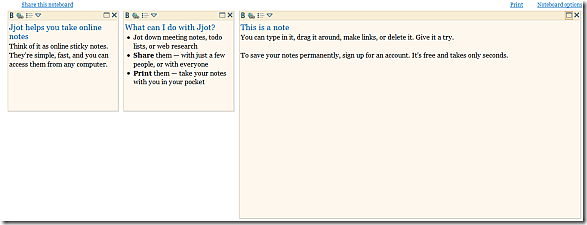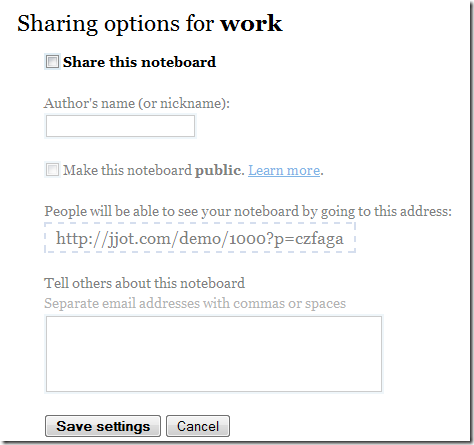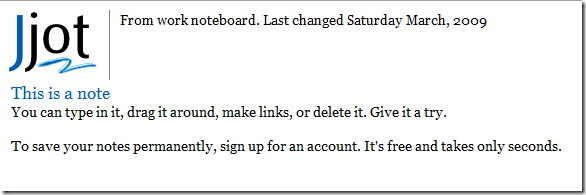I have a PC. Therefore I am perpetually jealous of those Mac users that have the Dashboard with sticky notes built right in. It's the perfect way to take a quick note without any frills or formatting, that you can deal with later. There are "equivalent" applications for a PC but nothing that measures up.
So, when all else fails, look to the Web! I did just that and found a great solution for sticky notes that offers some great features in addition to the simplicity I admire on the Dashboard. It's called Jjot [Broken URL Removed], and I have no idea how to pronounce that.
Regardless, though, Jjot's a pretty cool service. As soon as you visit the site, you're given three sticky notes with the basic information written right into them. Delete all the information, and start filling up the sticky notes with anything - notes, research, and whatever else you can think of.
There's very little in the way of formatting within a sticky note, whether you use Jjot or something else, so I wouldn't suggest using it as a full-fledged word processor. You can bold text for emphasis, create hyperlinks, and create bulleted lists. That's it.
The things you can do with your actual stickies is what makes Jjot really stand out. Notes can be popped out into their own window, dragged and dropped to be reorganized, resized, or emailed to someone else. If you want to use your sticky notes as you would paper ones, you can also print one or all your notes for offline use. Jjot's real use though is if you're trying to get rid of the paper clutter.
You can share individual stickies or entire boards with as many people as you want, by providing them with a link to your board. Other people won't be able to edit the stickies, but they'll be able to read them - great for sharing meeting notes or something similar.
You can edit and create notes without creating an account with Jjot, but in order to save them and create new "boards" (new sets of notes, instead of new individual notes), you'll need to create a free account.
To make your note-taking faster (one of Jjot's biggest draws is how fast the application moves as a whole), there are a bunch of useful keyboard shortcuts available. Shift+Control+N creates a new note; Control+U creates a bulleted list in the current note; there are a number of other shortcuts as well, accessible at all times in the Jjot sidebar.
If you've got a lot of notes within Jjot, there's a search function that lets you look for text across all your notes in order to find what you're looking for. The search is great for someone like me, who likes to have each note only contain one item in order to be able to process it that way.
Jjot isn't ideal for a full-fledged information management system, and it's not designed to be. What it is, is a fast, simple-to-learn application for creating notes to yourself and others that are easy to create, easy to edit, and easy to share.
We've discussed other StickyNote applications on MakeUseOf in the past. Karl discussed Stickies for Windows, Saikat showed you how to make your own sticky notes with Notepad, as well as Superstickies, Linoit, and Posti.ca.
What's your app of choice for the little notes you take all day?