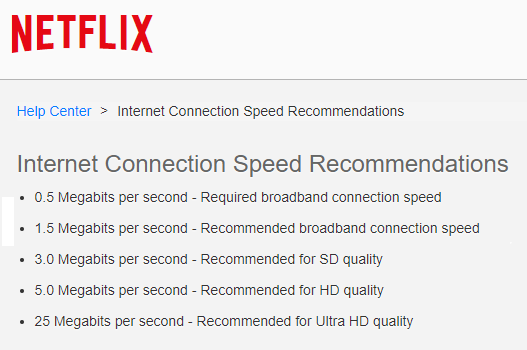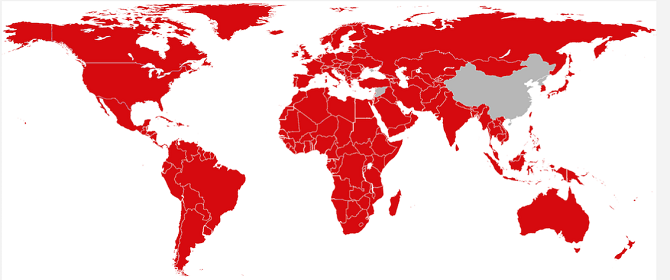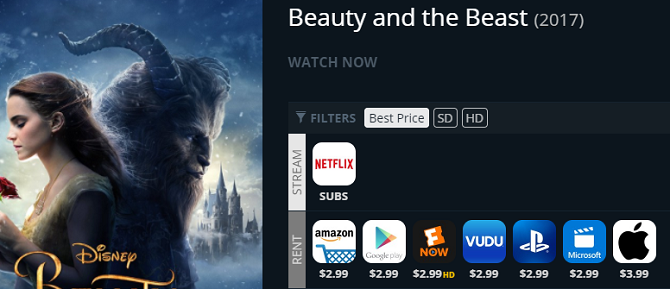The last decade has seen the unstoppable rise of apps like Netflix, Amazon Prime Video, and Hulu. They've transformed the way we watch TV. Indeed, in the United States, more people now subscribe to Netflix than to cable TV services.
But on-demand streaming isn't right for everyone. If you're one of the millions of people who have decided to cut the cord, you've got a decision to make: should you stream or download your content?
Both approaches have pros and cons, and both are suitable for different types of user. There are a lot of variables which can affect your decision.
In this article, we're going to discuss some of those variables. It's the ultimate guide to streaming vs. downloading. Keep reading to find out more.
Internet Speed
Your enjoyment of on-demand video services will be severely limited if you have a slow internet connection.
Screen Resolution
Firstly, a slow internet connection typically means the screen resolution will be lower.
On its website, Netflix even suggests minimum speeds for each of its packages. The guideline states 3Mbps (megabits per second) for SD quality, 5Mbps for HD quality, and a massive 25Mbps per second for 4K definition. The levels are broadly similar across all the on-demand video services.
And remember, if the internet in your area is exceptionally slow, you might not be able to stream video at all. Netflix recommends 0.5 Mbps as the bare minimum speed required.
On the flipside, it doesn't matter how slow your internet is, you will always be able to download a file. Yes, it might take a while, but it will get there in the end.
Buffering
Secondly, if your connection is slow, the video you're watching will be more prone to buffering. Buffering occurs when your computer cannot download data from the video provider's servers fast enough; the video will repeatedly pause while it waits for the download to catch up.
If you encounter buffering occasionally, you can probably live with it. But a movie or TV show will quickly become unwatchable if it's buffering every 30 seconds.
Downloading content, rather than streaming it, means the entire video will be on your hard drive before you press play. As a result, you won't encounter buffering.
Geographical Location
Where you live will have a significant impact on determining which approach is right for you. Again, the problem is two-fold.
Service Availability
Some on-demand services, such as Netflix and Amazon Prime Video, are now available around the world. However, there are still lots of services that are only available in specific countries.
For example, BBC iPlayer is only available in the UK, Sling TV is US-only, and the free version of Crackle is only available in North America, South America, and Oceania.
If your favorite shows are on services you cannot access, you might be forced to buy and download them instead.
Size of Library
Even services that are available globally are not the same in every country.
One only has to look at the demand for services that claim to let you access the US version of Netflix from outside the country to understand the issues.
The US Netflix has around 5,500 movies and TV shows in its library. In the UK, that number is just 3,000. In Australia, it's about 2,000. And India has access to fewer than 1,000.
You need to see what's available on the various services in your area. If the selection is not good enough, it might be better to download content as you want it instead.
Cost
Although some on-demand video services are free to use, they tend to offer a poor selection of TV shows and endless B movies.
For access to the most popular series, you'll need to pay for a subscription to an app like Hulu or Amazon Video. All the mainstream apps charge about $10 per month for the basic package. If you want to add more users or increase the resolution, the fees can go as high as $25.
Contrast those fees with what you can expect to pay if you rent movies and TV series on an ad hoc basis using services like Google Play, Microsoft Store, and Amazon Video.
For example, although 2017's The Beauty and the Beast is on Netflix, you can rent it for $2.99 on all the leading online stores.
You need to calculate how much viewing time you will get out of your monthly subscription. You might be able to save money by downloading content instead.
Offline Viewing
If you download a video, you'll be able to watch it whenever you want, wherever you want. You won't need to worry about whether you have an internet connection.
Some on-demand services also offer offline viewing. After a lot of pressure, Netflix finally relented and introduced the feature in late-2016. The same functionality exists on Amazon Prime.
If you just want to grab a few titles to watch on a long-haul flight, the current implementation of offline viewing is sufficient.
However, offline viewing has restrictions. The amount of time you have to watch a video varies by title (some titles will only give you 48 hours after you press play for the first time), while other services will make their downloaded content inaccessible if you don't go online at least once every 30 days.
Clearly, the restrictions make the offline viewing feature from Netflix and such inadequate if you're planning to spend a lot of time off the grid.
Data Limits
Many ISPs, especially in the United States, limit the amount of data that customers can use in a month. The limit will affect which approach is right for you.
On-demand video services use approximately 1GB of data per hour for a standard definition video, 5GB of data for a high definition video, and more than 25GB for a 4K video.
To put that into context, streaming all 13 episodes of the last series of House of Cards in 4K resolution could eat up around 325 GB of data. Depending on your internet package, it might be more than 50 percent of your entire data allowance for the month.
Of course, downloading movies also eats up data. Again, you need to establish how much content you stream or download in an average month to work out which is the most cost-effective method.
Legal Issues
So far, we've only discussed legal ways to download TV shows and movies. It involves using one of the many online stores that sell or rent videos.
Of course, many people will overlook the legal approach in favor of pirating the content. Torrents, Usenet, and third-party apps for set-top boxes all provide a way for people to get the latest shows for free.
If you're thinking about pirating videos, remember that most of the pros and cons we've discussed in this piece still apply. Really, you're only saving on the price.
Also keep in mind that you're putting yourself at risk, especially if you use torrents or illegal add-ons for apps like Kodi and Plex. Authorities in several countries have said end-users are in their crosshairs for the first time. Prosecutions are happening right now; don't be caught out.
Do You Stream or Download Videos?
It's impossible to give a straightforward answer to whether it's better to stream or download your videos. Too many variables exist, and there are too many different use cases.
However, we hope this article has helped to crystallize some of the arguments in your own mind. Hopefully, you now have a fuller understanding of the issues you need to consider.
And finally, remember that if you're not sure which is right for you, you can sign up for a 30-day free trial with almost all the major on-demand video services. You can cancel anytime!
Do you prefer to stream or download your videos? What makes your chosen approach right for you? As always, you can leave your thoughts and input in the comments below.