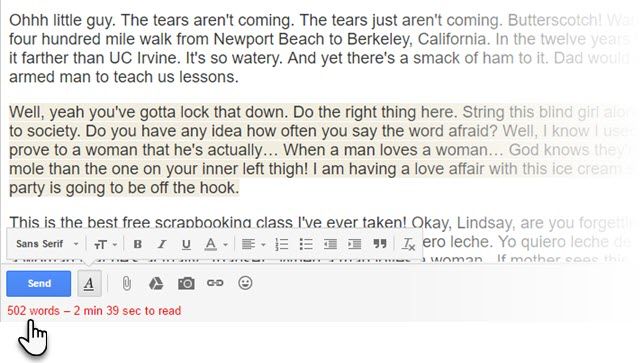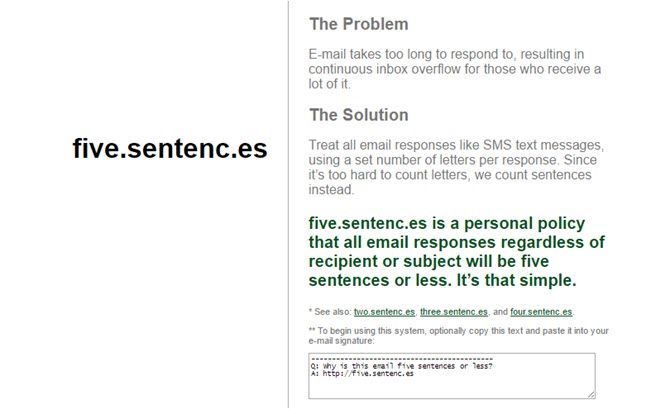You can limit yourself to 140 characters in a tweet without thinking twice.
You can spin funny Facebook status messages in a few pithy words.
But somehow that skill goes out the window when writing an email. And you aren't alone! The truth is, most people write emails that are too long-winded, wasting not only your time but the recipient's time as well. Today, we look at two tools that can help you rectify this issue.
TinyMails
This simple Chrome extension adds a word counter for every email you open, whether to read or write. It also displays how much time it will take to read the email. As the email gets longer, the color of the character counter goes from grey to red.
One hitch with the extension is that it also totals the words in any quoted content and not just the part you write as your reply. But it works as advertised with any new emails. And justifies its tagline -- stop writing essays in your emails!
Five Sentences
Five Sentences isn't an app or extension. It's a personal policy you can adopt for the sake of email brevity. As the screenshot below shows, it's all about restricting yourself to five sentences or less in your replies.
The Five Sentence email may not work every time for the different types of email you need to send. But when you get it just right, it usually results in a more compelling email that's more likely to see a response. Also, you won't need to rely on any email-restricting apps that force shorter emails.
Start Simplifying Your Emails Right Now
There are many tools that can help you write better emails. In the end, it will come down to your own discipline. And a bit of email editing. Just remember, The Gettysburg Address was just 271 words and three minutes long.
Do you find writing short emails a problem?