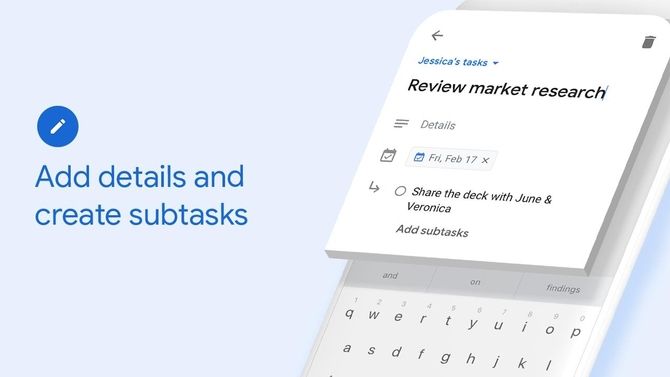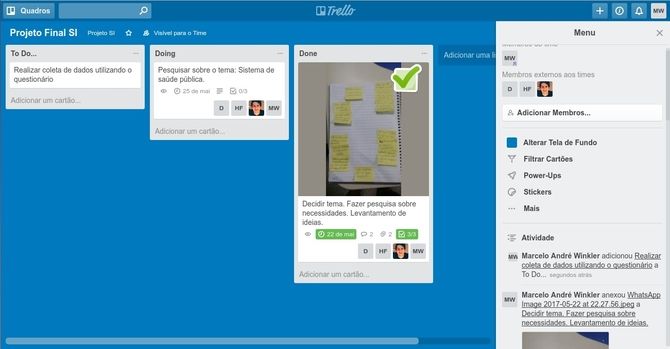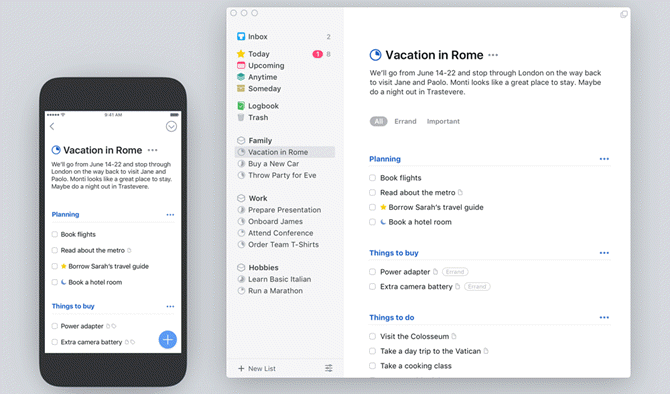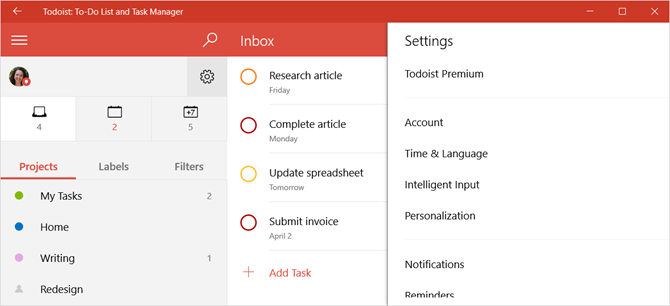The list of to-do list apps on the market is endless. Both major app stores are crammed full of task management software that claims to solve your to-do list woes.
For first-timers, there's a healthy selection to choose from. But for those who have a habit of switching to-do apps, the problem only adds complexity.
Switching to-do list apps on a whim has become a routine for many, and that's not good for our productivity. Let's explore the downsides to switching apps and how you can find the perfect to-do list application for yourself.
Do You Have Shiny New Toy Syndrome?
Chances are if you've installed a to-do list application it won't have been your first.
Popular task management solutions include TickTick, Todoist, Wunderlist, Microsoft To-Do, Any.DO, Things 3, 2Do and many more. Switching to-do list applications isn't a crime. But it must be regulated.
Regular switches for the sake of a feature can be damaging to your workflow. Many people compare moving to a new application to a house move. Bringing all of your details, information, and tasks with you. And once you're in, changing all the rooms to your liking. Moving apps can be time-consuming!
It can stall your productivity. By stopping and starting you can put pressure on your time. But it's not all doom and gloom. Many people have switched with hugely successful results. And in some cases, it's needed!
It's all about evaluating your need to switch. From here, you can decide whether switches are needed and suitable for your work. And that's valuable as you move forward with any productivity software.
How Do I Find My Perfect To-Do List App?
Helping productivity app fans on a daily basis with their app decisions is one part of our routine.
When it comes to task managers, I've seen people commit to paying for expensive software, just then a week later, seeing a flaw and switching applications. It's scary when money is spent. With the majority of cases, the decisions tend to be rushed. The right decisions can save money.
You need just three keys to find your idea to-do list app:
The first key is patience. Patience can help when it comes to decision-making. The number one mistake is impulsive experimenting before you explore the full feature set.
The second key is your needs. What are your needs? Why are you looking for a new to-do list application? Is it for work or personal, or both? Shortlisting based on your needs will pay dividends.
The third and final key is testing. Light testing of your application across a one week period will give you a better insight. Spending hours setting up your optimum layout won't solve anything. It should all be about your process, not anything else. This will prove whether your solution stands the test of time.
Step 1: Get to Know Your Needs
Determining what type of resource you need is a good starting point. These four types help distinguish the style of features. There's no ideal target here, it's about what's working for you in this current scenario in time.
- Light Personal: Perfect for simple list taking and no sharing needs.
- Light Professional: Perfect for basic task management with sharing with team members.
- Heavy Personal: Perfect for advanced users, with no sharing abilities.
- Heavy Professional: Perfect for project management purposes with teams.
This breakdown will help to confirm what you are looking for before you jump in. Of course, you'll change over time as you expand or downsize your use of your task management software.
Let's explore examples for each style of application, with a few other notable recommendations.
Light Personal: Google Tasks
Google Tasks provides all you need for adding simple tasks. Add due dates, sub-tasks and task notes. It makes a great light personal thanks to its simplicity. You can access Tasks via the iOS and Android app, or on Gmail for Web. If you're looking for a dead-simple task manager, this is one of your best bets!
Other recommendations for light personal task managers:
Light Professional: Trello
Trello is a favorite productivity application used by millions every day. The great thing about Trello is the way you can manage any task in your life. Organize them into "cards" and then easily create boards for your projects. Then when comes to sharing with teams, simply share your board.
Other recommendations for light professional task managers:
Heavy Personal: Things 3
Things 3 is one of the most well-designed to-do list applications on the market. Things 3 springs to life with its reactive design and range of features. It has won the hearts of many Mac and iOS users as a great way to organize tasks. With the ability to implement things like GTD it's a favored tool for boosting personal productivity. Be sure to check out our comparison of Things vs. OmniFocus if you're a Mac user.
Other notable recommendations for "heavy personal" task managers include:
Heavy Professional: Todoist
Todoist is one of the more advanced to-do list applications out there. The features range from due dates, sub-tasks, projects, labels and even filters. You can share tasks with colleagues, really easily! It's actually my to-do list app of choice. It's a very versatile solution ideal for a range of professionals and even students.
Other recommendations for "heavy professional" task managers:
Step 2: It's Time to Shortlist
Once you've found your type of resource. Next up is the actual features inside of the tools. This is very much dependant on what features you need to get things done. Do you traditionally work well with kanban boards? Or even labels to help organize tasks?
One person might be interested in one feature, whilst others prefer another. It's totally open to discussion.
First things first, take some time to shortlist the top five applications that match the features you need. Use some paper totally the top five pros and cons for your needs, for each application.
This exercise will help you to draw out the initial flaws from your website research scramblings.
- Examples of Pros: Strong design, Pomodoro timer included, labels, sub-tasks ability, cheap premium.
- Examples of Cons: Works only on Android, locked under premium, bad support reviews, lacks priority tags, fixed menu.
From this analysis, you should get a well-rounded opinion of the advantages and drawbacks. Time to pick.
Step 3: Try It for One Full Week
Picking the resource with the best pros and the weakest cons might be harder than it looks.
Once you're there, it's time to trial for one full working week.
The working week will help put your application into the spotlight. Bringing your attention to game-changing flaws or struggles. This full 5-day period should help gather your thoughts on the application without committing to the resource.
Most major to-do list applications have some form of trial for their premium, giving you enough time to run this small experiment. Use the application until the full week wraps up.
Exercise time.
Grab a pen and paper and re-write your pros and cons based on your week-long experience.
After this, move onto your next application in the top five list. After another week, write the pros and cons for this application. Place these two applications against each other to determine what you'll be going for.
Determining between these two will only help put things in perspective. If these two don't make the cut, only explore one more application. If you've been into three of your top five, chances are you'll need to repeat your research into what type works for you.
Getting the Best Results From Your Search
The more time invested in research, the better.
Spending the time beforehand investigating the pros and cons will curb your impulsive streak, help you improve decision-making and lead to a longer-term solution. The time saved from pausing to research will save your hours in the future changing resources.
These final tips and recommendations should help when you commence the search:
- YouTube: Visually seeing an application saves time. There are countless videos online covering apps and software. A lot of them give opinions and insights into personal experiences, which is perfect.
- Pen and paper: If you're not with a to-do list application before you start. Keep tallying your task list on paper. This non-bias service will help you to keep focused and avoid
- Colleagues: After that first working week with the application, ask your friends and colleagues for their experiences with the application, if they've had any. This will help to round-off any issues or notes.
Changing your mindset on switching is the most important element of this process. Switching should be done only when you are certain and have done your research. This will pay off in the long-term. From someone who's been with his to-do list application for five years, it's paid off evaluating in such detail.
And the end of the day, hopping from to-do list app to to-do list app is nothing more than a time-wasting habit that you need to kill. Find one that works for you, then stick with it!