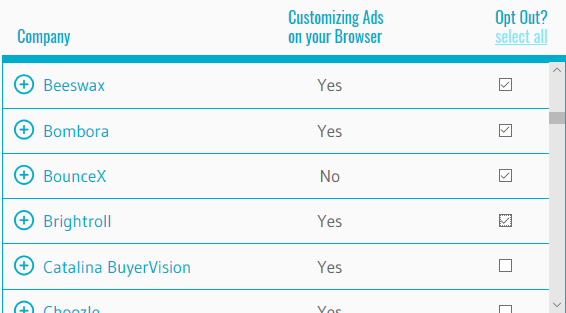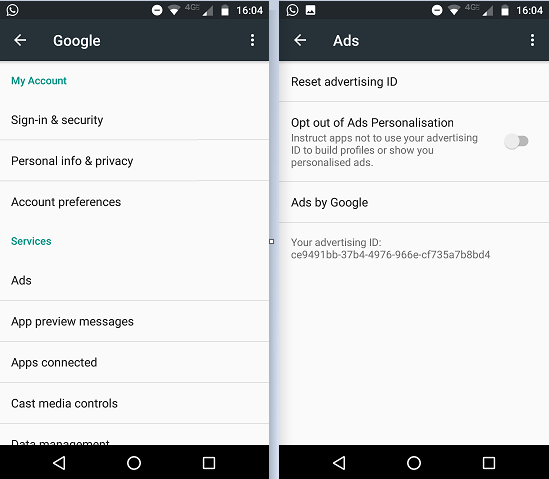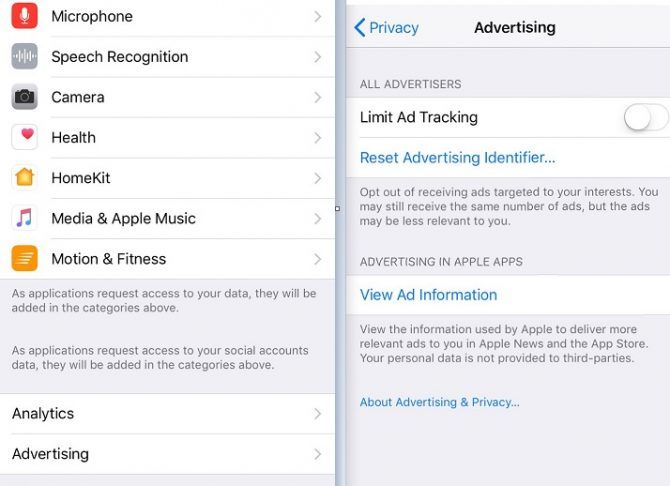Facebook is collecting and selling your browsing data. It's hardly a secret; the company is one of the largest advertising businesses in the world.
Unfortunately, Facebook's privacy settings are a minefield. Even long-time users find the endless apps and menus challenging to navigate.
But there's a better way. You can stop Zuckerberg from collecting your browsing data without going near your Facebook account. And if they don't have it, they can't sell it. Right?
In this article, we're going to show you how the Digital Advertising Alliance (DAA) can help slash the amount of information Facebook can collect about you. We'll also show you how to stop Facebook from stealing your browsing data on Android and iOS.
Keep reading to find out more.
Digital Advertising Alliance to the Rescue
The Digital Advertising Alliance is responsible for enforcing ethical privacy practices across the online advertising industry.
In was formed in 2009 after a group of seven advertising bodies in the United States agreed to implement self-regulation.
In 2010, the group created AdChoices. AdChoices is a set of regulatory guidelines that cover online internet-based advertising. The program is principally interested in privacy practices relating to behavioral advertising.
One of the tools AdChoices offers is WebChoices. WebChoices allows users to opt in and out of behavioral advertising from individual companies.
Using WebChoices
To start using the WebChoices tool, navigate to the tool's homepage at optout.aboutads.info.
As soon as the pages loads, it will start performing four checks: a JavaScript check, a network quality test, and first- and third-party cookies checks. The checks ensure your browser can perform the upcoming test correctly.
Assuming you pass the four checks, the tool will request your browser's IBA status. It will scan across 133 different companies. Facebook is one of them. The scan will take a few minutes to complete.
Once it's finished, click Continue and you will see the results on your screen. The results are divided into three columns.
For each company, you will see either Yes or No in the Customizing Ads on your Browser column. To learn more about each business, click on the + icon on the left-hand side of the business' name.
You now have two options. To block all 133 companies from tracking you, click on Select All in the Opt Out column. Alternatively, mark the checkbox alongside each individual company you want to block.
When you're ready, click on Submit Choices at the bottom of the screen. The tool will automatically process any opt-out requests you made. Again, the process could take a couple of minutes.
Eventually, you will receive a notification informing you of the status of your request. If any requests were not processed correctly, you can click Try Again.
Multiple Browsers
Remember, this tool is only going to prevent companies from tracking you on the browser you're currently using.
If you use multiple browsers, you need to repeat the process on each of them.
If you also want to block Facebook from harvesting your browser data on Android and iOS, keep reading. We will look at both platforms.
How to Stop Facebook Using Your Browser Data on Android
Although you could visit the DAA's tool on your Android's web browser, the operating system offers a more straightforward way to opt out of behavioral advertising. It will apply to Facebook and any other companies that are tracking you.
To begin, open the Settings app, scroll down, and tap on Google. Next, navigate to Services > Ads. You need to move the toggle next to Opt out of Ads Personalization into the On position.
When you enable the setting, the Android operating system will prevent all the apps on your device from using your advertising ID. Consequently, they won't be able to build a behavioral profile of you.
To be extra secure, you can also tap Reset Advertising ID. Any data that's already been collected will no longer be linked to your account.
How to Stop Facebook Using Your Browser Data on iOS
Like Android, iOS provides a way to stop Facebook from logging – and later selling – your data. It's a native part of the operating system.
To begin, open the iOS Settings app. Next, navigate to General > Restrictions. Within the Restrictions menu, tap on Enable Restrictions at the top of the page. You will have to enter your restrictions passcode.
Scroll down to the Privacy section and tap on Advertising. Select Allow Changes.
Now, return to your Settings app and go to Privacy > Advertising. Slide the toggle next to Limit Ad Tracking into the On position.
As with Android, you should also tap Reset Advertising Identifier to unlink any existing data from your Apple account.
Make Changes on Facebook
To complete the process, it's worth making sure your advertising settings on Facebook itself are locked down.
Navigate to Facebook's homepage and log in to your account. Go to the Settings menu and click on Ads in the panel on the left-hand side of the screen.
In the ads settings menu, turn off Can you see online interest-based ads on Facebook and Can your Facebook ad preferences be used to show you ads on devices such as computers, mobile devices, and connected TVs.
If you've never spent much time poking around the endless Facebook privacy settings, now is a good time to read our guide.
How Do You Stop Facebook Using Your Browsing Data?
It's impossible to stop Facebook selling your browsing data once the company has its hands on it. The trick is to prevent the company collecting the data in the first place.
In this article, we've shown you how to prevent Facebook from gathering your data on desktop, Android, and iOS.
Do you use the methods we showed to you, or do you take an alternative approach?
As always, you can let us know your tips and opinions in the comments below.