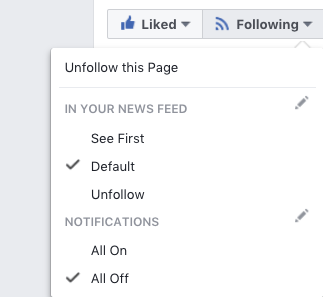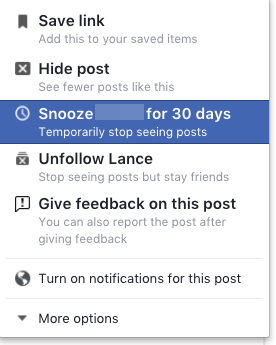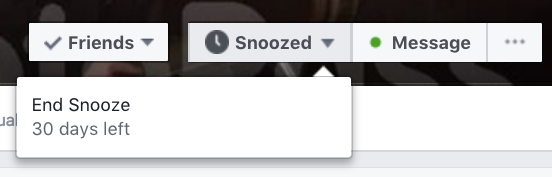If certain friends or pages are taking over your Facebook feed, there's a simple fix. Rather than unfriending or unliking, there are two easy ways to temporarily or permanently remove their posts from your Facebook feed.
How to Permanently Stop Facebook Feed Spam
- Go to your your friend's profile or the Facebook page
- Hover over the Following button.
- Under In your newsfeed, click Unfollow.
If you are unfollowing a friend, you will remain Facebook friends with them and they won't know you unfollowed them. If you unfollow a page, you will still be listed as a Facebook user who likes their page.
You can also unfollow pages or profiles from your feed. Click the menu button (three dots) next to their latest post in your feed and click Unfollow.
And if you change your mind, you can go back to the profile or page and go through the steps listed above and click Follow for their posts to reappear in your feed.
How to Temporarily Stop Facebook Feed Spam
If a page or Facebook friend is on a posting spree, you can snooze their posts for 30 days instead of unfollowing them entirely.
To snooze a user or page, you'll have to do this from your feed:
- Find a post by the person or page in your feed and click the menu (three dots) button. If you're looking to snooze a person, you'll have to find a post they created rather than shared. If you try to snooze them from a shared post, it will snooze the original page or poster that shared that post.
- Click the Snooze button.
- You can immediately undo it after you click the Snooze button.
If you decide you want to "end the snooze" before the thirty days are up, you can do so by going to their Facebook page or profile:
- Where you would normally see a Following button, you should now see the word Snoozed.
- Hover over the Snoozed button and click End Snooze.
Which method do you prefer: snoozing or unfollowing? Let us know in the comments.