YouTube recently rolled out a new feature to its Android app that can get pretty annoying: auto-playing videos in the home feed. You may have noticed that as you scroll through your YouTube home feed in the Android app, videos automatically start playing while muted.
The feature is similar to when you hover over a video on a YouTube video thumbnail in your browser and it loops a few seconds of the content. Except on your phone, it just keeps going and adds closed captions.
So, technically, if you're a glutton for punishment, you could just watch that tiny video from the home screen, without the audio and read the captions instead.
While some people like it and it might be a useful way to see the first few seconds of a video and decide if you want to watch it or not, here are some complaints worth noting.
- It can use up your data if you don't have it set to WiFi only
- If you decide to watch the video, you'll have to scrub back to the beginning of the video if you want to see it with sound.
- It can drain your battery.
- Most significantly, if you watch for too long (which by YouTube's standards appears to be over 10 seconds) the video is added to your watch history.
By adding these videos to your watch history, it means that pausing for a few seconds too long while scrolling could also adversely affect your YouTube recommendations.
How to Stop Auto-Playing Videos in the YouTube App
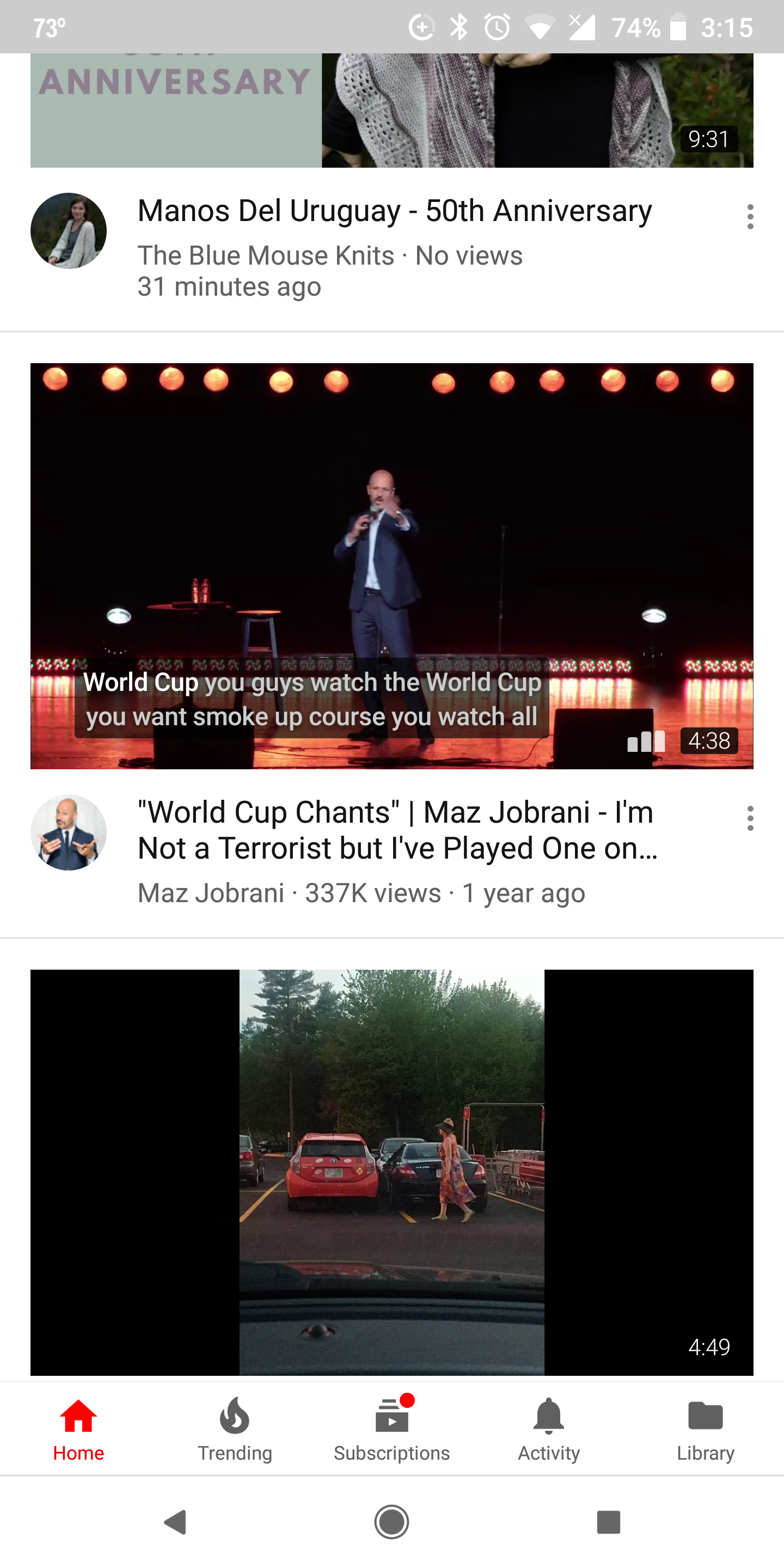
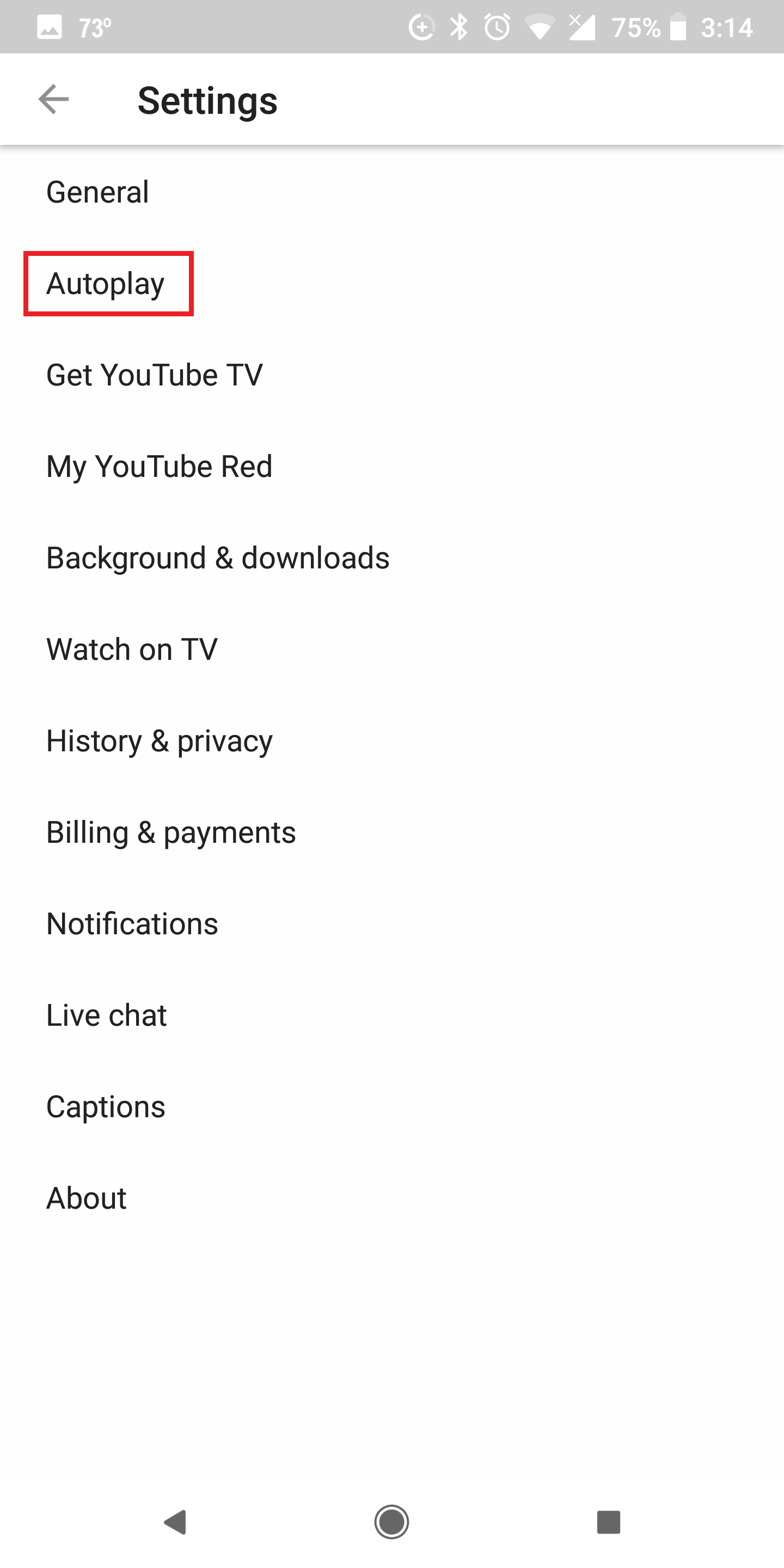
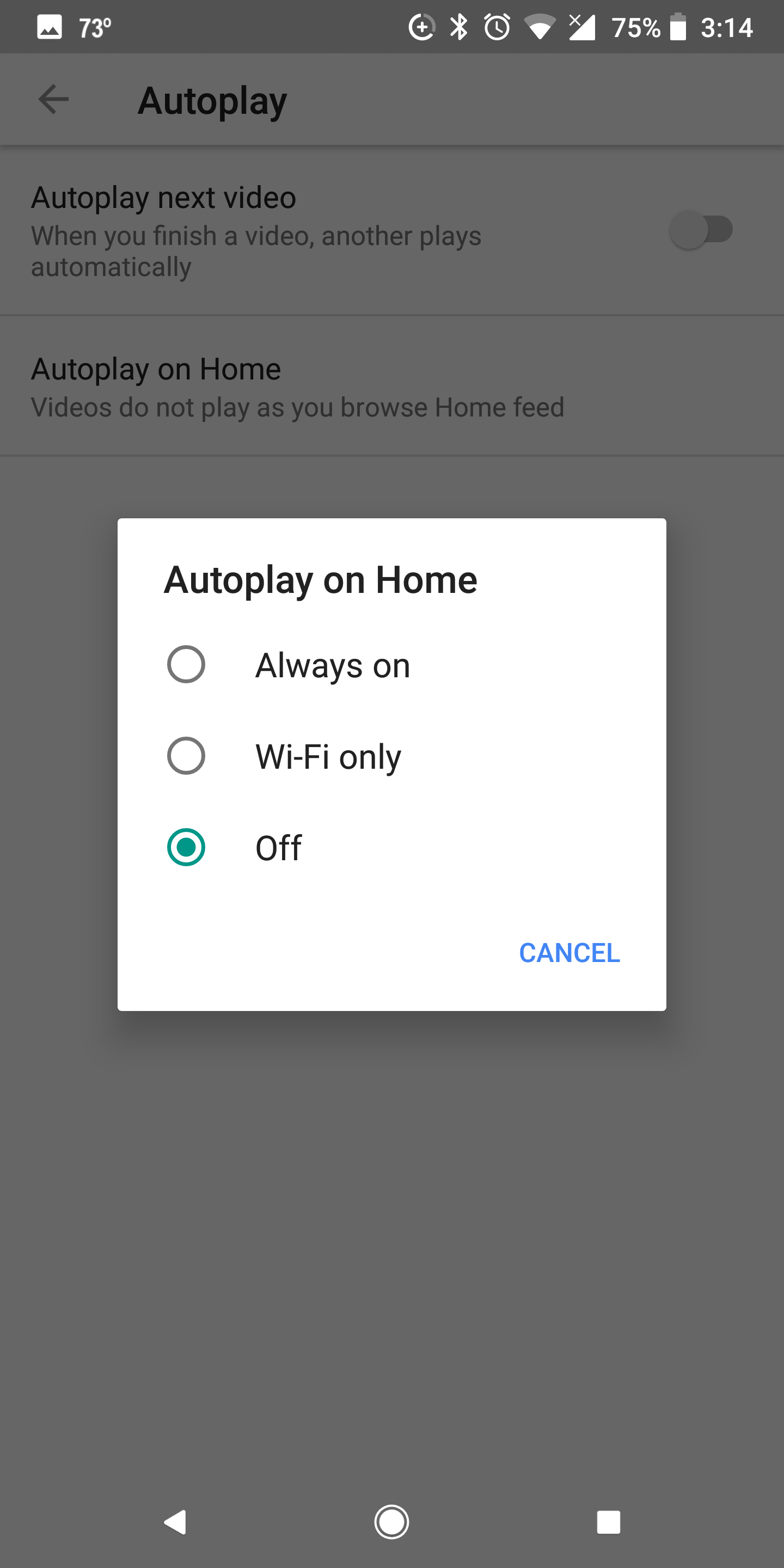
Turning off the feature or setting it to WiFi only is thankfully a very easy process:
- Tap your profile picture in the top right corner.
- Tap Settings > Autoplay > Autoplay on Home.
- You can either select Off to turn it off entirely, or Wi-Fi only to ensure that it doesn't eat up your data.
While we may not be fans of this feature in particular, there are a ton of other great features packed into the YouTube Android app that are worth checking out. If you're looking for more YouTube tips, check out this post on how to share YouTube videos quickly.

