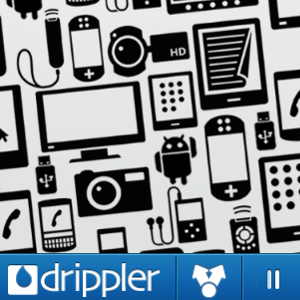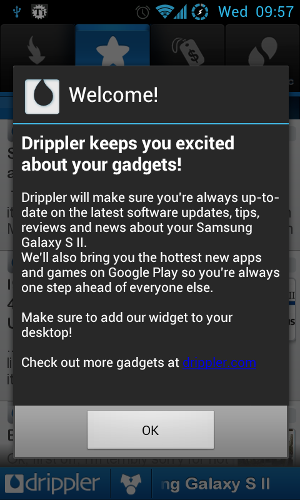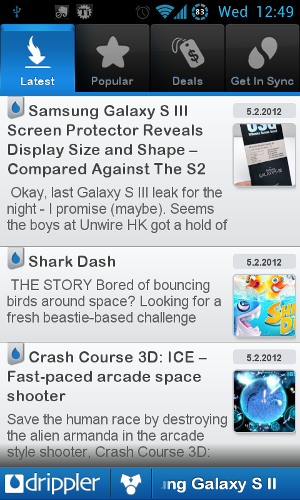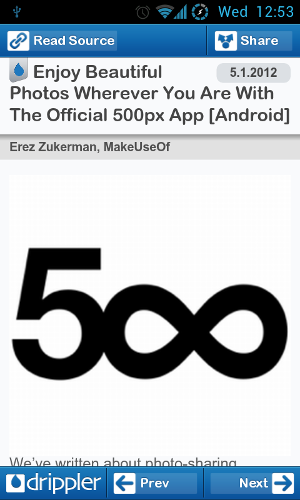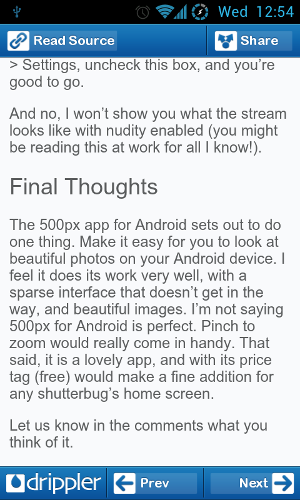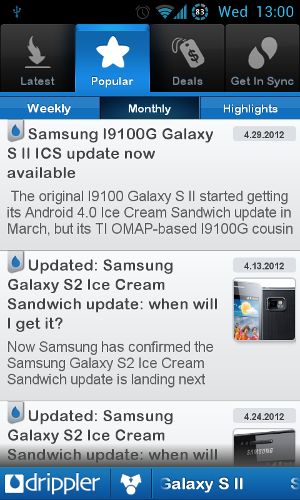Android is exploding. The smartphone operating system is growing more popular by the day, and countless new devices are constantly being released, not to mention numerous apps and upgrades, as you can see if you read our Android category. So, how can you keep track of news that is relevant to your own device, or Android news from all over the place? Enter Drippler [No Longer Available], a free Android app for doing just this.
If the name sounds familiar, it is because Drippler is also a website, which we’ve mentioned before. But the app takes the data on the website and compiles it into a mobile-friendly format, and also automatically detects what device you are using and filters stories accordingly.
Detecting Your Device & Getting Started
When you first launch Drippler, it pops up a short welcome message, and identifies your device (Galaxy S II in my case). The app doesn’t include only device-specific news, but also Android-related updates in general.
Browsing Stories
Drippler doesn’t let you subscribe to feeds on your own. Rather, the service compiles and curates stories for you, using their own directory of sources. The Latest tab shows Android-related stories, but also shows the app’s unique device-specific focus. The top story above is about the Galaxy S III, my phone’s successor (I am so getting that device once it comes out).
Individual stories are pretty straightforward:
The full story is there, images included, set in a friendly sans-serif:
The Read Source button on the top-left of the app lets you get directly to the story, so you can leave a comment if you want to.
Note the absence of ads. There are no annoying banners in the story view, nor in the list of stories, making for a distraction-free reading experience.
Popular Stories
The second tab shows so-called “popular” stories. What’s interesting is that they seem to be sorted by popularity, too. The top story above is from April 29th, followed by one from the 30th, and then one from the 27th. I would be curious to know how Drippler gauges popularity. Is it looking at in-app shares? Or is it using some other API to see Twitter or Facebook shares? The app doesn’t include any explanation or share numbers, leaving us to guess at this.
The Popular display mode is actually great for users who don’t spend hours every week reading tech blogs. This is the essence of the app, really. If you’re someone who just wants to know what’s new and important for their own particular device, this is the way to go. And as you switch to the Monthly view, this becomes even more obvious:
If you’re a Samsung Galaxy II owner and you read just one story about your device this month, that story should be about upgrading to ICS. And indeed, the Monthly page features a top story about that exact point. Unfortunately, that story is followed by two entries featuring the same story (duplicates), again about ICS. So, not perfect, but still useful.
Deals
The third tab holds the secret as to why there are no banners all over the app - they are all here. But these are highly-targeted banners which would probably be relevant to you. For example, this is a screen protector for my phone, plus I get a 20% discount. Not a bad business model, and I like the idea of concentrating all advertising under one tab of the app.
There’s one more tab, but it doesn’t get its own subtitle in my review, because it contains just a single button:
This is one of the more vague areas of the app. I don’t have a Facebook account, and I’m not sure what getting “in sync” means, really. I suspect it is an attempt to get Drippler into users’ social feeds – something I personally don’t like. But then again, that’s why I don’t have a Facebook account in the first place.
Final Thoughts
If you are a hard-core nerd, read dozens of tech blogs regularly, and root and flash your own devices – Drippler is not for you. But if you like to get targeted news and deals for your specific device, curated from a wide range of quality online sources, it’s an app you should check out. We would love to hear your thoughts in the comments.