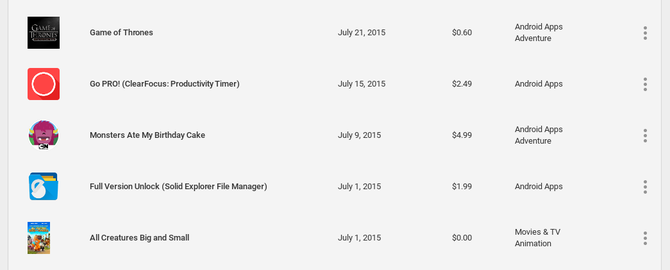From the beginning, personal computers have presented us with a bit of a privacy challenge. But today's smartphones take the stakes to a new level. They store our communications, track our locations, save our contacts, log our browsing habits, handle our social networks, and so much more.
The U.S. Federal Communications Commission recommends 10 steps to secure your smartphone. These include basic pointers such as setting a PIN, backing up your data, and installing updates. Some suggestions, such as not rooting your phone and only installing apps from trusted sources, are great for general users but not required. For example, flashing a custom ROM and installing software from alternative markets is the only way to break out of Google's ecosystem.
I would consider their recommendations a starting point -- a way to protect your smartphone from malicious software, thieves who want to sell your phone, and people looking to steal your passwords over unsecured Wi-Fi networks. But they won't keep your smartphone activity private. They won't guard you against unwanted monitoring from companies and governments. To do that, you're going to have to give more thought to how you use your device. Here are some more steps to consider.
1. Text Using an Encrypted Messaging App
SMS messages are great because they work on any phone. It doesn't matter what operating system you use, which carrier you're on, or whether your phone is even smart.
One downside is that all of the information contained within these messages is unencrypted. Carriers and governments can see when you sent a message, to whom, and what you said.
To shield your personal conversations from prying eyes, you should download an encrypted messaging app instead. There are two approaches to take here. Apps such as Signal and Telegram only work over a data connection, but they offer the most privacy.
If you want the versatility that comes from using SMS, try downloading Silence. The app can't encrypt the metadata, which shows when you sent a message and who you were talking to, but it does hide what was said.
Download -- Signal for Android (Free)
Download -- Telegram for Android (Free)
Download -- Silence for Android (Free)
2. Make Private Calls With a Temporary Number
There's nothing private about your phone number. Those ten digits are directly connected to your identity. For that reason, you have to be careful who you give your number to.
There are plenty of reasons to use a temporary number that have nothing to do with corporate or government surveillance. Maybe you're going out on dates with people you've met online. Perhaps your phone usage is being monitored by an abusive parent or partner. Avoiding your real number can be a matter of safety.
What do you do? Install an app! Burner is an option with a name that's as straightforward as they come.
Burner provides a real phone number (not VoIP) with a local area code. The downside -- it only works in the U.S. and Canada. Fortunately there are other apps to pick from.
Download -- Burner for Android (Free)
3. Use an Offline Navigation App
Google Maps is free, and it's reliable enough to be the navigation app most people I know depend on. I imagine the story isn't that different for you, especially if you live in the U.S.
The service doesn't cost money to use, but there's a cost. Google wants information, and Maps is a treasure trove. It knows where we live, how far it is to our friends' houses, and the places we've been.
Google Maps isn't alone here. Waze (owned by Google), HERE WeGo, MapQuest, and other online navigation services all log trip information, even if that data isn't always identifiable.
If you don't want anyone knowing where you drive, download an app that relies on offline maps. I rely on OsmAnd, an open source solution. Sygic is one of the most popular commercial options. HERE WeGo defaults to online use, but it lets you save locations for access offline.
To be extra sure an app isn't submitting your trips, you can prevent it from having internet access after you've downloaded your maps. This way where you go is your business alone.
Download -- OsmAnd for Android (Free | $6.99)
Download -- Sygic for Android (Free)
Download -- HERE WeGo for Android (Free)
4. Use DuckDuckGo Instead of Google
Google keeps track of every term you type into the search box. Don't believe me? Take a look at your account settings and Google will show you.
Other search engines do this too. Bing and Yahoo want this information, even if they aren't as adept at personalizing the results as well as the Big G.
Your searches reveal a lot about you. Someone with this information can get a reasonable idea of your interests and what you think about from day to day. They can determine your political preferences, your income bracket, where you live, and other information that you would probably prefer someone to ask you for directly.
Fortunately an alternative engine has popped up, and it promises to respect your privacy. DuckDuckGo may not have the name recognition or the resources of the competition, but there are reasons to prefer it over Google.
Download -- DuckDuckGo for Android (Free)
5. Guard Your Passwords
Passwords serve as the gatekeepers to our online lives. Good practice dictates that you use a unique password for every account. That can be challenging, which is why we've covered various techniques for creating strong passowrds.
No matter how you slice it, a virtual keyboard isn't the best way to input a lengthy string of characters. Fortunately, there are apps that circumvent this issue; they're called password managers. Some store your passwords on your phone while others keep them online.
Or you can download one of the various password generators that don't leave a record of your credentials that someone could potentially get their hands on.
6. Be Careful With Your Wallpaper
Have you ever seen someone use a picture of their significant other or kids as their phone wallpaper?
Of course you have! You're probably doing it right now. I'm not judging you, but you should be cognisant of what you're doing. Anyone who gets ahold of your phone has just gained insight into your personal life, even if they never bypass your lock screen. A picture of your spouse alone isn't entirely revealing. That could be a picture of a friend or a selfie. But a family portrait showing the two of you with your kids is pretty self-explanatory.
7. Disable Location on Social Networks
Were you surprised when your last status update on Facebook or Twitter declared your location to the world? These apps ask your permission to broadcast where you are, but they don't always make it obvious. You could be transmitting your regular whereabouts without even realizing it.
Social networks make this easy to disable, so make sure that you do. While you're at it, make sure you aren't making any of these mistakes either.
8. Avoid App Stores
Google Play is the easiest way to get software onto most Android phones, and it's also pretty secure. But there's a downside to that convenience. Someone is creating a record of every app you've ever installed. If you buy music, ebooks, or movies -- there's a record of that too.
You may not mind Google having that information today. Or you may currently trust it in the hands of Amazon, which offers a competing marketplace. But that may change in the future if either decides to utilize that data. Either way, the existence of that record is information that could be accessed by hackers in the case of a breach, and there are plenty of other companies or individuals that would pay to get access to that data some day.
F-Droid is an alternative way to get apps that doesn't log which ones you download. The downside is that it doesn't contain nearly as many options. On the other hand, it only offers free and open-source software, which an extra level of peace of mind. You don't know for sure what closed-source apps are doing with your data.
Your Privacy Is Not Guaranteed
Smartphones are inherently insecure. The act of connecting to cell towers gives away your location to someone. Unless you're willing to commit to only using burner phones, don't harbor any expectations of being a ghost.
That being said, I'd say it's still worth reducing how much information you pump out over the web. You don't know how that data will be used or who might gain access someday. In the new economy, many companies are more eager to accept payment from you in the form of information rather than cash.
What precautions do you take to protect your privacy? Do you see a point? Do you feel comfortable with the current state of smartphones? Let's discuss in the comments below.