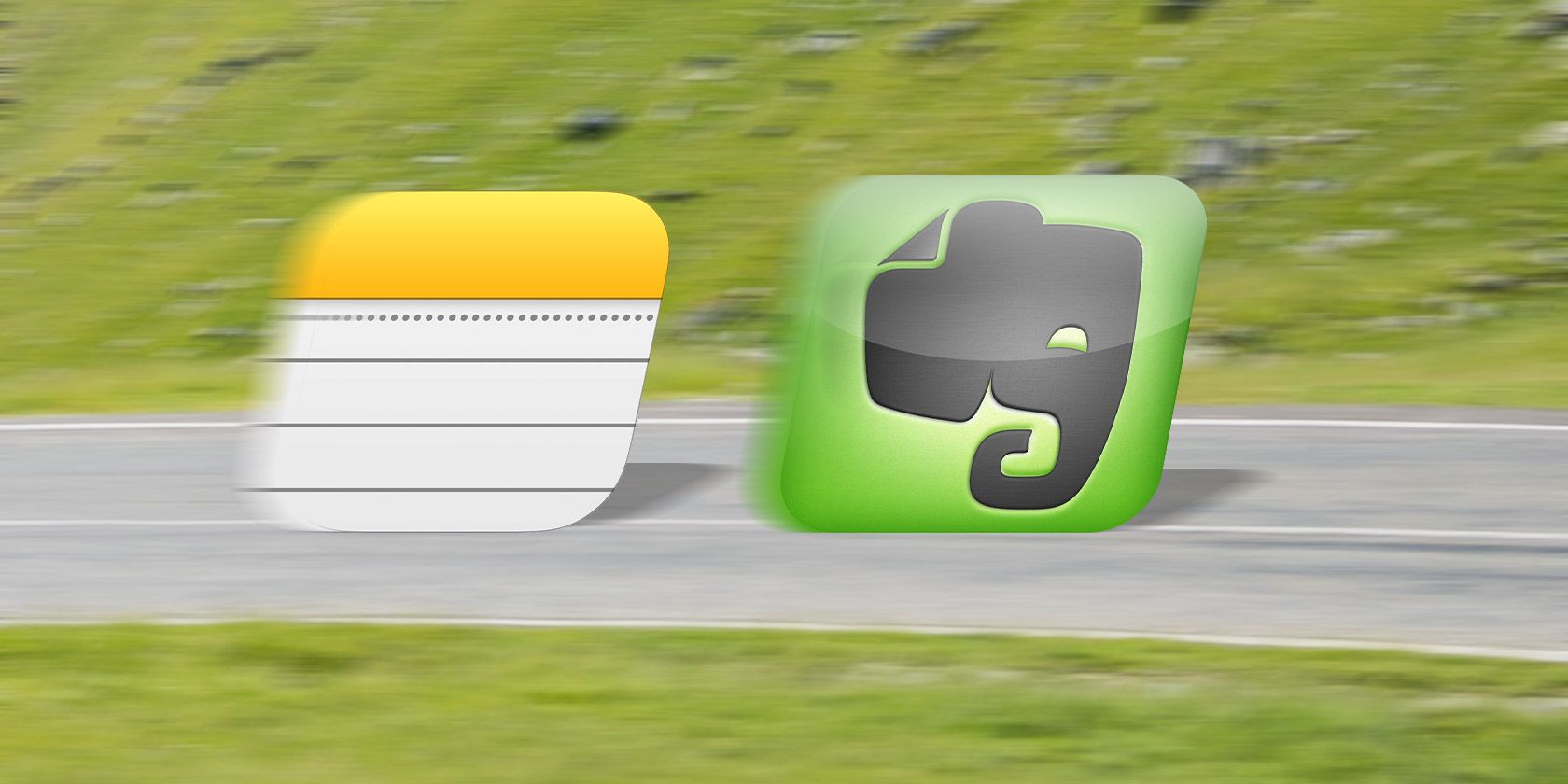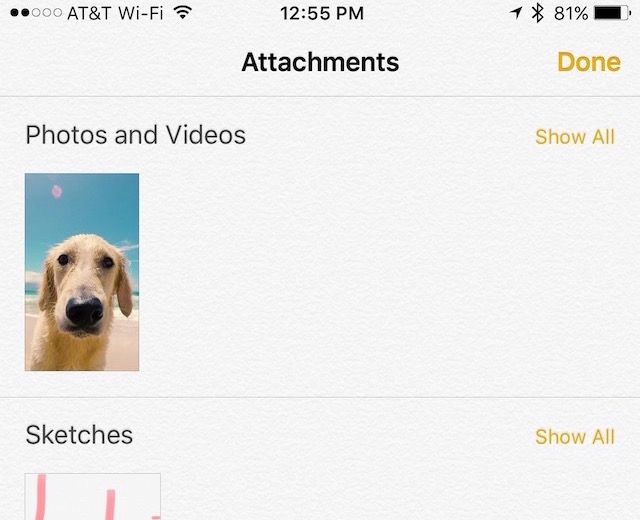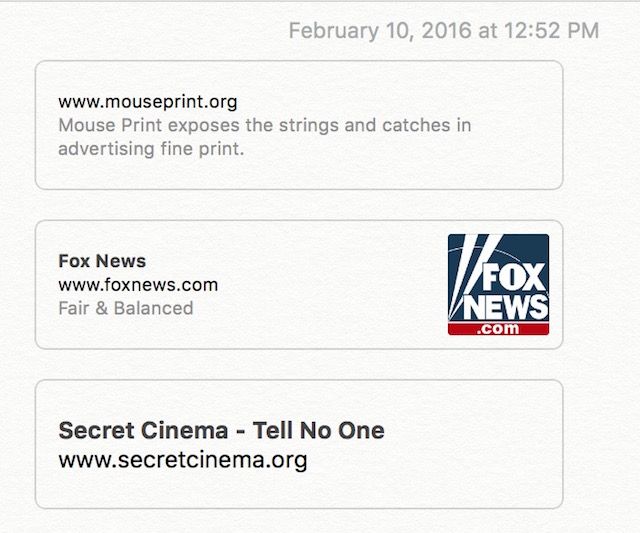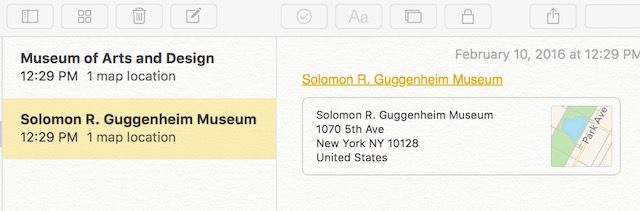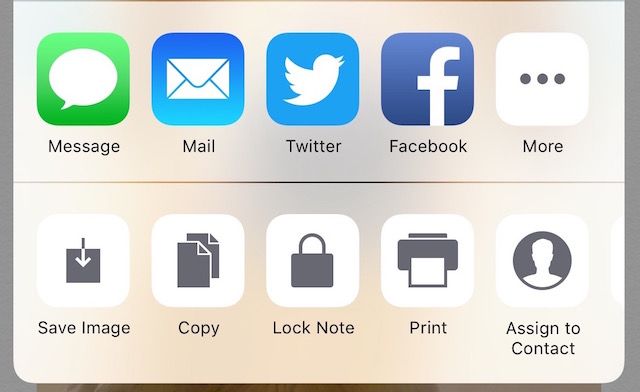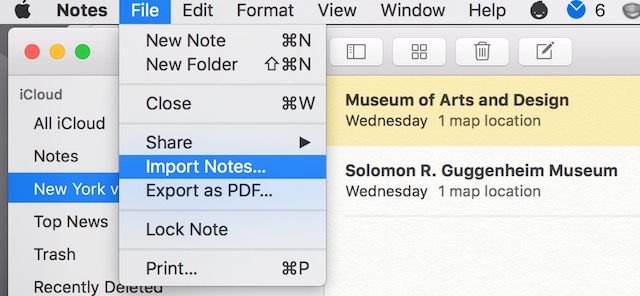Are you looking for a note-taking solution for your Mac, iPhone, or iPad? For the first time since its release, Apple Notes for both OS X and iOS may be worth considering.
But can it tempt you away from Evernote or OneNote? Let's take a look.
What is Apple Notes?
When it comes to digital note-taking, Evernote has long reigned supreme. A true cross-platform solution, Evernote makes it easy to organize and archive formatted text, a full webpage or excerpt, photographs, and more. Apple is finally making a play for Evernote’s audience with the introduction of a powerful new version of the Apple Notes application for both iOS and OS X.
First introduced in iOS, Apple Notes didn’t arrive on the Mac until 2012 with the release of OS X Mountain Lion. Before this, Mail on OS X supported a mailbox with notes, which used the IMAP mailbox synchronization protocol to link information across multiple devices.
Reasons to Use Apple Notes
For much of its existence, the free Apple Notes served as little more than a simple, note-taking tool. With the release of OS X El Capitan and iOS 9 in 2015, things changed considerably. The OS updates added some new features, including to-do lists, inline webpage previews, photos and videos, digital sketches, map locations, and much more. Additionally, syncing is now done through iCloud, not IMAP, which makes it more secure.
Better Organization and Improved Views
Imagine one piece of paper with hundreds of little notes written on it. That gives you an idea how previous versions of Apple Notes handled information. In the current version, order has arrived. Now, notes are organized into folders, which you can create on the fly. Moving notes from one folder to the next is done in just a few steps.
For added flexibility, you can store folders on iCloud, thereby syncing them across multiple devices, or just on your device.
Writing things down digitally is a great idea, but if you can’t find what you’re looking for, what’s the point? In Apple Notes, you can now view thumbnails of notes that contain sketches or images/videos. There is also an Attachments button where you can find photos and videos, drawings, maps, websites, audio, and documents. By clicking on an attachment, you’ll be taken directly to that note.
Also worth noting are the new text formatting tools in Apple Notes. You can create titles, heading styles, numbered or bulleted lists, and more. Previously, the only text formats available were bold, italicized, and underlined.
It's About the Sketching
Sometimes you need more that text to express a thought or concept. Here is where the application's sketch tool plays a role in iOS. Using your finger, you can draw anything you like and add it to a note. Better still, Apple Notes feature different multiple-colored drawing tools like a pen, pencil, felt tip marker, and eraser. It also contains a ruler. Have an iPad Pro? The Apple Pencil works beautifully in Apple Notes.
Although you can't sketch on a Mac, doodles created on an iPhone or iPad are viewable on OS X.
Web Linking Done Right
When you want to remember and find an outstanding website, bookmarking in your Web browser is probably best. However, if you rather keep a list of sites, consider using Apple Notes.
Within Safari, you can add any website to an Apple Notes folder. When added, each is listed inside a box with its title, description, and a thumbnail. By clicking on the box, you can launch the link directly in Safari.
Find it on the Map
Mapping is another useful new feature in Apple Notes. Like with Web links, you can embed locations into a note from Apple Maps — simply select Maps from the Share menu. You can add the address to an existing folder, or you can save it to a new one. By clicking the link inside Apple Notes, you’ll be redirected to Maps.
This is a great tool when you're visiting a new city and want to make sure you know where key events are located. You can add the locations to Apple Notes on your Mac and then take them with you on your iPhone — handy!
Added Security Coming Soon
This spring, added security is coming to Apple Notes. Beginning with iOS 9.3, mobile users can secure data such as financial details and medical information with a password, or with a fingerprint with Touch ID.
On the Mac in OS X 10.11.4, notes are secured with a password, with the lock note tool accessible from the application's Share screen.
Also Coming: Evernote Importing
In the upcoming OS X 10.11.4 release, Apple Notes is also gaining the ability to import Evernote files. You'll first need to export from Evernote on a Mac or PC by heading to File > Export Note, or right-click on a notebook to just export notes stored within.
Now open Apple Notes and head to File > Import Notes. There is currently no way to import Evernote files into Apple Notes in iOS.
Is Apple Notes as Good as Evernote or Microsoft OneNote?
Evernote remains the most feature-rich note-taking application around. Apple Notes, despite making huge advances in iOS 9 and OS X El Capitan, still cannot match Evernote in terms of the number of features it provides.
For example, Evernote allows you to save entire articles from the Web not just headlines, links, and snippets of text. It also does a better job of sharing notes. With Apple Notes, you can share information that’s in a note, but not in any collaborative sense. Also, it’s important to know that Evernote, unlike Apple Notes, is available across multiple platforms, including Android and Windows.
Until Apple Notes was updated, Microsoft OneNote was a suitable, free alternative to Evernote. Since last year's update, it's harder to say this. If you're a heavy Mac and iOS user, you might be very comfortable remaining within the Apple ecosystem.
Apple Notes provides more than enough for most users, especially for those who only use Apple products. And we would expect the product to get even better in the future as more updates are released. Among the features we'd like to see: collaboration, Apple Reminders integration, and more website clipping capabilities.
Still not sold on Apple Notes and want to ditch Evernote? You should consider Letterspace and Fetch. You should also take a look at our recent guide on OneNote for Mac.
Which note-taking application to you use?