latest

How to Do a VLOOKUP in an Excel Spreadsheet
You can use VLOOKUP to search for different values in a column of your Excel spreadsheet. We'll show you how.

How to Make a Decision Tree in Excel: A Step-by-Step Guide
If you want to create a decision tree in Excel, just follow the steps outlined in this guide.

How to Create a Budget in Excel and Understand Your Spending
New to budgeting? Here's how to make a budget in Excel the right way.

The Difference Between Excel Rows and Columns (and How to Use Both)
Getting the most out of Excel begins from the very foundation. Learn how to use Excel's columns and rows effectively to master your spreadsheets.

How to Calculate Future Value With Excel’s FV Function
Calculate the future value of an investment or loan using the FV function in Excel.

How to Highlight Duplicates in Excel
Struggling with duplicate entries in your Excel spreadsheet? Here's a quick and easy way to spot and highlight them.

How to Start a New Line in an Excel Cell
Want to format the text in your Excel cells for better readability? Here's how to start a new line in Excel.

How to Use Excel's Greater Than or Equal To Function
Logical operators are as equally essential as Excel functions, if not more so. Including the greater than or equal to operator.

How to Remove Table Formatting in Excel
Removing your table formatting in Excel is quite straightforward, as our guide demonstrates.

How to Count Cells by Color in Excel
Looking to count cells with specific fill or text colors in Excel? Here's how you can do it quickly.

8 Ways to Fix Excel Opening a Blank Document
Do you see a blank document when you open an Excel file? Here's what you need to do to fix it.

How to Freeze a Row in Excel
Need to keep your headers visible while scrolling through your Excel spreadsheet? Learn how to freeze a row in Excel in just a few simple steps.

How to Create a Digital Planner in Google Sheets
Want to stay organized and productive without the hassle of paper? Learn how to create your own custom digital planner in Google Sheets.

How to Fix Excel’s “Unreadable Content” Error
Frustrated by Excel giving you the “unreadable content” error? Here's how to quickly fix it and get back to working in your spreadsheets.
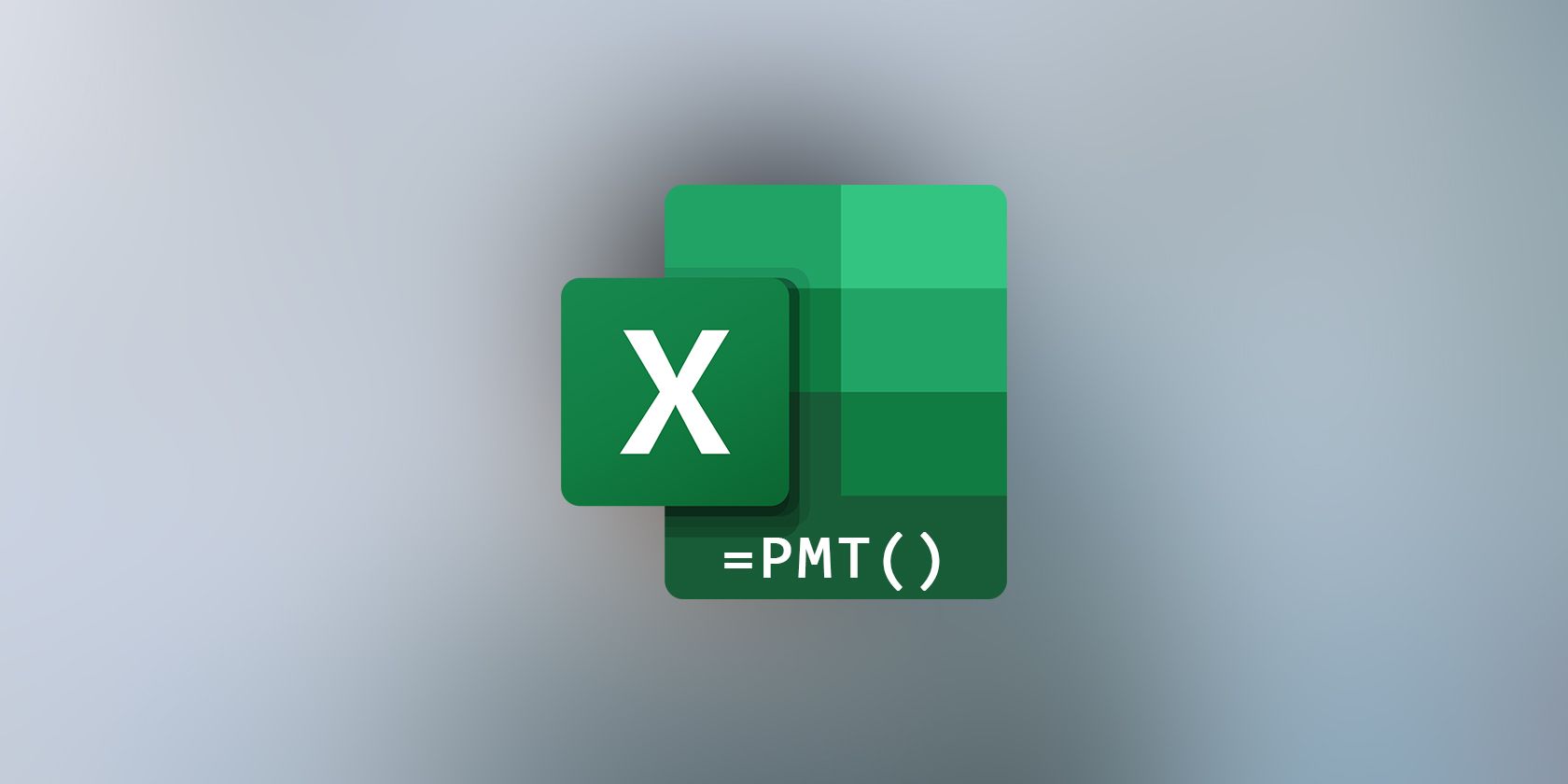
How to Calculate the Payments for a Loan in Excel With the PMT Function
Do you have a loan and want to know your monthly payments? Here's how to use the PMT function in Excel to easily calculate your payments.

How to Record a Macro in Excel
Tired of repeating the same tasks in Excel? Learn how to record macros to automate your work.
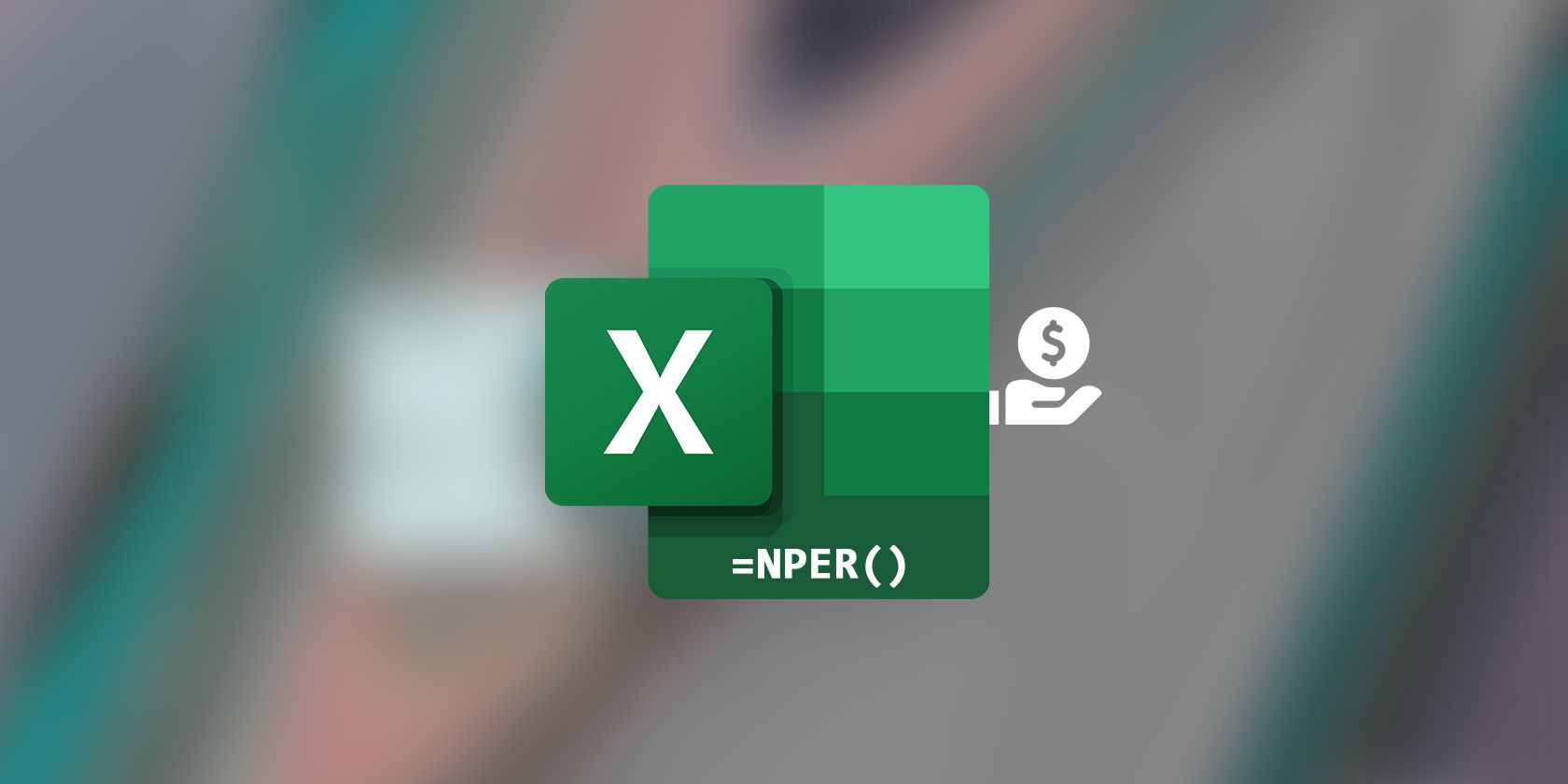
How to Plan Your Loans and Savings With the NPER Function in Excel
Learn how Excel's NPER function can help you easily calculate and plan for your savings goals and loan payoffs.

How to Insert Smart Chips in Google Sheets
Elevate your workflow, ensure data accuracy, and boost productivity with Smart Chips in Google Sheets.

How to Scrape Data From a Website With Google Sheets
Did you know that it's possible to scrape data from a website using Google Sheets? Here's how you can do it.

6 Ways to Use Google Sheets for Data Analysis
Want to get more out of your data? Here are some powerful ways to use Google Sheets for data analysis and visualization.
