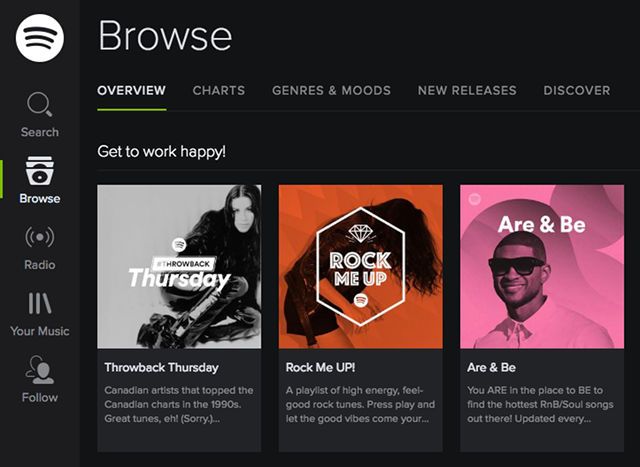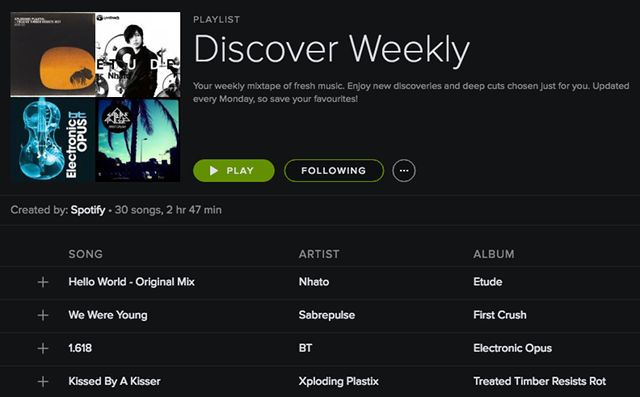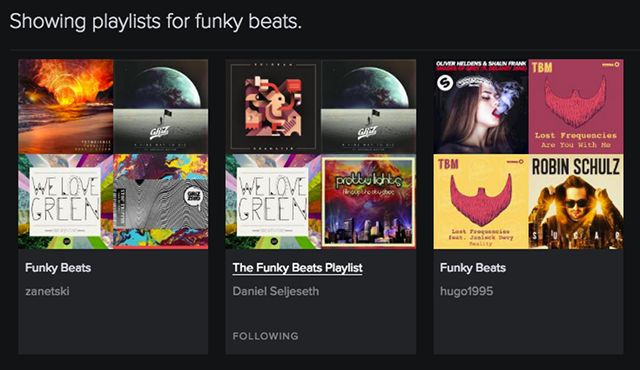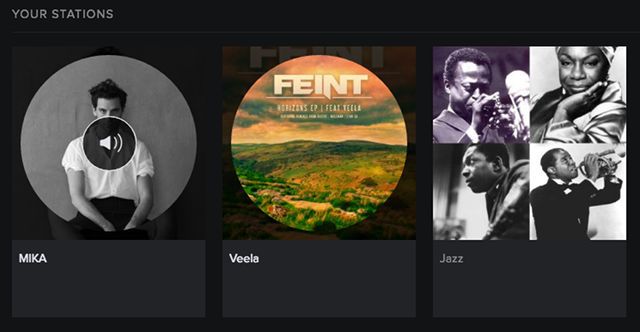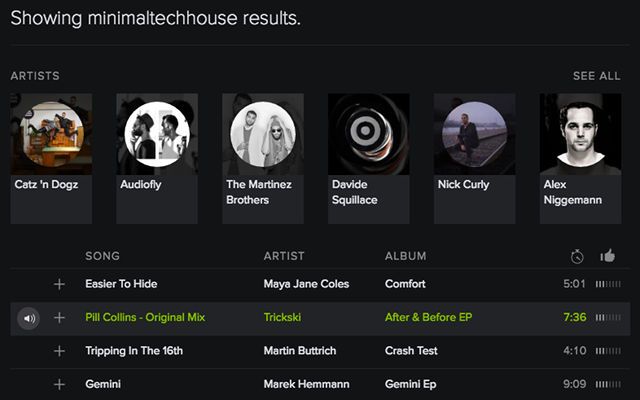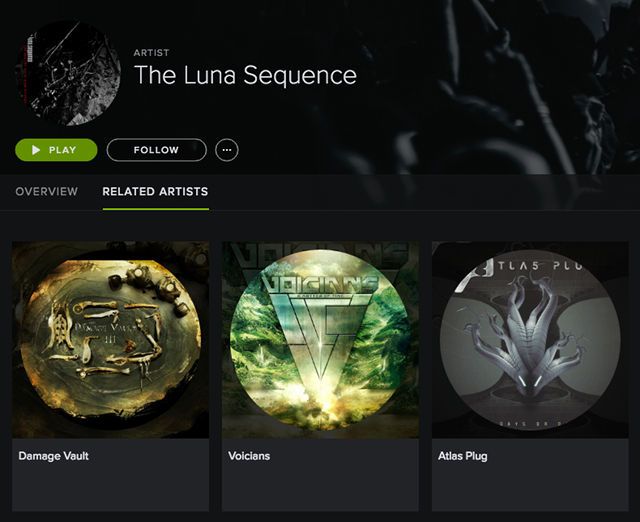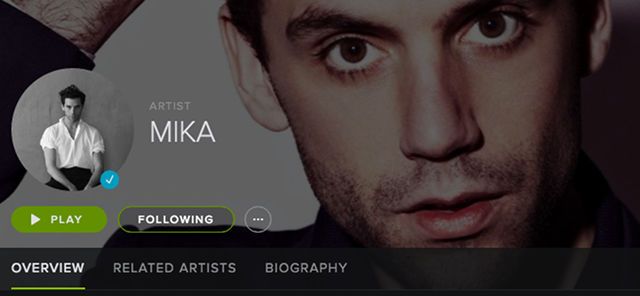When we last compared Spotify, Apple Music, and Google Play Music, we declared Spotify as the winner for users who cared more about music than videos or podcasts.
Spotify offers a ton of benefits for a reasonable price, and it's even cheaper if you opt for the Spotify family subscription. There's also the free version, which does have ads but isn't crippled in any way. Which is pretty impressive.
However, the main reason I love Spotify is that it has helped me find so much new music over the years -- even more than Pandora, if you can believe that -- and no third-party tools were necessary. Here are the built-in Spotify features I used to discover awesome new music, all of which work fine for both free and paid users.
1. Browse Spotify Like a Pro
When you launch Spotify, there's an innocuous little tab on the left sidebar that you've likely been overlooking until now. It's called Browse and it should be the first place you go when you start getting sick of your existing music collection.
As the name implies, this is the truest way to browse everything that Spotify has to offer. After all, search is what you do when you're looking for something specific, but browse is what you do when you have nothing particular in mind, leaving you open to new discoveries.
Right away, you'll notice five subsections within Browse, each one offering a unique way to peruse Spotify's massive library:
- Overview: A compact page that has quick peeks at each of the other subsections. Nothing special.
- Charts: Spotify maintains its own stats of the most popular (Top 50) and most viral (Viral 50) songs for all countries where Spotify is available. You can view the charts by individual country or view charts that show trends globally.
- Genres & Moods: Remember Songza and its Concierge feature? This page is like a basic version of that. You can choose between 35 different categories, each of which contain dozens of different playlists that you can tune into.
- New Releases: Spotify expands its library every single day, and this page is where you can see that in action. It's organized by album, starting with the most recently added, and it's an endless list. Just keep scrolling to keep going back in time.
- Discover: This page is like a microcosm of all the other pages, except specifically tailored to your listening habits. You'll find recommendations and suggestions that Spotify thinks will match well with your tastes.
2. Discover Weekly
The Discover Weekly feature is something I ignored for many months -- I'm not really sure why -- and it wasn't until just a few weeks ago that I gave it a shot. Now I'm kicking myself for waiting this long before using it, because Discover Weekly is simply phenomenal.
Here's how it works: Every Monday, Spotify automatically generates a new playlist for you. It usually has 30 songs, all picked according to your "taste profile" which includes what you listen to, what you skip, which songs you save, and more.
As I listen to my version of the week's Discover Weekly, I'm impressed by how much I like what I'm hearing. I've saved over half of them, and there's only one song that I actually dislike. That's just awesome.
Using only this feature, you'll be exposed to over 100 new songs every month, many of which you'll love. If you like the way Discover Weekly works, you may also be interested in these other ways to automatically generate Spotify playlists.
3. User-Made Playlists
You can also find new music by looking beyond your own playlists and exploring the playlists of others. I can't tell you how many new artists and songs I've found just by peeking at a publicly shared playlist. My Spotify collection would be barren without them.
Not all playlists are equally useful, though, so the trick is being creative in how you search. Don't search for something as vague as "rock" or "pop" because you'll just end up with the same 100 songs that everyone (including you) already knows. Lesser-used phrases are more fruitful.
For example, my most recent bounty of newly-discovered songs came when I searched for "funky beats", which introduced me to "The Funky Beats Playlist" -- over 280 songs that far exceeded what I expected out of that silly search query.
Similarly, a search for "writing focus" brought me to the "Focus@Work" playlist, which contained hundreds of songs that aided my lack of concentration. Just a bit of outside-the-box thinking can lead you to some great new tracks.
Here are a few of our own playlist collections to try:
- 10 Spotify Workout Playlists to Help You Get Fit
- 10 Amazing Movie Playlists You Should Listen to on Spotify
- Be My Valentine – 10 Love Playlists On Spotify
And remember that you aren't the only one looking for new music. I'm sure there are plenty of artists and songs that you know of that others are oblivious to, so consider spreading the love by sharing your own playlists with others too.
4. Radio Stations
One thing that always surprises me is the number of people who don't realize that Spotify has a radio feature. You won't be able to tune into actual radio stations, but it mimics the feeling of listening to FM radio.
And just as people used to listen to the radio to hear the hottest new songs and discover hidden gems, you can do the same here.
Spotify's "radio stations" come in three forms: genre radio, artist radio, and song radio. I put the phrase in quotes because they're more like glorified playlists than actual stations -- but instead of being user-managed, radio stations change based on how you rate each song.
To start a radio station, right-click on any artist and select Go to Artist Radio or right-click on any song and select Go to Song Radio. (On the web player, it will be called Start Radio.)
If you want to start a genre station, click on Radio in the left sidebar and scroll to the bottom of that page. Here you'll find over 25 different genres, including Blues, Funk, Reggae, and Soul.
5. Advanced Genre Search
One of the best Spotify tricks you can learn is the ability to modify your search queries to be more specific and intentional. Instead of just searching for "sun", you can filter it to a certain year using the right modifier, "year:2010 sun".
But when it comes to finding new music, there's one particular modifier that's really useful: the genre modifier.
Remember how there are only about 25 different genre radios? Well, Spotify's library actually contains over 1,000 individual genre tags, and there's no straightforward way to explore all of these tags within the Spotify player -- but it is possible.
First, visit Every Noise at Once to see a list of every single genre available on Spotify. You can use this site to find genres that may interest you, but that's beyond the scope of this article. The important thing is that this site shows which genres are available.
Once you have a genre, go back to Spotify and search for "genre:[yourgenre]" without the brackets and without any spaces.
For example, if I wanted to see all songs labelled "acid jazz", I'd search for "genre:acidjazz". If I wanted to find songs under "minimal tech house" then I'd just search for "genre:minimaltechhouse". And boom!, the floodgates have now opened.
6. Related Artists
Here's another trusty method that I've relied on time and time again. To be honest you've probably used it a few times yourself, but a small reminder never hurt anyone, so here's one from me to you: don't forget about the Related Artists feature.
All you have to do is visit the page of any artist and you should see a tab called Related Artists. The more obscure the artist, the fewer related artists you'll see, but even the most obscure artists still have a few listed -- enough for you to explore, at least.
Most of time these related artists are within the same genre and have a similar sound, but every once in a while you'll find bands that share members between the two or something like that, which can be fun too.
7. Follow Artists & Friends
This is the least reliable method in this article, but every once in a while it can lead to some true diamonds in the rough, so I feel it's worth mentioning. Just make sure you temper your expectations otherwise you may be in for some disappointment.
Basically, Spotify has a social element where you can follow individual artists and users. Once followed, you'll be able to see all of the songs they publicly share by visiting your Activity page in the left sidebar (not available in the web player).
Note that most artists aren't actually active on Spotify, so it's really only useful if you have a lot of friends that like sharing. Spotify will ask if you want to connect your Facebook account, which you should do if you want to take full advantage of this.
Other Useful Spotify Tips
Using these seven simple but effective tips, I've discovered literally hundreds of awesome artists that I never would have heard of otherwise: Philter, Seamoon, GRiZ, The Luna Sequence, Voxis, Uppermost, etc. The list goes on.
And what's amazing is that this is just the tip of the iceberg. There are so many other ways to improve your Spotify experience, including these features that you probably overlooked.
That's why we wrote an unofficial guide to Spotify, which you should check out right away. There's something in there for everybody, whether newbie or veteran.
How do you use Spotify to discover new music? Are there any other features or tips that I missed? Please share them with us in the comments below!