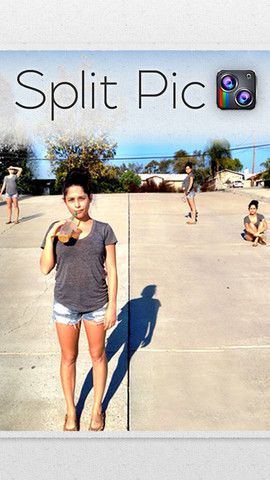If you want to have some fun with photos on your iPhone, check out Split Pic. It is a free camera app that lets you divide the camera into two, three or four sections and then blend these images allowing you to create some very unimaginable and impossible shots i.e., same person in different places at the same time (cloning), swapped body parts and other cool stuff.
First, download and install the app from the iTunes store. Launch the app and select a layout of 2 or 3 splits set up horizontally or vertically. If you selected a horizontal layout you have to shoot pictures from left to right, for vertical layout - from top to bottom. Next, adjust the split bars to where you want them on the final picture. There are limitless possibilities on what you can do with the sections, only left to your imagination.
The app is free but if you pay $0,99 you can get 4 splits and remove the annoying ads at the bottom.
Demo video
http://www.youtube.com/watch?v=eK2o-8SWSyM
Features:
- Create cool and impossible pictures by merging different shots in a single picture.
- Free app. Pay $0,99 to get 4 splits and remove the ads.
- Build-in timer to take pictures by yourself.
- Switch between Facetime camera and front camera.
- Clone yourself.
- Zooming in with one frame, then zooming out on the others.
- 3D effect with multiple focus points - focus on something with one split then focus on something far away in another split.
- Melt faces together.
- Adjust split bars for a perfect merged picture.
- Make edges melt into each other or have them sharp.
- Compatible with iOS version 5.0 or later.
- Related tools - PictureParty Holiday.
Check out Split pic @ https://itunes.apple.com/us/app/split-pic-clone-yourself/id570748340?mt=8 (via Cnet)