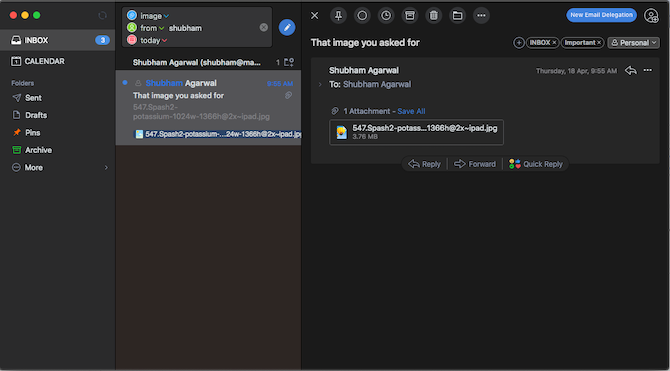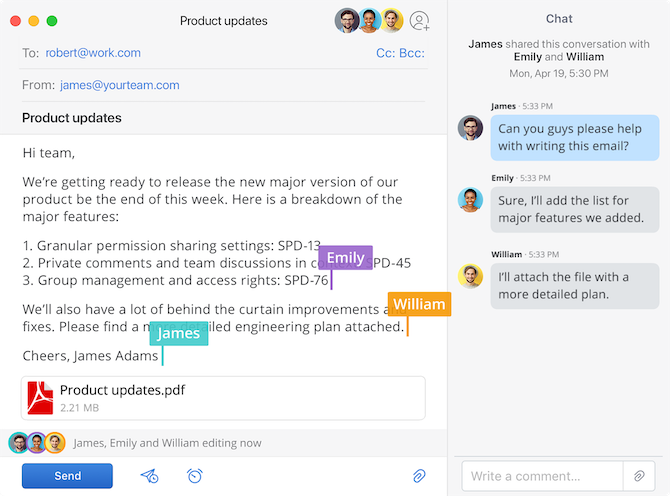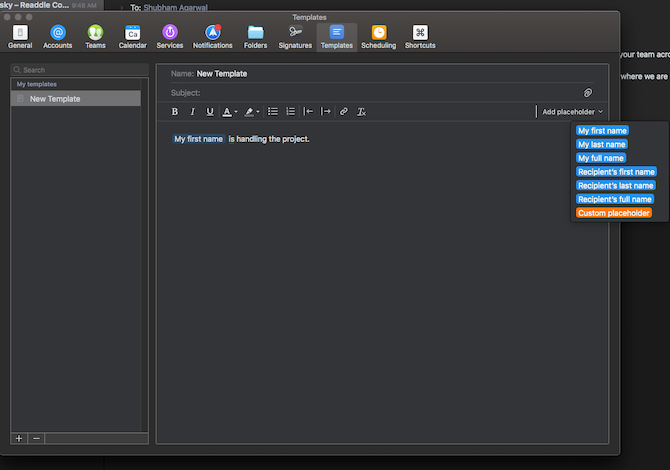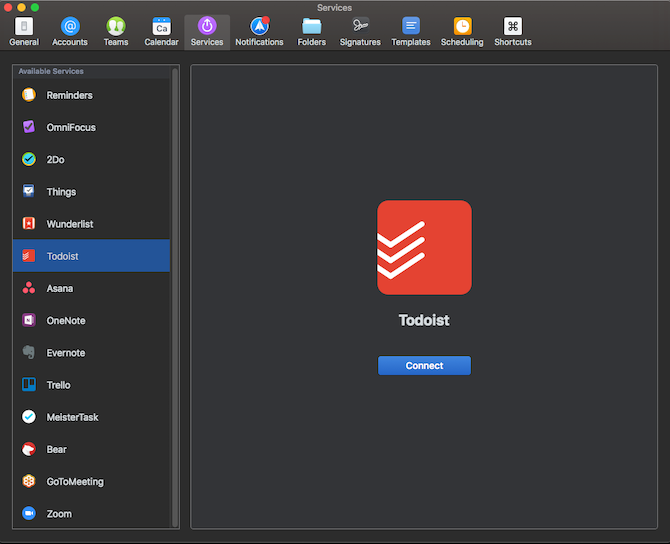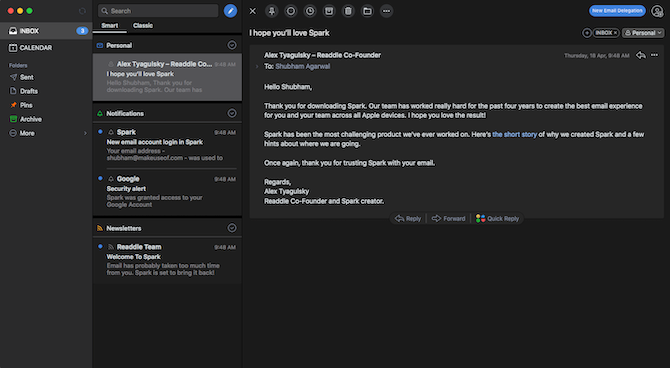Google's alternative email client, Inbox bit the dust a day after Gmail's fifteenth anniversary. Despite announcing its departure months ago, though, Google has yet to bring Inbox's best features to the main Gmail app. So which is the next best Google Inbox alternative?
There are a host of other third-party platforms you can try and the one we recommend you begin with is Spark. Here are reasons why Spark is the perfect Google Inbox alternative.
1. A Modern Design That's Easy on the Eyes
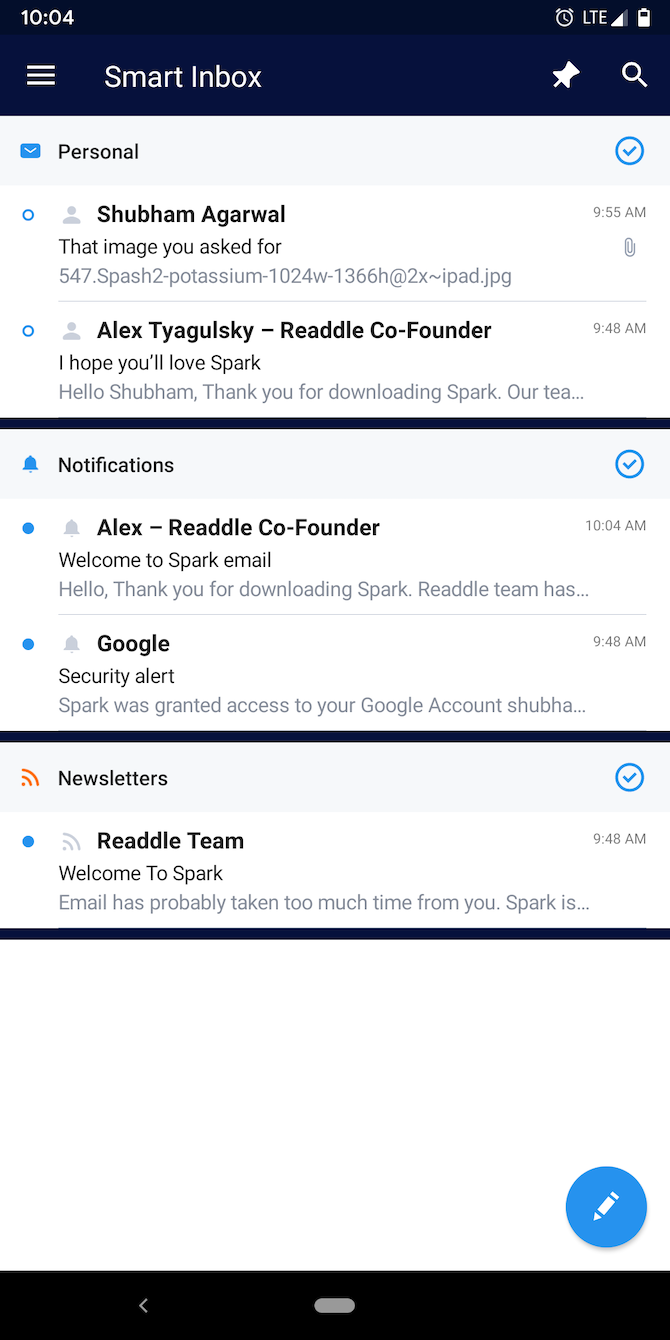
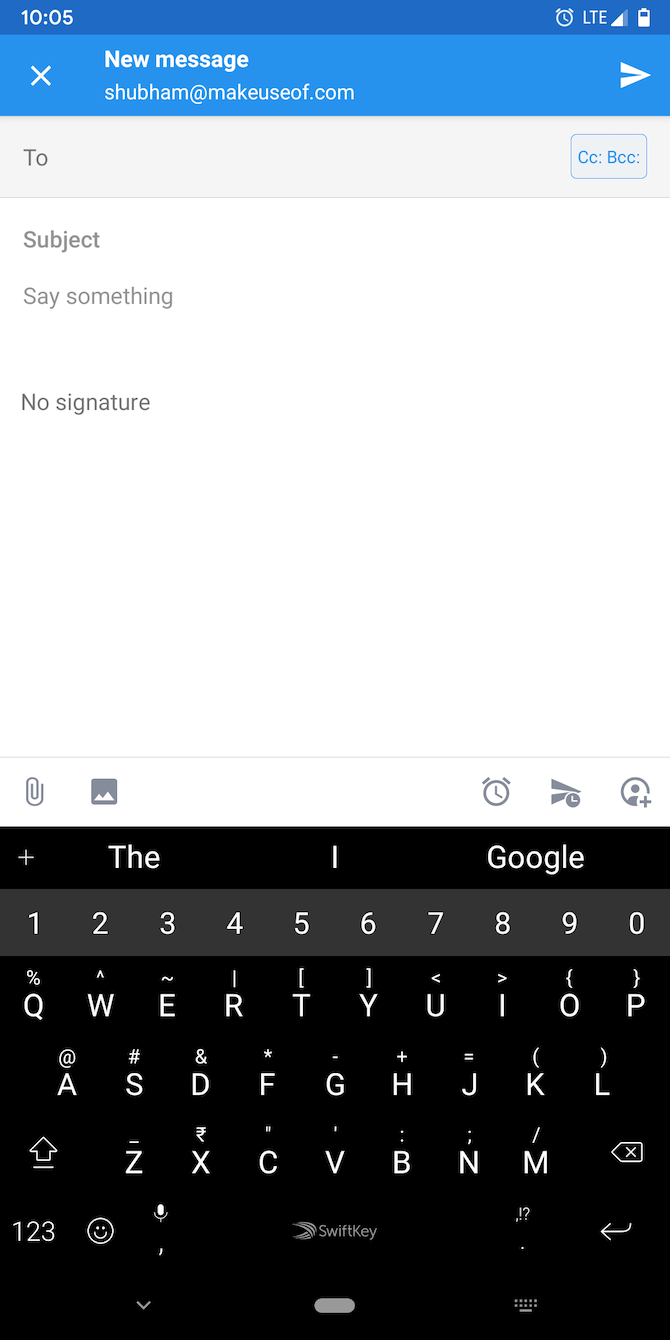
The Spark app comes with a charming and modern aesthetic. Its biggest highlight is that it doesn't overwhelm you even if you have hundreds of pending messages.
Spark achieves this by padding emails as well as individual messages inside long chains. The interface also employs color combinations that are easy on your eyes and don't feel exhausting.
2. Smart Inbox for Organized Emails
To ensure your time doesn't drown under a deluge of emails, Spark offers a feature called Smart Inbox. When enabled, it organizes your inbox in bundles like Personal, Notifications, Newsletters which can be discarded together or attended one-by-one.
Plus, the notification settings can be tweaked to match this as well. Therefore, you will only receive alerts for emails that are important. Smart Inbox is compatible with all your accounts too allowing you to quickly clear up each one of your inboxes.
3. Lots of Inbox Personalization Options
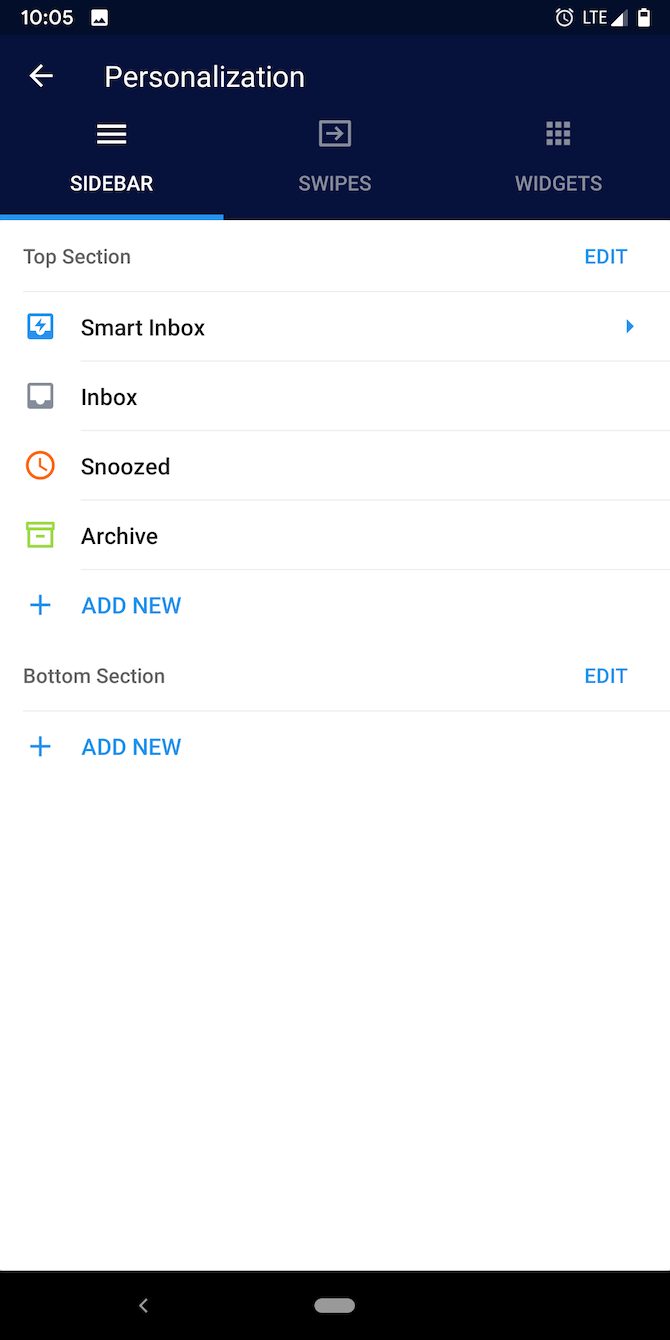
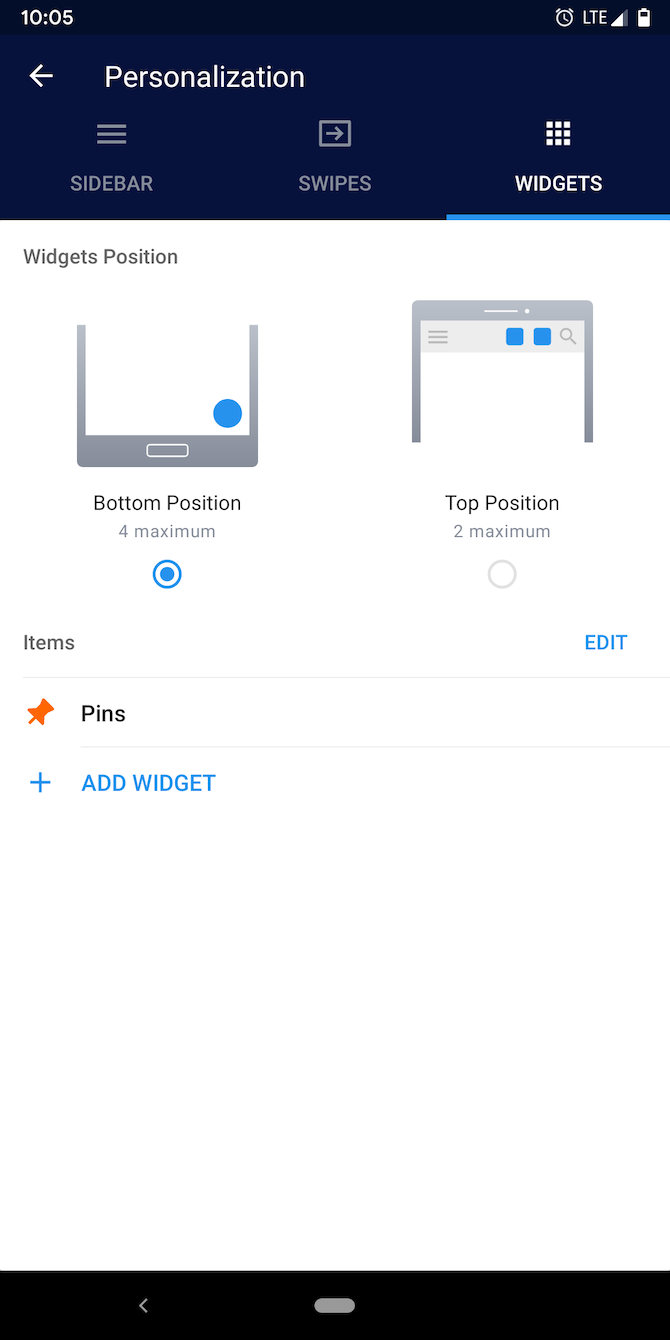
The majority of Spark's design elements are customizable. Hence if there's a toolbar you don't find useful, you can disable it to make room for the rest. You can also place a floating button at the bottom of the app and inside, add your most frequently used links such as Archive or Reminders.
Swipe gestures, which let you instantly perform an action on an email, can be personalized per your preferences too. Spark even allows you to alter the notification actions.
4. Schedule and Snooze Emails for Later
Spark is capable of both snoozing and scheduling your emails for later. Whenever you don't have time to attend an email right away, you have the ability to postpone it to a specific time and date. Similarly, if you're dealing with numerous time zones, you can plan your emails and have them sent out at different periods.
You can add your own time presets or use the ones Spark ships by default. There are also dedicated tabs to check on your scheduled and snoozed messages.
5. Natural Language Search
Search options on email platforms today force you to remember a particular combination of keywords. Spark, on the other hand, has added a bit of an AI touch to that function.
Spark's search is compatible with natural language queries and can intelligently pull up results if you simply type exactly what you're looking for. So for instance, if you want the documents sent by someone named Shubham from last month, just type "PDF attachments from Shubham from last month" and Spark will fetch the relevant emails.
Also, while executing the query, Spark breaks it down and shows the various filters involved. You can then manually alter each one of them as well to modify results.
6. Follow Up Reminders
On Spark, you can set up reminders to follow up if the recipient hasn't got back to you. You can configure the duration. And if a reply doesn't land in your inbox by then, Spark will let you know. The reminder is, of course, discarded when the other person reverts before the timer.
7. Team Collaboration Tools
One of the biggest highlights of Spark is its collaboration tools for teams. It comes with a host of utilities which are tailored made for users who regularly go back and forth with their work team before responding to clients, investors, and others.
Like you would with a document, you can compose and edit email drafts and responses with your colleagues in real-time. Spark has a native messaging sidebar where you can chat with the active editors and exchange suggestions. If you're managing the team, Spark also allows you to delegate emails to the members and set deadlines for them.
8. Email Templates
If there's a format you often follow, you can create templates for them on Spark. You can define the content and leave placeholders for the text you usually need to update before sending, such as estimated cost for a project item.
Moreover, you can share these templates with your team and use the ones others have built.
9. Plug Into Third-Party Integrations
Spark supports a handful of third-party services letting you import and export data. At the time of writing, Spark plugged in popular platforms like Pocket, OneDrive, Todoist, Slack, and more.
What's more, you can add to your Spark experience by installing extensions such as PDF Expert to sign documents right from the email app.
10. Desktop App
Unlike Gmail or Inbox, Spark offers a desktop client that inherits the same, pleasing design language. There's even a Dark Mode, which is oddly missing from the mobile apps.
It has a responsive layout which means it will effortlessly adapt irrespective of whether you're using it in full screen or any other window sizes. However, it is limited to the macOS for now.
If you end up switching to Spark and are looking for a new Windows client, here are the five best email apps for your desktop.
11. Tons of Handy Little Features
Apart from these, Spark houses a slew of little, handy features that will further extend your emailing experience. There's a built-in calendar, support for nearly every email platform including iCloud, quick replies, rich text formatting, multiple signatures, and much more.
Bonus: Spark Is Free!
In an effort to survive, most third-party email clients today use subscriptions. Spark is free to begin with.
Only when you want more storage and collaborators, you will have to pay. It starts at $7.99 per person and goes up from there, depending on your team's size.
Download: Spark for Android | iOS | macOS (Free, Premium)
Get to Inbox Zero in 30 Minutes
Spark carries numerous tools and features that will let you easily keep tabs on the most crucial emails that land in your inbox.
But if you're a heavy user, there's a good chance your email account is swarming with thousands of messages you need to attend to and get rid of. For that, here's a quick guide on how to achieve Inbox Zero in 30 minutes.