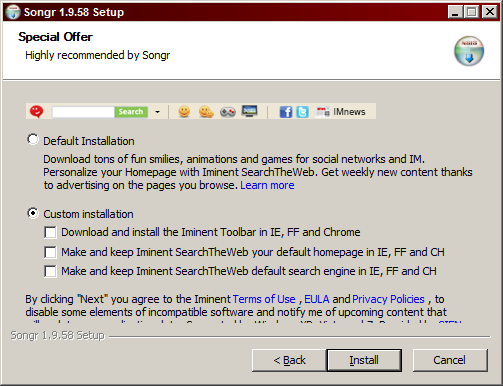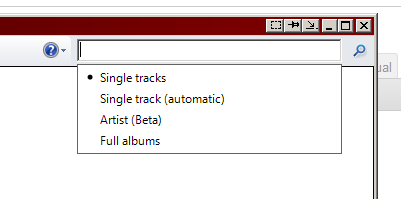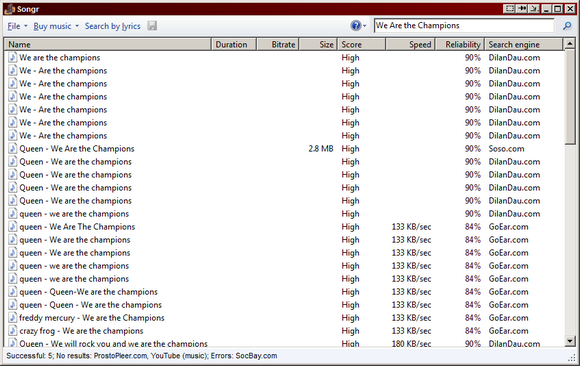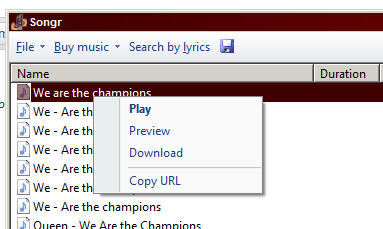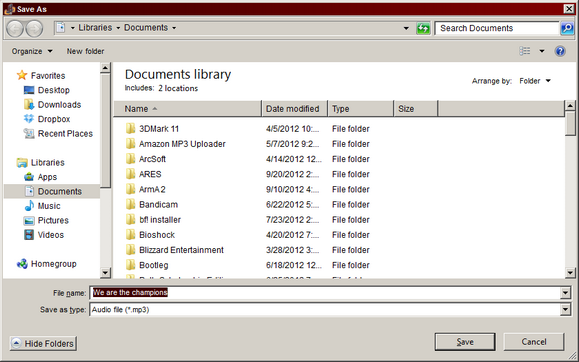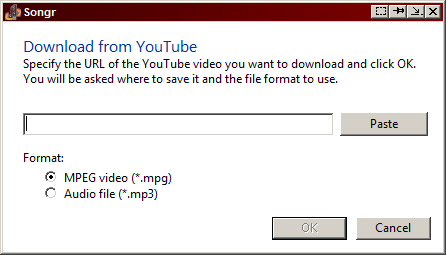While Spotify is the successor to well-known names like Napster and Kazaa (though not P2P and well… legal), those of us that are still stubborn and prefer a solution to download music or stream without interruptions desperately search for a respectable alternative. Service-specific applications, like Groovedown, don't do the trick for me. Relying on a single service to harbor your obscure musical interests doesn't always pan out.
Recently, I stumbled across Songr and I can't say enough about it. I've used it every day since downloading it and any music freak running Windows needs to have this application in their arsenal. Finding music won't be quite the same once you've tried it out. Let's give it a look.
Songr
Songr is completely free. You need to be running XP SP3, Vista, 7, or 8. There's no peer-to-peer transfers, no ads, no spyware, adware, viruses, none of that garbage. Nothing is forced upon you. The only dependency is .NET Framework 3.5.
Songr comes available in its newest version, a Classic version, and a portable Classic version. During the installation process, you may encounter a toolbar opt-in screen. Be very sure that you're not just clicking through the installation screens because you need to opt out of this. I'll never support any toolbar or homepage hijack. I can't blame the application author though, as this is an amazing program and I'm sure it's a nice source of income.
I feel it's important to immediately make MUO readers aware of any cautions like that. With that out of the way, let's get into the application's array of features.
Songr pulls results from 16 MP3 search engines:
- Audiodump.com
- BeeMp3.com
- DilanDau.com
- 4shared.com
- Goear.com
- Hypster.com
- Iask.com
- JustHearIt.com (YouTube videos)
- Kohit.net
- Mp3000.net
- Mp3Realm.org
- Mpeg-Search.com
- Skreemr.com
- Socbay.com
- Soso.com
- Wrzuta.pl
Many of those search engines are packed with ads and other annoyances. It's great to have Songr because you can avoid all that and get only what you came for - the music.
Songr supports many different languages. You're able to search for full albums and search by lyric. You're able to download HD YouTube videos and even extract the audio from the video as MP3. Intelligent sorting allows the best results to be displayed first. You can even buy music directly from Amazon or Rhapsody after searching. There are many more features that you can read into at the website.
If you're convinced, download Songr and let's run through the application.
In the top-right corner, you'll see the search field. Clicking the field allows you to search for tracks, albums, or artists. Give it a test run.
Here, you can see that I've searched for a song and relevant results are shown. They are automatically sorted using an algorithm to predict the quality. Right-clicking on a result offers multiple options. You can play, download, or preview a song. You can also copy the direct URL.
Double-clicking a result will cause it to automatically open in your default application set to play MP3s. In my case, it's Winamp.
The Download option will immediately open a save prompt. No captchas or anything like that.
This is the core functionality of Songr. It is simple, immediate, and effective. There's not many other free applications out there like it. Options like Download from YouTube are an added bonus.
What do you guys think of Songr? Is it the best way to stream and download music? If not, I challenge you to offer an alternative below! Let me know in the comments.