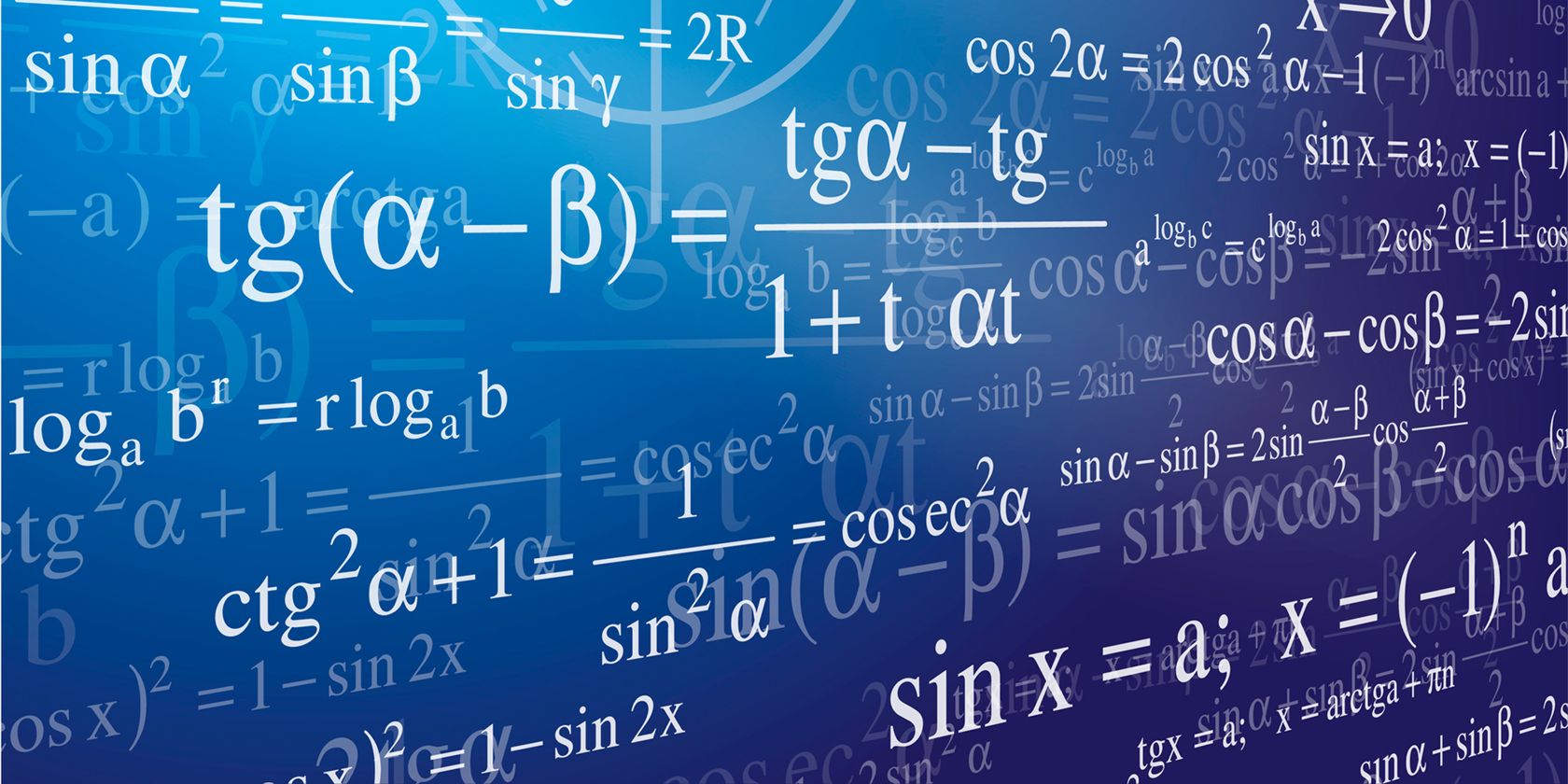Math problems are among our biggest fears. Now, the Microsoft Bing Search app for iOS can help you chip away at a complex problem. All you need to do is take a picture.
It may feel like "cheating," but if you are flummoxed then the answer can be instructional as it helps you break down the logic of the answer with the steps displayed.
How to Use Math Mode in Bing Search
The Microsoft Bing Search app has a Math Mode which uses Bing's Camera Intelligent search on iOS. It not only gives you the answer but also shows the method. This intelligent search meshes Microsoft's AI with Visual Search technology to analyze the photo of the math problem and arrive at the answer. You can either snap a photo or use one in your phone's media library.
- Launch the Bing app for iOS on your iPhone or iPad.
- Tap the camera icon and on the screen again select the setting for Math (between Auto and Barcode).
- Focus the camera on the math equation that may be on paper or on the whiteboard. The app can scan printed, typed, or handwritten equations.
- Bing detects the equation and calculates the answer. Swipe down past the solution, and the app will display how it arrived at the answer step by step. Sometimes, the answer will be supported by a calculator or 2D graph.
Download: Bing Search on iOS (Free)
For now, the feature on the Bing Search app is only available in the US. The feature is also expected to arrive on Android soon.
Think of the Math Mode as an advanced scientific calculator or an interactive tutoring tool for half the world that has arithmophobia. There's another solution of course. The web can also teach you how to learn mathematics step by step. You should also check out these online maths courses.
Image Credit: vtorous/Depositphotos