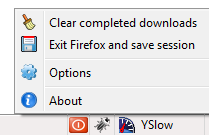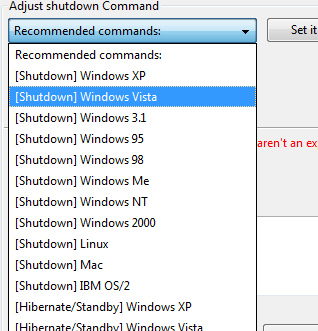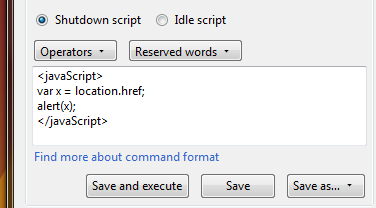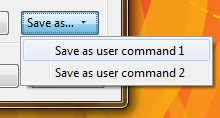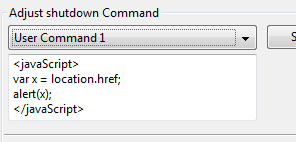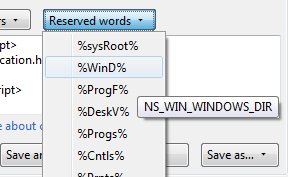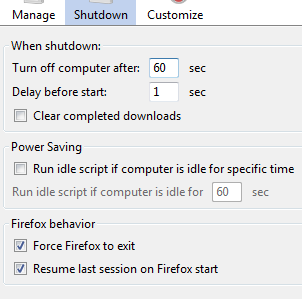I am a download junkie. I have to schedule downloads to start late at night (because of the Internet Plan). So, naturally I am a huge fan of any auto shutdown software that has the ability to shutdown the computer once the downloads are complete.
Most download managers have it, µtorrent has it and they are perfect for my need. There has always been a great void in this setup due to Firefox. Many a time, I have files downloading in Firefox but no way to auto-shutdown the computer. Some time back, I hacked together an auto script that would sit there and wait for the Firefox's 'Downloads finished' notification to appear, it would then close Firefox and shutdown the computer. Lame I know, but it did the trick.
Recently, however, I found an excellent addon that lets you do schedule auto shutdowns in Firefox and a whole lot more, its (aptly) called Auto-Shutdown. The addon is auto shutdown software that provides you with a number of options to perform precisely the action you want once the downloads have completed. You can play sounds, clear downloads, shutdown, logoff, restart your computer or run any command or multiple commands through a script.
Auto Shutdown is available at AMO, it works with Firefox version 3 and upwards. Once installed, the auto shutdown software will add a power icon to the status bar. You can remove the icon if you desire, however it provides quick access to its options and can be used to enable auto-shutdown in a flash.
You can use the built-in commands for basic needs like shutdown, hibernate, stand by, etc. There are different versions of these commands for different version of Windows and Linux and Mac.
Apart from the built-in commands you can do almost anything with Auto Shutdown. You can run any JavaScript code or any external application when the downloads finish or when the computer is idle while Firefox is downloading the files. To run custom commands or JavaScript code:
- Go to the Customize tab within Auto Shutdown settings.
- Type in your code in the lower text area surrounded by <javaScript> </javaScript> tags or <shell> </shell> tags depending on what you are planning to achieve.
- Click Save As and assign the script to User Command 1 or User Command 2
- Choose User Command 1 or User Command 2 from Adjust shutdown Command drop down list towards the top.
You can easily pass arguments to external applications and Auto Shutdown also provides you with certain reserved words that can be used in your scripts to refer to special locations and files. %sysRoot%, for example, refers to the Windows/system32 directory and %WinD refers to the Windows directory. The complete list is available here.
You can also choose the amount of time Auto Shutdown waits before executing the commands after the downloads have finished. Auto Shutdown will display a countdown for that specified time, allowing you to save any work if you have been working along or cancel the download altogether. You can force Firefox to exit when the command is eventually triggered and choose to restore the session, the next time Firefox is started. If you use DownThemAll, Auto Shutdown has you covered and can monitor DownThemAll as well.
Auto Shutdown is a dream come true if you ever leave the computer running only to let the downloads complete. With Auto Shutdown, you can now automatically close the browser or shutdown the system when downloads complete. Give it a spin and let us know what you like or dislike.
Do you have some clever ways of your own to automatically shutdown the computer after downloads complete? Let us know in the comments.