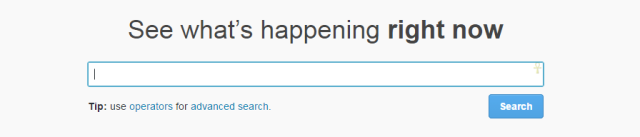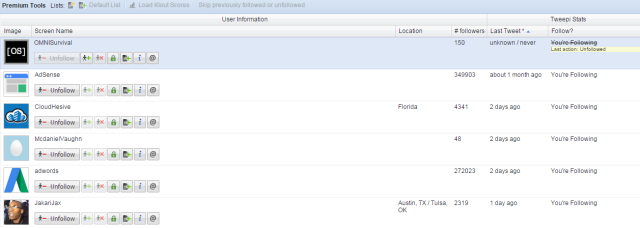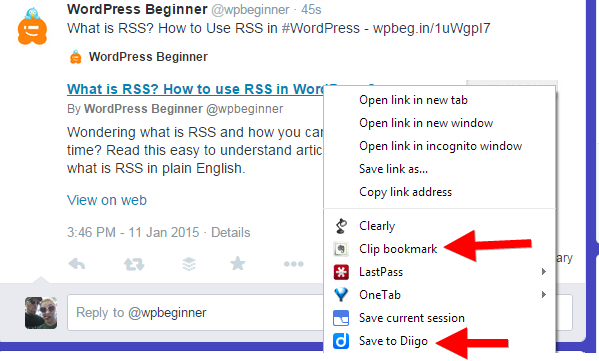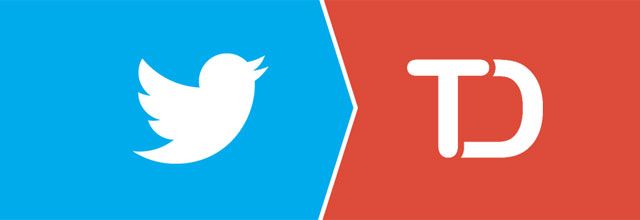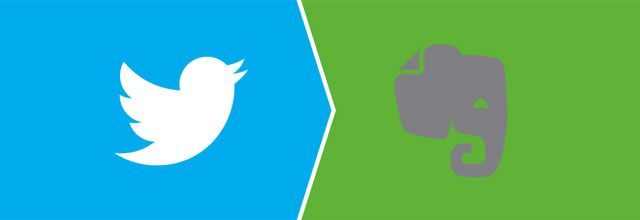Social networks are a double-edged sword. On one side, there is a wealth of information to mine, analyze, and use to grow your business. On the other side, however, social networks are a time vampire ready to suck every minute of your day away leaving you in a trance wondering where your day went. These sirens of procrastination can be tamed with a little bit of willpower, knowledge, and purpose.
Don't worry, this is not going to be a list with the same generic tips like use Tweetdeck or Hootsuite to monitor your conversations or see who's talking about you. While these apps and others like them can be infinitely useful, the temptation of slacking off and wasting your day is still a very real possibility.
Have A Purpose When Using A Social Network
Having a specific reason to be on your social network of choice is a good place to start. Deciding what tasks you will be accomplishing while you're on Twitter will help you help you see if the 30 minutes spent were productive or not. Did you find helpful resources for your project? Are you interested in what similar businesses are talking about and sharing? Did you find any leads for new jobs on LinkedIn?
Whatever the reason you're on these sites, make sure you stick to the task at hand.
Some reasons you might be on sites like Twitter or LinkedIn:
Networking
- Jobs search
- Partnerships for new ventures.
- Meeting new like-minded people
Research
- Find topics to write about.
- Look for new sources of information.
- See users attitude toward a particular topic.
- Test headlines.
Customer Service
- Look for testimonials for your brand or product.
- Monitor your brand> for any problems or descent.
Sales/Marketing
- Share content with the masses.
- Find users who have a specific problem your product or service solves and introduce yourself.
Limit Your Time
Keeping a strict time limit on your social networking time will force you to get in, do what you're there to do, and get out. While it might only seem like you've been on the site for 5 minutes, social sites are a time warp. You jump on for just a minute and then next thing you know, an hour went by.
For help, try using the Pomodoro technique and set a timer. Limit your time to 25-minute chunks and you'd be amazed at what you can get done.
Trim Your Timeline
Take a look at the people who show up in your timeline, on your wall or any other notification list you might see when signing into your account. Tweepi will help you out.
While using Tweepi, you'll be shown your Twitter follower list and some basic stats, one of which is their last post. If they aren't posting a lot or you aren't sure why you followed them, you can unfollow them. The goal is to have a group of people who move you forward, not spew out nonsense to knock you off track from the reason you're using the site.
Save And Read Information Later
Saving information for later is a great way to limit your time spent on social sites. If you follow every link and read the article for every interesting thing you see, your time will be poorly spent. Save links to Evernote or use Pocket to read later. Evernote users, who have the Chrome Web Clipper extension installed can right-click and save the link to a "Read Later" notebook they've created or add a "Read Later" tag for easy retrieval.
The same method can be used if you prefer a bookmarking service like Diigo.
Automate So You Don't Need To Check Your Accounts
IFTTT is an amazing application for just this sort of thing. Using IFTTT to monitor your accounts and let you know when you have replies or mentions will save a lot of time, the same way an RSS feed saves you from the task of visiting each of your favorite sites daily to see if new content has been posted.
It's worth spending some time with IFTTT and learning how it connects multiple services. Our IFTTT Guide could be a good primer.
Because IFTTT links with numerous accounts, you have the flexibility to be notified when specific actions occur within certain accounts. For your productivity, you can create some updates or send messages, then wait for a notification about a reply.
A few useful IFTTT recipes you could use are:
A reminder in Todoist to reply to a @mention on Twitter:
This recipe will help you focus on your work and add any @mentions to your to-do list so you won't forget to reply. The link in the Todoist task will take you right to a reply window so there is less of a chance to be distracted. Just head down the line of tasks and reply.
New tweet or reply saves to a note in Evernote:
The Evernote user can catalog your replies and your new tweets with this recipe. While you could just look at your Twitter account to see what you've posted. Again, it's about limiting the potential distraction.
If any connection on LinkedIn adds a new position:
Being social on LinkedIn is something you really need to do if you are building your network. This recipe connects LinkedIn to Pushover and notifies you when your connections have a new position. Making your time spent on LinkedIn brief and purposeful will keep you away from the cubicle dwellers board looking to chat. Yet help you be social and let people know you're paying attention.
Email Time = Productive Time?
Email is one of those necessary evils. While you need it to do any sort of business these days, the inbox is one of the most common time sucks we have. A lot can be said for only checking your email a couple of times a day and limiting the amount of time spent on each email. We seem to forget the social aspect of email. Sending a quick email just to say hello is nice. However, using a Chrome add-on like Full Contact for Gmail, you can see much more information about the people you connect with everyday via email. The smart Gmail add-on is free for 5000 contacts.
Connecting with contacts through a medium besides email, social sites like LinkedIn or Twitter will benefit you because you're able to speak socially on these sites, share pictures, and other pleasantries. As Akshata said, stopping email overload by moving your inbox conversations to other mediums is also better qualitatively. This also means your emails will be more to the point and not be as disruptive to your productivity. Some separation is good when it comes to time management.
How Do You Keep Out The Noise?
Positive social media habits build up over time. Little minutes saved add up to give us broader knowledge, better relationships, or bigger opportunities. Has social media helped boost you to the next level in your life or career? Are there any tips you have to avoid the time vampires known as social networks?