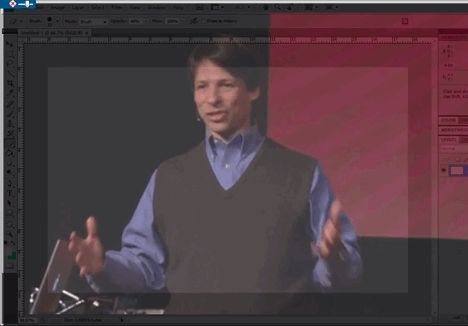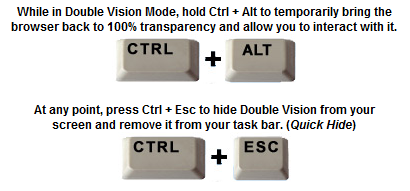There must have been times when you wished that you could be at two places or do two things at the same time. How about watching a YouTube video and working on your presentation at the same time? You could go for a dual monitor setup, or you can try Double Vision.
Double Vision is one of the best web browsers for this kind of thing - it lets you view and interact with two applications at the same time, without having to switch windows again and again. So, you could be working on your presentation and watching your favorite video or even better - a related tutorial at the same time. Technically, Double Vision is browser, however it has certain features that distinguish it from other browsers and make it perfect for these kinds of situation.
Browse to the website of your choice as you would do with any normal browser. Once there, click on the enter "Double Vision Mode", the browser will turn translucent and here is the best part - you will be able to click through the browser's window and interact with any other application underneath. Thus, you can continue working while you watch a video on YouTube, or you can follow along video tutorials and carry out the actions at the same time.
You do realise that you can use this to sneak a peak at YouTube while at work? So, what happens when someone comes to your computer? Well, hit Ctrl + Esc and the browser turns off the sound and disappears as though it was never there in the first place. Hit Ctrl + Esc again and it resurfaces.
Being able to click through the browser window doesn't take away your ability to control it. While in "Double Vision Mode", Double Vision displays a tiny control Window that lets you play with transparency, move the window around etc. You can also press and hold the Ctrl + Alt key to restore the window to 100% opaqueness temporarily, interact and let them go to return back to the previous "Double Vision Mode" settings.
You can also watch videos stored locally using all the above features. Local videos are supported in Double Vision 2.0 which is a beta product, but you can try (remember to register or you will be denied access) to see if it works for you.
Do you know of similar applications that will let you overlay stuff on top of each other? Let us hear about them in the comments.