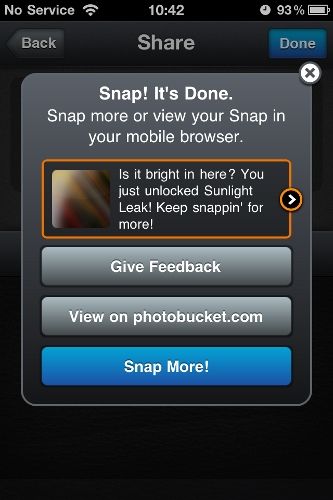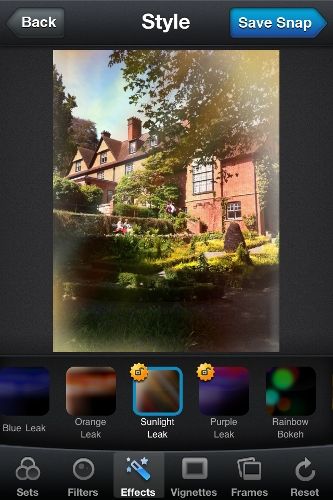<firstimage="https://www.makeuseof.com/wp-content/uploads/2011/05/intro3.jpg" />
According to my iPhone's logs, I've spent just short of 15 minutes actually phoning people since it came into my possession. Then again, charging is a daily ritual as I consistently manage to drain the battery by about midnight.
Much of my battery is spent either browsing the web from the comfort of my palm, sifting through email or trying out a selection of the thousands of apps available for the platform. In particular, I find many photo sharing and styling apps fun to play with, and great for quickly uploading something interesting.
One of the finest tools for the job is the much-loved Instagram, which allows you to turn a dull and boring camera phone image into stylised retro art. Snapbucket is Photobucket's answer to fun, mobile photo sharing – and (unlike Instagram) it's available for both iOS and Android devices.
Snapping, Styling & Sharing
Snapbucket is laid out in an almost identical manner to Instagram, with quick access to the shutter, images already on your device, settings and tips along the bottom of the screen. Once you've launched the app it's good to go – simply touch that big, inviting camera button to capture the scene.
Next you'll be able to customize your image, with whole style sets as well as individual filters and personal touches to choose from (more on this later). Again, at this stage (iOS users) you'll be forgiven for thinking you're still in Instagram – it all looks pretty familiar.
Once you've completed your work of art then it's a simple case of signing up (or logging in, should you already have an account), labelling and sharing it amongst your friends. You can add a description of where you took the photo, though Snapbucket also supports geo-tagging, and will ask you to allow location detection on first boot.
If you'd like to share your images with your friends then try connecting your Twitter or Facebook accounts (you can toggle sharing from the upload screen) to instantly notify your online cohorts. You can also embrace the past and choose to email your picture to whoever you want, if that's your style.
Just Another Instagram?
No, actually.
Snapbucket distances itself from being just another Instagram with a couple of unique touches, including greater control over your end result.
Instagram only lets you choose one style, chopped to a square crop. Snapbucket provides multiple filters, effects, vignettes and frames which can be stacked on top of each other for some fairly original results. You can also choose from a collection of predefined sets, which are cleverly selected individual effects designed to recreate classic, retro looks.
Once you've found a couple of combinations you like, you can save custom sets for quick access later. Snapbucket does not feature a square crop mode, though you can of course use images already on your device (regardless of orientation or size).
Tilt-shifting (artificial depth of field) has not made it into this version of Snapbucket, though it would be nice to see it in a future update.
The more you use Snapbucket, the more effects you'll have access to. Even after just uploading one image, I managed to unlock the “Sky” set, a blue filter, and both the sunlight and purple light leak effects.
It's certainly not a bad way of encouraging users to take lots of pictures, and who can complain when both the app and image hosting are free?
Download
Android and iOS users can make use of Snapbucket, with versions available on both the App Store and Android Market:
- iOS (version 4.0 required) – iPhone/iPad/iPod Touch @ App Store
- Android (version 2.1 required) @ Android Market
Conclusion
For Android users who haven't had chance to play around with the wonderful Instagram, then Snapbucket is a worthy alternative. For iOS users who are slightly bored of the same old effects, Snapbucket offers great customization and rewards prolonged use with even more styles to choose from.
Just for fun I've processed the same image in both Instagram and Snapbucket, and though I didn't spend ages tweaking either result, the following pictures provide a decent comparison of the two:
Snapbucket:
Instagram:
If you like taking photos on the go, like to go faux-retro chic and want the ability to share your creations; Snapbucket is definitely worth the download, and the price is spot-on.
Have you tried Snapbucket? Do you prefer Instagram? Any other photo styling and sharing apps you love? Share your thoughts and images in the comments below!