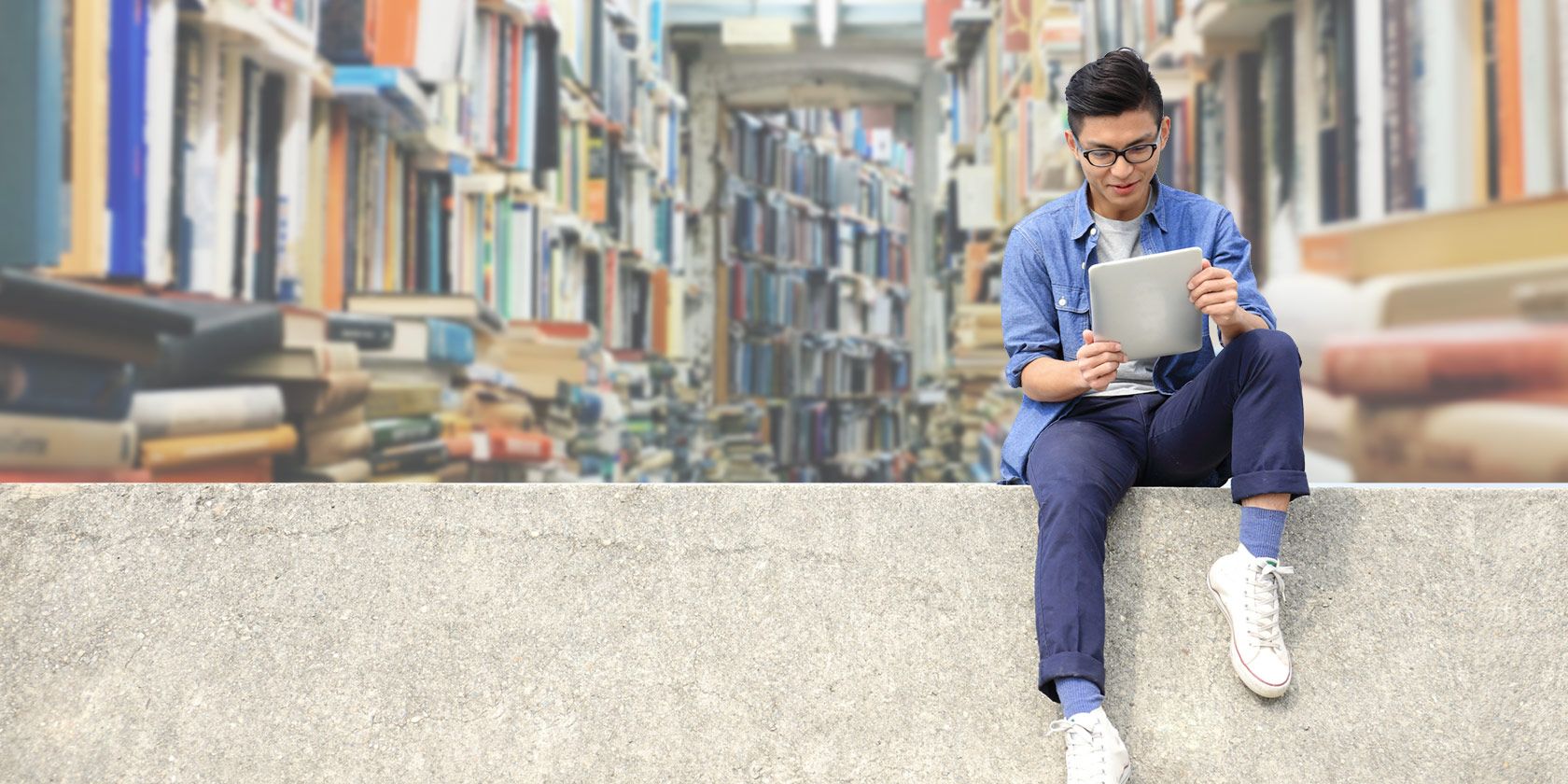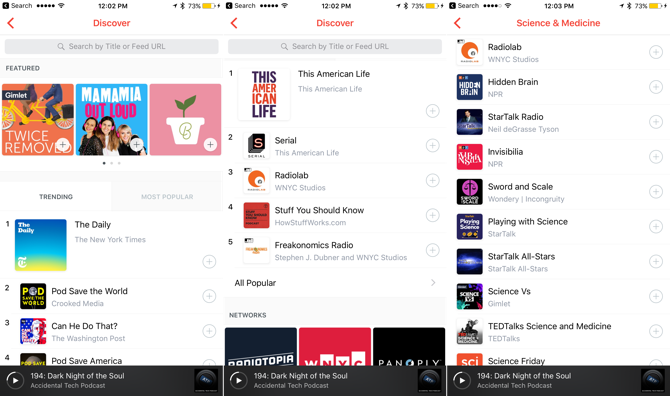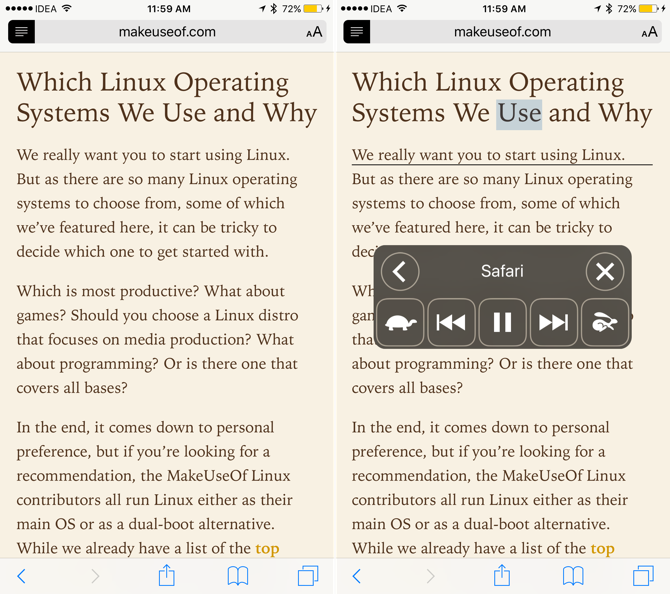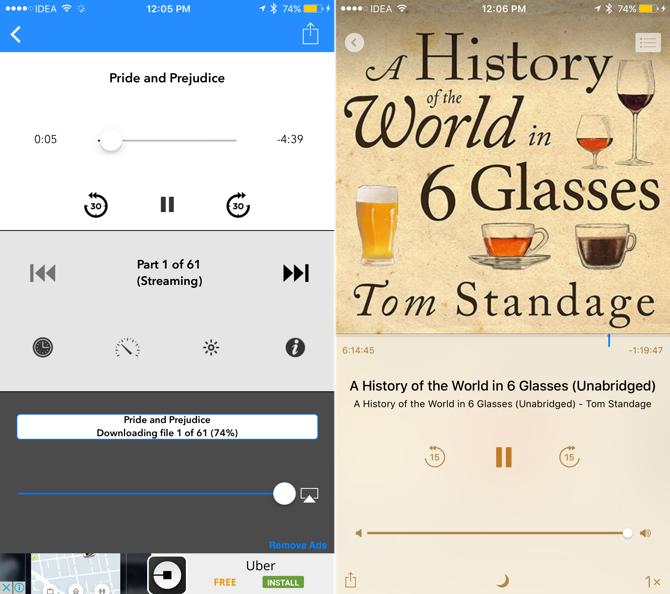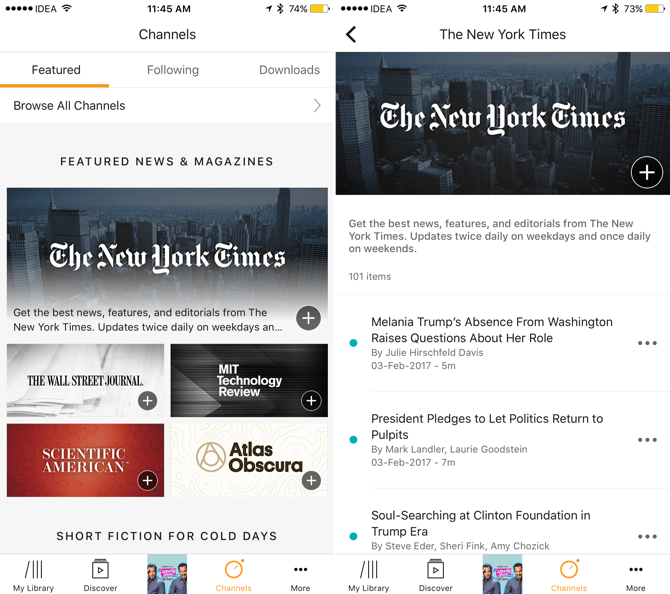Reading on the web is quite straight forward. It's usually easy to do and doesn't take up a lot of bandwidth. You can quickly skim through long articles, get the information you want and get out. But it's possible that you can't or don't want to do that.
After spending eight hours a day looking at a computer screen, reading on it can cause eye strain. Or maybe reading is something you just don't enjoy. Yet you do want to learn things, hold your own in an argument, or get better at your job.
Thankfully, we live in the era of the internet and reading is now just one of the many ways to gain knowledge.
1. Podcasts
Podcasts have quickly become my preferred method for entertainment and gaining knowledge. Some of my favorite podcasts are those that manage to do both at the same time.
Podcasts have been around for a decade now and in the last few years have seen a renaissance. The list of awesome podcasts is no longer limited to technology.
You'll find awesome podcasts about the history of the world, current events, news of the day, science, psychology, and the future just to name a few. NPR's entire catalog of radio shows is available as podcasts.
Podcasts are easy to listen to. You can listen to them when you're doing your chores, walking your dog or when commuting.
I've tried to describe my love for podcasts in words but nothing comes close to this quote from an article in Kernal Magazine:
Podcasts gave me the one and only thing I want from media: I want smart people to talk to me. And I will listen to them for as long as I possibly can. Whether it's a well-produced story, or just telling me their thoughts on a recent event (whether news, sports, or even a movie), or conducting an interview with someone interesting, I want to be listening.
If you have an iPhone, use the built-in Podcasts app or the Overcast app to get started. On Android, you'll find some podcasts in the Google Play Music app if you're in one of the supported countries. Third-party apps like PlayerFM and Pocket Casts do a better job because they have their own built-in discovery section.
Once you've downloaded a podcast app, use the category view to browse top podcasts in things that interest you -- like history, technology, comedy, science and so on. Get started with the following podcasts:
- 99% Invisible
- Invisibilia
- Freakonomics Radio
- Planet Money
- RadioLab
- Stuff You Should Know
- Stuff You Missed in History Class
- Dan Carlin's Hardcore History
- Startalk
- Reply All
2. YouTube Videos
I'm still surprised that not everyone knows about the sheer amount of interesting educational content available on YouTube, for free. It's possible that YouTube's algorithms have kept you inside your own little echo chamber of similar videos.
Here are some of the top educational YouTube channels you should follow to learn all sorts of interesting and insightful things.
- Crash Course (The World History series is one of my favorites)
- CGP Grey
- Numberphile
- Veritasium
- Vsauce
- SciShow
- MinutePhysics
- Smarter Every Day
- AsapSCIENCE
- Kurzgesagt -- In a Nutshell
3. Online Courses
YouTube is great for short videos that give you an overview of a topic, but what if you want to go deeper into a topic? Like learn a new programming language or learn about business principles, without picking up a book? You'll find in-depth courses for almost anything you want to learn online. Some will be free, some will be paid, some will require a subscription.
Start with sites like Udemy, Coursera, and edX. You'll get to learn for free, from some of the top universities in the world.
If you want to learn creative or technical skills, look at sites like Lynda, Treehouse, and Skillshare.
4. Text-to-Speech Everywhere
Text-to-speech is finally getting to a place that it's no longer annoying to listen to for long periods of time. And it's one of the best ways to "read" a random article you stumbled upon.
Pocket and Instapaper -- Both Pocket and Instapaper have a text-to-speech mode. For Pocket, it's in the menu section. Instapaper hides it under the Share menu. Instapaper does one better by letting you select a couple of articles and turn them into a playlist.
Browser Extensions -- You'll find a variety of text-to-speech extensions for desktop browsers. Try Voice Instead for Chrome. It's a simple, free extension that uses a human-like text-to-speech engine.
Play.ht -- The Play.ht website lets you listen to curated blogs and websites. They have a Chrome extension and their app is coming soon.
Speak Screen for iOS -- iOS has an accessibility feature you can turn on from Settings > General > Accessibility > Speech > Speak Screen. Now, when you swipe down from the top of the screen with two fingers, Siri will start reading everything that's on the screen. Open a web page in Safari, switch to reader mode, and listen to an article that way. You can also listen to ebooks using this trick in apps like iBooks and Kindle.
Speak Selection on Mac -- Mac has a similar feature in Settings > Accessibility > Speech. Here, check the option to enable speak selection using a keyboard shortcut. Next, when you're on a page you'd like to be read aloud, select the text, and press the keyboard shortcut.
5. Listen to Blinkist
Blinkist is an excellent service that takes long works of text (sometimes referred to as books) and distills them to their most important bits. At only a couple of pages, they're the cliff notes version books. But why read even that much? If you subscribe to their premium plan, you can have it read to you.
6. Audiobooks
After podcasts, Audiobooks are my second favorite kind of audio entertainment (yes, music is now number three). You can find audiobooks from different sources. LibriVox gives the audio treatment to classics that are officially out of copyright, so you can listen to classics like Huck Finn and Pride and Prejudice instead of reading them.
On the other side of the spectrum is Audible. Where you'll find the latest professionally narrated audiobooks. Subscriptions cost $15/month and usually gives you credit for one new book.
7. Audible Channels
The Audible app has recently added Channels, which is a nice perk for subscribers. You'll find exclusive shows (podcasts), playlists and news stories from sources like New York Times, Washington Post, and more.
8. Ask Alexa or Google Assistant for a Briefing
If you have a device with Alexa or Google Assistant, just ask your lady in the cylinder to give you the day's news. You'll get the day's top stories, from the sources you've configured in the app. CNN's "Skill" (Alexa) will read you top stories from the network five minutes after broadcast.
If you do have an Alexa enabled device like the Echo or the Echo Dot, you can do a lot of interesting things. Once the TuneIn skill is added, you can ask Alexa to play you a podcast or a radio station. After connecting it with your Audible account, you can ask Alexa to start playing or resume an audiobook, which is just plain cool when you think about it.
A Note About the Blatant Hypocrisy
You're probably reading this as text. It was written by me, using a keyboard, in a text editor. I make my living writing articles on the internet so I'm not saying let's all get rid of text altogether. There's so much utility in just being able to read or skim over some text. It's also one of the quickest and best possible ways to retain information (through spaced repetition).
You might forget what was in a five-minute YouTube video the very next day but if you take the time to read a five-page article about it, it might just stay with you for much longer (I've seen this happen to myself).
Even when I'm using mediums like podcasts, YouTube videos or online courses, I take notes, in you guessed it, text.
It's Not the Only Way
These are of course not the only ways to consume knowledge without ever picking up a book. Go to local meetups, socialize with people who share your interests or watch a documentary or two.
How do you consume knowledge? The old-fashioned way? Share with us in the comments below.
Image Credits: aslysun/Shutterstock