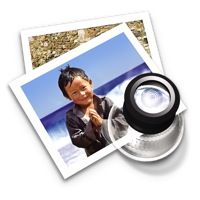If you are looking for a tool to clone websites with a Mac, then you should check out Sitesucker. This free tool from the Mac App Store scans and downloads whole websites including copies of images, backgrounds, video files, and more.
Once you have Sitesucker installed, downloading a website is as easy as entering the URL of the of the homepage then clicking download. The tool will then scan all pages showing you the list of files that are downloaded, the total number of files found, progress, errors, and more. You can also set the number of levels within the website’s page hierarchy to be downloaded as well as the maximum number of files to be downloaded
Sitesucker automatically localizes the files so you can browse the website offline. This tool is ideal for designers who want to reverse engineer a website or for people who want to simply view the website offline.
Features:
- Free; available on the Mac App Store.
- One click implementation; easy to use.
- Lets you play with the website offline once downloaded.
- Set up maximum number of files to be downloaded.
- Similar Tools: Save Complete Complete Pages For Offline Reading.
Check out Sitesucker @ itunes.apple.com/us/app/sitesucker/id442168834?mt=12