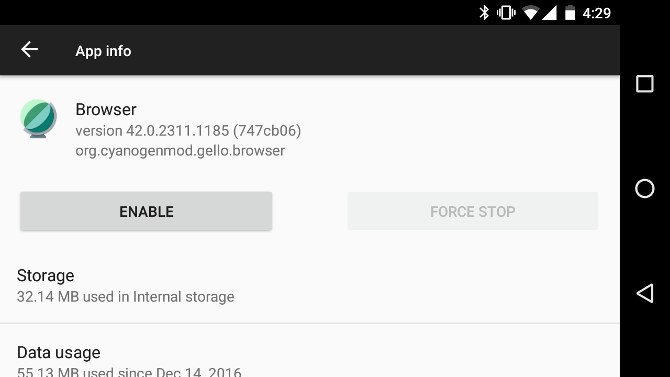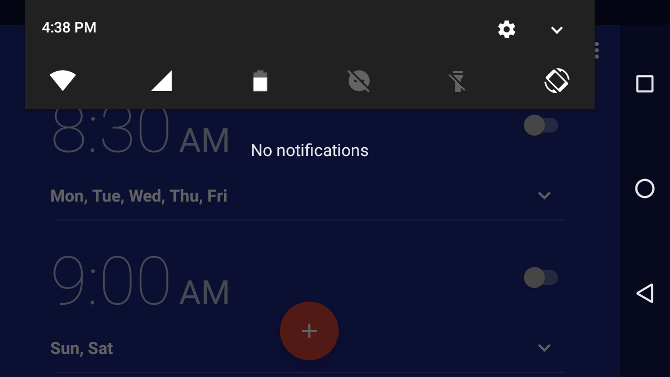For a few weeks toward the end of 2016, I bought a flip phone. I wanted to disconnect and have the option to walk away from the internet without being inaccessible to family and friends. And I wanted to recall what it was like to not know something; that meant no Google or Wikipedia.
Did I get what I wanted? Not quite. The dumbphones I used weren't particularly good. So I've gone back to using a smartphone. But while I added back a few features that were the most challenging to do without, I've disabled or removed most of what people associate with smartphones.
Here's how you can turn your Android phone into a (mostly) dumbphone.
1. Disable the Browser
A smartphone really isn't a smartphone without a web browser. This app comes pinned to your dock, and is one of the biggest time sucks on your device. Click one site and, before you know it, you've been straining your neck staring down at the screen for forty minutes.
Do you really need to read articles on your phone? Save that to do on your laptop at designated times. If you strongly prefer the experience of reading on the go, you can enable the browser during those times, then disable it again when you're done.
This extra step forces you to stop and think every time you're about to fall down the rabbit hole.
2. No Email
Email has a way of changing the trajectory of our day. A response from a colleague or a simple request can have you in front of your computer working for two hours. These seem urgent, but often, they can wait. Our email addiction thrives on us thinking that they can't.
I've removed the email app from my phone. If I absolutely must access email in a pinch, I can re-enable the browser and visit the mobile site. That amount of effort is enough to keep me from checking mail on my phone often.
Not everyone has this option. If your coworkers have grown accustomed to your constant availability, it may be too late to adjust expectations without changing jobs. You have even less flexibility in an environment where all employees are expected to be on standby. But if you're a student or work for yourself, a lot more of the control is in your hands.
3. Only Keep Essential Apps
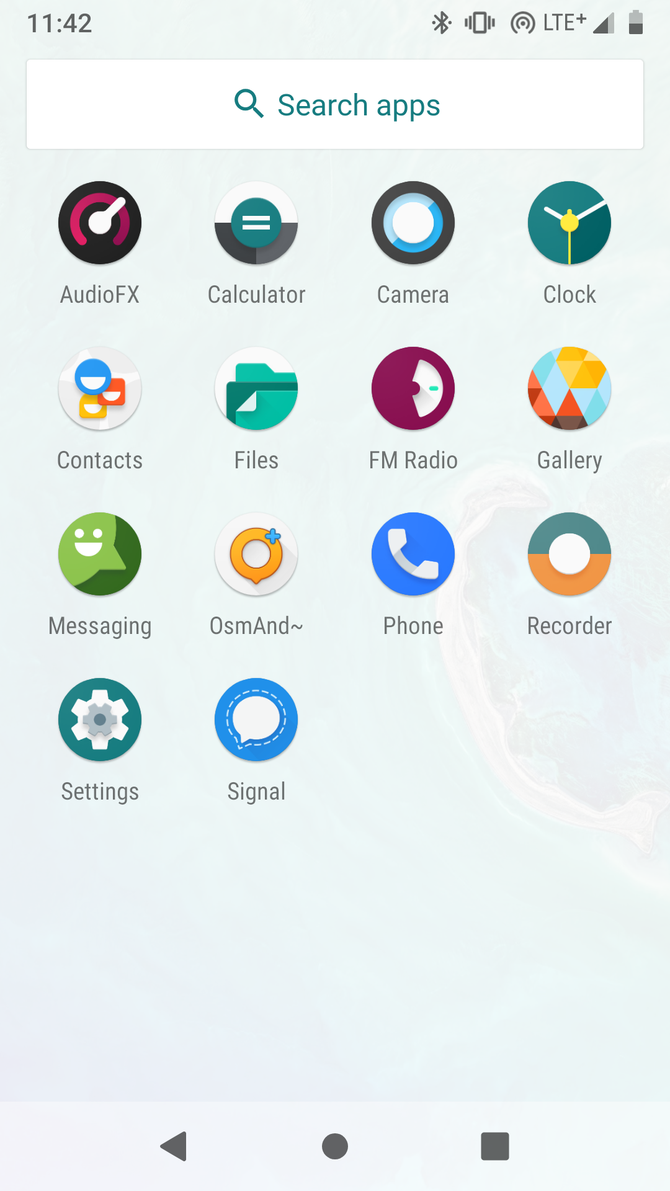
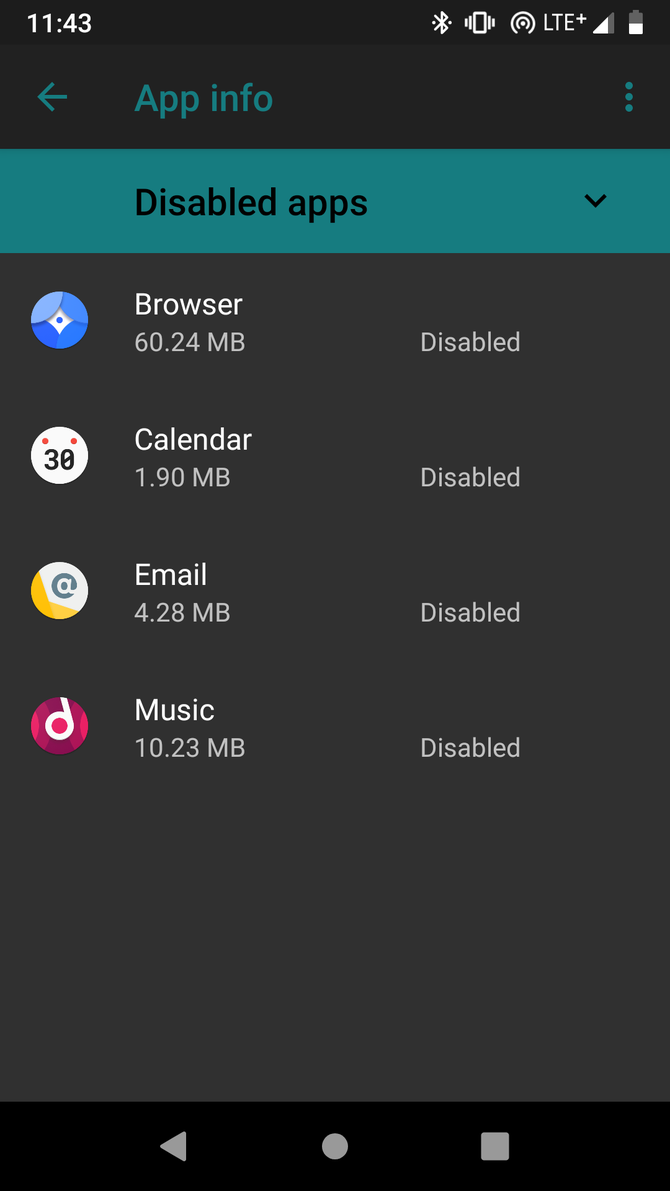
What tasks do you want your phone to do? For me, it's a short list: make calls, send texts, take photos, and navigate. All but one of these functions has long come standard on flip phones.
If you have a need for a compass or a timer, these apps complement what you're doing in the world, rather than pull you away. Such utilitarian tools, like a calculator, don't lead to phone addiction. It's the games, social networks, news apps, and video streaming services that you have to watch out for.
As a general rule, take Cal Newport's advice in Digital Minimalism and uninstall any app that makes someone money every time you tap on it.
4. Turn Off All Notifications
Did you decide that you can't part with a social networking app or certain gamess? Fine. You can still cut back by disabling notifications.
Don't let a morning direct message on Twitter drag you into a two-hour conversation when you intended to go for a jog. That game doesn't need to tell you that more fuel is available or that your barn is complete. You'll find out when you sit down to consciously open those apps on your own.
This is important. Notifications are a big part of what make us feel out of control. Each incoming chime is the phone's way of telling us when to pick it up. We obey more often than we'd like. By turning those alerts off, we approach the device on our terms.
Make an exception for calls and texts. This is a phone, after all. If you want to include other messaging apps (such as WhatsApp and Facebook Messenger) as texts, that's your call. Our social circles all communicate in different ways.
5. Turn Off Data and Wi-Fi
Our phones don't need a data connection in order to manage calls and texts. But they do need internet access to retrieve tweets, show us Facebook arguments, download work attachments, and supply an endless stream of blogs. Toggling Wi-Fi and cellular data off is the single easiest way to remove those distractions.
Most Android phones come with a toggle in the notification shade for these connections. If you don't want to adjust it manually, you can also disable data on a per-app basis. Making this change helps you stay focused on other tasks, and it can greatly extend your phone's battery life.
Note: If, like me, you use a messaging app other than basic SMS, you won't be able to disable data usage entirely. But you can disable data for other apps, or only enable data during times when you actually want to talk.
6. Download Music, Maps, Etc. for Offline Use
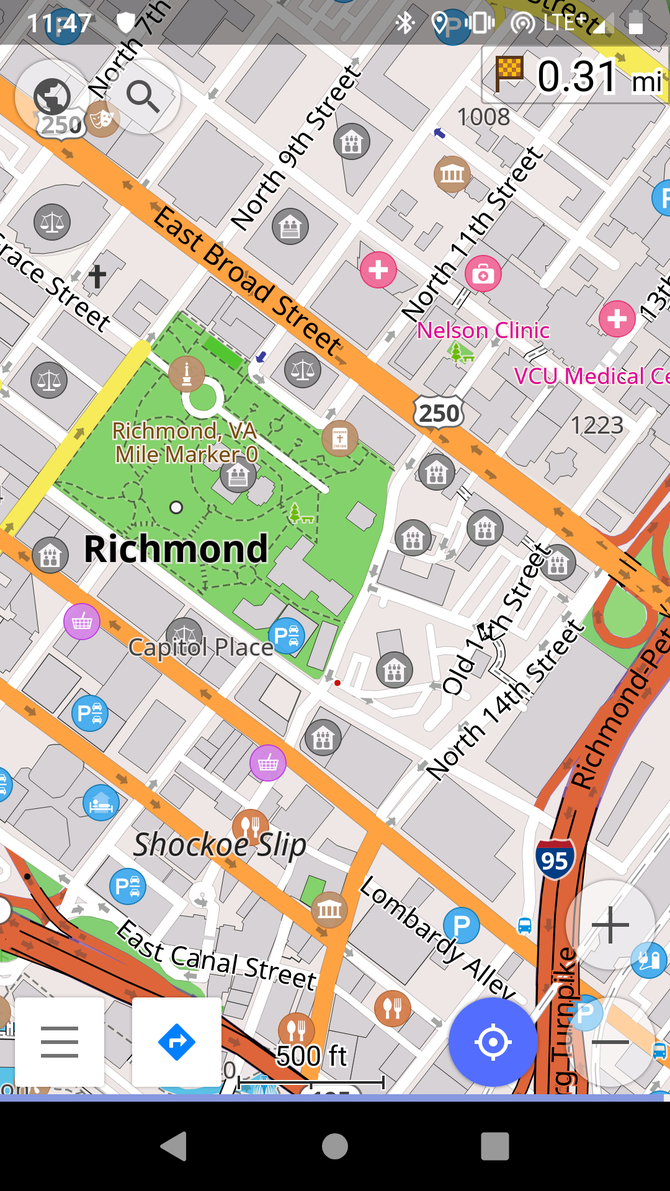
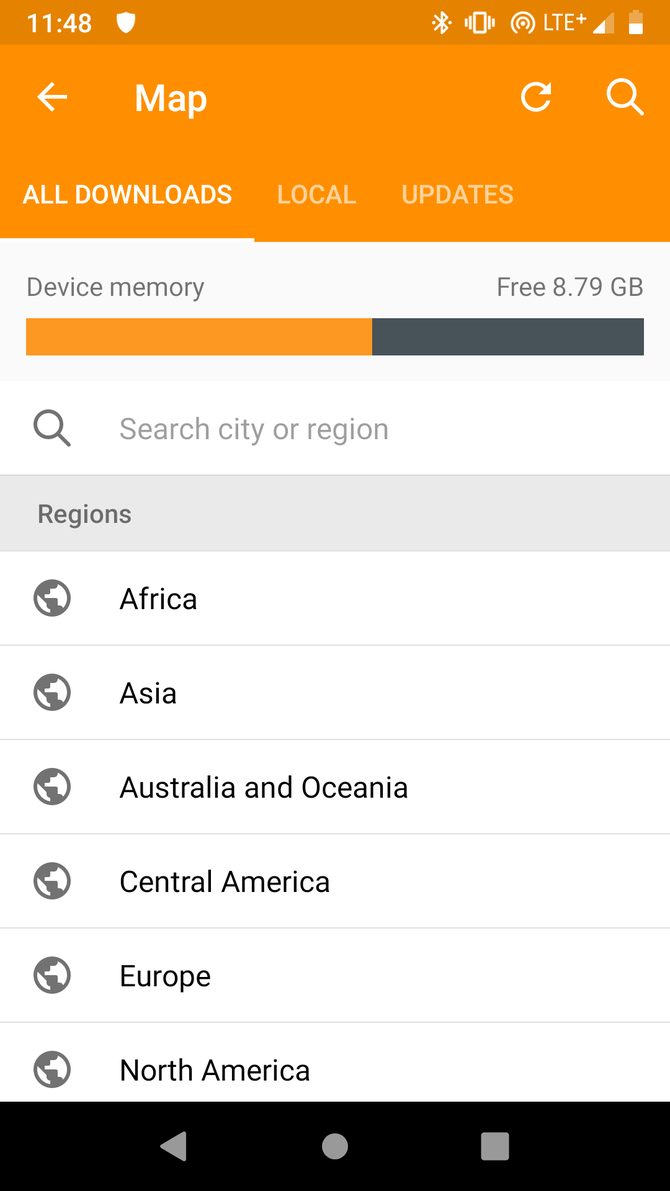
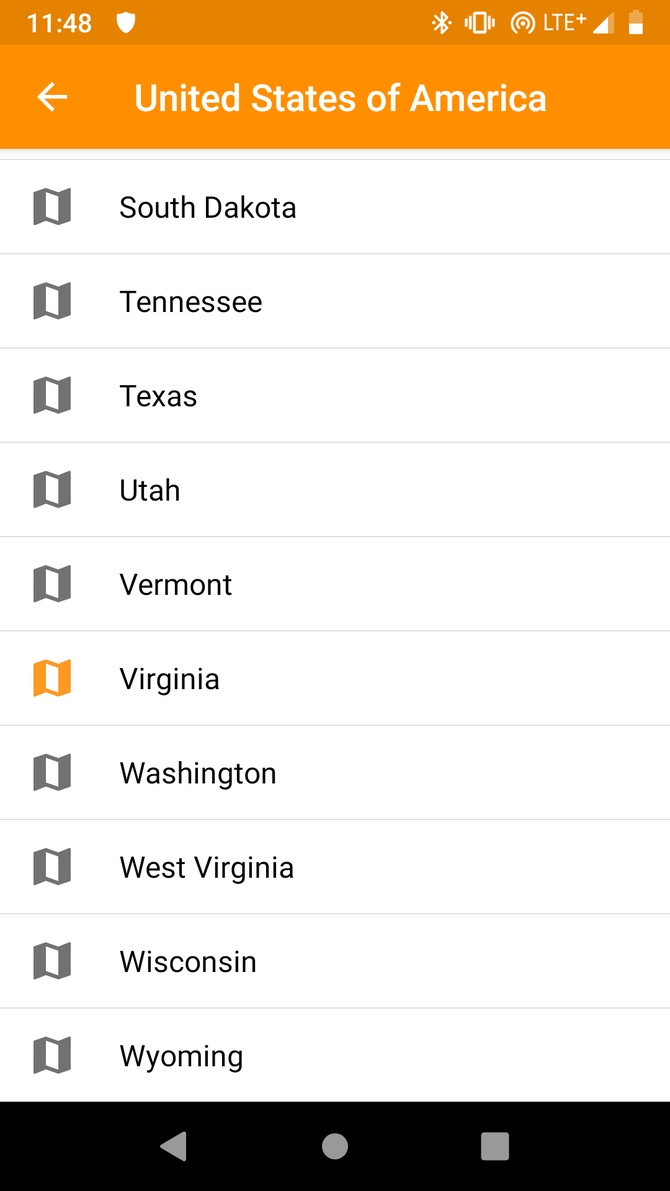
Local files don't need access to the web, so you don't have to re-enable Wi-Fi or LTE whenever you want to play a podcast or your favorite songs. This reduces how often you connect to the internet, saving you from temptation each time.
You can do the same with navigation. Google Maps lets you save sections of an area for offline use, but it's rather limited. I recommend downloading an alternative that lets you store entire countries offline, like OsmAnd.
7. Install a Simpler App Launcher
Your phone's interface encourages you to install more software. You may be able to swipe across home screens or open an app drawer that's meant to display 20 apps at a time. With such a layout, removing all but eight apps can leave your phone feeling broken.
An alternate layout can rearrange apps in a way where you still feel like you're using a fully featured device. This way it no longer seems like you're restraining yourself. Perception matters. If you're looking for options, launchers aimed at older smartphone users may be a good place to start.
8. Get Rid of Google Play
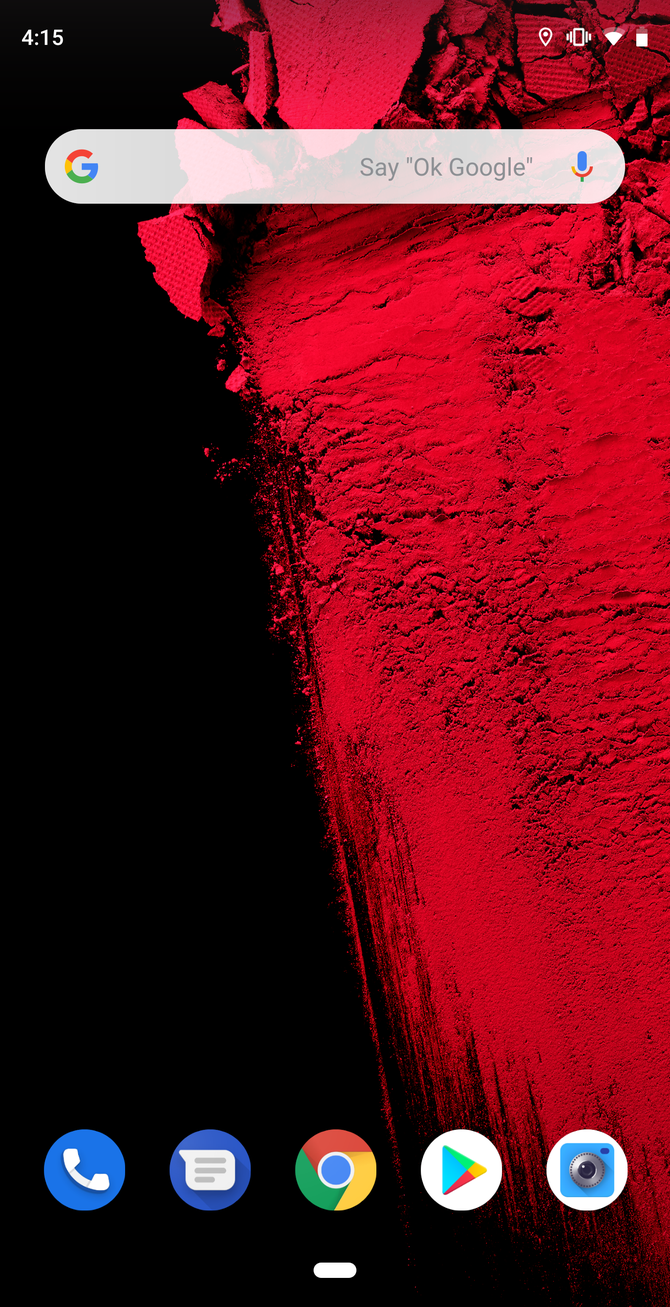
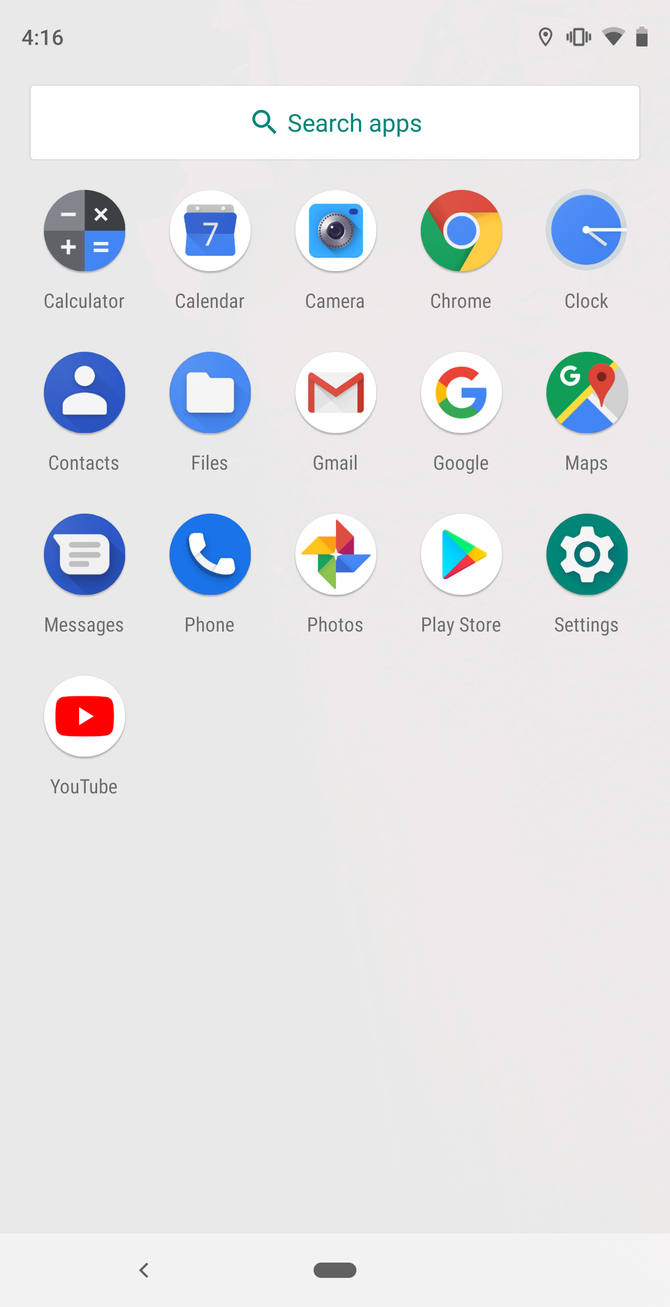
Smartphones come with more built-in software than flip phones. Take a look at the default apps. Chances are you already have a browser, a music player, and a way to take notes. The screenshots above show what comes preinstalled on the Essential Phone, which provides only a handful of few apps compared to most Android devices.
If you want to simplify your phone environment, don't install a single additional app from the Play Store. You can even remove Google Play entirely! There's no easy way to do so without rooting or installing a custom ROM, but making the effort will extend how long your Android phone lasts thanks to the removal of Google's background services.
Are You Going Back to the Basics?
The original point of carrying phones in our pockets was to be accessible. We've since warped that to mean ever-connected and always-on. This has direct effects on our health, our social interactions, and the way we go about our lives.
A phone is a tool. Like a hammer or a ruler, there are certain tasks that make me glad I have one around. But my life doesn't revolve around other tools, and it shouldn't circle around this one either. The reasons I wanted to ditch my smartphone are still valid, even if I'm currently not doing so in the way I expected.
Image Credit: iconogenic/Shutterstock