Managing a phone's SIM card is pretty low on most people's list of priorities. You insert the chip when you buy the device, and probably don't give it a second thought until it's time to upgrade and you need to take it out again.
But your SIM card holds a surprising amount of data. If you install some SIM management apps on your Android phone, you can access and manage all that data with ease.
What Data Is on a SIM Card?
A Subscriber Identity Module (SIM) card contains a surprisingly large amount of data about your phone:
- International Mobile Subscriber Identity (IMSI) number: A 15-digit number that identifies you on your carrier's network.
- Authentication Key: SIM cards have a 128-bit authentication key to verify your connection to the network.
- Contacts and SMS: SIM cards can typically hold up to 500 contacts and messages. If you put the SIM in a different device, the contacts will move with you.
- PIN and PUK: You can restrict access to your SIM with a PIN code (this is separate from your phone's PIN code). The PUK code is used for PIN unblocking.
- Temporary Information: Your SIM also holds lots of temporary data about your phone, including your Location Area Identity (LAI), lists of services that you have permission to access, and SMSC identifiers.
So what are the best SIM card management apps for Android? Let's take a closer look.
1. My SIM Toolkit Manager
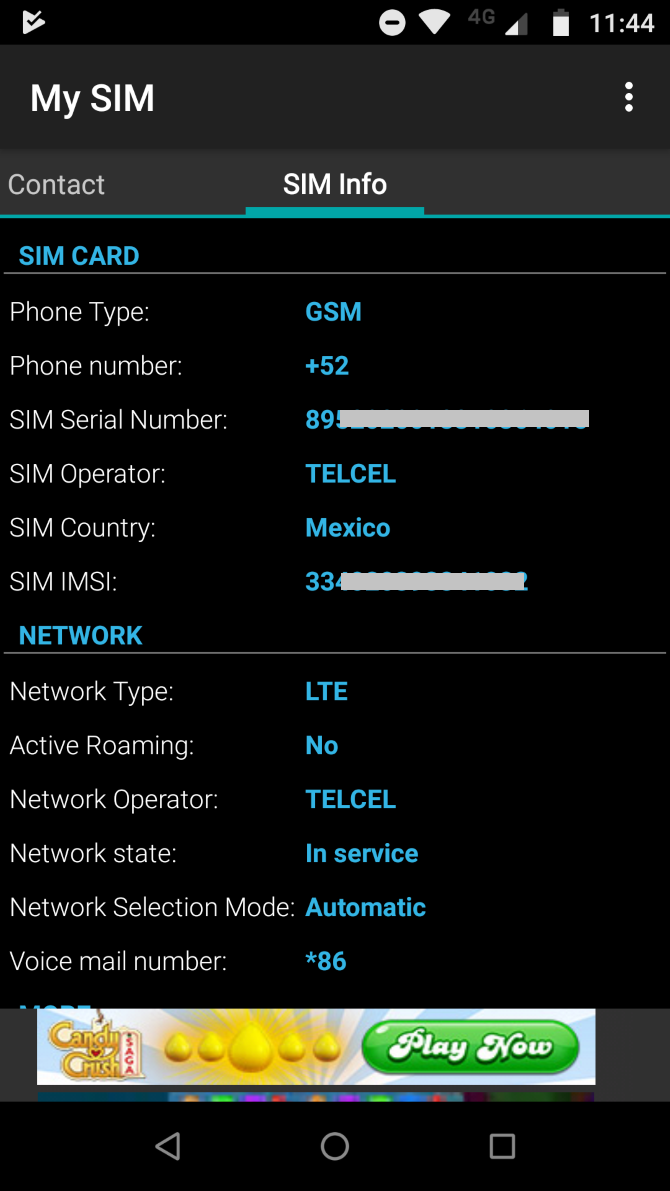
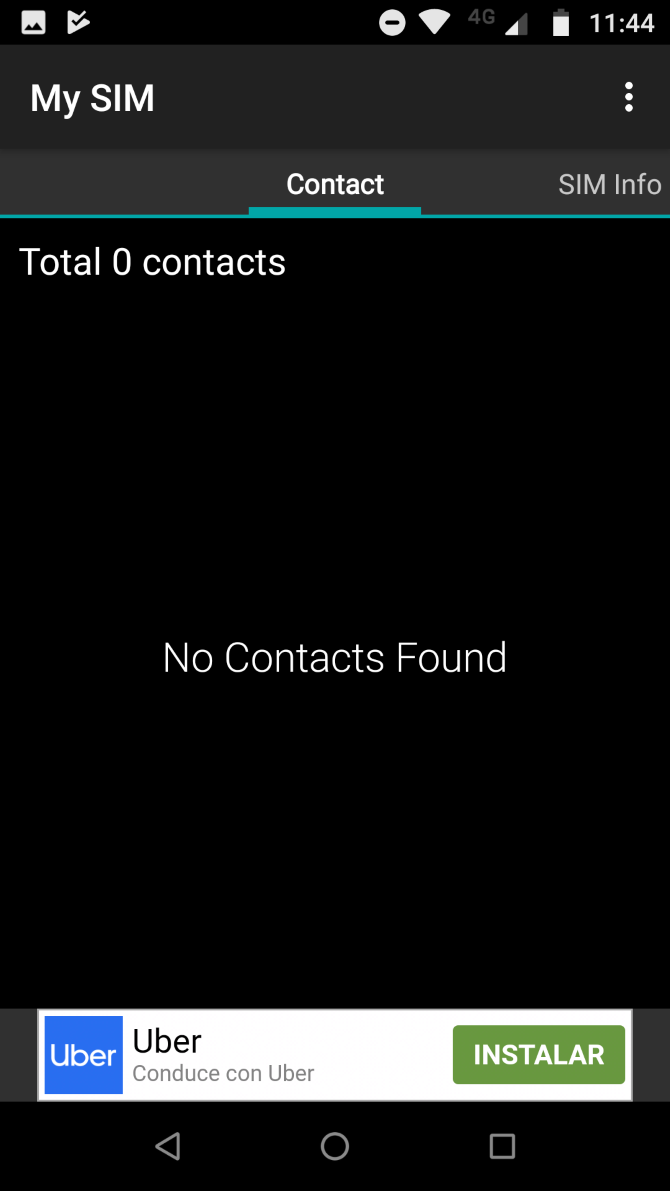
The My SIM Toolkit Manager app lets you access the data we discussed above, but also allows you to quickly see some other useful information about your device.
You can use the app to reveal your IMSI number, device ID (IMEI, MEID, and ESN numbers), network type, whether you're currently roaming, your network provider, and phone type.
The app will also let you see some other information that you can't easily find elsewhere on the device, including the SIM card's serial number, issuer, and country of origin.
On the data management side, you can use My SIM Toolkit Manager to view all contacts stored on the SIM card. It also supports searching, adding, editing, and removing contacts.
Download: My SIM Toolkit Manager (Free) [No Longer Available]
2. SIM Tool Manager
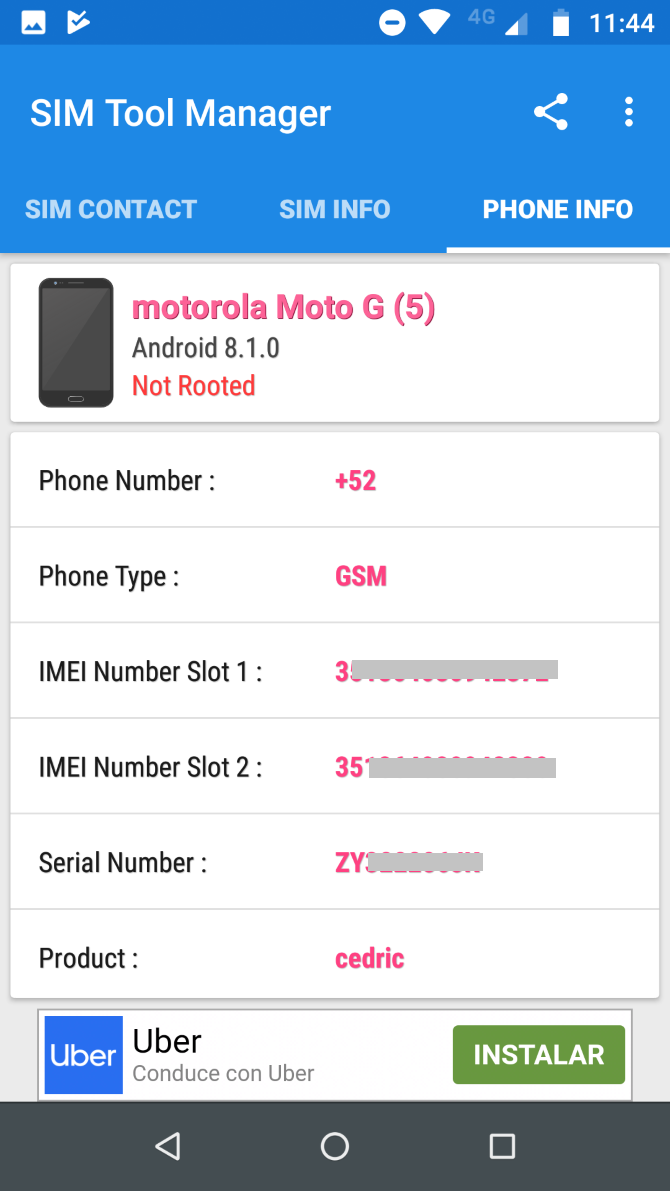
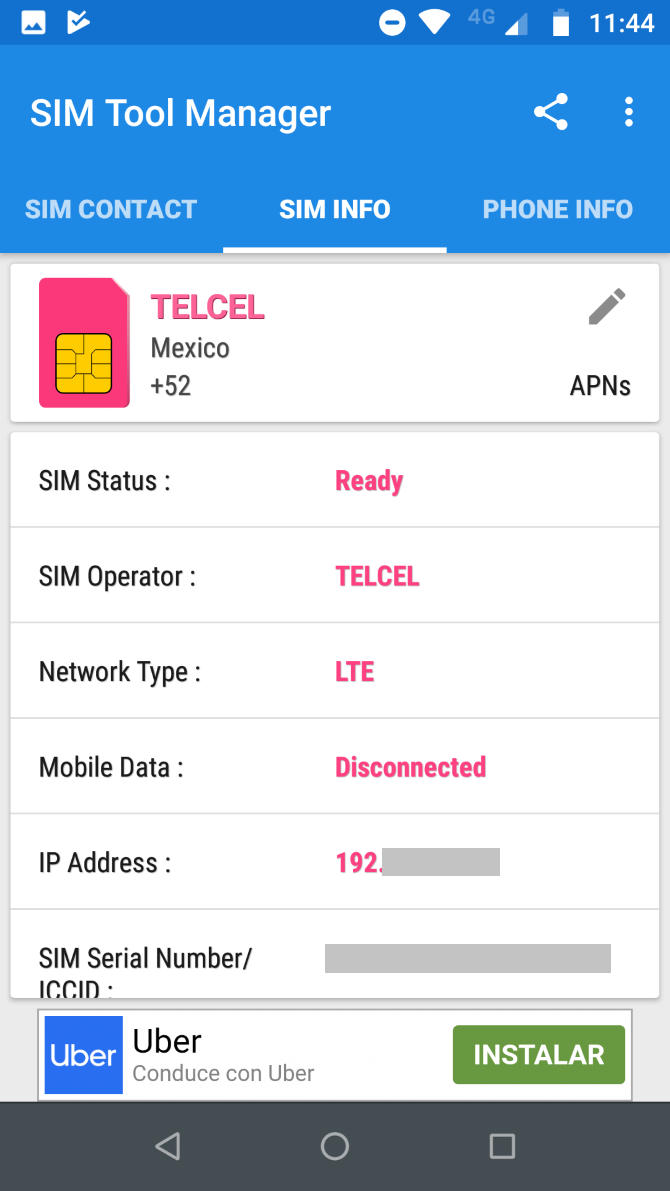
SIM Tool Manager has a few more features than My SIM Toolkit Manager.
All the features you'd expect are present. For example, you can use the app to see your SIM operator and country of origin. You can also find your IMSI number, IMEI number, SIM card serial number, and more.
However, it's the additional features that make the app shine. SIM Tool Manager's contact management tools are more impressive than those on My SIM Toolkit Manager. The app supports importing and exporting, bulk delete, copying names and numbers onto your phone's clipboard, contact sharing, and contact list backups.
There's also more available data, including your phone number, phone type and model, serial number, and your voicemail number.
Download: SIM Tool Manager (Free)
3. SIM Tool Dark Edition
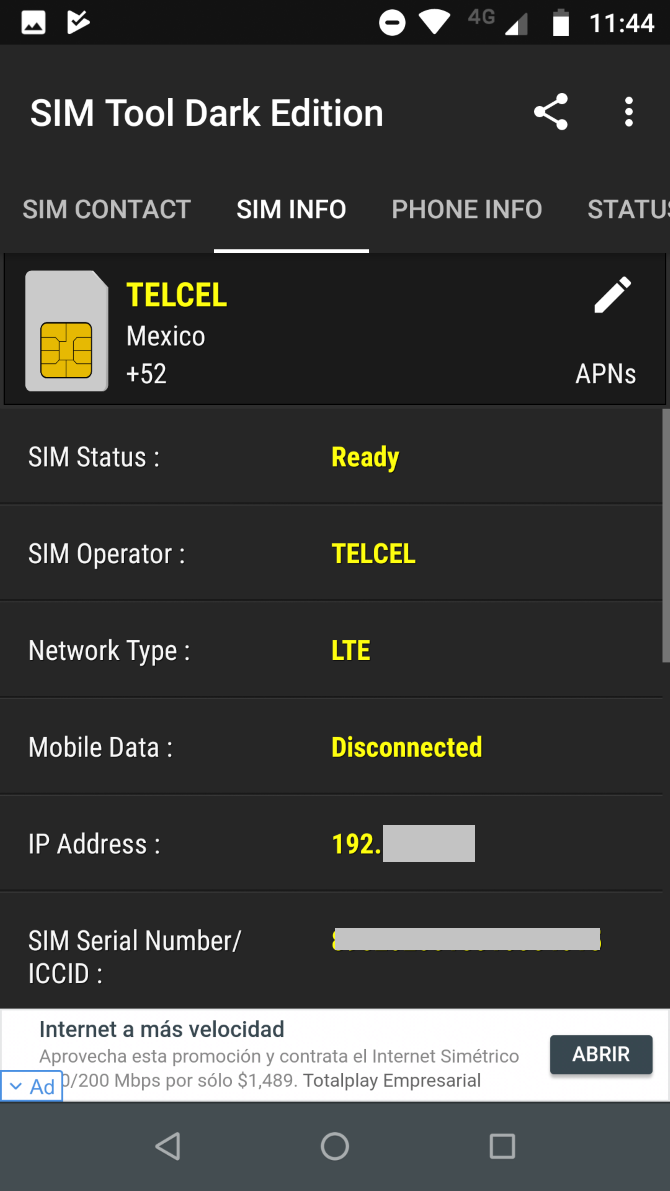
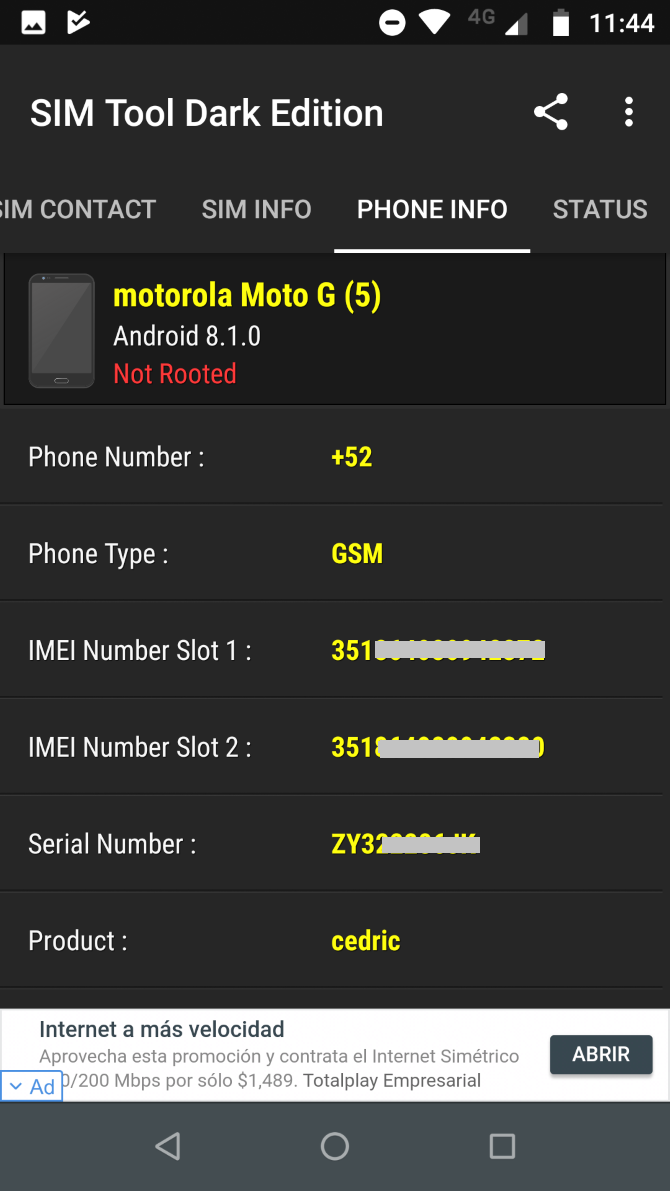
We know many people love using Android apps with a dark mode, so we've included SIM Tool Dark Edition. The app is identical to SIM Tool Manager; only the theme is different.
We're not sure why the developer couldn't roll both themes into a single app, but who are we to judge?
Download: SIM Tool Dark Edition (Free)
4. SIM Contacts Manager
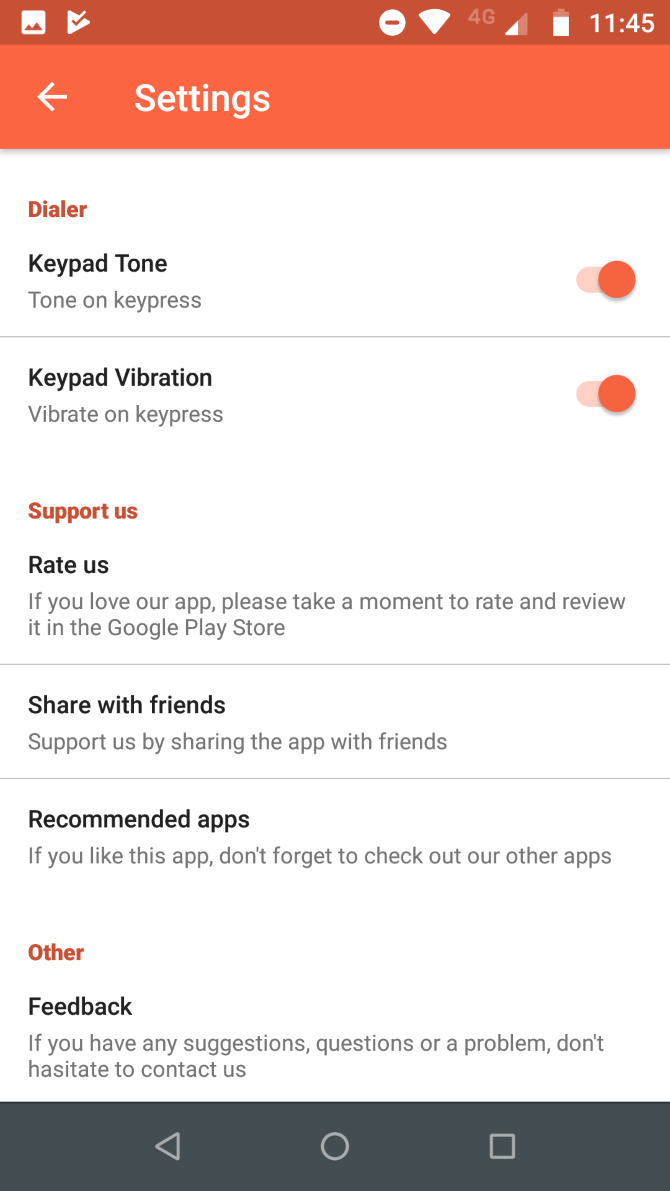
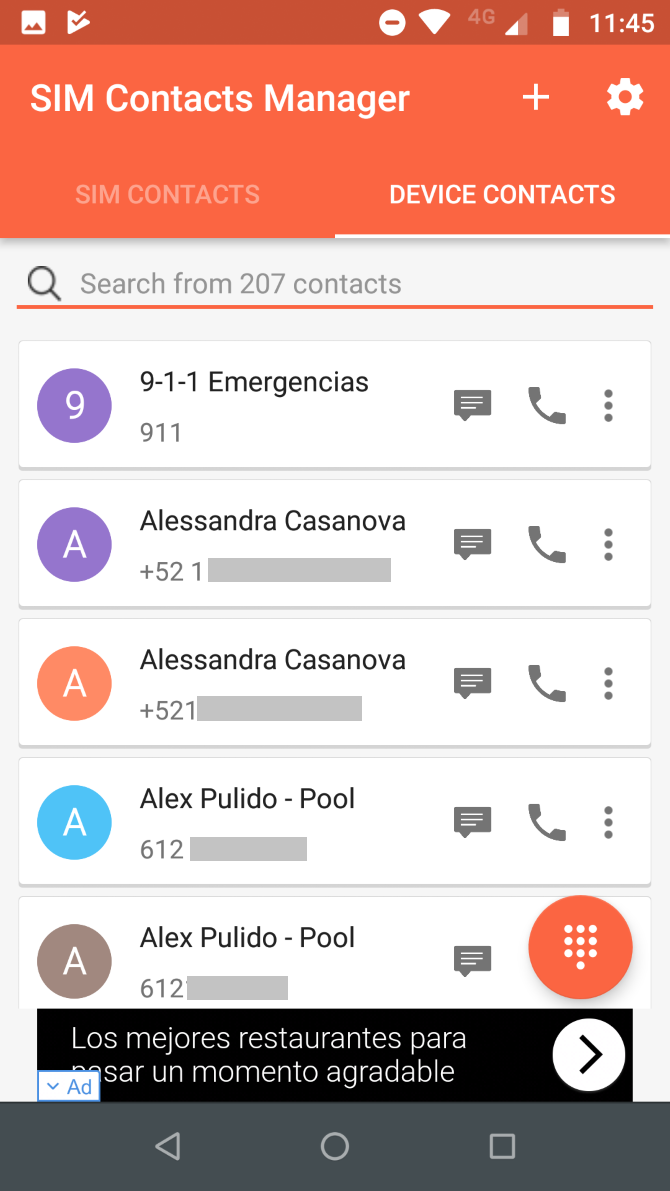
SIM Contacts Manager has a narrower focus than the above three apps. As the name suggests, it specializes in the contacts on your SIM card. The app lets you bulk move contacts from your SIM card to your phone's memory (and vice-versa), add and delete contacts, and edit contacts.
But that's not all. Unlike the other apps, SIM Contacts Manager doubles as a calling app. It has a dialer, and you can use it to make outbound calls and send SMS.
Download: SIM Contacts Manager (Free)
5. SIM Card Recover and Manager
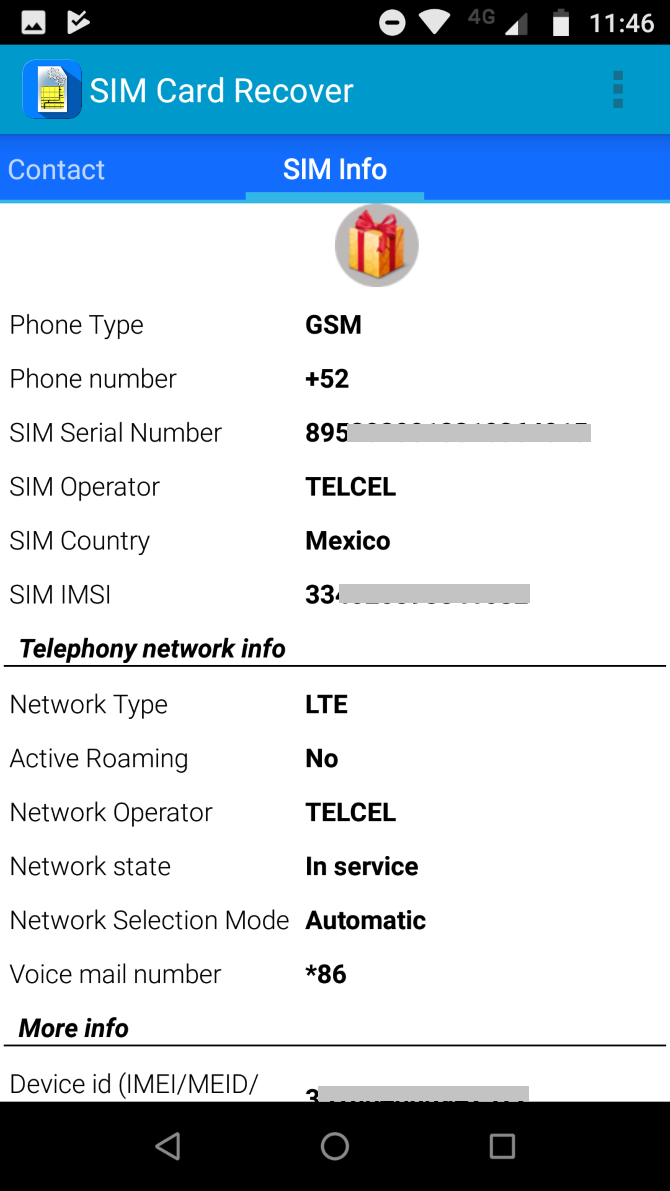
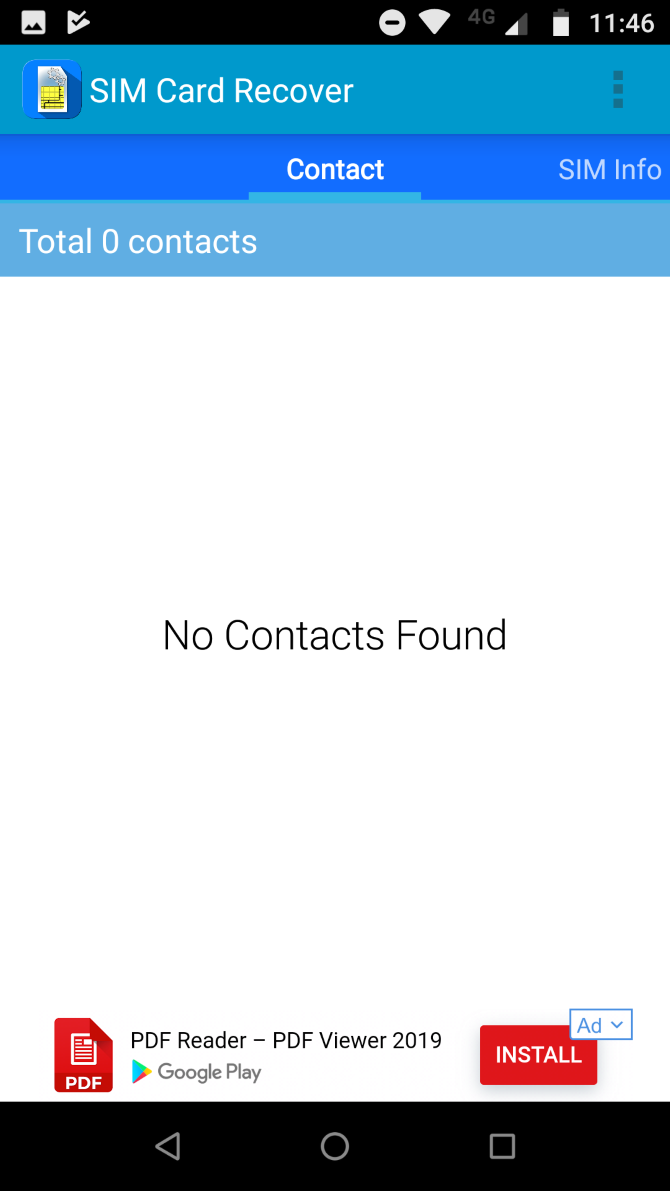
What happens to all the data on your SIM card if you change to a different carrier? You might just throw your old card in the trash without thinking about it. SIM Card Recover and Manager lets you salvage any important information from your old SIM card and move it to your new chip.
Moving the data is straightforward. Use the app to export a contact backup file (VCF) to your phone's internal memory or SD card, swap the SIMs, then hit the import button to transfer the data onto your new card.
Download: SIM Card Recover and Manager (Free)
6. SIM Card Reader
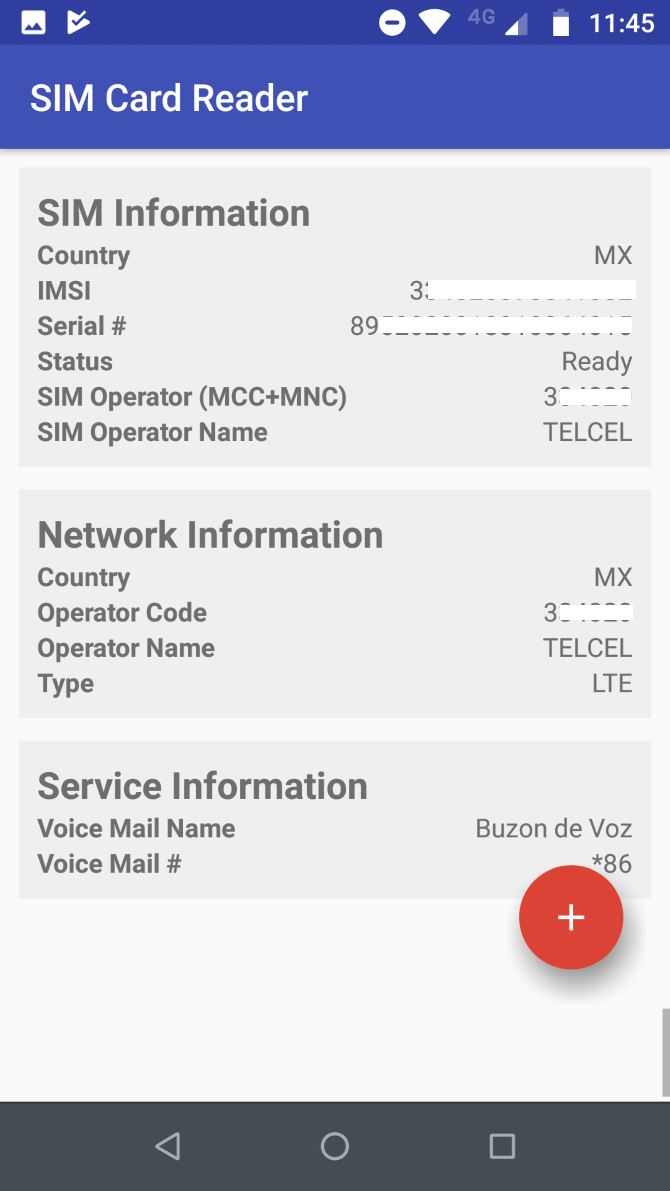
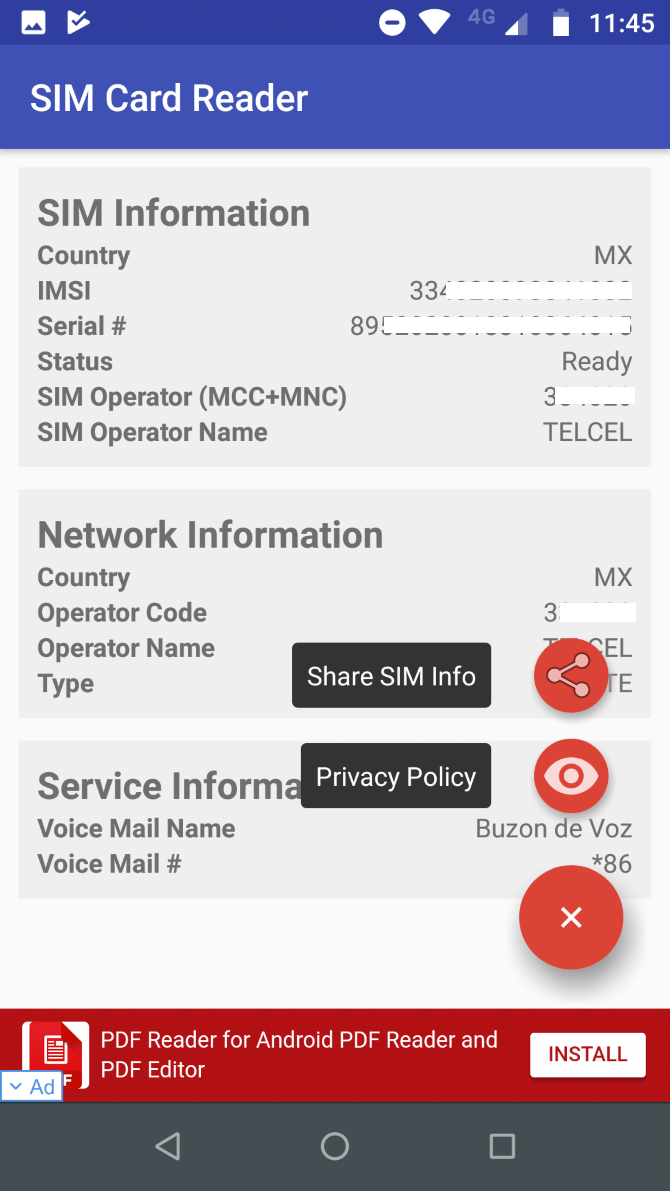
SIM Card Reader is more like My SIM Toolkit Manager and SIM Tool Manager---it displays information about your SIM card and your phone in general.
You can use the app to find your serial number, IMEI number, SIM operator, voicemail information, SMSC number, locale, and more. However, with its single screen, it lacks some of the detailed information present in other apps.
We think SIM Card Reader is also one of the most visually impressive apps on the list. If design is important to you, the royal blue and grey interface is sure to please.
Download: SIM Card Reader (Free)
7. Carrier Apps
Some carriers will automatically add a SIM card management app to your phone as soon as you insert one of their chips.
Oddly, you have no control over whether that installation process occurs, which seems like it could represent a potential security threat if someone knew how to exploit it.
The apps from carriers are hit-and-miss in quality. Some offer many of the same features as the third-party apps we've looked at. Others are a glorified way to push ads and encourage you to sign up for daily horoscopes, SMS news, and other services which will cost you money.
Learn More About Your SIM Card
These Android apps will help you manage and view your SIM card data, even for those on a dual SIM phone. Try them all and see which one suits your needs the best.
And if you would like to learn more about SIM cards, make sure to check out how to encrypt a SIM card on any device and why cell phones need a SIM card.

