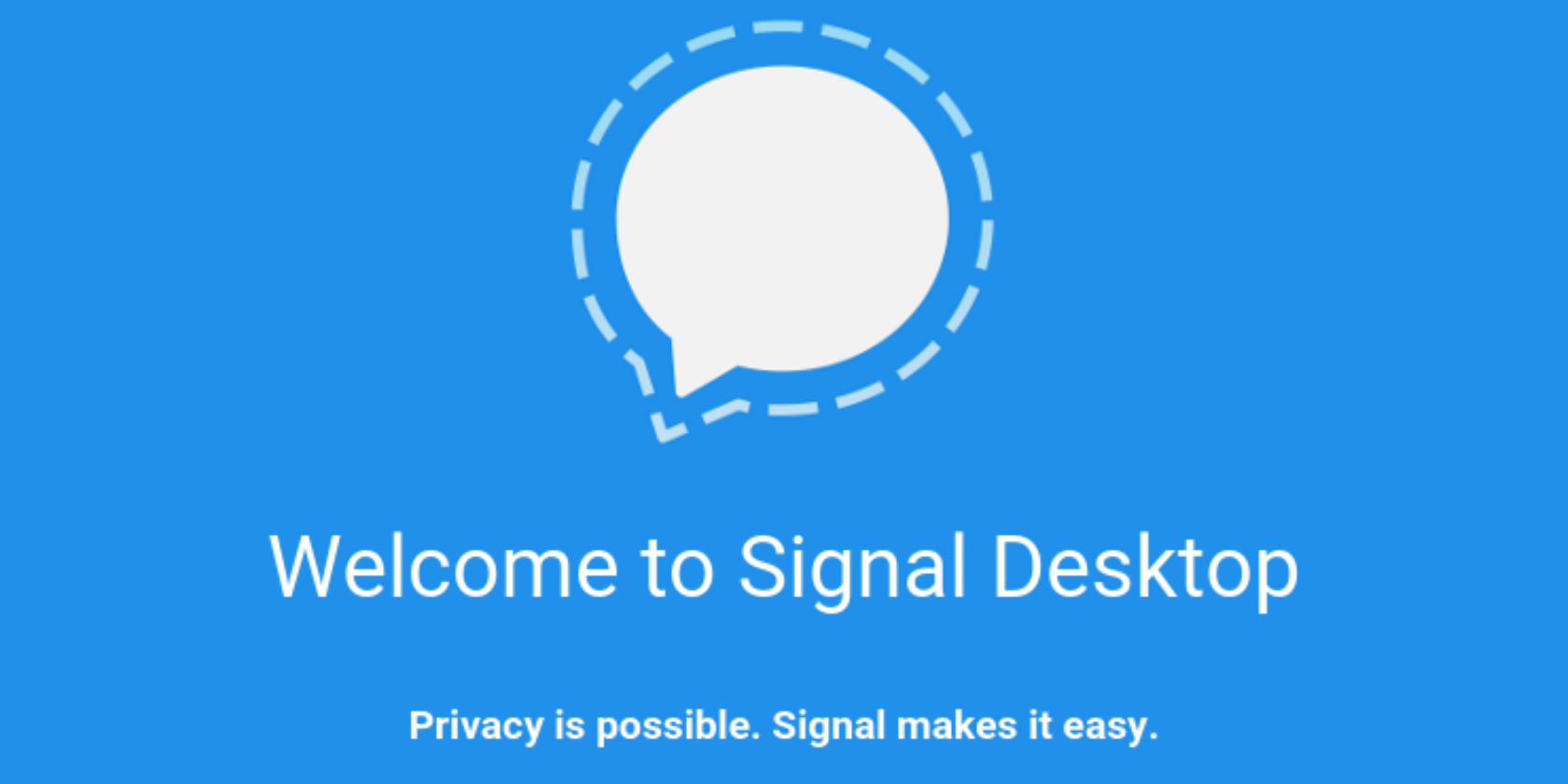Signal, the messaging app which values privacy above all else, now has a standalone desktop app. Signal Desktop, which is available for Windows, MacOS, and Linux, replaces the Signal Chrome app. The app itself isn't very different, but having a dedicated desktop offering is always welcome.
While most of the big messaging apps are starting to take your privacy seriously, Signal has made this its number one priority. This has made it popular with people for whom privacy is of the utmost importance, such as politicians and journalists. All of whom can now use Signal Desktop.
Begone Clunky Signal Chrome App
Signal WAS previously available on your PC, but only through the clunky Google Chrome app. Signal has now deprecated the Chrome app in favor of an actual, honest-to-goodness desktop version that operates independently of your web browser. Which should please almost everyone except Google.
Signal Desktop is, as the name suggests, a desktop version of Signal. It's available for 64-bit versions of Windows 7, 8, 8.1, and 10, MacOS 10.9 and above, and Linux distributions "supporting APT, like Ubuntu or Debian". And it's available to both new users and longtime fans of Signal.
New users need to download and install the new app, pair it with their phone, and start using Signal Desktop. Meanwhile, anyone who has been using the Chrome app can export their data from the app and import it into Signal Desktop during setup to retain all contacts and conversations.
Helping You Retain Your Privacy
We haven't written much about Signal here at MakeUseOf, but regular users rate it highly. The last time we wrote about Signal was in February 2017, when Signal added the ability to make encrypted video calls. And now the Signal Desktop app has arrived to help everyone retain their privacy.
Do you use Signal? Why do you use Signal over all of the other messaging apps? Do you only use the mobile app? Or have you been using the Signal Chrome app too? Are you pleased that Signal has now released a standalone desktop app? Please let us know in the comments below!