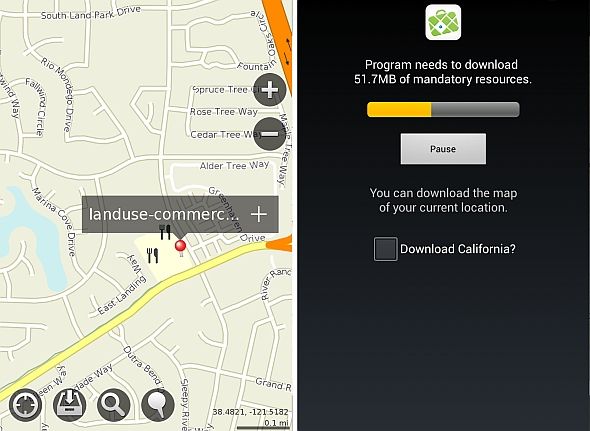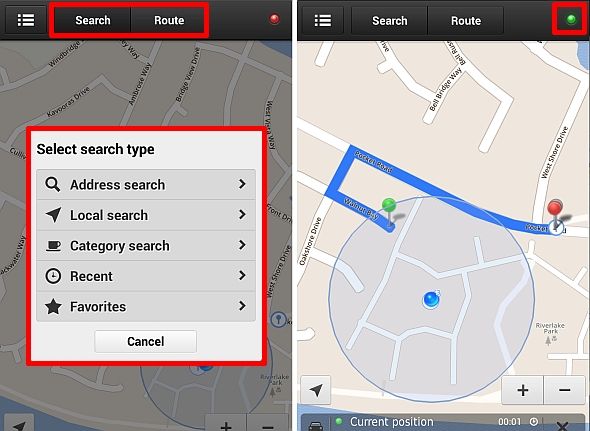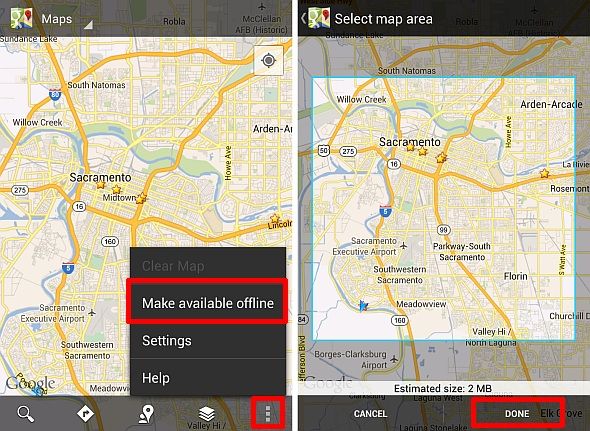Not long ago, Chris covered three of the best offline GPS apps available on Android. Since then, many other GPS apps released or received major updates. Do these newcomers compare favorably with those reviewed by Chris?
To answer this question, I evaluate the apps based on four criteria - first, how effective is the app at helping users navigate offline? Second, what are its top features? Third, how data efficient is the app? Fourth, is the paid version worth purchasing?
Maps With Me Lite [No Longer Available]
Effectiveness: Maps With Me feels much faster than most of the other navigation apps. However, it does not provide turn-by-turn directions or route guidance of any sort. You’re forced to determining which route to take. I would recommend Maps With Me for foot traffic.
Top Features: The ability to download maps by region gives Maps With Me an edge over navigation apps that don’t provide access to larger map databases. It also includes GPS location functionality, so it’s not very difficult finding your way around.
Efficiency: Maps With Me Lite on first run requires that you download 51.7 MB of data. It also offers the option of downloading the map of your surrounding region. It’s the second most data efficient out of all the apps available.
Pay: The paid version of Maps With Me adds two main features: a location searching component, which permits you to find locations on the map through text input, and a “bookmarking” feature which allows you to geotag regions with a marker. Unfortunately, at $4.99, Maps With Me Pro might be a tad overpriced, particularly compared to ForeverMap 2.
ForeverMap 2 – Offline Maps
Effectiveness: ForeverMap 2 doesn't provide turn-by-turn directions, although it does give route guidance and it can search for locations. As a fast, easily accessible map for overseas travel, ForeverMap offers a great deal of utility, although it is overall a very Spartan experience with relatively few features.
Features: Maps With Me virtually offers the same features as ForeverMap. However, ForeverMap stands out by offering route guidance and a highly detailed search feature. One of its more interesting features is the ability to go offline without turning off your wireless radios. Simply tap the red dot in the upper right-hand corner of the screen and your phone toggles between on and offline modes.
Efficiency: ForeverMap by default attempts to download maps for the entire contiguous 50 US states, which takes up 1.5 gigabytes. You can select each individual state, although unselecting 50 individual check-boxes can prove a laborious task. The California map alone fell within the 200 megabyte ballpark.
Pay: At less than a US dollar, ForeverMaps provides stiff competition for Maps With Me. However, on the downside, there's no free version. If you feel comfortable with Google's 15 minute refund grace period, then try the app out. If not, Map With Me should give you a good idea of what this app is capable of.
Google Maps Offline Update
Google Maps is now available offline, although Google didn’t make this feature particularly obvious.
After its most recent update, Google Maps finally offers some form of offline guidance. Unfortunately, the guidance doesn't offer full turn-by-turn directions. For example, if you miss a turn, and venture into territory not stored by the application, you will no longer receive full turn-by-turn directions.
By the way, in case you have interest in taking Google Maps offline, check out GMapCatcher or, for a physical hardcopy, try Google Maps Buddy. Also, be sure to go through Chris's ten tips for Google Maps. I found it extraordinarily useful.
First, when you have an active data connection, open up the maps application and click on the settings icon in the lower right hand side of the screen. Second, in the context menu that pops up, choose make available offline. In this window, simply move the framed region to encompass the region where you want to save the map offline.
Effectiveness: Out of all the offline maps apps, Google Maps offers the greatest effectiveness. It’s both extremely fast and loaded with outstanding features.
Features: The primary features of Google Maps are its layers - most importantly its ability to predict traffic - and its route guidance capabilities. To date, no third party app matches the raw power of the Gmaps app. Unfortunately, none of its standout features function properly in offline mode, other than turn-by-turn directions. Turn-by-turn only works if you stay within the region of the map that was cached to your phone's storage.
Simply put, if you miss a turn while offline, Google Maps will not reroute as it usually does.
Efficiency: Google Maps offers the most data efficient offline mapping feature out of all the apps available. Creating an offline map of my city only took 2 megabytes. However, I’m told that offline maps are stored in the cache, which means they are eventually destroyed, requiring that you periodically redownload the offline map.
Pay: If Google Maps charged for its service, I would pay for it. The fact that it’s free means most of the other paid navigation apps are overcharging.
Conclusion
The best offline navigation app for Android remains Google Maps, provided that you use the app within a major Western country. In other locales, or if turn-by-turn directions aren't important, a dedicated offline map application should better fulfill your needs. For this specific purpose, I recommend ForeverMap 2 because of its inexpensive price and solid search capabilities. It compares favorably in some ways to the extremely well put-together MapDroyd, which Chris reviewed.
For more reading pertaining to using offline travel guides and maps, check out my review of three offline apps that are out of this world.
Image Credits: Maps via MorgueFile.com