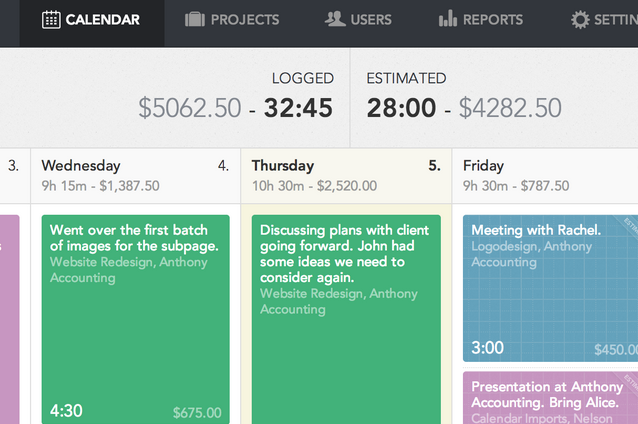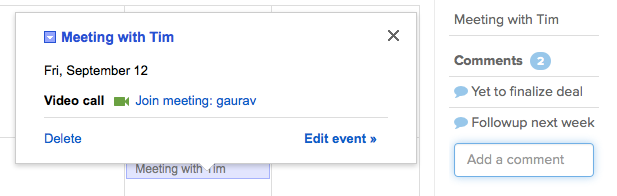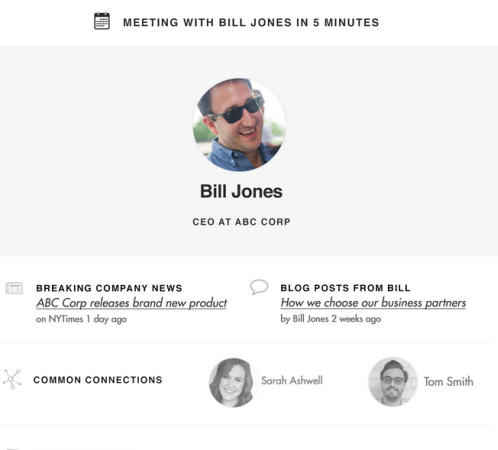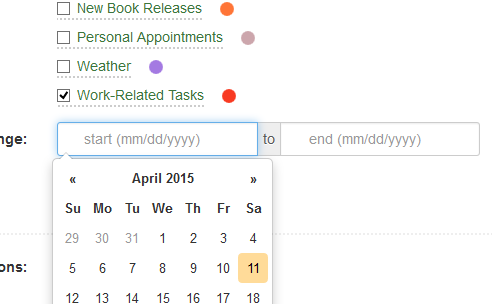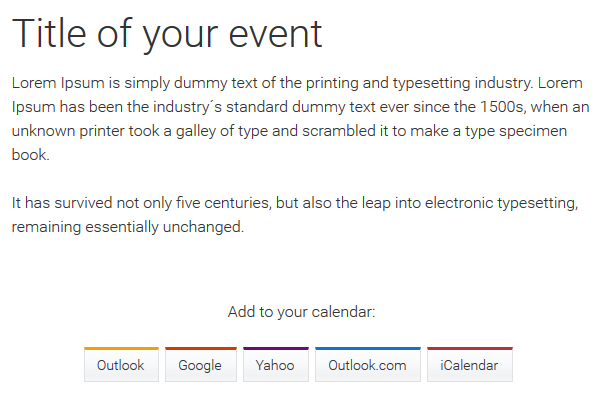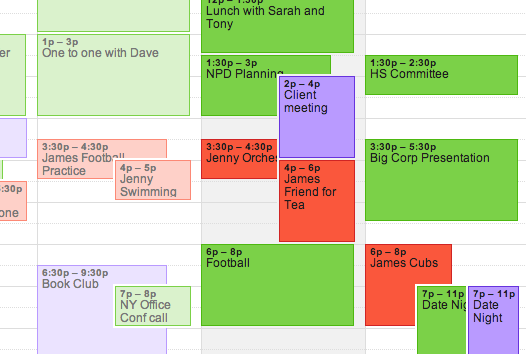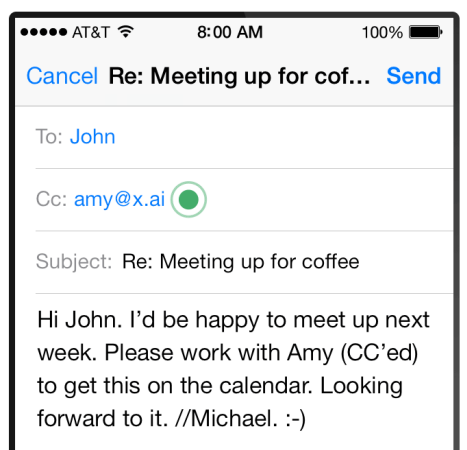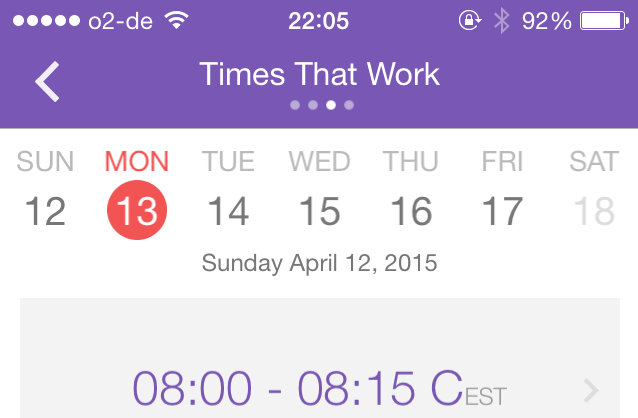Recently, I wrote about the concept of cutting the cord with Google, and why you would want to. But there are those who are firmly tied to services such as Google Calendar, and who do not want to let it go. That's perfectly fine, and each to their own. Everyone has different needs and requirements.
But if you are going to use Google Calendar, then there are many ways to make it smarter. To make it work better for you, with minimal effort on your part.
Here are 8 apps that will make your life with Google Calendar that much easier. Each one syncs with Google Calendar, so your data stays updated in all places at all times.
Timely
If you are a freelancer like me, keeping track of your billable hours is all-important. But if you are juggling multiple projects at once, or if you are managing a busy team, then it can be very easy to lose the overview of things. That's where a time tracking app comes in handy.
But time tracking services are normally very expensive, which is why Timely stands out from the others. They offer a free option, as well as affordable paid plans, and their service is actually very good. You can time how long it takes you to complete a task for a client, and then calculate on the fly how much the bill will be. Schedule all of your future hours and know exactly who did what when, and how much that has brought you in revenue.
The free option is for one user and 3 projects. Anything more than that requires a paid plan starting at $14 a month.
ClipPod [Broken URL Removed]
The nice thing about ClipPod right off the bat is that it is totally free (and who doesn't love free?). What does it do? Several things actually.
First, it enables you to add comments to your calendar entries. So when you click on an event, on the right hand side of the page, a comments section pops up. Clicking on View Pod underneath then shows the commenting history between you and anyone else who you have given access to the event. You can also live chat inside Calendar (and show files and screenshots), create meeting agendas, assign work to colleagues, and more.
I am seriously impressed with this. This is very useful and did I mention it is is 100% gratis?
CharlieApp
How many times have you met someone and either a) forgot their name, b) forgot where you met them before, or c) both a AND b? I bet that if your job involves meeting a lot of people, then you won't have escaped the curse of "The Selective Memory". Consequences to forgetting someone's name or where you saw them last can lead to the other person not being bothered in the slightest, to mild annoyance, or to being offended and calling off a lucrative deal because they felt snubbed.
CharlieApp aims to pre-empt some of these awkward social problems by helping you out in the information department. It obviously can't help in spontaneous unplanned encounters (not unless it develops a skill to predict the future). But if you have planned events in your Google Calendar, Charlie will prepare a detailed list for you, of who's who. It will comb the Internet and do the research for you on the person and the company.
Did the person just win the Nobel Peace Prize and you didn't know? Now Charlie will scan the news, see it, and alert you to mention it,
Gcal2Excel
Are you looking for an accurate and easy way to maintain a timekeeping system? If so, as the name implies, Gcal2Excel is a service where you input all of your work details into Google Calendar, and then that information is automatically transferred over to an Excel XLSX (or CSV) spreadsheet for you.
It makes it simple to create work reports, bills, see your overall working hours in any given time range, and more. Before generating the reports, the site also gives you lots of filters where you can specify exactly what you need on the calendar, and what can be excluded.
Even better, that information can then be transferred to either Google Drive or Dropbox. The service is totally free, so give it a go.
AddThisEvent
AddThisEvent is a widget which you can place on your website to encourage people to save your events to whatever calendar service they use. Google is obviously one of them, but all of the other big ones are there including Yahoo and Outlook.
When the widget is placed on your site with the event details pre-populated, the person just needs to click on their preferred calendar service. They will be taken to a new event screen, where they will see all the details already in the right places. Then they just have to save everything, and voila, all done.
AddThisEvent is free for non-commercial use. Commercial use is $4.80 a month, if paid annually. But even if you are going to use it for non-commercial means, you might want to consider going the paid route anyway. You get many more features for your money, including access to the API, custom landing pages, all branding removed, event management tools, and more.
Cronofy
There are lots of calendar services out there, and it can get a bit confusing if you are using one, while your colleagues, family, and friends are all using different ones. Cronofy aims to bind them all together, so that it doesn't matter who is using what.
Their API enables developers to integrate their apps and services with Google, Apple, Exchange, Outlook.com, Office 365, and others. You can receive a daily email with a schedule from all of the calendars, add tags to event notes, and other calendars will then be updated. Quickly create shared events on all calendars with an email. All calendar entries are synced between calendars.
Cronofy is free for personal use and it has two different tiers for Developer and Enterprise users.
X.ai
This is one I really like, however currently the developers are letting people in slowly, via a waiting list. It is well worth waiting for though, as "Amy" (or "Andrew" if you prefer) becomes your assistant to take over your scheduling. Amy and Andrew are obviously automated AI bots, but how are your clients supposed to know that? Suddenly you look and sound more busy and important, because you need a personal assistant to run your working life. Fake it till you make it.
You simply CC Amy or Andrew into your email discussions, and they take over the scheduling of appointments. The noteworthy feature is that they can interact with your clients, and negotiate times and places for you. Then when everything is arranged, you will get a calendar invite (and so will your client). Well done Amy and Andrew.
Pick.co
Pick is another service that promises to do your scheduling more efficiently for you. Go in with a Google sign-in. It supports Google Calendar. Once it is installed on your mobile phone or you use the browser, simply pick the contact you want to meet, decide how long you want to see them for, when you want to see them. Pick finds out if they are available. It promises to cut out most of the hassle involved in telephone ping-pong. The downside is that the app is for the web and the iPhone only right now.
Once a mutually convenient meeting time has been arranged, a meeting invite is then emailed to you and to the person you want to meet. You can also publicize a personal Pick link, to show your general availability to others.
https://www.anrdoezrs.net/links/7251228/type/dlg/sid/UUmuoUeUpU53324/https://vimeo.com/113900607
Do any of these apps inspire you to give them a go? Do you think they add something extra on top of Google Calendar, or are they just a lot of extra needless noise? Let us know in the comments, and also let us know if you have a different preferred app for these tasks.
Image Credits: business calendar Via Shutterstock