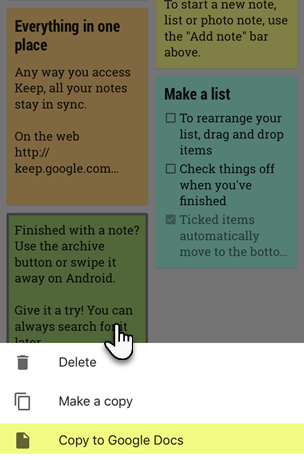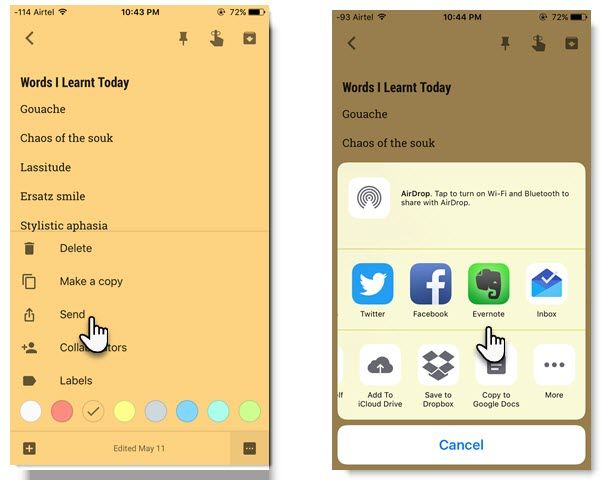Google Keep is one of the simplest ways to collaborate with vanilla notes. You can tap and feed a Gmail ID to share notes with a colleague or family member. But did you know that the Google Keep app on your phone also allows you to share notes with other apps?
This is one of several Google Keep tips you can start using right now.
The most obvious way is to send Google Keep notes to Google Docs. This transfer is useful when you want to develop quick ideas: capture an idea in Google Keep, then send it over to Google Docs to flesh out the details. You can do this on the web, Android, and iOS.
- Select the note you want to send.
- Click More (the three vertical dots).
- Click Copy to Google Doc.
Similarly, in the iOS app, select the note (don’t open it) with a touch. Click the Actions icon (three horizontal dots). Select Copy to Google Docs from the menu which slides into view from the bottom of the screen.
Sharing Notes With Other Apps
Often, it can be useful to jot down little reminders for a point you want to include in an email or mention in a chat conversation. With Google Keep you can send a note to other Google products like Gmail and Hangouts. This only works on the mobile apps.
The side-benefit is that you can use Google Keep to send something to a non-Google application on your mobile OS too.
For instance, you can use Google Keep like a "draft folder," or as a writing pad to share your thoughts. Here are some ideas:
- Prep your Facebook Status message or tweets in Google Keep and send it at the right time.
- Jot down your thoughts and then send it as a mass SMS to a group via Messages (iOS) or WhatsApp.
- Send a Slack message from Keep, add to a Trello board, or save a note on Evernote.
For instance, I often note my half-formed ideas on Keep so that I can distribute them to the respective apps when they have evolved into something complete. Notes need to easy and speedy. The quick access of Google Keep helps to capture those brain sparks.
Do you use Google Keep to share notes with your own Google apps or the other non-Google products on your phone? Not all of them work, but tell us if you find any that are useful for you.