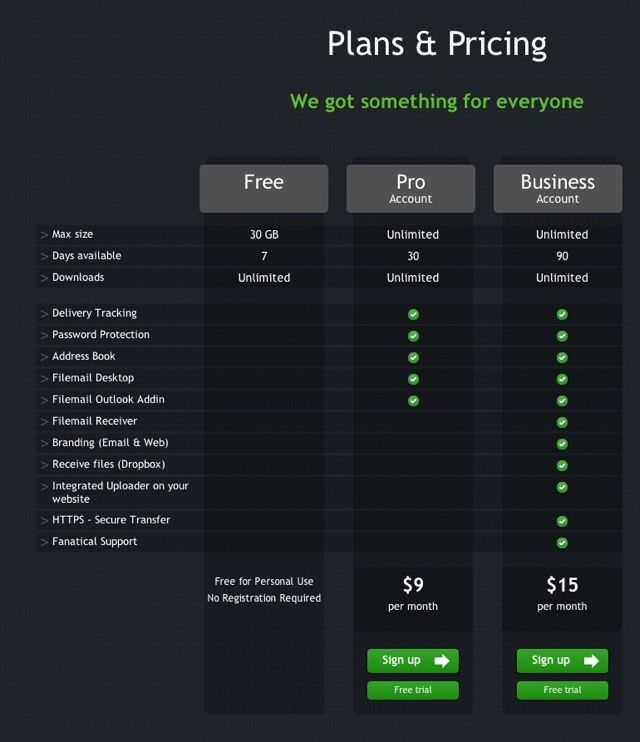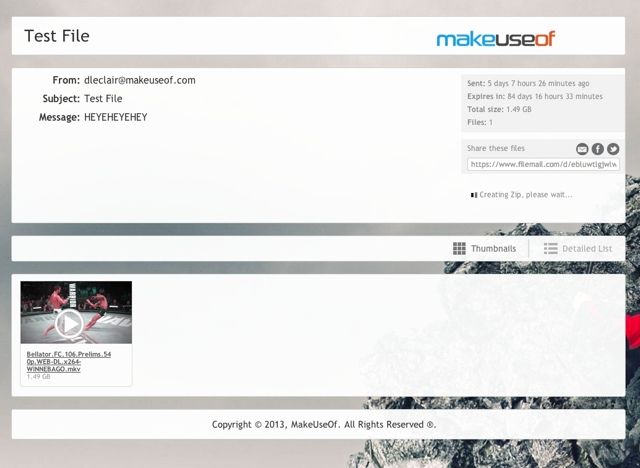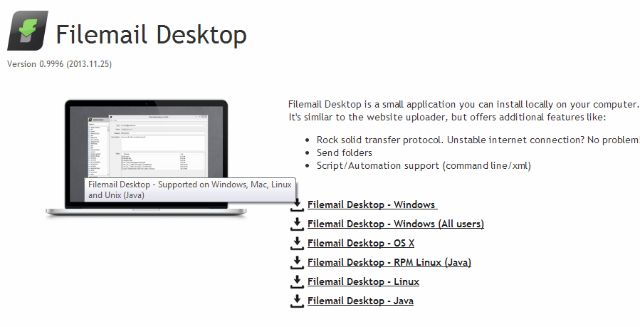One of the biggest limitations of email is sending files. Almost every email provider imposes limits on the size of files that can be sent through their service, which is fine for sending documents and spreadsheets, but when you need to send something really large, that's when issues arise.
Enter Filemail, an awesome service that allows you to send massive files up to 30 gigabytes on a free account (with no size restriction on a premium account) to anyone.
Getting Started
You can use Filemail in a number of ways. First, you can just jump on the site, enter the information, attach the file and send -- no registration required. This is the best way to go if you don't want to put yourself through the hassle of creating an account purely to send the occasional file -- you will still be able to send files up to 30 gigabytes, which unheard of for free file sharing services.
If you want to step up and gain some extra features, you can create either a Pro or Business account. Signing up for a Pro account will set you back $9 a month (or $90 if you choose to pay annually), and the business account will run $15 per month ($150 annually). If you're currently subscribed to another file sending service, Filemail will price match your subscription if you decide to jump ship. So there's really no risk involved if you do plan on changing the service you're using right now.
The actual process of signing up for a Premium account is really painless, as you just need to enter some details, and choose a payment method. You get a 14-day free trial period to test out the service and decide if it's right for you.
Differences Between Account Types
The free account is not actually an account at all, as no registration is required. All you have to do is visit Filemail and attach the file(s) you wish to send. Even without registration, Filemail will allow you to send files up to 30 gigabytes, which will available from their servers for seven days. They can be downloaded an unlimited number of times during that period, so it's a great way to share files with multiple recipients. Unlike other "free" services, there's no forced wait time. Just click on download and it'll begin immediately. If attached multiple files are attached, Filemail will allow you download each file individually, or conveniently offer an option to download a compressed ZIP file with the multiple files.
Speaking of which, files don't actually have to be sent through email using Filemail. You can choose to upload the files without entering any email addresses and just share the link to the large files as you see fit. This applies to all account levels, from free to business.
Moving to the $9 per month Pro account, users can send files of unlimited size, and they will be made available from Filemail's server for 30 days. You may choose to force the download link to expire earlier if necessary -- it's a good option to have, especially if you're sharing sensitive material. Besides the longer file retention period, Pro users also get delivery and download confirmation, password protection, an address book, access to the desktop apps, and their Outlook addin.
The Business account adds a lot more features and only costs $15 a month. Like the Pro account, it allows for unlimited file sizes, but retains files for 90 days. The benefits of signing up for a Business accounts include access to the desktop application which automatically receives any files shared with you, corporate branding, the ability to integrate an uploader on a website, HTTPS secure transfer, and premium support.
For most users though, the free option will be more than sufficient. Support for 30 gigabytes is incredible, and since you're not forced to create an account, the 7-day retention period is very fair. Plus, if the person you are sending to is expecting the file, it shouldn't be a problem.
File Sending Process
As I said before, the process of sending files is incredibly easy. The time it takes to upload the file will, of course, be limited by the speed of your connection. On Filemail's end, it has a global infrastructure with servers in the US, Asia, and Europe, which will help keep speeds at their maximum as it automatically chooses the server closest to your location.
During testing, I found that file upload speed definitely maxed out my connection, so Filemail was handling everything very well on its end. Download speed was impressive as well. In my test, the download speed reached my connection limit, which is rare for file sharing services of this type -- most "free" services will impose restrictions on your download speed in order to coerce you into paying for a subscription or purchase download credits.
Whether you're using Filemail's free account or paid subscription, the process couldn't be any more painless. The impressive speeds and support for large file sizes make Filemail an awesome option for sending files, whether through email or simply by sharing the download link.
Apps and Plugins
For most users, simply sharing files through the web interface will be sufficient, but for those who want to take things a little further, you can download the various applications and plugins that expand upon the experience. Only the Pro and Business accounts have access to these apps, but if you do upgrade, options to use various applications for Windows, OS X, Linux, and iOS; including Thunderbird and Outlook addins will be provided to you.
Conclusion
For anyone looking to send large files, Filemail is one of the best services we have found on the web. With an unheard of size cap of 30 gigabytes for free accounts, it has certainly raised the bar, and it's definitely a service that you should turn to the next time you need to get a large file to someone.