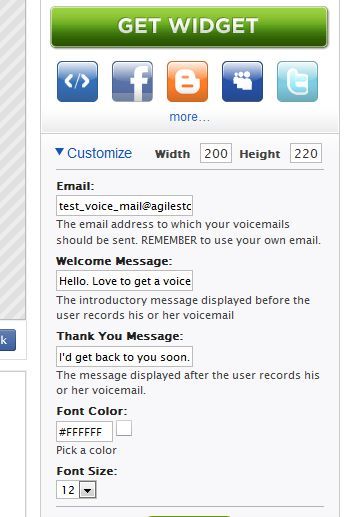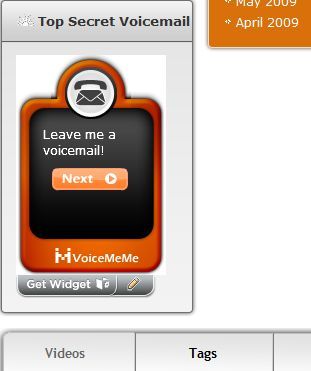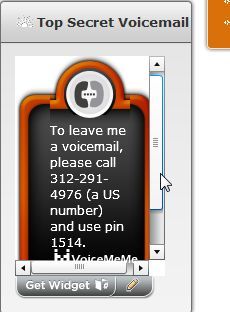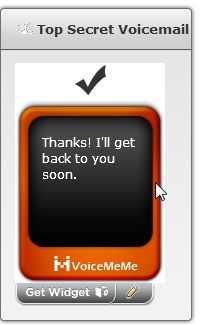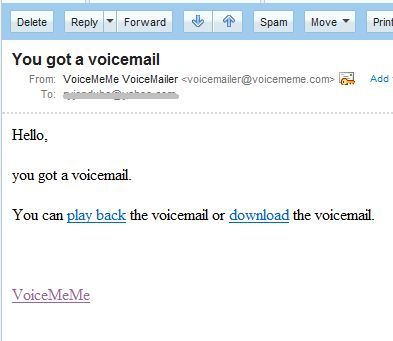For a little while, free voicemail systems were very common online. You could sign up for any number of services where callers could leave you a voicemail message, and you could retrieve those messages online. Over time, most of the voicemail services started charging or wrapping up the voicemail feature into a larger VoIP package. If you look hard enough, you can still find some pretty cool free voicemail applications, such as YouMail, the free voicemail service that Dave described, or services where you can download funny voicemail messages which Karl wrote about. One of the things I've been meaning to do for a while on one of my blogs is to provide visitors with a private method they can use to email me information anonymous (if they so choose). The best tool that I found to set up a voicemail system for a blog is through the VoiceMeMe widget.
How to Set Up a Voicemail Feature For Your Blog
VoiceMeMe provides you with an innovative approach to interacting with your website visitors. I'm always looking for new ways to provide a way for my blog visitors to interact with me, similar to the LiveZilla online tech support system I recently wrote about. While the LiveZilla tech support system was great for my writing and online SEO blog, for my other blog about alleged top secret government programs, I need an easy tool that allows visitors to click through and leave me a message in a way that's both convenient and completely anonymous for the visitor.
With VoiceMeMe, you can provide such a tool to your blog visitors, where they can simply click on the tool to retrieve a phone number and a pin number that's customized specifically for their message. They call the number from any phone, enter the pin, leave their message and you are immediately alerted to the voicemail, which you can chose to listen to from the VoiceMeMe website or download the file directly to your computer. To set up the voicemail widget, just visit the widget page on Widgetbox.
The widget is actually pretty well designed and would look good on any blog. However, if you don't like how it looks, you can configure it in the settings box to the right on the same page.
The most important field to set up a voicemail account properly is the email field. Make sure to type in the email address where you want your voicemail notifications to go. You can also set up the message that initially appears in the widget on your blog, and the final message that the user sees after they've left their message.
Once you click "Get Widget," you're provided with the embed code. You can choose from Javascript, Flash or MySpace code. If you're unsure what you need to use, scroll through the specific applications at the bottom - if your blog is in Blogger or Wordpress, click on those icons and you'll get the embed code that will work for you, or Widgetbox may insert it for you once you enter your credentials. In my case, I just copy and paste it into my Wordpress widget for my TopSecretWriters blog, and this is how the widget appears in the sidebar on my blog.
Whenever a visitor comes to my blog, and if that visitor is possibly some insider with secret knowledge about how much the government really knows about aliens, they could anonymously share that information with me by clicking on the "Next" button inside the widget. When they do so, the widget produces a one-time pin number and then provides the visitor with the number they can call to leave me a message.
This is a one time pin, and the caller can call from any phone that they like, meaning that when the Men In Black come knocking on doors, there's no trace left and no one to point any fingers at. This widget allows your blog visitors to feel like they're having a much more interactive experience with your blog because they can take part. Being able to contact a blog owner directly like this is not always easy on many blogs, so by offering this feature you're providing a very unique service for your loyal visitors. The coolest thing about this widget is that it actually updates while the call is in progress. When the caller dials the number and is leaving you a message, the widget displays the following on their computer screen.
This assures the caller that they really are leaving a message for the blog that they visited and that the blog owner (you) will receive the message. Once they hang up the phone, the widget updates with the customized message you defined when you set it up.
Save the embed code that you created, because you can use this service on Facebook, in your HTML-based emails, and even on forum posts or on your various online profiles. Wherever you want to offer website visitors an opportunity to leave you a voice message instantly, you can embed this widget.
When I tested the service through my own blog, it was instantaneous, and I love the fact that you can download and save the voicemail message on your local hard drive if you like. The service takes less than five minutes to set up through WidgetBox, it requires no sign up or registration, and of course it's absolutely free. Just one more very cool way to set up a voicemail feature on your website or blog that your visitors will love.
Would you consider setting up a voicemail widget on your blog? Can you think of any other cool uses for this voicemail widget? Share your insight in the comments section below.