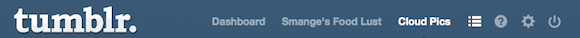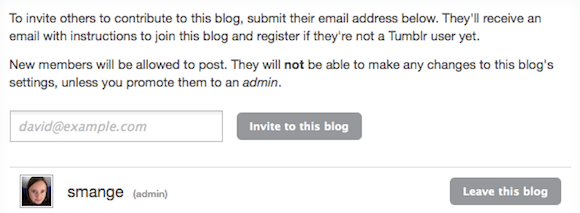You've no doubt heard about Tumblr before or during its incredible growth over the last year. Maybe you've tried using it - maybe not. But take it from the many millions of people who have - Tumblr is fun and generally really easy to get started with.
These are also some of the many reasons why Tumblr might be ideal for your group blogging platform. But some people just don't realise how easy it is to create a group blog using Tumblr. So we'll help you to get started with a few simple step-by-step instructions.
When looking for a blogging platform for group blogging, simplicity and style will usually come into the equation somewhat. But Tumblr now offers another great opportunity - a huge potential audience. Using some advanced Tumblr tips to ensure your posts get seen by multiple eyeballs, you'll usually be able to get readers for your Tumblr blog pretty quickly.
1. Start Your Own Personal Tumblr
Tumblr is set up in such a way that the primary Tumblr blog you run is essentially your personal identity on Tumblr and your username. Each person who you wish to contribute to the group Tumblr blog should first register for their own personal Tumblr, including yourself. Collect all of their email login details so you can invite them to the group blog later.
2. Create The Group Tumblr
While you're logged in as yourself, create a new Tumblr blog. There are two good reasons for this:
- You will find it easy to manage your Tumblr blogs if they're co-ordinated with the same login details.
- You can't add group members to a blog which is the primary Tumblr blog for an account.
To actually create the blog, navigate to the "My Blogs" list icon in the navigation links of your Tumblr Dashboard. At the bottom of your list of blogs, you'll see a link to "Create a New Blog".
As you choose the blog name, you may also choose to password protect the blog. This could be useful for families or other small groups who do not want to share content publicly.
3. Add Members To Your Blog
From the dashboard list of your blogs, choose the blog you wish to use as a group blog. This gets you into an administration page for that blog only.
On the right hand side you'll see several links to Settings, Posts etc. Click on Members.
Each member needs to be invited individually using the same email address they used to create their own Tumblr account.
Any user can be promoted to an admin if you wish to give them rights to change the blog design. All regular members of the blog will have permission to post to the blog.
Note that if all members of the Tumblr blog leave, including yourself, the blog will be deleted.
4. Allowing Submissions
Another way of managing posts to a group Tumblr blog is to merely allow submissions of posts. This is perfect if you have built a following of people who are likely to see content online that might suit your Tumblr's goal. For instance, a recipe Tumblr might be happy to accept submissions of new recipes which can then be approved by the members of the blog. A company blog, on the other hand, is less likely to appreciate input from the public.
There are so many great things you can do with a Tumblr blog. Here's some of MakeUseOf's best guides on Tumblr:
- 10 Creative Tumblr Blogging Ideas For When You Have Writers Block
- How To Use Tumblr To Inspire Yourself and the People Around
- 10 Useful Tumblr Tips That New Users Need To Know
- The Top 10 Free Tumblr Themes To Create A Portfolio
How do you use Tumblr? How do you think it rates compared to Wordpress?