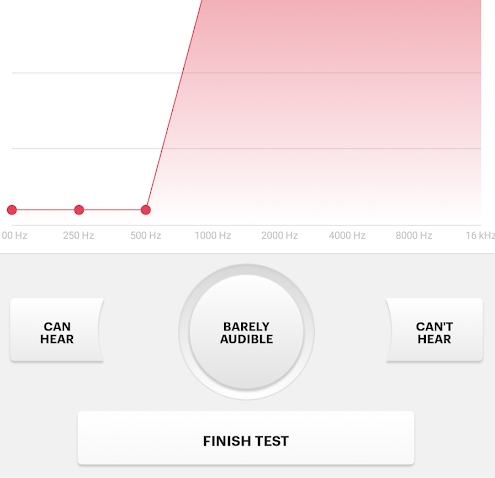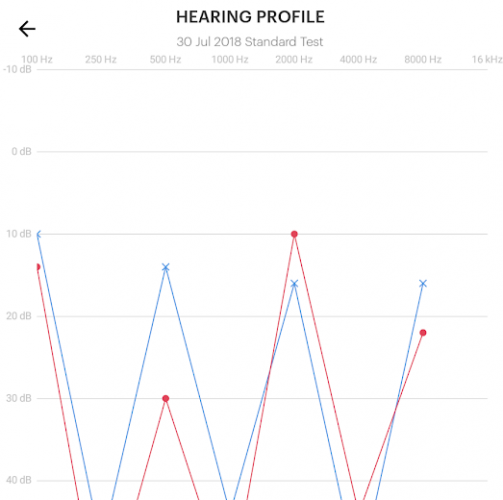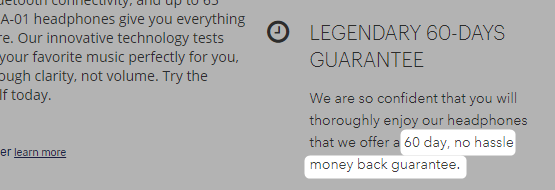Buy it if you demand absolute audio accuracy and are over 30 years old
Sensorineural hearing loss afflicts around 20-million Americans. The $400 Audeara (pronounced as "AUD-EAR-AH") A-01 headphones fine-tune audio to compensate for hearing loss. But does it work as advertised?
And for the same money, can you find a better headphone?
Read on to see what we think of these sound-enhancing Bluetooth headphones, and at the end of the review, we've got a pair to giveaway to one lucky reader.
My Experience With Hearing Loss and Testing Method
Aside from being over 30-years old and suffering from normal age-related hearing loss, I "speak" basic sign language with my mother and know a little about cochlear implants, and how audiologists tune hearing aids. But that doesn't make me an expert; I'm only familiar with hearing loss. And while I've reviewed many wearables, this is the first that has the ability to assist those with hearing loss.
My method for testing the A-01 headphones focuses on determining whether they can help with hearing loss. After that, I examine the standard measures of what makes a wireless Bluetooth headphone any good, such as battery life, connectivity range, audio fidelity, warranty analysis, and build quality.
What Is Sensorineural Hearing Loss and Can the Audeara Headphones Help?
Hearing loss occurs unevenly across the spectrum of audible air vibrations, or audio frequencies, that your ears interpret as sound. More or less, you can lose the ability to hear high-pitched noises or low-pitched. Or anything in between. As opposed to nerve damage, sensorineural hearing loss is when tiny vibration-sensitive hairs in your ear die.
The causes for hearing loss range from biological to environmental. For example, those with age-related hearing loss often can't hear higher frequencies. Work-related hearing loss, on the other hand, can grind away the ability to hear low, medium, or high frequencies.
Sensorineural hearing loss hits music lovers hardest because it distorts how songs sound. That's where the A-01 headphones come in. Because everyone's hearing loss tends to be slightly different, a headphone that can customize the listening experience to each user's needs makes sense. It works on the same basis as a hearing aid, except it doesn't require a trained professional to tune it.
The A-01 is the first consumer device, to my knowledge, that brings pro-level sound tuning to consumers.
What's Inside the Box?
Along with the headphones, there is an instruction manual, micro USB charging cable, 3.5mm-to-3.5mm cable, 3.5mm-to-1/4" adapter, a dual 3.5mm to single 3.5mm stereo adapter, and a carrying case.
Other than the lack of a USB-C adapter, nothing of importance has been left out.
Audeara A-01 Build Quality and Feel
The A-01's build quality is solid and rugged. They're lightweight, thanks to a combination metal and plastic. While lighter materials generally are desirable, having less material usually means weaker passive noise-canceling abilities.
The exact weight of the A-01 headphones is approximately 235 grams. That's 10.42% lighter than the 274 gram Sony WH-1000XM2 headphones. If weight is what you're looking for, though, wireless earbuds (our pick of the best wireless earbuds) might be in your future.
In overall build quality, the A-01 ranks high, although it's not on par with some of the more expensive devices on the market. Compared to its closest competitors, like the Sony's XM2 headphones, the A-01s come out ahead. The XM2 creaks when manipulated thanks to its mostly plastic construction. And it uses plastic around its joints. The A-01, on the other hand, uses aluminum for its moving parts and plastic in its immobile components. The result is a headphone that doesn't squeak when adjusted.
The adjustable, swiveling earcups are attached to an aluminum fork, which has visible screws. While visible screws won't impress anyone obsessed with aesthetics, they make for easy repairs and a longer service life. Unfortunately, I cannot tell from looking at the exterior whether or not the battery can be replaced. I reached out to Audeara's customer service and am still waiting for a reply.
On another note, the Audeara A-01's battery shouldn't decay (why batteries break) very rapidly. In general, small-capacity lithium-ion batteries that receive regular charge-discharge cycles suffer from shorter life expectancies (how to manage your battery). Fortunately, the A01 headphones pack in a whopping 1,000mAh battery that needs less frequent charging, particularly if you use it in wired mode with the customized sound profile turned on.
A Quick Overview of the Audeara A-01 Headphones
On the surface, the Audeara headphones are simple and easy to use. On the right earcup, there's a noise-canceling switch, which functions independently of the headphone's power status. Also on the right cup, there's a microUSB charging port.
On the left earcup, there is a power switch, 3.5mm jack, and three buttons: volume up, volume down, and a middle multifunctional button. The multifunction button also handles answering calls, pausing music, and Bluetooth pairing.
Like most Bluetooth headphones, turning on the power switch enables wireless connectivity. Unlike other devices, turning the power switch on also enables Audeara's secret weapon: a listening experience that's customized to meet the individual preferences of each user.
You first need to configure the headphones through a mobile app, though.
How Do You Use the Audera A-01 Headphones?
Audeara created an app that handles the hearing test for Android and iOS. The app requires iOS 9.3 and newer for Apple smart devices or Android 4.0.3 and newer.
Download: Audeara for Android | iOS
Calibrating the Audeara A-01 Headphones Using the App
In order to pair your smartphone with the Audeara headphones, you must first install the application. Then you need to launch the app and initiate the setup process. The setup process should pair the two devices together.
However, I've found that not all Android devices will pair right away. On some devices, I had to initiate the setup process multiple times before it finally connected the headphones with the mobile devices. Overall, though, despite some hiccups, every device I tested on successfully connected to the Audeara A-01 headphones.
The Audeara Hearing Test
It works like this: first, find an area that's completely silent. Then run the hearing test from the app. The Audeara app will play a series of repeating beeping frequencies. At each frequency step, you press one of three buttons: Can't Hear, Can Hear, or Barely Audible.
If you hear nothing, press the Can't Hear button and the volume on the beep will increase. Continue pressing the Can't Hear button until you can hear the beep, then tap the Can Hear button. Continue pressing the Can Hear button until the sound becomes inaudible. Once you've reached the tipping point where you barely perceive the noise, press Barely Audible. Pressing Barely Audible moves to a new frequency. Repeat the process until you've reached the end of the test.
There are three basic test types: Quick, Standard, and Ultimate. I opted to perform the "10-minute Ultimate" hearing test (which took more like 20-minutes to complete). Once the hearing test is completed, you can choose to apply anywhere from 0% to 100% of the frequency tuning to your headphones.
I found that 100% tuning had the biggest impact on higher pitched songs. The 50% setting, recommended by Audeara, allows for songs to sound less alien and more familiar. Though, in all honesty, the 50% setting seemed to have little impact on the way songs sounded. I can't help but feel that the 100% setting is the way to go because it is a truer audio experience.
Yanny or Laurel Test
A quick summary of what the Yanny versus Laurel test is: Older ears lose their ability to hear higher pitched sounds, regardless of the volume's intensity.
For those of you unfamiliar with the Yanny or Laurel Test, check out this YouTube video that explains the mystery behind the debate:
In short, those with age-related hearing loss hear "Laurel". If you're younger, you'll probably hear "Yanny".
Using desktop speakers, the test clearly sounds like "Laurel". Using the WH-1000XM2 headphones, the sound is also very clearly "Laurel".
I ran the test multiple times with the A-01's tuning turned up to 100% and heard---very distinctly---the word "Laurel".
Does that mean the headphones don't work? Not at all. It does mean, though, that it's likely my ears have completely lost the ability to hear higher frequencies. It also means that the A-01 will not help those with very significant hearing loss.
Results: Do the Audeara A-01 Help with Hearing Loss?
According to Audeara's hearing test, I can't hear any frequency above 16KHz. A healthy human teenager should be able to perceive all frequencies up to 20KHz. That I can't hear anything at and above 16KHz is perfectly normal, though it's still a sign of hearing loss. Unfortunately, even audio tuning can't help once you completely lose the ability to hear a particular frequency.
The Audeara A-01 works as advertised. There are musical instruments that aren't perceptible using other headphones that I could hear using the A-01. However, keep in mind that for the highest frequencies ranging from 16KHz to 20KHz, you won't hear anything at all, even with sound amplification, unless you're under 30 years old.
The A-01's main advantage is that it amplifies frequencies that you're starting to lose. For most people, that means that the higher frequencies receive a boost, customized to fit your individual hearing loss needs. For others with a decline in the ability to perceive lower frequencies, the same is also true. But the Audeara headphones aren't a solution for complete hearing loss.
To make sure that the headphones aren't just boosting all frequencies, I set up several completely fake audio tuning profiles and listened to several songs. The intentionally misconfigured tuning profile had one ear set to only hear high frequencies and the other set to only hear low frequencies.
And indeed, the Audeara works exactly as promised. The left earcup emits bass-heavy sounds whereas higher pitched sounds emit from the right earcup. So we know conclusively that the headphones do in fact tune specific frequencies according to the user's individual needs, and isn't just snake oil.
Audeara A-01 Battery Life
As far as battery life goes, the Audeara advertises three battery statistics, depending on which functions it uses.
The Audeara A-01 sports a massive (for headphones) 1,000mAh battery. It has three advertised battery lives:
- 65 hours with active noise cancellation turned on, and plugged in through a 3.5mm cable
- 35 hours with active noise cancellation turned on, audio tuning enabled, and connected over Bluetooth
- 45 hours with audio tuning turned on and connected over Bluetooth (no noise cancellation)
It's worth noting that Audeara's official numbers are based on an 80% volume level. A dirty trick that many manufacturers play on us is that they overpromise on battery life---usually by using volume levels that are almost completely inaudible. Audeara is the first company that I've reviewed that uses real-world battery life estimates. They actually use an extremely conservative estimate.
I tested the most battery-intensive mode, with active noise canceling and audio tuning enabled, while connected over Bluetooth. My test platform is a Windows 10 computer with an Intel 7260 802.11ac wireless adapter, which has Bluetooth 4.0. I set a music file to play on continuous loop test at approximately 1.5 meters from the Bluetooth antenna. Audeara's volume level is much higher than what I consider to be a comfortable volume level so I reduced the volume to 33%.
I checked to see whether the battery had expired every hour, so my battery estimate has a potential error as high as 59 minutes.
The total playtime came out to around 51 hours and 11 minutes, which is the best battery life I've ever seen on a wireless headphone.
Audeara A-01 Portability
The Audeara A-01 isn't foldable, unlike a few other higher end headphones. On the other hand, their lightweight and durable construction should allow for greater resilience to drops and other mishaps on the road.
Regarding comfort, the headphones rank above Sony's models---mostly owing to its light weight.
The headband expands, so even those with large heads, like me, can adjust them to fit perfectly. And they don't hurt my head, even after a long usage session, owing mostly to its lightweight construction and padded lining along its interior surfaces.
Warranty Policy and Customer Service
The A-01 headphones come with a standard one-year warranty along with solid customer service. The headphones also include a 60-day return period where, if you aren't satisfied, you can return the unit for your money back.
I contacted Audeara's customer support with a bogus support question. While they didn't respond to the first request, they did respond to the second. I can only surmise that the first request was dropped either by accident or through a glitch because they responded to the second request very rapidly and with the appropriate support response.
Audeara A-01 Headphones Weaknesses
The Audeara headphones aren't the be-all and end-all of headphones. They come up short in three ways: first, their Bluetooth connection range is a little short. Second, they have weak noise-canceling. Third, the A-01 headphones should have had Bluetooth 5.0.
Limited Bluetooth Range
Compared to the Sony WH-1000XM2, the Audeara A-01 offers about half the range and wall penetration. The audio quality becomes choppy at around five meters distance, with a plaster wall between, from the Bluetooth antenna.
Weak wireless connectivity is a common audio issue on Bluetooth headphones (what is Bluetooth?). However, in the $400 price range, you should expect a greater degree of quality.
I'm not sure why the Audeara A-01 suffers from poor Bluetooth range. It could have to do with the significant amounts of aluminum used in its construction. Metal, in general, blocks wireless frequencies. The better a metal conducts electricity, the stronger its blocking effect. Aluminum is among the best electrical conductors, which makes it a significant blocker of radio frequencies.
Weak Noise Canceling
The majority of a headphone's noise-canceling ability comes from passive noise blocking. In other words, the reduction in external sound comes from its physical ability to block sound. Passive noise canceling (or noise isolation) comes from thicker construction, heavier weight, and the earcup design. Active noise-canceling, on the other hand, reduces how your ear perceives ambient sound originating from outside of your headphones. (How noise canceling works.)
The Audeara A-01 headphones also suffer from a bug in its ANC. I heard a very faint and regular clicking when not playing any audio (with ANC turned on). I've heard similar audio distortion before on low-cost headphones with active noise canceling. This defect is not significant by any means---however, this isn't something you'd expect on a nearly $400 device.
Keep in mind that the A-01 isn't primarily a noise-canceling headphone. The intended audience of the A-01 are those who value audio fidelity. Because ANC slightly reduces audio quality, they're not desirable on a device that focuses on audio quality. If you are looking for noise-canceling headphones, the best options are either the Sony WH-1000XM2 or the Bose QuietComfort 35 II or their wired equivalents. (Our list of the best noise-canceling headphones and earphones.)
Compared to the XM2's noise canceling, the Audeara A-01 comes up flat. However, that's a tough bar for comparison. The XM2 offers perhaps the strongest degree of noise canceling out of all headphones on the market. The A-01's ANC, on the other hand, is about equal to a $100 headphone.
The Audeara A-01 Should Have Had Bluetooth 5.0
The most serious issue with a wireless Bluetooth connection is a loss of audio fidelity. Bluetooth standards older than version 5.0 suffer from a technical limitation; there is a measurable level of audio quality loss in wirelessly transmitted audio streams.
Unfortunately, the Audeara A-01 headphones come with Bluetooth 4.2, which is the previous generation of Bluetooth. Normally, I wouldn't point this out because almost all major headphone manufacturers haven't yet implemented Bluetooth 5.0 in their headphones. For example, the Sony WH-1000XM2 comes with the obsolete standard Bluetooth 4.1. However, you would just assume that a headphone dedicated to audio fidelity would use a lossless wireless standard like Bluetooth 5.0. Unfortunately, this is not the case.
Audeara has an excuse, though. Bluetooth 5.0 was announced in December of 2016 and there almost certainly wasn't enough time for Audeara to adopt the technology in time for its first prototype unit, which came out in January of 2016 (according to its Kickstarter page). So while Bluetooth 5.0 would have been an amazing addition, it probably wasn't feasible. But there's hope for an Audeara A-02.
More or less, if you want absolute audio accuracy, you're going to be using these with a 3.5mm audio jack.
The Good, The Bad, The Ugly
The Good
- Top-of-class audio accuracy
- Lightweight and comfortable design
- At 33% volume, approximately 51+ hours of battery life near the Bluetooth antenna
- Noise-canceling runs independently of its Bluetooth connection
The Bad
- Average Bluetooth connectivity range
- Weak active noise canceling
- No Windows, Linux, or ChromeOS tuning application
- Bluetooth pairing process won't work seamlessly for all devices
The Ugly
- Should have had Bluetooth 5.0
Should You Buy the Audeara A-01 Bluetooth Headphones?
I normally wouldn't recommend an MSRP ~$400 headphone with any shortcomings to anyone. The A-01 makes me break that rule. But they're not for just anyone. Audeara's headphones cater to two very specific groups: audiophiles with some degree of hearing loss, or audio professionals who need absolute accuracy in discriminating between different kinds of sound---think of musicians, audio engineers, and producers.
Overall, the headphones compromise on a lot of non-essential features, like noise-canceling, but absolutely nail it in the one category that matters: audio fidelity. Because the A-01 is a unique product with just one other competitor (the Even H3 headphones) in its specific niche, I have no choice but to recommend them. However, thanks to a recent law, "Over-the-Counter Hearing Aid Act of 2017", over-the-counter hearing aids are now less regulated, which may open the floodgates to devices with similar functionality as the Audeara A-01 headphones. I've heard of a few crowdfunded projects that may provide competition in 2019 and beyond.