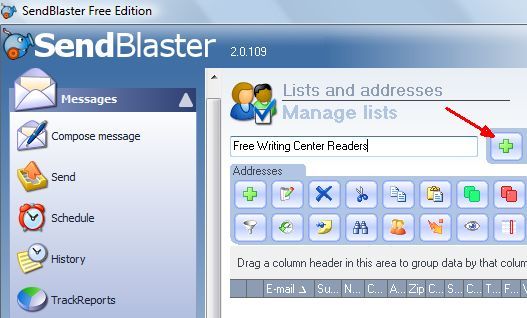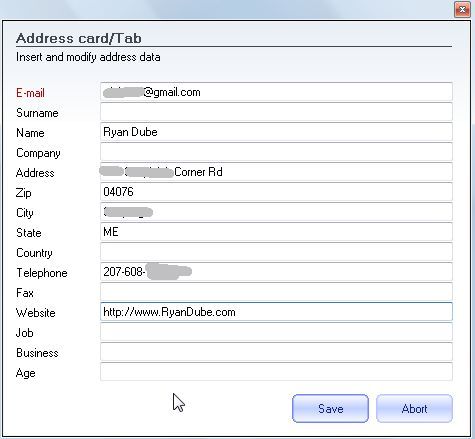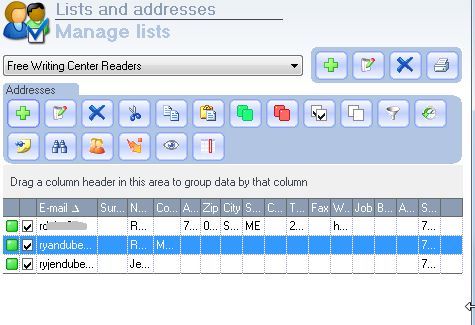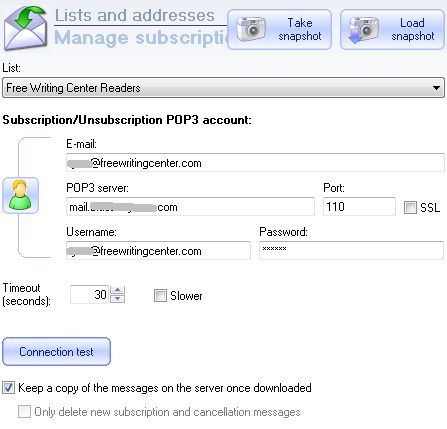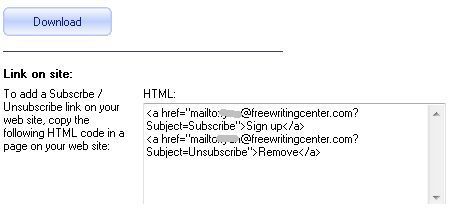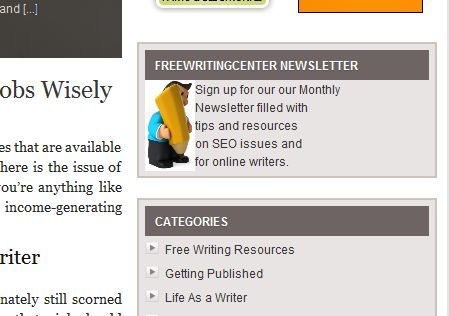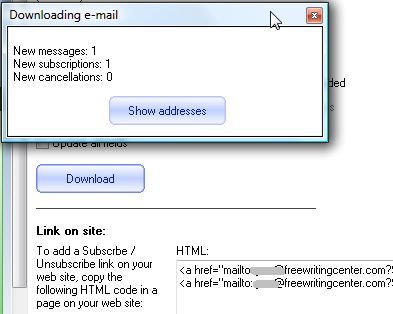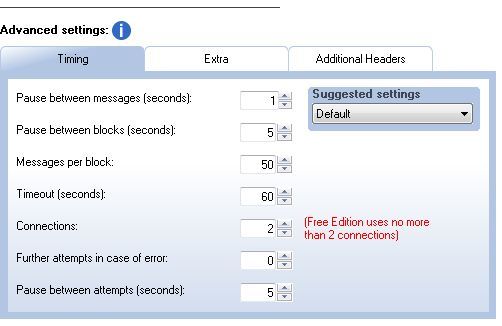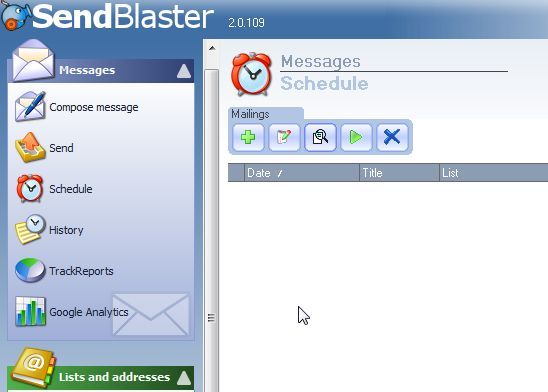<firstimage="https://www.makeuseof.com/wp-content/uploads/2010/07/emailsign.jpg">
One of the things that I've been meaning to do ever since I started my blog is to offer readers a monthly or biweekly newsletter. Newsletters are great for a lot of reasons. They give you a one-on-one connection with your readers and a useful list of their email addresses that they've entrusted you with. Newsletters also give you an opportunity to dazzle readers that may have subscribed to your newsletter and then promptly forgot all about your website.
Attracting first time visitors to your site is certainly a major concern of many bloggers, but once you get them there, you really need a way to keep them coming back. If you can get your visitors to subscribe to your newsletter, you've got a hook that you can use to hopefully keep tempting them back to your site every time you issue one of your useful website newsletter managers filled with valuable and interesting content.
SendBlaster Simplifies The Newsletter Process
If you've ever gone out in search of a good website newsletter manager system, then you will know that there are several important elements to the newsletter process that not all applications cover. A good newsletter management system accepts and stores new visitor subscriptions. It also provides an easy GUI interface for creating, storing and sending your newsletter out to all of your subscribers. And finally, a good system should provide you with feedback and statistics about the success or failure of your newsletter campaign.
MakeUseOf has previously covered a number of different approaches that you could use, such as Dean's article about creating a PDF newsletter. There is also Aweber (not free) that MakeUseOf uses for its own newsletter.
However, in this review I'm going to cover one of the most useful website newsletter managers for smaller sites I could find - SendBlaster.
I should point out right up front that while SendBlaster is free, there are some limitations that may eventually make it difficult to use once you grow beyond a certain size. With the free version, you're limited to two mailing lists with up to 100 subscribers each. Once you grow beyond that, you may want to consider buying the software or searching for some other paid system that suits your needs.
On the "Manage Lists" screen is where you can give your list a name.
SendBlaster is a desktop application, not an online service, so all email addresses in your subscriber lists are safely stored offline on your computer. You can manually add email addresses on this screen if you like. Fields are your typical contact information, but the only required field is just the email address. As your list gets populated with more email addresses, the subscriber details fill the table at the bottom of the screen.
Of course, the whole point of having an automated newsletter management system is so that you don't have to do very much of anything manually. The goal here is to set up a link on your website that visitors can click on, and it will automatically send an email to an email address you define in SendBlaster. SendBlaster checks your email inbox regularly, and when it sees a "subscribe" email, it automatically adds the contact to your locally stored mailing list.
The first step is to set up that email address on the "Manage Subscriptions" page.
Fill in your POP email server details for the email account you want to use to receive your subscription requests. When you're done, scroll down to the bottom of the page and you'll find the HTML code that you can copy and paste into your website. This code is the Subscribe or Unsubscribe link.
Copy this code, add an image or so to make it look acceptable, and paste it into your website. In the case of a Wordpress blog, you can add it as an HTML text widget. Or you can try out the Wordpress widget that SendBlaster offers which includes a cool auto-responder email for new subscribers.
Every time a visitor clicks on the subscribe button and sends you an email with the word "Subscribe" in the subject line, the SendBlaster application, upon checking your email, recognizes that you have a new subscription request and automatically adds it to your mailing list.
That's really all there is to setting up your automated subscription system to update and manage your mailing list without any effort on your part.
Creating & Sending A Newsletter
The next important feature of such a newsletter system is obviously creating and delivering quality newsletters that will keep your readers coming back to your site for more. In the SendBlaster software, to create a new newsletter, all you have to do is click on "Compose Message."
The setup is very much WYSIWYG, with some very cool features like the ability to add and correctly place and align images, insert hyperlinks and there's even a very cool list of premade templates to choose from if you want to save some time.
When you click on "Send" in the left menu, you'll see the page where you need to set up your SMTP email server settings for the email account you plan to use to send out your emails. If you scroll down to the bottom of the screen you'll see where you can configure the software so that your account isn't flagged for spamming. It does this by letting you set a delay between individual emails, or blocks of emails. While this may slow down the distribution process, the software allows you to send out massive volumes of emails without flagging yourself as a spammer.
If you want to create an assortment of newsletters ahead of time and schedule them out into the future, maybe every month or so, you can do this in the "Schedule" section of the software.
Overall, SendBlaster is easily one of the most versatile and feature-rich free newsletter management systems. With a current environment where most newsletter systems are asking for ridiculous fees, having the ability to create a couple of mailing lists with up to 100 subscribers each is a real life saver for small blog or website operators.
Do you run a newsletter from your website, and if you do, what solution do you use? Is SendBlaster potentially a solution for you? Share your insights in the comments section below.